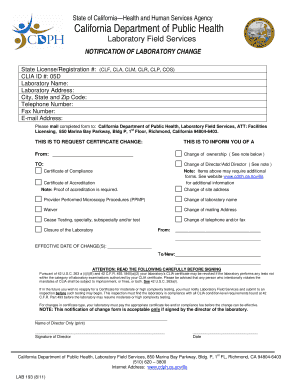
Clm and Clf Cdph Licenses Form


What is the Clm And Clf Cdph Licenses Form
The Clm and Clf Cdph licenses form is an essential document used in the licensing process for certain professions regulated by the California Department of Public Health (CDPH). This form is specifically designed for applicants seeking to obtain licenses related to clinical laboratory and clinical laboratory technology. The completion of this form is crucial for ensuring compliance with state regulations and for the legal recognition of professional qualifications in California.
How to use the Clm And Clf Cdph Licenses Form
Using the Clm and Clf Cdph licenses form involves several key steps. First, applicants must gather all necessary information and documentation required for the application. This may include proof of education, work experience, and identification. Once the form is completed, it should be submitted according to the instructions provided by the CDPH. It is important to ensure that all information is accurate and complete to avoid delays in processing.
Steps to complete the Clm And Clf Cdph Licenses Form
Completing the Clm and Clf Cdph licenses form involves a systematic approach. Follow these steps for successful completion:
- Review the eligibility criteria to ensure you qualify for the license.
- Collect all required documentation, such as transcripts and proof of clinical experience.
- Fill out the form accurately, providing all requested information.
- Double-check the form for any errors or omissions.
- Submit the form along with any applicable fees to the CDPH.
Legal use of the Clm And Clf Cdph Licenses Form
The Clm and Clf Cdph licenses form is legally binding once it is properly completed and submitted. It serves as a formal request for licensure and must adhere to the regulations set forth by the CDPH. The use of this form ensures that applicants meet the necessary qualifications for practice in their respective fields, thereby protecting public health and safety. It is important to understand that any false information provided can lead to legal repercussions.
Key elements of the Clm And Clf Cdph Licenses Form
Several key elements must be included in the Clm and Clf Cdph licenses form to ensure its validity. These elements typically include:
- Applicant's personal information, including name, address, and contact details.
- Details of educational qualifications and relevant training.
- Documentation of clinical experience and professional references.
- Signature and date, confirming the accuracy of the information provided.
Who Issues the Form
The Clm and Clf Cdph licenses form is issued by the California Department of Public Health. This state agency is responsible for regulating health professionals and ensuring that they meet the necessary standards for practice. The CDPH oversees the licensing process and provides guidance on how to complete the form and fulfill all requirements.
Quick guide on how to complete clm and clf cdph licenses form
Complete Clm And Clf Cdph Licenses Form effortlessly on any device
Managing documents online has gained popularity among businesses and individuals alike. It presents an ideal eco-friendly option to traditional printed and signed documents, allowing you to find the necessary form and securely store it digitally. airSlate SignNow provides you with all the tools required to create, modify, and eSign your documents swiftly without delays. Handle Clm And Clf Cdph Licenses Form on any platform with airSlate SignNow Android or iOS applications and enhance any document-focused operation today.
How to adjust and eSign Clm And Clf Cdph Licenses Form effortlessly
- Find Clm And Clf Cdph Licenses Form and click Get Form to initiate.
- Utilize the tools we provide to complete your document.
- Emphasize crucial sections of the documents or redact sensitive information with tools that airSlate SignNow provides specifically for that purpose.
- Create your signature using the Sign tool, which takes just seconds and holds the same legal validity as a conventional wet ink signature.
- Review the details and click the Done button to save your changes.
- Choose how you wish to send your form, via email, text message (SMS), invitation link, or download it to your computer.
Say goodbye to lost or misfiled documents, tedious form searching, or errors that necessitate printing new document copies. airSlate SignNow meets all your document management needs in just a few clicks from any device you prefer. Edit and eSign Clm And Clf Cdph Licenses Form and guarantee effective communication at every stage of your form preparation process with airSlate SignNow.
Create this form in 5 minutes or less
Create this form in 5 minutes!
How to create an eSignature for the clm and clf cdph licenses form
How to create an electronic signature for a PDF online
How to create an electronic signature for a PDF in Google Chrome
How to create an e-signature for signing PDFs in Gmail
How to create an e-signature right from your smartphone
How to create an e-signature for a PDF on iOS
How to create an e-signature for a PDF on Android
People also ask
-
What is the Clm And Clf Cdph Licenses Form?
The Clm And Clf Cdph Licenses Form is a necessary document for obtaining licenses in California healthcare settings. It ensures compliance with state regulations and facilitates the licensing process for medical professionals.
-
How can airSlate SignNow help with the Clm And Clf Cdph Licenses Form?
airSlate SignNow streamlines the process of filling out and signing the Clm And Clf Cdph Licenses Form. Our platform allows users to easily send, eSign, and manage documents, ensuring that you can complete the licensing process efficiently.
-
Is there a cost associated with using airSlate SignNow for the Clm And Clf Cdph Licenses Form?
Yes, airSlate SignNow offers various pricing plans that cater to different business needs. While there are fees associated with the use of our services for the Clm And Clf Cdph Licenses Form, the cost is competitive and reflects the value of our efficient e-signature solution.
-
What features does airSlate SignNow provide for the Clm And Clf Cdph Licenses Form?
Our platform offers multiple features for the Clm And Clf Cdph Licenses Form, including templates, real-time collaboration, and secure cloud storage. Additionally, users can track document status and receive notifications to stay informed throughout the licensing process.
-
Can I integrate airSlate SignNow with other applications for managing the Clm And Clf Cdph Licenses Form?
Absolutely! airSlate SignNow supports a wide range of integrations with popular applications to enhance your workflow. This seamless integration allows you to manage the Clm And Clf Cdph Licenses Form alongside other essential tools your business already uses.
-
What benefits do I get by using airSlate SignNow for the Clm And Clf Cdph Licenses Form?
By using airSlate SignNow for the Clm And Clf Cdph Licenses Form, businesses can signNowly reduce turnaround times and enhance document accuracy. Our solution is user-friendly, which means you can focus more on your core operations rather than administrative tasks.
-
Is airSlate SignNow secure for handling the Clm And Clf Cdph Licenses Form?
Yes, airSlate SignNow prioritizes security and has implemented robust measures to protect your documents. With encryption and secure signing processes, you can trust that the Clm And Clf Cdph Licenses Form is handled safely and in compliance with legal standards.
Get more for Clm And Clf Cdph Licenses Form
Find out other Clm And Clf Cdph Licenses Form
- Sign Georgia Education Business Plan Template Now
- Sign Louisiana Education Business Plan Template Mobile
- Sign Kansas Education Rental Lease Agreement Easy
- Sign Maine Education Residential Lease Agreement Later
- How To Sign Michigan Education LLC Operating Agreement
- Sign Mississippi Education Business Plan Template Free
- Help Me With Sign Minnesota Education Residential Lease Agreement
- Sign Nevada Education LLC Operating Agreement Now
- Sign New York Education Business Plan Template Free
- Sign Education Form North Carolina Safe
- Sign North Carolina Education Purchase Order Template Safe
- Sign North Dakota Education Promissory Note Template Now
- Help Me With Sign North Carolina Education Lease Template
- Sign Oregon Education Living Will Easy
- How To Sign Texas Education Profit And Loss Statement
- Sign Vermont Education Residential Lease Agreement Secure
- How Can I Sign Washington Education NDA
- Sign Wisconsin Education LLC Operating Agreement Computer
- Sign Alaska Finance & Tax Accounting Purchase Order Template Computer
- Sign Alaska Finance & Tax Accounting Lease Termination Letter Free