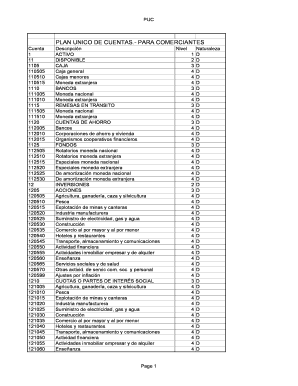
PLAN UNICO DE CUENTAS Form


What is the PLAN UNICO DE CUENTAS
The PLAN UNICO DE CUENTAS is a standardized chart of accounts used primarily in accounting and financial reporting. It serves as a framework for organizing financial transactions and ensuring consistency in financial statements. This plan is essential for businesses to categorize their financial activities, making it easier to track income, expenses, assets, and liabilities. By utilizing a uniform structure, organizations can enhance their financial reporting and maintain compliance with regulatory standards.
How to use the PLAN UNICO DE CUENTAS
Using the PLAN UNICO DE CUENTAS involves several steps to ensure accurate financial reporting. First, businesses should familiarize themselves with the specific account categories outlined in the plan. These categories typically include assets, liabilities, equity, revenue, and expenses. Next, organizations must assign transactions to the appropriate accounts based on their nature. For example, sales revenue should be recorded under the revenue category, while utility expenses should fall under expenses. Regularly updating and reviewing these accounts will help maintain accurate financial records and facilitate better decision-making.
Steps to complete the PLAN UNICO DE CUENTAS
Completing the PLAN UNICO DE CUENTAS requires careful attention to detail. Here are the steps to follow:
- Identify the relevant account categories based on the plan.
- Gather all financial transaction documentation, including invoices, receipts, and bank statements.
- Assign each transaction to the appropriate account category.
- Record the transactions in the accounting system, ensuring accuracy in amounts and dates.
- Review the completed accounts for any discrepancies or missing entries.
- Generate financial reports to analyze the organization’s financial position.
Legal use of the PLAN UNICO DE CUENTAS
The legal use of the PLAN UNICO DE CUENTAS is crucial for compliance with accounting standards and regulations. Businesses are required to maintain accurate financial records for tax purposes and to meet reporting obligations. The standardized nature of this plan helps ensure that organizations adhere to generally accepted accounting principles (GAAP) in the United States. Additionally, using the PLAN UNICO DE CUENTAS can aid in audits and financial assessments, as it provides a clear and organized structure for financial data.
Key elements of the PLAN UNICO DE CUENTAS
Several key elements define the effectiveness of the PLAN UNICO DE CUENTAS. These include:
- Account categories: Clearly defined categories such as assets, liabilities, equity, revenue, and expenses.
- Numbering system: A systematic numbering approach that allows for easy identification and organization of accounts.
- Flexibility: The ability to adapt the plan to suit the specific needs of different businesses or industries.
- Compliance: Adherence to relevant accounting standards and regulations to ensure legal validity.
Examples of using the PLAN UNICO DE CUENTAS
Examples of using the PLAN UNICO DE CUENTAS can be found across various industries. For instance, a retail business may categorize its accounts into inventory, sales revenue, and operating expenses. A service-based company might focus on accounts like service revenue, payroll expenses, and accounts receivable. Each example highlights how the standardized plan can be tailored to different business models, ensuring that financial reporting is both relevant and accurate.
Quick guide on how to complete plan unico de cuentas
Effortlessly Prepare [SKS] on Any Device
The management of online documents has become increasingly favored by both enterprises and individuals. It offers an excellent eco-friendly substitute for traditional printed and signed documents, as you can access the necessary forms and securely store them online. airSlate SignNow provides all the tools you need to generate, modify, and electronically sign your documents quickly and efficiently. Handle [SKS] on any device using the airSlate SignNow apps for Android or iOS to simplify any document-related task today.
How to Edit and Electronically Sign [SKS] with Ease
- Locate [SKS] and click on Get Form to begin.
- Make use of the tools we provide to complete your form.
- Select important sections of your documents or obscure sensitive information with tools specifically designed by airSlate SignNow for that purpose.
- Create your electronic signature using the Sign tool, which takes mere seconds and holds the same legal validity as an ink signature.
- Review the information and click on the Done button to save your changes.
- Choose your preferred method to share your form, whether by email, SMS, or invitation link, or download it to your computer.
Eliminate concerns about lost or misplaced documents, time-consuming form searches, or mistakes that necessitate printing new document copies. airSlate SignNow meets your document management needs in just a few clicks from any device you prefer. Edit and electronically sign [SKS] to ensure outstanding communication throughout your form preparation process with airSlate SignNow.
Create this form in 5 minutes or less
Related searches to PLAN UNICO DE CUENTAS
Create this form in 5 minutes!
How to create an eSignature for the plan unico de cuentas
How to create an electronic signature for a PDF online
How to create an electronic signature for a PDF in Google Chrome
How to create an e-signature for signing PDFs in Gmail
How to create an e-signature right from your smartphone
How to create an e-signature for a PDF on iOS
How to create an e-signature for a PDF on Android
People also ask
-
What is the 'PLAN UNICO DE CUENTAS' offered by airSlate SignNow?
The 'PLAN UNICO DE CUENTAS' is a comprehensive solution that enables businesses to manage and eSign documents efficiently. This plan simplifies the eSigning process, making it accessible for teams of all sizes, regardless of their technical expertise.
-
How much does the 'PLAN UNICO DE CUENTAS' cost?
The 'PLAN UNICO DE CUENTAS' is competitively priced to provide a cost-effective way for businesses to manage their documentation needs. Pricing varies based on the number of users and features needed, but we offer various options to suit different business sizes and budgets.
-
What features are included in the 'PLAN UNICO DE CUENTAS'?
The 'PLAN UNICO DE CUENTAS' includes essential features such as unlimited eSignatures, document templates, and real-time tracking. Additionally, users can expect customizable workflows and integration with popular applications to streamline their eSigning process.
-
What are the benefits of using the 'PLAN UNICO DE CUENTAS'?
Using the 'PLAN UNICO DE CUENTAS' has signNow benefits, including enhanced efficiency in processing documents and improved security over traditional methods. This plan also allows users to send, sign, and manage documents from anywhere, promoting flexibility in business operations.
-
Can the 'PLAN UNICO DE CUENTAS' be integrated with other systems?
Yes, the 'PLAN UNICO DE CUENTAS' allows for seamless integration with various third-party applications. This ensures that your document workflows are streamlined, allowing for better communication and efficiency across different platforms such as CRMs and project management tools.
-
Is there a free trial available for the 'PLAN UNICO DE CUENTAS'?
Yes, airSlate SignNow offers a free trial for the 'PLAN UNICO DE CUENTAS.' This trial period allows prospective customers to explore the features and functionalities without any commitment, helping them decide if this plan suits their business needs.
-
How can 'PLAN UNICO DE CUENTAS' improve my business processes?
The 'PLAN UNICO DE CUENTAS' can signNowly enhance your business processes by reducing time spent on manual paperwork and improving document turnaround times. By digitizing your document workflows, you can expect faster approvals, better collaboration, and greater accuracy in your records.
Get more for PLAN UNICO DE CUENTAS
- Multifamily nw forms
- Cdl vision waiver form
- Peachtree orthopedics medical records form
- Form 605 011 self reporting form for wastewater bypasses deq state ok
- Lasersonline refund of accumulated contributions form
- Model fe01 form
- Mcabayarea form
- Psychological assessment for determination of employability form
Find out other PLAN UNICO DE CUENTAS
- Sign Mississippi Orthodontists LLC Operating Agreement Safe
- Sign Delaware Sports Letter Of Intent Online
- How Can I Sign Kansas Real Estate Job Offer
- Sign Florida Sports Arbitration Agreement Secure
- How Can I Sign Kansas Real Estate Residential Lease Agreement
- Sign Hawaii Sports LLC Operating Agreement Free
- Sign Georgia Sports Lease Termination Letter Safe
- Sign Kentucky Real Estate Warranty Deed Myself
- Sign Louisiana Real Estate LLC Operating Agreement Myself
- Help Me With Sign Louisiana Real Estate Quitclaim Deed
- Sign Indiana Sports Rental Application Free
- Sign Kentucky Sports Stock Certificate Later
- How Can I Sign Maine Real Estate Separation Agreement
- How Do I Sign Massachusetts Real Estate LLC Operating Agreement
- Can I Sign Massachusetts Real Estate LLC Operating Agreement
- Sign Massachusetts Real Estate Quitclaim Deed Simple
- Sign Massachusetts Sports NDA Mobile
- Sign Minnesota Real Estate Rental Lease Agreement Now
- How To Sign Minnesota Real Estate Residential Lease Agreement
- Sign Mississippi Sports Confidentiality Agreement Computer