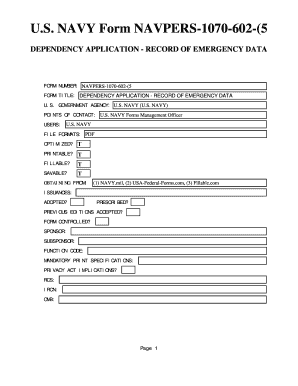
Navpers 1070 602 Rev 09 Form


What is the Navpers 1070 602 Rev 09
The Navpers 1070 602 Rev 09 is a dependency application form used by members of the United States Navy. This form allows service members to apply for dependency status for their family members, which can affect benefits and allowances. The form collects essential information about the service member and their dependents, ensuring that the Navy can accurately assess eligibility for various benefits, such as housing allowances and healthcare coverage.
Steps to complete the Navpers 1070 602 Rev 09
Completing the Navpers 1070 602 Rev 09 involves several key steps. First, gather all necessary personal and dependent information, including Social Security numbers and dates of birth. Next, fill out the form accurately, ensuring that all sections are completed. It is crucial to review the form for any errors or omissions before submission. Once the form is complete, it can be submitted electronically or printed for manual submission, depending on your preference and the requirements of your command.
Legal use of the Navpers 1070 602 Rev 09
The Navpers 1070 602 Rev 09 is legally binding when filled out correctly and submitted through the appropriate channels. It is important to ensure that all information provided is truthful and complete, as any discrepancies can lead to penalties or denial of benefits. The form must be signed by the service member, affirming the accuracy of the information provided. Compliance with legal requirements ensures that the application is processed smoothly and that the service member receives the benefits they are entitled to.
How to obtain the Navpers 1070 602 Rev 09
The Navpers 1070 602 Rev 09 can be obtained through official Navy channels. Service members can access the form via their command's administrative office or through the Navy's official website. Additionally, the form may be available in digital format, allowing for easier access and completion. It is essential to ensure that you are using the most current version of the form, as updates may occur periodically.
Key elements of the Navpers 1070 602 Rev 09
Key elements of the Navpers 1070 602 Rev 09 include personal information about the service member, details about each dependent, and the specific benefits being requested. The form requires the service member to provide their rank, pay grade, and duty station, as well as the relationship of each dependent to the service member. Additionally, the form may include sections for signatures and dates, which are crucial for validating the application.
Examples of using the Navpers 1070 602 Rev 09
Examples of using the Navpers 1070 602 Rev 09 include applying for benefits related to a spouse, children, or other eligible dependents. For instance, a service member may use the form to establish dependency status for a spouse to qualify for increased housing allowances. Another example could involve a service member applying for benefits for a child who is attending college, ensuring that educational benefits are available. Each application must be supported by appropriate documentation to verify the relationship and dependency status.
Quick guide on how to complete navpers 1070 602 rev 09
Complete Navpers 1070 602 Rev 09 effortlessly on any device
Digital document management has gained increased popularity among organizations and individuals. It offers an ideal eco-friendly alternative to traditional printed and signed papers, as you can access the necessary forms and securely store them online. airSlate SignNow provides you with all the tools required to create, adjust, and eSign your documents promptly without delays. Manage Navpers 1070 602 Rev 09 on any platform with airSlate SignNow Android or iOS applications and enhance any document-based task today.
How to adjust and eSign Navpers 1070 602 Rev 09 with ease
- Locate Navpers 1070 602 Rev 09 and click Get Form to begin.
- Use the tools we offer to complete your form.
- Emphasize important parts of the documents or conceal sensitive information with tools that airSlate SignNow specifically provides for that purpose.
- Create your eSignature using the Sign tool, which takes seconds and carries the same legal authority as a conventional wet ink signature.
- Verify all the details and click on the Done button to save your updates.
- Select how you wish to send your form, via email, SMS, or invitation link, or download it to your computer.
Eliminate the hassle of lost or misfiled documents, tedious form navigation, or mistakes that necessitate printing new document copies. airSlate SignNow fulfills all your document management needs in just a few clicks from your chosen device. Edit and eSign Navpers 1070 602 Rev 09 and ensure effective communication at any stage of your form preparation process with airSlate SignNow.
Create this form in 5 minutes or less
Create this form in 5 minutes!
How to create an eSignature for the navpers 1070 602 rev 09
How to create an electronic signature for a PDF online
How to create an electronic signature for a PDF in Google Chrome
How to create an e-signature for signing PDFs in Gmail
How to create an e-signature right from your smartphone
How to create an e-signature for a PDF on iOS
How to create an e-signature for a PDF on Android
People also ask
-
What is the navpers 1070 602 form?
The navpers 1070 602 is a service record form used by the Navy to document a service member's qualifications and achievements. By utilizing airSlate SignNow, completing and eSigning this form becomes a streamlined process, allowing for efficient document management.
-
How can airSlate SignNow help with the navpers 1070 602?
airSlate SignNow empowers users to easily eSign and send the navpers 1070 602 form digitally. This simplifies the workflow by eliminating paper-based processes and ensures that the form is completed accurately and promptly.
-
Are there any costs associated with using airSlate SignNow for navpers 1070 602?
airSlate SignNow offers competitive pricing plans that make it cost-effective for businesses and individuals to complete the navpers 1070 602 form. You can choose from various subscription models based on your usage needs and enjoy the benefits of a streamlined eSigning solution.
-
What features does airSlate SignNow offer for the navpers 1070 602?
With airSlate SignNow, users can access features such as document templates, secure cloud storage, and customizable workflows specifically for the navpers 1070 602 form. These tools enhance the eSigning experience and help ensure that every document is handled professionally.
-
Is airSlate SignNow easy to use for the navpers 1070 602?
Yes, airSlate SignNow is designed to be user-friendly, enabling anyone to complete and eSign the navpers 1070 602 form without technical expertise. The intuitive interface guides users through each step, making the entire process straightforward and efficient.
-
What are the benefits of using airSlate SignNow for the navpers 1070 602?
Using airSlate SignNow for the navpers 1070 602 provides numerous benefits, including faster turnarounds, reduced paperwork, and increased accuracy. These advantages allow service members to focus on their duties, ensuring that admin tasks do not hinder their operational efficiency.
-
Can airSlate SignNow be integrated with other tools for navpers 1070 602 management?
Absolutely! airSlate SignNow can seamlessly integrate with various third-party applications to enhance the management of the navpers 1070 602 form. This means you can streamline your workflows further and connect it with tools you already use for better productivity.
Get more for Navpers 1070 602 Rev 09
- Car parking allotment letter format word
- Capability statement template for government contractors form
- West coast life insurance beneficiary change form
- Radio talk show script sample pdf form
- Fsco 1204e2 form
- Alpha housing application form
- Form 4506 t ez sp rev 6 short form request for individual tax return transcript spanish version
- Irs gov tax forms 702455461
Find out other Navpers 1070 602 Rev 09
- How To eSign New York Home Loan Application
- How To eSign Texas Home Loan Application
- eSignature Indiana Prenuptial Agreement Template Now
- eSignature Indiana Prenuptial Agreement Template Simple
- eSignature Ohio Prenuptial Agreement Template Safe
- eSignature Oklahoma Prenuptial Agreement Template Safe
- eSignature Kentucky Child Custody Agreement Template Free
- eSignature Wyoming Child Custody Agreement Template Free
- eSign Florida Mortgage Quote Request Online
- eSign Mississippi Mortgage Quote Request Online
- How To eSign Colorado Freelance Contract
- eSign Ohio Mortgage Quote Request Mobile
- eSign Utah Mortgage Quote Request Online
- eSign Wisconsin Mortgage Quote Request Online
- eSign Hawaii Temporary Employment Contract Template Later
- eSign Georgia Recruitment Proposal Template Free
- Can I eSign Virginia Recruitment Proposal Template
- How To eSign Texas Temporary Employment Contract Template
- eSign Virginia Temporary Employment Contract Template Online
- eSign North Dakota Email Cover Letter Template Online