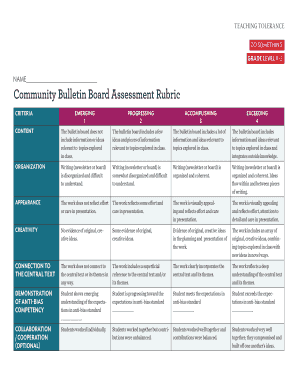
Bulletin Board Rubric Form


What is the bulletin board rubric
The bulletin board rubric is a structured tool used to evaluate and assess bulletin board displays, often in educational or community settings. This rubric outlines specific criteria that help judges or evaluators determine the effectiveness and creativity of the display. Key elements typically include visual appeal, organization, clarity of information, and relevance to the theme. By providing a clear framework, the bulletin board rubric ensures that evaluations are fair and consistent, allowing participants to understand expectations and improve their future submissions.
How to use the bulletin board rubric
Using the bulletin board rubric involves several straightforward steps. First, familiarize yourself with the criteria outlined in the rubric. This may include aspects such as creativity, layout, and educational value. Next, apply the rubric to evaluate a bulletin board display by scoring each criterion based on the defined scale. It is helpful to provide constructive feedback alongside scores to guide improvements. Finally, share the completed rubric with participants to ensure they understand their strengths and areas for growth.
Key elements of the bulletin board rubric
The key elements of a bulletin board rubric typically encompass several important criteria. These may include:
- Creativity: Assessing the originality and inventiveness of the display.
- Visual Appeal: Evaluating the attractiveness and color scheme of the bulletin board.
- Organization: Considering how well the information is arranged and easy to follow.
- Content Relevance: Ensuring that the information presented aligns with the theme or purpose of the bulletin board.
- Educational Value: Determining the effectiveness of the display in conveying knowledge or information to the audience.
Steps to complete the bulletin board rubric
Completing the bulletin board rubric involves a systematic approach. Start by reviewing the display in question and taking notes on each criterion. Next, score each element according to the rubric's scale, which may range from one to five, with one being poor and five being excellent. After scoring, provide specific comments that highlight strengths and areas needing improvement. Finally, compile the scores and feedback into a final evaluation document that can be shared with the participants.
Legal use of the bulletin board rubric
When using the bulletin board rubric, it is essential to ensure that the evaluation process complies with relevant legal and ethical standards. This includes maintaining confidentiality of participants' submissions and scores, as well as ensuring that the rubric is applied consistently to avoid discrimination. Additionally, any public display of scores or feedback should respect the privacy of individuals involved, particularly in educational settings where minors may be participants.
Examples of using the bulletin board rubric
Examples of using the bulletin board rubric can be found in various contexts, such as school competitions or community events. For instance, a school may use the rubric to evaluate student projects displayed during a science fair. In a community setting, local organizations might employ the rubric to judge entries in a themed bulletin board contest. In both cases, the rubric provides a clear framework for assessment, ensuring that all entries are judged fairly and transparently.
Quick guide on how to complete bulletin board rubric
Effortlessly Prepare Bulletin Board Rubric on Any Device
Digital document management has gained traction among businesses and individuals. It offers an excellent eco-friendly substitute for traditional printed and signed documents, allowing you to obtain the necessary forms and securely store them online. airSlate SignNow equips you with all the resources required to create, adjust, and electronically sign your documents promptly and without issues. Manage Bulletin Board Rubric on any device using airSlate SignNow's Android or iOS applications and enhance any document-related task today.
How to Modify and Electronically Sign Bulletin Board Rubric with Ease
- Find Bulletin Board Rubric and select Get Form to begin.
- Utilize the tools available to complete your form.
- Emphasize relevant sections of your documents or obscure sensitive information with tools provided by airSlate SignNow specifically for this purpose.
- Generate your signature using the Sign tool, which only takes a few seconds and carries the same legal validity as a conventional handwritten signature.
- Review the information and click on the Done button to save your modifications.
- Choose your preferred method for sharing your form—via email, text message (SMS), invitation link, or download it to your computer.
Eliminate the hassle of lost or misplaced documents, tiresome form searches, or mistakes requiring new printed copies. airSlate SignNow addresses all your document management needs in just a few clicks from your selected device. Alter and electronically sign Bulletin Board Rubric while ensuring excellent communication at any stage of your form preparation process with airSlate SignNow.
Create this form in 5 minutes or less
Create this form in 5 minutes!
How to create an eSignature for the bulletin board rubric
How to create an electronic signature for a PDF online
How to create an electronic signature for a PDF in Google Chrome
How to create an e-signature for signing PDFs in Gmail
How to create an e-signature right from your smartphone
How to create an e-signature for a PDF on iOS
How to create an e-signature for a PDF on Android
People also ask
-
What is a bulletin board rubric and how can it help my organization?
A bulletin board rubric is an evaluation tool that outlines the criteria and standards for assessing bulletin board presentations. By using this rubric, your organization can ensure consistency and clarity in evaluating the effectiveness of bulletin board displays, enhancing both communication and engagement.
-
How does airSlate SignNow facilitate the use of bulletin board rubrics?
airSlate SignNow allows users to efficiently create, share, and sign bulletin board rubrics digitally. This streamlining helps teams collaborate in real-time, ensuring that everyone has immediate access to the rubric for evaluations or modifications, thus improving the overall workflow.
-
What features of airSlate SignNow can enhance my bulletin board rubric?
With airSlate SignNow, you can easily customize your bulletin board rubric with templates, making it simple to add your criteria and standards. Additionally, electronic signatures allow for secure approvals, ensuring that your rubric is validated by the necessary stakeholders seamlessly.
-
Is airSlate SignNow affordable for organizations looking to implement a bulletin board rubric?
Yes, airSlate SignNow offers cost-effective pricing plans suitable for businesses of all sizes implementing a bulletin board rubric. With various pricing tiers, you can choose a plan that matches your organization's needs without breaking the bank.
-
Can I collaborate with my team using the bulletin board rubric in airSlate SignNow?
Absolutely! airSlate SignNow enables real-time collaboration on your bulletin board rubric, allowing team members to provide input and feedback instantly. This feature helps in refining your rubric and ensuring it meets the needs of all users involved.
-
What integrations does airSlate SignNow offer for enhancing my bulletin board rubric workflow?
airSlate SignNow integrates with various productivity tools such as Google Workspace and Microsoft Office, which can enhance your bulletin board rubric workflow. These integrations allow you to combine document management with the rubric seamlessly, improving overall efficiency.
-
How secure is my bulletin board rubric data with airSlate SignNow?
Security is a top priority for airSlate SignNow. When storing your bulletin board rubric, your data is protected with encryption and complies with industry standards, ensuring only authorized personnel have access to sensitive information.
Get more for Bulletin Board Rubric
Find out other Bulletin Board Rubric
- Sign South Dakota Charity Residential Lease Agreement Simple
- Sign Vermont Charity Business Plan Template Later
- Sign Arkansas Construction Executive Summary Template Secure
- How To Sign Arkansas Construction Work Order
- Sign Colorado Construction Rental Lease Agreement Mobile
- Sign Maine Construction Business Letter Template Secure
- Can I Sign Louisiana Construction Letter Of Intent
- How Can I Sign Maryland Construction Business Plan Template
- Can I Sign Maryland Construction Quitclaim Deed
- Sign Minnesota Construction Business Plan Template Mobile
- Sign Construction PPT Mississippi Myself
- Sign North Carolina Construction Affidavit Of Heirship Later
- Sign Oregon Construction Emergency Contact Form Easy
- Sign Rhode Island Construction Business Plan Template Myself
- Sign Vermont Construction Rental Lease Agreement Safe
- Sign Utah Construction Cease And Desist Letter Computer
- Help Me With Sign Utah Construction Cease And Desist Letter
- Sign Wisconsin Construction Purchase Order Template Simple
- Sign Arkansas Doctors LLC Operating Agreement Free
- Sign California Doctors Lease Termination Letter Online