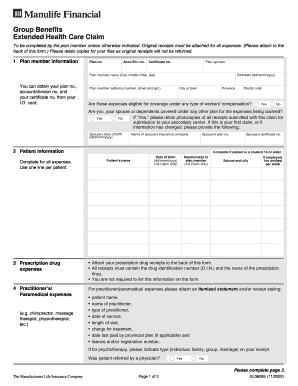
Manulife Vision Claim Form


What is the Manulife Vision Claim Form
The Manulife Vision Claim Form is a specific document used by policyholders to submit claims for vision care expenses covered under their Manulife insurance plans. This form is vital for individuals seeking reimbursement for eligible vision-related services, such as eye exams, glasses, and contact lenses. By accurately completing this form, claimants can ensure that their expenses are processed efficiently and in accordance with their coverage details.
How to use the Manulife Vision Claim Form
Using the Manulife Vision Claim Form involves several straightforward steps. First, download the form from the official Manulife website or obtain a physical copy from your insurance provider. Next, fill out the required personal information, including your policy number and contact details. It is essential to provide accurate information about the services received, including dates and costs. Finally, submit the completed form along with any necessary receipts or documentation to the appropriate claims department, either online or via mail.
Steps to complete the Manulife Vision Claim Form
Completing the Manulife Vision Claim Form requires careful attention to detail. Follow these steps for successful submission:
- Download the form in PDF format or request a hard copy.
- Fill in your personal and policy information accurately.
- Detail the vision services received, including provider information.
- Attach all relevant receipts and documents supporting your claim.
- Review the form for completeness and accuracy.
- Submit the form through the designated channel, ensuring you keep copies for your records.
Legal use of the Manulife Vision Claim Form
The legal use of the Manulife Vision Claim Form is governed by the terms of your insurance policy and applicable laws. To ensure that your claim is valid, it is crucial to adhere to the guidelines provided by Manulife. This includes using the most current version of the form, providing truthful information, and submitting claims within the specified timeframes. Failing to comply with these requirements may result in delays or denials of your claim.
Required Documents
When submitting the Manulife Vision Claim Form, certain documents are typically required to support your claim. These may include:
- Receipts for vision care services, detailing the date and type of service provided.
- Proof of payment, such as credit card statements or canceled checks.
- Any additional documentation requested by Manulife to substantiate your claim.
Ensuring that all required documents are included will help facilitate a smooth claims process.
Form Submission Methods (Online / Mail / In-Person)
The Manulife Vision Claim Form can be submitted through various methods, providing flexibility for policyholders. Claims can typically be submitted online through the Manulife portal, where users can upload their completed forms and supporting documents. Alternatively, claims can be mailed to the designated claims address provided by Manulife. In some cases, in-person submissions may be accepted at local Manulife offices. It is advisable to check the specific submission guidelines applicable to your plan.
Quick guide on how to complete manulife vision claim form
Effortlessly Prepare Manulife Vision Claim Form on Any Device
Online document management has become increasingly popular among companies and individuals. It offers an ideal eco-friendly substitute for traditional printed and signed documents, allowing you to access the necessary form and securely store it online. airSlate SignNow provides you with all the tools required to create, modify, and electronically sign your documents quickly and without delays. Manage Manulife Vision Claim Form on any platform using airSlate SignNow's Android or iOS applications and enhance any document-based procedure today.
How to Revise and Electronically Sign Manulife Vision Claim Form with Ease
- Locate Manulife Vision Claim Form and click Get Form to begin.
- Utilize the tools we provide to complete your form.
- Emphasize relevant sections of the documents or obscure sensitive information with tools specifically designed for that purpose by airSlate SignNow.
- Create your eSignature using the Sign feature, which takes mere seconds and carries the same legal validity as a traditional handwritten signature.
- Verify the details and click on the Done button to save your changes.
- Select your preferred method to submit your form, whether by email, SMS, invite link, or downloading it to your computer.
Say goodbye to lost or misplaced documents, cumbersome form navigation, and mistakes that necessitate reprinting new copies. airSlate SignNow fulfills all your document management needs in just a few clicks from any device you choose. Modify and eSign Manulife Vision Claim Form to ensure effective communication at every phase of the document preparation process with airSlate SignNow.
Create this form in 5 minutes or less
Create this form in 5 minutes!
How to create an eSignature for the manulife vision claim form
How to create an electronic signature for a PDF online
How to create an electronic signature for a PDF in Google Chrome
How to create an e-signature for signing PDFs in Gmail
How to create an e-signature right from your smartphone
How to create an e-signature for a PDF on iOS
How to create an e-signature for a PDF on Android
People also ask
-
What is the Manulife vision claim form?
The Manulife vision claim form is a document that allows policyholders to submit claims for vision care expenses under their Manulife insurance plan. This form is essential for receiving reimbursements for services such as eye exams, glasses, and contact lenses. Completing the form accurately ensures a smoother claims process.
-
How do I obtain the Manulife vision claim form?
You can easily obtain the Manulife vision claim form from the Manulife website or directly through your insurance provider. Additionally, many healthcare providers may have printed copies available. Ensure you have the updated version of the form for proper submission.
-
What information is required on the Manulife vision claim form?
The Manulife vision claim form requires personal details such as your policy number, information about the vision services received, and the total amount claimed. You will also need to include receipts and any supporting documentation for a complete submission.
-
How long does it take to process the Manulife vision claim form?
Processing times for the Manulife vision claim form typically range from a few days to a couple of weeks, depending on the specific claim and submission method. Submitting your claim electronically can help expedite the process. Always keep track of your claim status through Manulife’s official channels.
-
Are there any costs associated with submitting the Manulife vision claim form?
There are generally no fees for submitting the Manulife vision claim form, as it is a standard part of the insurance claims process. However, the services you are claiming for may have associated costs that are outlined in your insurance policy. Always check your coverage details for specific information.
-
Can I submit the Manulife vision claim form online?
Yes, you can submit the Manulife vision claim form online through the Manulife portal, which simplifies the process and allows for quick tracking of your claim. Make sure to have all required documents scanned and ready for upload. This method is often the quickest way to receive your reimbursement.
-
What should I do if my Manulife vision claim form is denied?
If your Manulife vision claim form is denied, review the explanation provided with the denial notice and check if you can address the issues cited. You may appeal the decision by providing additional information or correcting any errors in your original submission. Contacting customer service for clarification can also be helpful.
Get more for Manulife Vision Claim Form
Find out other Manulife Vision Claim Form
- Sign Minnesota Employee Appraisal Form Online
- How To Sign Alabama Employee Satisfaction Survey
- Sign Colorado Employee Satisfaction Survey Easy
- Sign North Carolina Employee Compliance Survey Safe
- Can I Sign Oklahoma Employee Satisfaction Survey
- How Do I Sign Florida Self-Evaluation
- How Do I Sign Idaho Disclosure Notice
- Sign Illinois Drug Testing Consent Agreement Online
- Sign Louisiana Applicant Appraisal Form Evaluation Free
- Sign Maine Applicant Appraisal Form Questions Secure
- Sign Wisconsin Applicant Appraisal Form Questions Easy
- Sign Alabama Deed of Indemnity Template Later
- Sign Alabama Articles of Incorporation Template Secure
- Can I Sign Nevada Articles of Incorporation Template
- Sign New Mexico Articles of Incorporation Template Safe
- Sign Ohio Articles of Incorporation Template Simple
- Can I Sign New Jersey Retainer Agreement Template
- Sign West Virginia Retainer Agreement Template Myself
- Sign Montana Car Lease Agreement Template Fast
- Can I Sign Illinois Attorney Approval