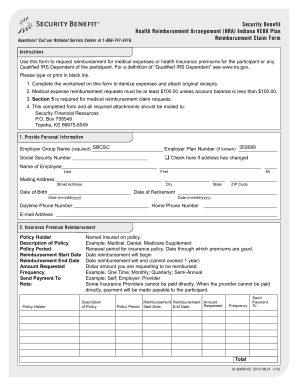
HRA Indiana VEBA Plan Reimbursement Claim Form


What is the HRA Indiana VEBA Plan Reimbursement Claim Form
The HRA Indiana VEBA Plan Reimbursement Claim Form is a document used by individuals participating in the Health Reimbursement Arrangement (HRA) associated with the Voluntary Employees' Beneficiary Association (VEBA) plan in Indiana. This form allows participants to request reimbursement for eligible medical expenses incurred during the plan year. The HRA is designed to provide tax-free reimbursements for out-of-pocket medical costs, promoting health and wellness among employees while managing healthcare expenses effectively.
How to use the HRA Indiana VEBA Plan Reimbursement Claim Form
Using the HRA Indiana VEBA Plan Reimbursement Claim Form involves several straightforward steps. First, ensure that you have all necessary documentation, including receipts for eligible medical expenses. Next, fill out the form accurately, providing your personal information and details about the expenses you are claiming. Once completed, submit the form along with the required documentation to the designated claims processing address. It is essential to keep copies of all submitted materials for your records.
Steps to complete the HRA Indiana VEBA Plan Reimbursement Claim Form
Completing the HRA Indiana VEBA Plan Reimbursement Claim Form requires careful attention to detail. Follow these steps for a successful submission:
- Gather all relevant receipts and documentation for eligible expenses.
- Fill in your personal information, including your name, address, and contact details.
- List each expense, including the date incurred, the amount, and a brief description.
- Sign and date the form to certify that the information provided is accurate.
- Submit the completed form along with your documentation to the appropriate claims processing entity.
Legal use of the HRA Indiana VEBA Plan Reimbursement Claim Form
The HRA Indiana VEBA Plan Reimbursement Claim Form is legally binding when completed correctly and submitted in accordance with applicable laws and regulations. To ensure its validity, participants must adhere to the guidelines set forth by the Internal Revenue Service (IRS) and any state-specific regulations. Proper completion and submission of the form help protect your rights to reimbursement and ensure compliance with tax laws regarding health benefits.
Eligibility Criteria
To qualify for reimbursement through the HRA Indiana VEBA Plan, participants must meet specific eligibility criteria. Generally, you must be an active employee or a qualified dependent of an employee enrolled in the VEBA plan. Additionally, the medical expenses for which you seek reimbursement must be eligible under IRS guidelines. It is advisable to review the plan documents or consult with your HR department to confirm your eligibility before submitting a claim.
Required Documents
When submitting the HRA Indiana VEBA Plan Reimbursement Claim Form, certain documents are required to support your claim. These typically include:
- Itemized receipts for each medical expense.
- Proof of payment, such as bank statements or credit card statements.
- Any additional documentation requested by the claims processor.
Ensuring that you have all required documents will help expedite the reimbursement process and reduce the likelihood of delays.
Quick guide on how to complete hra indiana veba plan reimbursement claim form
Effortlessly Prepare HRA Indiana VEBA Plan Reimbursement Claim Form on Any Device
Digital document management has gained popularity among businesses and individuals. It serves as an ideal environmentally friendly alternative to traditional printed and signed documents, allowing you to find the correct form and securely store it online. airSlate SignNow provides all the necessary tools to efficiently create, modify, and eSign your documents without delays. Handle HRA Indiana VEBA Plan Reimbursement Claim Form on any platform using the airSlate SignNow Android or iOS applications and enhance any document-related process today.
How to Modify and eSign HRA Indiana VEBA Plan Reimbursement Claim Form with Ease
- Obtain HRA Indiana VEBA Plan Reimbursement Claim Form and click on Get Form to commence.
- Utilize the available tools to fill out your form.
- Highlight pertinent parts of the documents or obscure sensitive information using the tools specifically provided by airSlate SignNow.
- Create your eSignature with the Sign tool, which takes mere seconds and holds the same legal validity as a conventional wet ink signature.
- Review all information and click on the Done button to save your modifications.
- Choose your delivery method for the form, whether by email, text message (SMS), invitation link, or download it to your device.
Eliminate the hassle of lost or misplaced files, tedious form searches, or errors necessitating new document prints. airSlate SignNow meets all your document management needs just a few clicks away from any device you choose. Modify and eSign HRA Indiana VEBA Plan Reimbursement Claim Form and ensure outstanding communication at every step of the form preparation process with airSlate SignNow.
Create this form in 5 minutes or less
Create this form in 5 minutes!
How to create an eSignature for the hra indiana veba plan reimbursement claim form
How to create an electronic signature for a PDF online
How to create an electronic signature for a PDF in Google Chrome
How to create an e-signature for signing PDFs in Gmail
How to create an e-signature right from your smartphone
How to create an e-signature for a PDF on iOS
How to create an e-signature for a PDF on Android
People also ask
-
What is Indiana HRA and how does it work?
Indiana HRA (Health Reimbursement Arrangement) is a tax-advantaged account that allows employers to reimburse employees for qualified medical expenses. With airSlate SignNow, managing and eSigning documents related to Indiana HRA becomes easy and efficient. This system helps ensure compliance and proper documentation of reimbursements.
-
How can airSlate SignNow assist with Indiana HRA documentation?
airSlate SignNow streamlines the process of managing Indiana HRA-related documents, allowing for easy eSigning and efficient workflow management. Users can create templates for reimbursement requests and proposals, making it simpler to handle forms that employees need to submit. This saves time and reduces the potential for errors.
-
What are the pricing options for using airSlate SignNow for Indiana HRA?
airSlate SignNow offers competitive pricing plans to suit businesses of all sizes, including those looking to manage Indiana HRA documents. Pricing varies based on features and the number of users. You can choose a plan that best fits your organization's needs for managing Indiana HRA effectively.
-
What features does airSlate SignNow offer for managing Indiana HRA?
Features specifically beneficial for Indiana HRA management include document templates, secure eSigning, and comprehensive audit trails. These features ensure that all Indiana HRA processes are efficient and well-documented, thereby facilitating compliance and financial accountability. Additionally, cloud storage ensures easy access to important documents anytime, anywhere.
-
Can I integrate airSlate SignNow with other software for Indiana HRA management?
Yes, airSlate SignNow offers seamless integrations with various software applications, which can enhance your Indiana HRA management. By integrating with HR systems and accounting software, you can ensure that all documents and reimbursements related to Indiana HRA are synchronized efficiently. This saves time and minimizes the risk of errors during data transfer.
-
What are the benefits of using airSlate SignNow for Indiana HRA?
Using airSlate SignNow for Indiana HRA provides numerous benefits, including improved efficiency, better document security, and enhanced compliance capabilities. The ease of use and cost-effectiveness allow businesses to focus more on strategic decisions rather than manual paperwork. Additionally, airSlate SignNow helps maintain a clear audit trail for all transactions related to Indiana HRA.
-
Is airSlate SignNow secure for handling Indiana HRA documents?
Absolutely, airSlate SignNow prioritizes the security of your documents, including those related to Indiana HRA. The platform employs advanced encryption protocols and secure access controls to protect sensitive information. This ensures that your Indiana HRA documentation remains confidential and secure, complying with all legal standards.
Get more for HRA Indiana VEBA Plan Reimbursement Claim Form
Find out other HRA Indiana VEBA Plan Reimbursement Claim Form
- How Do I eSignature Oregon Plumbing PPT
- How Do I eSignature Connecticut Real Estate Presentation
- Can I eSignature Arizona Sports PPT
- How Can I eSignature Wisconsin Plumbing Document
- Can I eSignature Massachusetts Real Estate PDF
- How Can I eSignature New Jersey Police Document
- How Can I eSignature New Jersey Real Estate Word
- Can I eSignature Tennessee Police Form
- How Can I eSignature Vermont Police Presentation
- How Do I eSignature Pennsylvania Real Estate Document
- How Do I eSignature Texas Real Estate Document
- How Can I eSignature Colorado Courts PDF
- Can I eSignature Louisiana Courts Document
- How To Electronic signature Arkansas Banking Document
- How Do I Electronic signature California Banking Form
- How Do I eSignature Michigan Courts Document
- Can I eSignature Missouri Courts Document
- How Can I Electronic signature Delaware Banking PDF
- Can I Electronic signature Hawaii Banking Document
- Can I eSignature North Carolina Courts Presentation