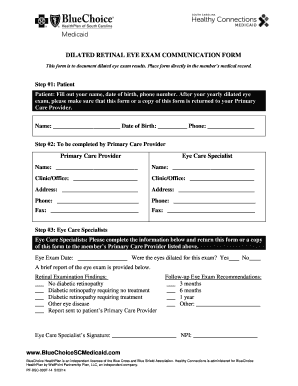
Dilated Retinal Eye Exam Form


What is the Dilated Retinal Eye Exam
The dilated retinal eye exam is a crucial procedure that allows eye care professionals to examine the interior of the eye, particularly the retina, optic nerve, and blood vessels. During this exam, eye drops are used to widen the pupils, enabling a clearer view of these structures. This examination is essential for detecting various eye conditions, such as glaucoma, diabetic retinopathy, and macular degeneration. Regular assessments can help in early diagnosis and treatment, potentially preventing vision loss.
Steps to Complete the Dilated Retinal Eye Exam
Completing the dilated retinal eye exam involves several key steps:
- Preparation: Schedule an appointment with an eye care professional and inform them of any medications or health conditions.
- Initial Assessment: The eye care provider will conduct a preliminary vision test and review your medical history.
- Pupil Dilation: Eye drops are administered to dilate the pupils, which may cause temporary sensitivity to light.
- Examination: After waiting for the pupils to dilate, the eye care professional will use specialized instruments to examine the retina and other internal structures.
- Post-Exam Instructions: After the exam, you may need assistance getting home due to blurred vision from the dilation.
Legal Use of the Dilated Retinal Eye Exam
The dilated retinal eye exam is recognized as a legitimate medical procedure under U.S. law. To ensure that the documentation related to this exam is legally binding, it is important to follow specific guidelines. These include obtaining informed consent from the patient before the procedure and maintaining accurate records of the findings and recommendations. Compliance with regulations such as HIPAA ensures that patient information is protected and handled appropriately.
Key Elements of the Dilated Retinal Eye Exam
Several key elements are essential for a comprehensive dilated retinal eye exam:
- Patient History: A thorough review of the patient's medical and family history related to eye health.
- Visual Acuity Testing: Assessing the clarity of vision using an eye chart.
- Pupil Response: Evaluating how the pupils react to light and distance.
- Retinal Imaging: Utilizing advanced imaging technology to capture detailed images of the retina.
- Follow-up Recommendations: Providing guidance on future eye care based on the exam results.
Examples of Using the Dilated Retinal Eye Exam
The dilated retinal eye exam is utilized in various scenarios, including:
- Routine Eye Exams: Recommended for adults, especially those over the age of fifty or with risk factors for eye diseases.
- Monitoring Chronic Conditions: Essential for patients with diabetes or hypertension to prevent complications.
- Pre-Operative Assessments: Conducted before certain eye surgeries to ensure optimal outcomes.
- Follow-Up Care: Used to monitor the progression of diagnosed eye conditions and adjust treatment plans accordingly.
How to Obtain the Dilated Retinal Eye Exam
To obtain a dilated retinal eye exam, follow these steps:
- Find a Qualified Eye Care Professional: Look for an optometrist or ophthalmologist in your area who offers comprehensive eye exams.
- Schedule an Appointment: Contact the office to book a visit, ensuring to mention your need for a dilated exam.
- Prepare for Your Visit: Bring any relevant medical records and a list of medications you are currently taking.
- Attend the Appointment: Arrive on time and follow the instructions provided by the eye care professional during the exam.
Quick guide on how to complete dilated retinal eye exam
Effortlessly create Dilated Retinal Eye Exam on any device
Managing documents online has gained popularity among businesses and individuals alike. It offers an excellent eco-friendly substitute for traditional printed and signed papers, allowing you to obtain the necessary form and securely save it online. airSlate SignNow provides all the tools needed to design, edit, and eSign your documents swiftly without delays. Handle Dilated Retinal Eye Exam on any device with the airSlate SignNow Android or iOS applications and enhance any document-driven process today.
The easiest method to modify and eSign Dilated Retinal Eye Exam seamlessly
- Locate Dilated Retinal Eye Exam and then click Get Form to begin.
- Employ the tools provided to complete your form.
- Highlight relevant parts of the documents or conceal sensitive information using the tools that airSlate SignNow specifically provides for this purpose.
- Create your signature with the Sign tool, which takes mere seconds and holds the same legal force as a conventional wet ink signature.
- Review the information and then click on the Done button to save your modifications.
- Choose your preferred method for submitting your form—via email, SMS, invitation link, or by downloading it to your computer.
Eliminate concerns about lost or mislaid documents, tedious form navigation, or mistakes that require new printed copies. airSlate SignNow meets all your document management needs in just a few clicks from any device of your choice. Edit and eSign Dilated Retinal Eye Exam and guarantee exceptional communication at any point of your form preparation journey with airSlate SignNow.
Create this form in 5 minutes or less
Create this form in 5 minutes!
How to create an eSignature for the dilated retinal eye exam
How to create an electronic signature for a PDF online
How to create an electronic signature for a PDF in Google Chrome
How to create an e-signature for signing PDFs in Gmail
How to create an e-signature right from your smartphone
How to create an e-signature for a PDF on iOS
How to create an e-signature for a PDF on Android
People also ask
-
What is an eye assessment documentation example?
An eye assessment documentation example is a standardized format that outlines the key components of an eye analysis. This documentation typically includes patient information, test results, and observations from healthcare professionals. Utilizing a clear example can help streamline the process and ensure consistency in eye assessments.
-
How can airSlate SignNow help with eye assessment documentation?
airSlate SignNow offers a user-friendly platform to create and manage eye assessment documentation examples. With its eSigning features, healthcare professionals can easily obtain signatures on these important documents. This not only enhances efficiency but also ensures that all assessments are securely stored and easily accessible.
-
Is there a cost associated with using airSlate SignNow for eye assessment documentation?
Yes, airSlate SignNow offers various pricing plans that cater to different business needs. You can choose a plan that aligns with your requirements for managing eye assessment documentation examples. Each plan ensures you have access to essential features while maintaining budget-friendly options.
-
What features does airSlate SignNow provide for eye assessment documentation?
airSlate SignNow provides several features to assist with eye assessment documentation examples, including customizable templates, eSigning capabilities, and real-time collaboration tools. These features help healthcare teams work efficiently and ensure comprehensive documentation practices. This results in better patient care and streamlined workflows.
-
Can I integrate airSlate SignNow with other systems for eye assessment documentation?
Absolutely! airSlate SignNow supports integrations with a variety of systems, allowing for seamless management of eye assessment documentation examples. This means you can connect with EMR systems, CRM software, and more to enhance your overall documentation process. Integration simplifies data transfer and reduces duplication of efforts.
-
What benefits does airSlate SignNow offer for managing eye assessment documentation?
Using airSlate SignNow for eye assessment documentation examples provides numerous benefits, including improved accuracy, streamlined workflows, and enhanced patient engagement. The platform also offers mobile accessibility, allowing healthcare professionals to manage documents on the go. This flexibility leads to faster processing times and better patient experiences.
-
How secure is the eye assessment documentation stored in airSlate SignNow?
Security is a top priority at airSlate SignNow. All eye assessment documentation examples are stored with robust encryption and access controls, ensuring that sensitive patient data remains confidential. Additionally, the platform complies with industry standards to provide peace of mind for users handling important health documentation.
Get more for Dilated Retinal Eye Exam
Find out other Dilated Retinal Eye Exam
- Electronic signature Minnesota Sports Limited Power Of Attorney Fast
- Electronic signature Alabama Courts Quitclaim Deed Safe
- How To Electronic signature Alabama Courts Stock Certificate
- Can I Electronic signature Arkansas Courts Operating Agreement
- How Do I Electronic signature Georgia Courts Agreement
- Electronic signature Georgia Courts Rental Application Fast
- How Can I Electronic signature Hawaii Courts Purchase Order Template
- How To Electronic signature Indiana Courts Cease And Desist Letter
- How Can I Electronic signature New Jersey Sports Purchase Order Template
- How Can I Electronic signature Louisiana Courts LLC Operating Agreement
- How To Electronic signature Massachusetts Courts Stock Certificate
- Electronic signature Mississippi Courts Promissory Note Template Online
- Electronic signature Montana Courts Promissory Note Template Now
- Electronic signature Montana Courts Limited Power Of Attorney Safe
- Electronic signature Oklahoma Sports Contract Safe
- Electronic signature Oklahoma Sports RFP Fast
- How To Electronic signature New York Courts Stock Certificate
- Electronic signature South Carolina Sports Separation Agreement Easy
- Electronic signature Virginia Courts Business Plan Template Fast
- How To Electronic signature Utah Courts Operating Agreement