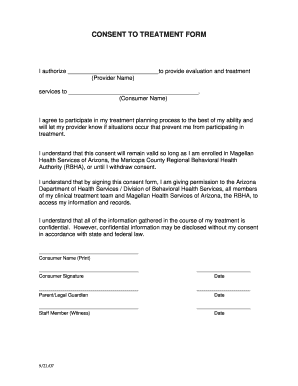
South Coast Psychiatry Form


What is the South Coast Psychiatry
The South Coast Psychiatry form is a specialized document used in mental health services. It facilitates the collection of essential information from patients seeking psychiatric evaluation or treatment. This form typically includes personal details, medical history, and consent for treatment, ensuring that healthcare providers have the necessary information to deliver effective care. Understanding the purpose and structure of this form is crucial for both patients and providers in navigating the mental health system.
How to use the South Coast Psychiatry
Using the South Coast Psychiatry form involves several straightforward steps. First, patients need to gather relevant personal and medical information, including any previous diagnoses, medications, and treatment history. Next, they should complete the form accurately, ensuring all sections are filled out to provide a comprehensive view of their mental health needs. After completing the form, patients may submit it electronically or in person, depending on the provider's requirements. It is important to review the form for accuracy before submission to avoid any delays in receiving care.
Steps to complete the South Coast Psychiatry
Completing the South Coast Psychiatry form involves a series of organized steps:
- Gather Information: Collect all necessary personal and medical details.
- Fill Out the Form: Complete each section thoroughly, ensuring clarity and accuracy.
- Review: Check the form for any errors or missing information.
- Submit: Send the completed form to the appropriate healthcare provider.
Following these steps helps ensure that the form is processed efficiently, allowing for timely access to psychiatric services.
Legal use of the South Coast Psychiatry
The legal use of the South Coast Psychiatry form is governed by various regulations that ensure patient rights and confidentiality. Compliance with laws such as HIPAA (Health Insurance Portability and Accountability Act) is essential, as it protects sensitive patient information. Additionally, the form must be filled out truthfully and accurately, as providing false information can lead to legal consequences and affect the quality of care received. Understanding these legal aspects is vital for both patients and healthcare providers.
Key elements of the South Coast Psychiatry
Key elements of the South Coast Psychiatry form include:
- Patient Information: Basic personal details such as name, address, and contact information.
- Medical History: A comprehensive overview of past and current mental health issues, treatments, and medications.
- Consent Section: Acknowledgment of understanding treatment options and consent to share information with healthcare providers.
- Emergency Contact: Information for a designated person to be contacted in case of emergencies.
These elements are designed to ensure that healthcare providers have a complete understanding of the patient’s needs, facilitating appropriate treatment and care.
Form Submission Methods (Online / Mail / In-Person)
Submitting the South Coast Psychiatry form can be done through various methods, depending on the healthcare provider's preferences. Common submission options include:
- Online Submission: Many providers offer secure online portals for electronic submission, ensuring quick processing.
- Mail: Patients can print the completed form and send it via postal service, which may take longer for processing.
- In-Person Delivery: Patients may also choose to deliver the form directly to the provider's office, allowing for immediate confirmation of receipt.
Choosing the right submission method can help streamline the process of accessing mental health services.
Quick guide on how to complete south coast psychiatry
Effortlessly prepare South Coast Psychiatry on any device
Digital document management has become increasingly popular among businesses and individuals. It serves as an ideal eco-friendly substitute for conventional printed and signed documents, allowing you to find the correct form and securely store it online. airSlate SignNow provides you with all the tools necessary to create, modify, and electronically sign your documents quickly without delays. Handle South Coast Psychiatry on any device using the airSlate SignNow Android or iOS applications and streamline any document-related process today.
How to edit and electronically sign South Coast Psychiatry with ease
- Locate South Coast Psychiatry and click on Get Form to begin.
- Utilize the tools we provide to complete your form.
- Emphasize important sections of your documents or obscure sensitive information with tools specifically offered by airSlate SignNow for that purpose.
- Create your signature using the Sign tool, which only takes seconds and carries the same legal validity as a conventional wet ink signature.
- Review the details and click on the Done button to save your changes.
- Select your preferred method of delivering your form, whether by email, text message (SMS), invitation link, or download it to your computer.
Eliminate worries about lost or misplaced documents, tedious form searches, or errors that necessitate printing new document copies. airSlate SignNow addresses your document management needs in just a few clicks from your chosen device. Modify and electronically sign South Coast Psychiatry and maintain excellent communication throughout your form preparation process with airSlate SignNow.
Create this form in 5 minutes or less
Create this form in 5 minutes!
How to create an eSignature for the south coast psychiatry
How to create an electronic signature for a PDF online
How to create an electronic signature for a PDF in Google Chrome
How to create an e-signature for signing PDFs in Gmail
How to create an e-signature right from your smartphone
How to create an e-signature for a PDF on iOS
How to create an e-signature for a PDF on Android
People also ask
-
What services does south coast psychiatry provide?
South coast psychiatry offers comprehensive mental health services, including evaluations, therapy, and medication management. Our team is dedicated to improving your mental well-being through personalized treatment plans. We focus on both adult and adolescent psychiatry to ensure everyone receives the help they need.
-
How can I schedule an appointment with south coast psychiatry?
Scheduling an appointment with south coast psychiatry is easy. You can either call our office directly or use our online appointment system. We strive to accommodate your schedule and provide timely access to our services.
-
What are the costs associated with services at south coast psychiatry?
The costs at south coast psychiatry vary based on the type of service offered. We accept various insurance plans and also provide self-pay options to make our services accessible to everyone. For detailed pricing information, you can contact our billing department.
-
Does south coast psychiatry accept insurance?
Yes, south coast psychiatry accepts a range of insurance plans. We recommend checking with your provider to ensure coverage for specific services. Our staff can assist you in verifying your insurance details to simplify the process.
-
What are the benefits of choosing south coast psychiatry?
Choosing south coast psychiatry means you receive quality care from knowledgeable professionals who prioritize your mental health. Our holistic approach to treatment is designed to address your unique needs, helping you achieve long-term wellness. Our compassionate team is here to support you every step of the way.
-
What kind of therapies are offered at south coast psychiatry?
At south coast psychiatry, we provide various therapeutic options, including cognitive behavioral therapy, talk therapy, and group therapy. Our therapists tailor their approaches to suit your individual needs, ensuring an effective treatment experience. We believe in empowering clients through proven techniques and supportive dialogue.
-
Are there specific age groups that south coast psychiatry caters to?
South coast psychiatry offers services for both children and adults, addressing a wide range of mental health issues. We understand that different age groups face unique challenges, and our team is equipped to provide specialized care accordingly. Our goal is to support mental health across the lifespan.
Get more for South Coast Psychiatry
Find out other South Coast Psychiatry
- eSign Massachusetts Plumbing Job Offer Mobile
- How To eSign Pennsylvania Orthodontists Letter Of Intent
- eSign Rhode Island Orthodontists Last Will And Testament Secure
- eSign Nevada Plumbing Business Letter Template Later
- eSign Nevada Plumbing Lease Agreement Form Myself
- eSign Plumbing PPT New Jersey Later
- eSign New York Plumbing Rental Lease Agreement Simple
- eSign North Dakota Plumbing Emergency Contact Form Mobile
- How To eSign North Dakota Plumbing Emergency Contact Form
- eSign Utah Orthodontists Credit Memo Easy
- How To eSign Oklahoma Plumbing Business Plan Template
- eSign Vermont Orthodontists Rental Application Now
- Help Me With eSign Oregon Plumbing Business Plan Template
- eSign Pennsylvania Plumbing RFP Easy
- Can I eSign Pennsylvania Plumbing RFP
- eSign Pennsylvania Plumbing Work Order Free
- Can I eSign Pennsylvania Plumbing Purchase Order Template
- Help Me With eSign South Carolina Plumbing Promissory Note Template
- How To eSign South Dakota Plumbing Quitclaim Deed
- How To eSign South Dakota Plumbing Affidavit Of Heirship