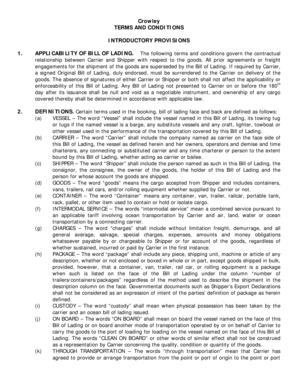
Bill of Lading Terms and Conditions Crowley Maritime Corporation Form


Understanding the Bill Terms and Conditions
The bill terms and conditions outline the legal framework governing the agreement between the parties involved in a transaction. This document specifies the rights and obligations of each party, detailing aspects such as payment terms, delivery conditions, and liability limitations. Understanding these terms is crucial for ensuring compliance and protecting your interests in any business transaction.
How to Use the Bill Terms and Conditions
Using the bill terms and conditions effectively involves reviewing the document thoroughly before signing. Each party should ensure that they understand the stipulations outlined, including payment schedules, delivery timelines, and any fees associated with late payments. It is advisable to consult with legal counsel if any terms are unclear, as this can prevent misunderstandings and disputes in the future.
Steps to Complete the Bill Terms and Conditions
Completing the bill terms and conditions involves several key steps:
- Review the document carefully to understand all terms.
- Fill in any required information, such as names, addresses, and payment details.
- Ensure that all parties involved have signed the document, either physically or electronically.
- Keep a copy of the signed document for your records.
Key Elements of the Bill Terms and Conditions
The essential elements of the bill terms and conditions include:
- Payment Terms: Specifies when and how payments should be made.
- Delivery Conditions: Outlines the expectations for delivery, including timelines and responsibilities.
- Liability Clauses: Details the extent of liability for each party in case of a breach or dispute.
- Governing Law: Indicates which state’s laws will govern the agreement.
Legal Use of the Bill Terms and Conditions
The bill terms and conditions serve as a legally binding contract once signed by all parties. To ensure its enforceability, it must comply with relevant laws, including those governing electronic signatures. Familiarity with the Electronic Signatures in Global and National Commerce (ESIGN) Act and the Uniform Electronic Transactions Act (UETA) is essential for businesses operating in the United States.
Examples of Using the Bill Terms and Conditions
Examples of scenarios where bill terms and conditions are applicable include:
- Contracts between suppliers and retailers outlining payment and delivery expectations.
- Service agreements between contractors and clients detailing service levels and payment terms.
- Leases for commercial properties specifying rental terms and maintenance responsibilities.
Quick guide on how to complete bill of lading terms and conditions crowley maritime corporation
Manage Bill Of Lading Terms And Conditions Crowley Maritime Corporation effortlessly on any device
Digital document management has gained traction among businesses and individuals. It presents an excellent environmentally friendly substitute for traditional printed and signed documents, allowing you to find the right form and keep it securely online. airSlate SignNow provides all the tools necessary to create, modify, and eSign your documents swiftly and without hindrances. Handle Bill Of Lading Terms And Conditions Crowley Maritime Corporation on any platform using airSlate SignNow's Android or iOS applications and enhance any document-related workflow today.
How to alter and eSign Bill Of Lading Terms And Conditions Crowley Maritime Corporation with ease
- Locate Bill Of Lading Terms And Conditions Crowley Maritime Corporation and click on Get Form to begin.
- Utilize the tools we provide to complete your document.
- Highlight pertinent sections of the documents or redact sensitive information using tools specifically designed by airSlate SignNow for that purpose.
- Create your eSignature with the Sign feature, which takes mere seconds and carries the same legal authority as a traditional ink signature.
- Review all details and click on the Done button to save your changes.
- Select your preferred method to send your form, whether by email, SMS, invitation link, or download it to your computer.
Say goodbye to lost or misplaced documents, tedious form searches, or errors that require reprinting new copies. airSlate SignNow addresses all your document management needs in just a few clicks from any device you prefer. Modify and eSign Bill Of Lading Terms And Conditions Crowley Maritime Corporation and ensure excellent communication at every stage of the document preparation process with airSlate SignNow.
Create this form in 5 minutes or less
Create this form in 5 minutes!
How to create an eSignature for the bill of lading terms and conditions crowley maritime corporation
How to create an electronic signature for a PDF online
How to create an electronic signature for a PDF in Google Chrome
How to create an e-signature for signing PDFs in Gmail
How to create an e-signature right from your smartphone
How to create an e-signature for a PDF on iOS
How to create an e-signature for a PDF on Android
People also ask
-
What are the bill terms and conditions for airSlate SignNow?
The bill terms and conditions for airSlate SignNow outline the pricing structure, payment schedule, and cancellation policies. Customers should review these details during the onboarding process to understand their financial commitment fully. This ensures clarity on all transactions and services included in their subscription.
-
How does airSlate SignNow ensure compliance with billing terms and conditions?
airSlate SignNow adheres to strict billing terms and conditions, ensuring that all transactions align with industry standards. Our system provides users with transparent invoices and detailed billing statements, making it easier to track expenses and ensure compliance. Regular audits are conducted to maintain integrity in billing practices.
-
Are there any hidden fees in the bill terms and conditions?
No, airSlate SignNow is committed to transparency, and our bill terms and conditions do not include hidden fees. All potential charges are clearly stated upfront, so customers can budget accordingly without any surprises. This approach reflects our dedication to customer satisfaction and trust.
-
What payment methods are accepted as per the bill terms and conditions?
airSlate SignNow accepts various payment methods aligned with our bill terms and conditions, including credit cards and bank transfers. Customers can choose a payment method that best suits their needs. The platform also ensures secure transactions to protect sensitive billing information.
-
How can I update my billing information according to the bill terms and conditions?
To update your billing information, simply log in to your airSlate SignNow account and navigate to the 'Billing' section. Here, you can modify your payment method or update your billing address as outlined in our bill terms and conditions. Changes are processed immediately to avoid any disruption in service.
-
What is the refund policy stated in the bill terms and conditions?
The refund policy in our bill terms and conditions allows customers to request a refund within 30 days of purchase if they are unsatisfied with the service. To initiate a refund, signNow out to our support team with your request. This policy indicates our confidence in providing a satisfactory eSigning experience.
-
Can I access billing support for questions about bill terms and conditions?
Yes, our dedicated billing support team is available to assist customers with any questions regarding bill terms and conditions. You can signNow them via live chat, email, or phone. They are equipped to provide detailed explanations and help resolve any billing concerns promptly.
Get more for Bill Of Lading Terms And Conditions Crowley Maritime Corporation
- Silvermine subs boulder form
- Cacfp infant menu and production record 4 7 months coloradogov colorado form
- Permanent resident permit braamfontein form
- Affidavit of no operating agreement for llc form
- Fertilizer purchase agreement form
- Seiu uhw 201112 steward nomination petition form
- Blankett 232011 form
- Scad ra form
Find out other Bill Of Lading Terms And Conditions Crowley Maritime Corporation
- How Can I eSign Wisconsin Plumbing PPT
- Can I eSign Colorado Real Estate Form
- How To eSign Florida Real Estate Form
- Can I eSign Hawaii Real Estate Word
- How Do I eSign Hawaii Real Estate Word
- How To eSign Hawaii Real Estate Document
- How Do I eSign Hawaii Real Estate Presentation
- How Can I eSign Idaho Real Estate Document
- How Do I eSign Hawaii Sports Document
- Can I eSign Hawaii Sports Presentation
- How To eSign Illinois Sports Form
- Can I eSign Illinois Sports Form
- How To eSign North Carolina Real Estate PDF
- How Can I eSign Texas Real Estate Form
- How To eSign Tennessee Real Estate Document
- How Can I eSign Wyoming Real Estate Form
- How Can I eSign Hawaii Police PDF
- Can I eSign Hawaii Police Form
- How To eSign Hawaii Police PPT
- Can I eSign Hawaii Police PPT