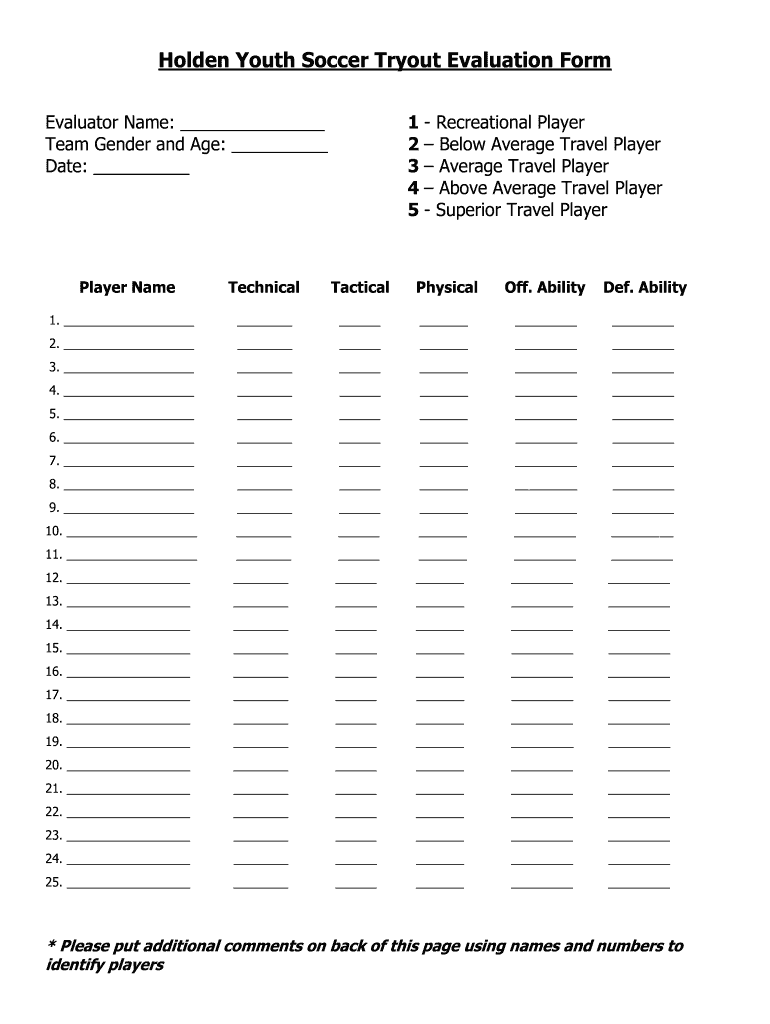
Soccer Tryout Evaluation Form


What is the soccer tryout evaluation form?
The soccer tryout evaluation form is a structured document used by coaches and evaluators to assess the skills and performance of players during tryouts. This form captures essential information about each player's abilities, including technical skills, tactical understanding, physical fitness, and overall attitude. It serves as a standardized tool to ensure fair and consistent evaluations across all participants, aiding in the selection process for teams.
How to use the soccer tryout evaluation form
Using the soccer tryout evaluation form involves several straightforward steps. First, ensure that the form is accessible, either in a digital format or printed version. Coaches should familiarize themselves with the criteria outlined in the form, which typically includes categories such as dribbling, passing, shooting, and teamwork. During the tryout, evaluators should observe each player's performance in real-time and fill out the form accordingly. This method allows for a comprehensive assessment of each player's skills and potential fit for the team.
Key elements of the soccer tryout evaluation form
The soccer tryout evaluation form includes several key elements that contribute to a thorough assessment. These elements typically consist of:
- Player Information: Basic details such as name, age, and contact information.
- Skill Categories: Sections dedicated to evaluating specific skills like dribbling, passing accuracy, and defensive techniques.
- Physical Attributes: Assessments of speed, agility, and endurance.
- Attitude and Sportsmanship: Observations on teamwork, communication, and overall attitude during tryouts.
- Overall Rating: A summary score or comments section for final evaluations.
Steps to complete the soccer tryout evaluation form
Completing the soccer tryout evaluation form involves a systematic approach. Here are the essential steps:
- Preparation: Gather all necessary materials, including the evaluation form and writing instruments.
- Observation: Watch each player during the tryout, taking notes on their performance in each skill category.
- Filling Out the Form: Record observations directly onto the form, ensuring clarity and accuracy.
- Final Review: After the tryouts, review the completed forms to ensure all sections are filled out and ratings are consistent.
- Submission: Submit the completed forms to the appropriate coaching staff for review and decision-making.
Legal use of the soccer tryout evaluation form
To ensure the soccer tryout evaluation form is legally valid, it must adhere to specific guidelines. Utilizing a digital format can enhance its legal standing, particularly when it includes features such as electronic signatures. Compliance with regulations like the ESIGN Act and UETA is crucial, as these laws govern the use of electronic documents and signatures in the United States. Additionally, maintaining confidentiality and data protection for player information is essential to comply with privacy laws.
Digital vs. paper version of the soccer tryout evaluation form
The choice between a digital and paper version of the soccer tryout evaluation form depends on various factors, including convenience and accessibility. A digital version allows for easier distribution and collection, as well as the ability to store and manage data securely. It also facilitates quick updates and modifications. Conversely, a paper version may be preferred in settings where technology is limited or for those who are more comfortable with traditional methods. Each format has its advantages, and the decision should align with the needs of the coaching staff and players.
Quick guide on how to complete holden youth soccer tryout evaluation form holdenyouthsoccer
Complete Soccer Tryout Evaluation Form effortlessly on any device
Online document management has gained signNow traction among businesses and individuals. It offers an ideal eco-friendly substitute for conventional printed and signed documents, allowing you to locate the necessary form and safely store it online. airSlate SignNow equips you with all the resources required to create, modify, and eSign your documents quickly without any hold-ups. Manage Soccer Tryout Evaluation Form on any device using airSlate SignNow's Android or iOS applications and enhance any document-related task today.
The easiest way to modify and eSign Soccer Tryout Evaluation Form without any hassle
- Locate Soccer Tryout Evaluation Form and then click Get Form to begin.
- Utilize the tools we offer to fill out your form.
- Emphasize pertinent sections of your documents or obscure sensitive information using tools that airSlate SignNow specifically provides for that purpose.
- Generate your eSignature with the Sign tool, which takes seconds and holds the same legal validity as a conventional wet ink signature.
- Review all the details and then click the Done button to save your modifications.
- Select how you wish to send your form, whether by email, SMS, invite link, or download it to your computer.
Put an end to missing or lost files, time-consuming form searches, or errors that necessitate new document copies. airSlate SignNow meets your document management needs in just a few clicks from any device you prefer. Edit and eSign Soccer Tryout Evaluation Form and ensure effective communication at every stage of your form preparation process with airSlate SignNow.
Create this form in 5 minutes or less
Create this form in 5 minutes!
How to create an eSignature for the holden youth soccer tryout evaluation form holdenyouthsoccer
How to make an eSignature for the Holden Youth Soccer Tryout Evaluation Form Holdenyouthsoccer online
How to generate an eSignature for the Holden Youth Soccer Tryout Evaluation Form Holdenyouthsoccer in Google Chrome
How to make an electronic signature for signing the Holden Youth Soccer Tryout Evaluation Form Holdenyouthsoccer in Gmail
How to create an eSignature for the Holden Youth Soccer Tryout Evaluation Form Holdenyouthsoccer from your smartphone
How to create an electronic signature for the Holden Youth Soccer Tryout Evaluation Form Holdenyouthsoccer on iOS
How to make an electronic signature for the Holden Youth Soccer Tryout Evaluation Form Holdenyouthsoccer on Android OS
People also ask
-
What is included in the high school soccer tryout plan pdf?
The high school soccer tryout plan pdf includes detailed training schedules, drills, and evaluation criteria to help coaches effectively assess players' skills. This comprehensive guide ensures a structured approach to tryouts, maximizing both player performance and coach efficiency.
-
How can I purchase the high school soccer tryout plan pdf?
You can easily purchase the high school soccer tryout plan pdf directly from our website. Simply navigate to the product page, add it to your cart, and complete your order in a few simple steps. We accept various payment methods for your convenience.
-
Are there any benefits to using the high school soccer tryout plan pdf?
Yes, the high school soccer tryout plan pdf provides a structured framework for evaluating players, ensuring that tryouts are efficient and effective. By clearly outlining expectations and criteria, you can enhance the experience for both coaches and players, resulting in more accurate selections.
-
Can the high school soccer tryout plan pdf be customized?
Absolutely! The high school soccer tryout plan pdf is designed to be flexible, allowing coaches to tailor the content according to their specific needs and team dynamics. You can easily modify drills and schedules to best fit your program's philosophy.
-
How does airSlate SignNow support coaches with the high school soccer tryout plan pdf?
airSlate SignNow enhances the usability of the high school soccer tryout plan pdf by providing easy document management. Coaches can securely send, review, and sign necessary documentation digitally, streamlining the entire process and making it more organized.
-
Is there a satisfaction guarantee with the high school soccer tryout plan pdf?
Yes, we offer a satisfaction guarantee for the high school soccer tryout plan pdf. If you're not completely satisfied with your purchase, you can signNow out to our customer service for a full refund within a specified period. We prioritize your experience and success.
-
What features make the high school soccer tryout plan pdf stand out?
The high school soccer tryout plan pdf stands out due to its comprehensive approach, including skill drills, fitness assessments, and a clear communication framework for player feedback. These features are designed to facilitate effective tryouts and foster an inclusive environment for all players.
Get more for Soccer Tryout Evaluation Form
- Global ime bank fixed deposit interest rate form
- Formulario de fundempresa
- Church interest survey form
- Intimacy anorexia workbook form
- Oral communication skills assessment rubric groups creighton form
- Wyoming lieap and low income weatherization application form precorp
- U s dod form dod dd 626
- Medical professional questionnaire to be completed cfa institute cfainstitute form
Find out other Soccer Tryout Evaluation Form
- Sign Kentucky Sports Stock Certificate Later
- How Can I Sign Maine Real Estate Separation Agreement
- How Do I Sign Massachusetts Real Estate LLC Operating Agreement
- Can I Sign Massachusetts Real Estate LLC Operating Agreement
- Sign Massachusetts Real Estate Quitclaim Deed Simple
- Sign Massachusetts Sports NDA Mobile
- Sign Minnesota Real Estate Rental Lease Agreement Now
- How To Sign Minnesota Real Estate Residential Lease Agreement
- Sign Mississippi Sports Confidentiality Agreement Computer
- Help Me With Sign Montana Sports Month To Month Lease
- Sign Mississippi Real Estate Warranty Deed Later
- How Can I Sign Mississippi Real Estate Affidavit Of Heirship
- How To Sign Missouri Real Estate Warranty Deed
- Sign Nebraska Real Estate Letter Of Intent Online
- Sign Nebraska Real Estate Limited Power Of Attorney Mobile
- How Do I Sign New Mexico Sports Limited Power Of Attorney
- Sign Ohio Sports LLC Operating Agreement Easy
- Sign New Jersey Real Estate Limited Power Of Attorney Computer
- Sign New Mexico Real Estate Contract Safe
- How To Sign South Carolina Sports Lease Termination Letter