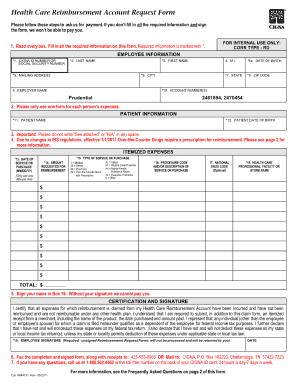
Cigna Reimbursement Form PDF 2011-2026


What is the Cigna Reimbursement Form PDF
The Cigna reimbursement form PDF is a document used by policyholders to request reimbursement for eligible medical expenses covered under their Cigna health insurance plan. This form allows individuals to submit claims for various services, including doctor visits, prescriptions, and other healthcare-related costs. By filling out this form, members can ensure they receive the financial support they are entitled to under their policy.
How to Use the Cigna Reimbursement Form PDF
Using the Cigna reimbursement form PDF involves several straightforward steps. First, download the form from the Cigna website or obtain a copy from your insurance representative. Next, carefully fill out the required fields, including personal information, details about the services received, and any supporting documentation, such as receipts or invoices. Once completed, submit the form according to the instructions provided, either online or via mail, to ensure timely processing of your claim.
Steps to Complete the Cigna Reimbursement Form PDF
Completing the Cigna reimbursement form PDF requires attention to detail. Follow these steps for successful submission:
- Download the Cigna reimbursement form PDF from the official site.
- Fill in your personal information, including your name, policy number, and contact details.
- Provide a detailed description of the services for which you are seeking reimbursement.
- Attach any necessary documentation, such as receipts or bills, to support your claim.
- Review the completed form for accuracy before submission.
- Submit the form either electronically through the Cigna portal or by mailing it to the designated address.
Key Elements of the Cigna Reimbursement Form PDF
The Cigna reimbursement form PDF includes several key elements that are essential for proper claim processing. These elements typically consist of:
- Policyholder Information: Name, address, and policy number of the individual submitting the claim.
- Claim Details: A description of the services received, including dates and types of care.
- Supporting Documentation: Receipts or invoices that provide proof of payment for the services rendered.
- Signature: A section for the policyholder's signature, indicating the accuracy of the information provided.
Form Submission Methods
Submitting the Cigna reimbursement form PDF can be done through various methods, ensuring flexibility for users. The primary submission methods include:
- Online Submission: Members can upload the completed form and any supporting documents directly through the Cigna online portal.
- Mail Submission: Alternatively, individuals can print the form and send it via postal mail to the address specified on the form for processing.
- In-Person Submission: Some members may choose to deliver the form in person to their local Cigna office, if available.
Legal Use of the Cigna Reimbursement Form PDF
The Cigna reimbursement form PDF is legally recognized as a valid document for submitting claims. To ensure its legal standing, it must be completed accurately and submitted in accordance with Cigna's guidelines. Compliance with relevant regulations, such as the Health Insurance Portability and Accountability Act (HIPAA), is essential to protect the privacy of personal health information throughout the reimbursement process.
Quick guide on how to complete cigna reimbursement form pdf
Complete Cigna Reimbursement Form Pdf effortlessly on any device
Digital document management has gained traction among businesses and individuals. It offers an ideal environmentally friendly alternative to conventional printed and signed papers, allowing you to obtain the right form and securely store it online. airSlate SignNow equips you with all the tools necessary to create, modify, and electronically sign your documents swiftly without delays. Manage Cigna Reimbursement Form Pdf on any platform with airSlate SignNow's Android or iOS applications and simplify any document-based task today.
How to modify and electronically sign Cigna Reimbursement Form Pdf with ease
- Find Cigna Reimbursement Form Pdf and then click Get Form to begin.
- Utilize the tools we provide to complete your document.
- Emphasize relevant sections of your documents or obscure sensitive information with tools that airSlate SignNow offers specifically for that purpose.
- Create your signature using the Sign tool, which takes mere seconds and holds the same legal validity as a traditional ink signature.
- Review the information and then click the Done button to save your modifications.
- Choose how you want to share your form, whether by email, SMS, or invitation link, or download it to your computer.
Say goodbye to lost or misplaced documents, tedious form searches, or errors that necessitate printing new copies. airSlate SignNow fulfills your document management needs in just a few clicks from any device of your choice. Adapt and electronically sign Cigna Reimbursement Form Pdf and guarantee effective communication at any stage of the form preparation process with airSlate SignNow.
Create this form in 5 minutes or less
Create this form in 5 minutes!
How to create an eSignature for the cigna reimbursement form pdf
How to create an electronic signature for a PDF online
How to create an electronic signature for a PDF in Google Chrome
How to create an e-signature for signing PDFs in Gmail
How to create an e-signature right from your smartphone
How to create an e-signature for a PDF on iOS
How to create an e-signature for a PDF on Android
People also ask
-
What is the Cigna reimbursement form and how does it work?
The Cigna reimbursement form is a document used by policyholders to request reimbursement for eligible healthcare expenses. By filling out this form, you provide Cigna with the necessary details to process your claim. airSlate SignNow simplifies this process by allowing users to eSign and send the form electronically, ensuring quick and secure submissions.
-
How can airSlate SignNow help with filling out the Cigna reimbursement form?
airSlate SignNow offers an intuitive platform that allows users to fill out the Cigna reimbursement form seamlessly. You can easily input your information, add signatures, and manage your documents all in one place. This not only speeds up the submission process but also minimizes the chances of errors or omissions.
-
What are the benefits of using airSlate SignNow for the Cigna reimbursement form?
Using airSlate SignNow for the Cigna reimbursement form has numerous benefits, including improved efficiency and a more streamlined workflow. You can track the status of your submission in real-time and reduce paper waste with electronic documents. Additionally, the secure eSigning feature keeps your information protected.
-
Is there a cost associated with using airSlate SignNow for Cigna reimbursement forms?
airSlate SignNow offers a variety of pricing plans, making it affordable for businesses of all sizes to manage their Cigna reimbursement forms. With a cost-effective solution, you can access features that optimize your document workflow without breaking the bank. Visit our pricing page for more details.
-
Can airSlate SignNow integrate with other tools when processing the Cigna reimbursement form?
Yes, airSlate SignNow provides integrations with various applications, enhancing the way you process the Cigna reimbursement form. Whether you use project management tools, CRMs, or cloud storage solutions, our platform can seamlessly sync to improve your overall document management experience. This seamless integration saves valuable time and effort.
-
What security measures are in place for submitting the Cigna reimbursement form via airSlate SignNow?
airSlate SignNow prioritizes security and data protection when it comes to submitting the Cigna reimbursement form. Our platform uses advanced encryption protocols to safeguard your information during transmission and storage. Additionally, strict access controls ensure that only authorized individuals can view or edit your documents.
-
How can I track the status of my Cigna reimbursement form submission?
With airSlate SignNow, tracking the status of your Cigna reimbursement form is easy. Our platform provides real-time updates and notifications, so you know exactly when your form has been submitted, viewed, or signed. This transparency keeps you informed at every step of the reimbursement process.
Get more for Cigna Reimbursement Form Pdf
- Sol a 6 lesson 4 5 form
- The biggest snowman ever activities form
- Denton county request for issuance form
- Standing order 286300852 form
- Functional communication parent questionnaire form
- Layers of the atmosphere activity pdf form
- Vinternetworkingformsdocumentsform 5 u s tax court
- Application for concealed handgun permit virginia state police form
Find out other Cigna Reimbursement Form Pdf
- Can I eSign Hawaii Courts Document
- Can I eSign Nebraska Police Form
- Can I eSign Nebraska Courts PDF
- How Can I eSign North Carolina Courts Presentation
- How Can I eSign Washington Police Form
- Help Me With eSignature Tennessee Banking PDF
- How Can I eSignature Virginia Banking PPT
- How Can I eSignature Virginia Banking PPT
- Can I eSignature Washington Banking Word
- Can I eSignature Mississippi Business Operations Document
- How To eSignature Missouri Car Dealer Document
- How Can I eSignature Missouri Business Operations PPT
- How Can I eSignature Montana Car Dealer Document
- Help Me With eSignature Kentucky Charity Form
- How Do I eSignature Michigan Charity Presentation
- How Do I eSignature Pennsylvania Car Dealer Document
- How To eSignature Pennsylvania Charity Presentation
- Can I eSignature Utah Charity Document
- How Do I eSignature Utah Car Dealer Presentation
- Help Me With eSignature Wyoming Charity Presentation