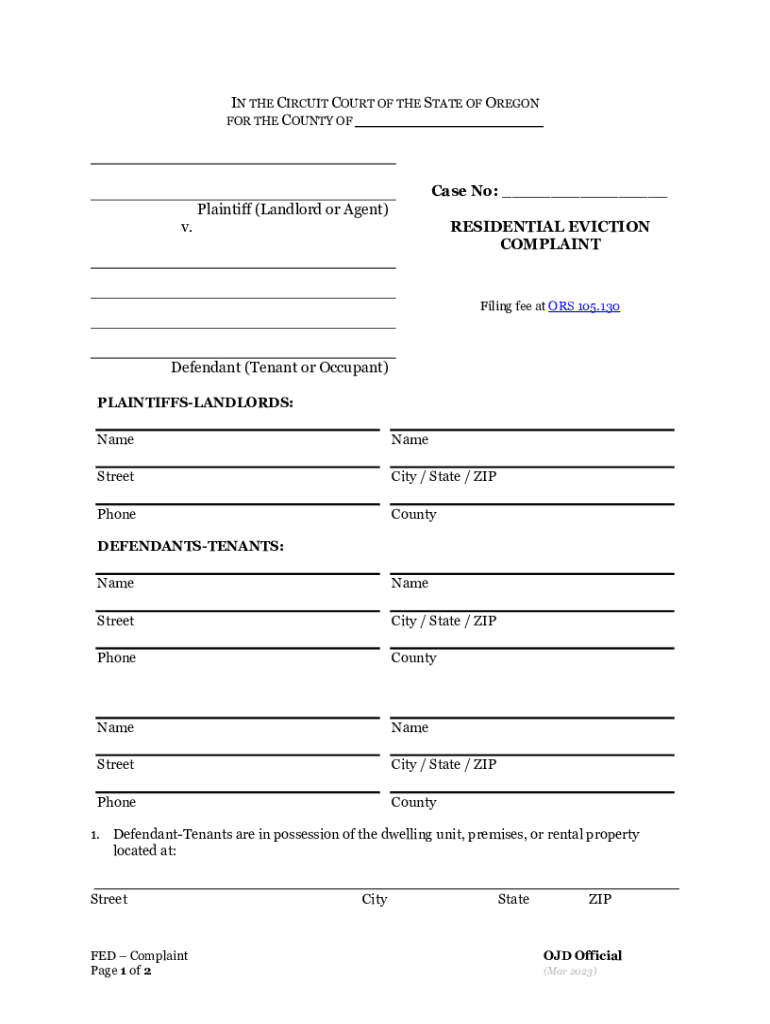
Forms Family Law Oregon Judicial Department 2023-2026


What is the Oregon Judicial Department Family Law Forms?
The Oregon Judicial Department Family Law Forms are essential documents used in family law cases within the state of Oregon. These forms cover various legal matters, including divorce, child custody, and support issues. They are designed to help individuals navigate the legal system effectively while ensuring compliance with state laws. Understanding these forms is crucial for anyone involved in family law proceedings, as they serve as the foundation for filing legal actions and requests in court.
How to Use the Oregon Judicial Department Family Law Forms
Using the Oregon Judicial Department Family Law Forms involves several steps to ensure proper completion and submission. First, identify the specific form required for your case, such as the Petition for Dissolution of Marriage or the Child Support Worksheet. Next, carefully read the instructions provided with each form to understand the necessary information and documentation. Fill out the forms accurately, providing all required details. Once completed, review the forms for any errors before submitting them to the appropriate court. It is advisable to keep copies of all submitted documents for your records.
Steps to Complete the Oregon Judicial Department Family Law Forms
Completing the Oregon Judicial Department Family Law Forms requires attention to detail and adherence to specific guidelines. Follow these steps:
- Gather all necessary information, including personal details, financial information, and any relevant case history.
- Obtain the correct forms from the Oregon Judicial Department website or local courthouse.
- Carefully read the instructions accompanying each form to ensure compliance with legal requirements.
- Fill in the forms clearly and accurately, using black or blue ink if completing by hand.
- Double-check all entries for accuracy and completeness before submission.
- Submit the forms to the designated court, either online, by mail, or in person, as specified in the instructions.
Legal Use of the Oregon Judicial Department Family Law Forms
The legal use of the Oregon Judicial Department Family Law Forms is governed by state law. These forms must be filled out correctly to be accepted by the court. Each form is designed to meet specific legal requirements, ensuring that the information provided is relevant and legally binding. Proper use of these forms helps facilitate the legal process and protects the rights of all parties involved. It is essential to understand the implications of filing these forms, as they can significantly impact legal outcomes in family law matters.
Key Elements of the Oregon Judicial Department Family Law Forms
Key elements of the Oregon Judicial Department Family Law Forms include:
- Identification Information: Personal details of the parties involved, including names, addresses, and contact information.
- Case Information: Relevant case details, including case numbers and court information.
- Financial Disclosures: Required financial information, such as income, expenses, and asset details.
- Signatures: Signatures of the parties involved, which may need to be notarized depending on the form.
- Supporting Documentation: Any additional documents required to support the claims made in the forms.
State-Specific Rules for the Oregon Judicial Department Family Law Forms
State-specific rules govern the use and submission of the Oregon Judicial Department Family Law Forms. It is crucial to be aware of these regulations to ensure compliance. For example, certain forms may have specific filing deadlines or requirements for notarization. Additionally, the courts may have unique rules regarding the format and submission methods for these forms. Familiarizing oneself with these rules can help avoid delays and complications in the legal process.
Quick guide on how to complete forms family law oregon judicial department
Complete Forms Family Law Oregon Judicial Department effortlessly on any device
Online document management has become increasingly popular among businesses and individuals. It offers an ideal eco-friendly alternative to conventional printed and signed papers, allowing you to access the right form and securely store it online. airSlate SignNow equips you with all the necessary tools to create, modify, and electronically sign your documents promptly without delays. Manage Forms Family Law Oregon Judicial Department on any device using airSlate SignNow's Android or iOS applications and streamline any document-related task today.
The simplest way to alter and electronically sign Forms Family Law Oregon Judicial Department with ease
- Locate Forms Family Law Oregon Judicial Department and click Get Form to begin.
- Utilize the tools we offer to finalize your document.
- Emphasize important sections of the documents or redact sensitive information using the tools specifically provided by airSlate SignNow.
- Create your signature with the Sign tool, which takes mere seconds and carries the same legal validity as a traditional ink signature.
- Review the details and then click the Done button to save your changes.
- Choose how you wish to send your form, through email, text message (SMS), or an invitation link, or download it to your computer.
Say goodbye to lost or misplaced documents, frustrating form searches, or errors that require printing new document copies. airSlate SignNow meets your document management needs in just a few clicks from any device you prefer. Alter and electronically sign Forms Family Law Oregon Judicial Department and ensure excellent communication at every stage of the form preparation process with airSlate SignNow.
Create this form in 5 minutes or less
Find and fill out the correct forms family law oregon judicial department
Create this form in 5 minutes!
How to create an eSignature for the forms family law oregon judicial department
How to create an electronic signature for a PDF online
How to create an electronic signature for a PDF in Google Chrome
How to create an e-signature for signing PDFs in Gmail
How to create an e-signature right from your smartphone
How to create an e-signature for a PDF on iOS
How to create an e-signature for a PDF on Android
People also ask
-
What is Ojin Smart Search and how does it work?
Ojin Smart Search is an innovative feature from airSlate SignNow that enhances document management by providing intelligent search capabilities. It allows users to quickly find and access signed documents and important information by using natural language queries. This functionality simplifies navigation and improves productivity, making document handling more efficient.
-
How can Ojin Smart Search benefit my business?
Utilizing Ojin Smart Search can signNowly streamline your document workflow and reduce the time spent searching for files. By leveraging its advanced search algorithms, you can quickly locate documents based on keywords, dates, or other parameters. This leads to improved efficiency and better-informed decision-making within your organization.
-
Is Ojin Smart Search included in my airSlate SignNow subscription?
Yes, Ojin Smart Search is included in all airSlate SignNow subscription plans, providing added value to your document management tools. This feature enhances your user experience with advanced capabilities at no additional cost. Be sure to take full advantage of it to maximize your productivity.
-
What types of documents can I search using Ojin Smart Search?
Ojin Smart Search allows you to search through various types of documents, including contracts, agreements, and forms stored within airSlate SignNow. The feature intelligently indexes these documents so that you can quickly find relevant files based on specific search criteria. This versatility caters to diverse business needs.
-
Can Ojin Smart Search integrate with other software tools?
Absolutely! Ojin Smart Search is designed to seamlessly integrate with various software applications, enhancing your overall workflow. Whether you're using CRM, project management, or other business tools, the integration capabilities allow you to maximize efficiency and streamline your processes.
-
How does Ojin Smart Search ensure document security?
Ojin Smart Search prioritizes document security by providing robust encryption and access controls. Only authorized users can access sensitive documents, ensuring that your data remains secure at all times. This commitment to security helps businesses maintain compliance and protect critical information.
-
What kind of support is available for Ojin Smart Search users?
Users of Ojin Smart Search can access a wealth of support resources, including tutorials, FAQs, and customer service. airSlate SignNow offers dedicated support teams to assist with any questions or challenges that may arise. This ensures that you can fully leverage the capabilities of Ojin Smart Search.
Get more for Forms Family Law Oregon Judicial Department
- Qb grading sheet form
- Opm calendar form
- Rma checklist form
- Ncua 4012 form
- Form 231 100366381
- Pharmacy technician course syllabus wsjobscouncil form
- Bof 4012 standard initial and renewal application for license to carry a weapon capable of being concealed bof 4012 standard form
- Tift college bangalore form
Find out other Forms Family Law Oregon Judicial Department
- eSignature Wyoming Real Estate Quitclaim Deed Myself
- eSignature Wyoming Real Estate Lease Agreement Template Online
- How Can I eSignature Delaware Courts Stock Certificate
- How Can I eSignature Georgia Courts Quitclaim Deed
- Help Me With eSignature Florida Courts Affidavit Of Heirship
- Electronic signature Alabama Banking RFP Online
- eSignature Iowa Courts Quitclaim Deed Now
- eSignature Kentucky Courts Moving Checklist Online
- eSignature Louisiana Courts Cease And Desist Letter Online
- How Can I Electronic signature Arkansas Banking Lease Termination Letter
- eSignature Maryland Courts Rental Application Now
- eSignature Michigan Courts Affidavit Of Heirship Simple
- eSignature Courts Word Mississippi Later
- eSignature Tennessee Sports Last Will And Testament Mobile
- How Can I eSignature Nevada Courts Medical History
- eSignature Nebraska Courts Lease Agreement Online
- eSignature Nebraska Courts LLC Operating Agreement Easy
- Can I eSignature New Mexico Courts Business Letter Template
- eSignature New Mexico Courts Lease Agreement Template Mobile
- eSignature Courts Word Oregon Secure