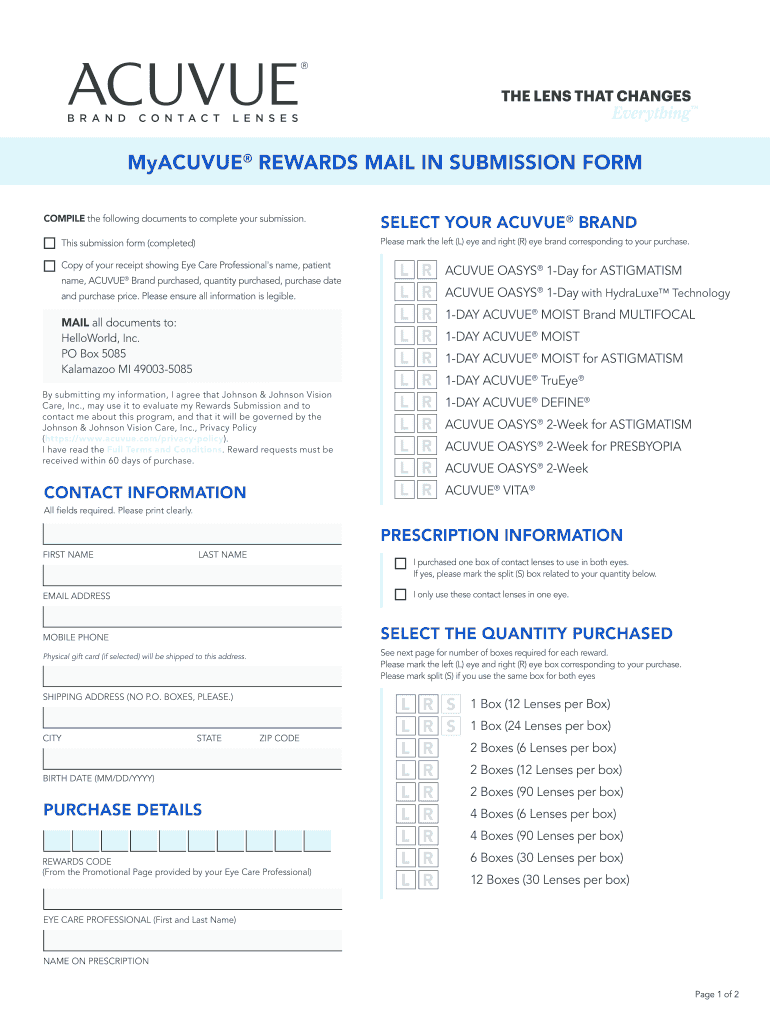
Myacuvuerewards Form


What is the Myacuvuerewards
The Myacuvuerewards program is a digital rewards initiative designed to provide benefits to users of Acuvue contact lenses. It allows participants to earn points through purchases, which can be redeemed for various rewards, including discounts and exclusive offers. This program is tailored for individuals who regularly use Acuvue products, enhancing their experience and providing added value for their loyalty.
How to use the Myacuvuerewards
Using the Myacuvuerewards program is straightforward. First, users must create an account on the Myacuvuerewards website. Once registered, participants can log in to track their points, view available rewards, and access promotional offers. Points are typically earned by purchasing Acuvue products or participating in specific activities outlined by the program. Regularly checking the account helps users stay informed about their balance and available rewards.
Steps to complete the Myacuvuerewards
Completing the Myacuvuerewards process involves several key steps:
- Registration: Sign up for an account on the Myacuvuerewards website by providing the necessary personal information.
- Purchase Acuvue Products: Buy Acuvue contact lenses from authorized retailers to earn points.
- Log In: Access your account to track your points and view available rewards.
- Redeem Points: Choose from the rewards offered and redeem points accordingly.
Legal use of the Myacuvuerewards
The Myacuvuerewards program operates within the framework of U.S. laws governing consumer rewards and promotional programs. Participants must adhere to the terms and conditions set forth by the program, which include eligibility requirements and guidelines for earning and redeeming points. It is essential for users to understand that the program's benefits are contingent upon compliance with these regulations to ensure a smooth experience.
Key elements of the Myacuvuerewards
Several key elements define the Myacuvuerewards program:
- Point System: Users earn points for purchases and activities, which can be tracked through their accounts.
- Rewards Catalog: A variety of rewards are available, ranging from discounts to exclusive offers.
- Account Management: Users can easily manage their accounts online, checking balances and redeeming rewards.
- Promotional Offers: Regular promotions may provide additional opportunities to earn points or access exclusive rewards.
Eligibility Criteria
To participate in the Myacuvuerewards program, individuals must meet specific eligibility criteria. Generally, participants should be at least eighteen years old and reside in the United States. Additionally, users must purchase eligible Acuvue products from authorized retailers to earn points. It is crucial for users to review the program's terms and conditions to ensure they meet all requirements for participation.
Quick guide on how to complete myacuvue rewards mail in submission form
Complete Myacuvuerewards effortlessly on any device
Digital document management has become increasingly popular among businesses and individuals. It offers an ideal eco-friendly alternative to conventional printed and signed paperwork, as you can locate the appropriate form and securely store it online. airSlate SignNow provides you with all the resources necessary to create, adjust, and eSign your documents quickly without delays. Manage Myacuvuerewards on any device with airSlate SignNow Android or iOS applications and enhance any document-driven procedure today.
The easiest way to edit and eSign Myacuvuerewards with ease
- Locate Myacuvuerewards and click Get Form to begin.
- Use the tools we offer to complete your form.
- Emphasize pertinent sections of the documents or conceal sensitive information with tools specifically provided by airSlate SignNow for that purpose.
- Create your signature using the Sign tool, which takes mere seconds and has the same legal validity as a conventional wet ink signature.
- Review all the details and then click on the Done button to preserve your changes.
- Choose your preferred method to send your form, whether by email, text message (SMS), invite link, or download it to your computer.
Eliminate concerns about lost or misplaced documents, tedious form searching, or mistakes requiring new document copies. airSlate SignNow meets all your document management needs in just a few clicks from any device you prefer. Edit and eSign Myacuvuerewards and ensure outstanding communication at any stage of the form preparation process with airSlate SignNow.
Create this form in 5 minutes or less
FAQs
-
How does one fill out the NDA exam submission forms?
The National Defence Academy Exam application needs to be filled online. You shall have to visit the UPSC Website Online Submission portal and fill the application form according to the orders that have been spelled out in the Official website: www.upsconline.nic.in
-
Do I need to fill out a customs form to mail a 1 oz letter? Would I put the customs form outside the envelope or inside?
No. There are specific envelopes that are used to identify mail under 16 oz and don’t require a P.S. form. These envelopes have a colored stripe along its borders which indicates to the shipper that it’s an international mail piece.
-
How do I mail a regular letter to Venezuela? Do I need to fill out a customs form for a regular letter or do I just need to add an international mail stamp and send it?
You do not need to fill out a customs form for a regular letter sent from the US to any other country. Postage for an international letter under 1 ounce is currently $1.15. You may apply any stamp - or combination of stamps - which equals that amount.
-
How do I build an automatic script to visit a mailbox URL, fill out the form and log in, and get a link address in the email (any OS system)?
Here is a good place to start with checking email with VB since that is a topic you put it under.Retrieve Email and Parse Email in VB.NET - Tutorial
Create this form in 5 minutes!
How to create an eSignature for the myacuvue rewards mail in submission form
How to generate an eSignature for your Myacuvue Rewards Mail In Submission Form online
How to create an eSignature for your Myacuvue Rewards Mail In Submission Form in Chrome
How to generate an electronic signature for putting it on the Myacuvue Rewards Mail In Submission Form in Gmail
How to create an electronic signature for the Myacuvue Rewards Mail In Submission Form straight from your mobile device
How to create an eSignature for the Myacuvue Rewards Mail In Submission Form on iOS devices
How to generate an eSignature for the Myacuvue Rewards Mail In Submission Form on Android devices
People also ask
-
What is myacuvuerewards?
myacuvuerewards is a loyalty program designed for Acuvue contact lens users, offering various rewards for purchasing and using Acuvue products. Participants can earn points that can be redeemed for discounts, merchandise, and other benefits related to eye care. This program is a great way to maximize your experience with Acuvue lenses.
-
How can I join myacuvuerewards?
Joining myacuvuerewards is simple and free. You can sign up online by providing your information, purchasing Acuvue products, and linking your purchases to your account. As a member, you'll start accumulating points right away to enjoy exciting rewards.
-
What are the main benefits of myacuvuerewards?
The primary benefits of myacuvuerewards include earning points for every purchase of Acuvue products, access to exclusive promotions, and opportunities to receive special gifts. By participating, you can save on future purchases and enjoy tailored offers based on your needs. Overall, myacuvuerewards enhances your experience with quality eye care products.
-
Is there a cost associated with myacuvuerewards?
No, there is no cost to join or participate in myacuvuerewards. It is entirely free for users of Acuvue contact lenses, allowing you to earn rewards for your purchases without any hidden fees. You simply earn points for shopping, making it an accessible loyalty program.
-
How do I redeem myacuvuerewards points?
Redeeming points earned through myacuvuerewards is an easy process. You can log into your account, view your points balance, and select the rewards you want to redeem. Whether it's discounts on your next purchase or special items, the flexibility of the program ensures you can make the most of your points.
-
Can I track my myacuvuerewards points online?
Yes, you can easily track your myacuvuerewards points through your online account. The platform provides a user-friendly interface where you can check your balance, view your transaction history, and monitor how close you are to your next reward. Keeping track allows you to maximize the benefits of the program.
-
Are there any expiration dates for myacuvuerewards points?
Yes, myacuvuerewards points do come with expiration dates. Typically, points must be redeemed within a specific timeframe after earning them to maintain their validity. It's a good practice to check the terms and conditions for your points to ensure you don't miss out on redeeming your rewards.
Get more for Myacuvuerewards
Find out other Myacuvuerewards
- Sign Florida Contract Safe
- Sign Nebraska Contract Safe
- How To Sign North Carolina Contract
- How Can I Sign Alabama Personal loan contract template
- Can I Sign Arizona Personal loan contract template
- How To Sign Arkansas Personal loan contract template
- Sign Colorado Personal loan contract template Mobile
- How Do I Sign Florida Personal loan contract template
- Sign Hawaii Personal loan contract template Safe
- Sign Montana Personal loan contract template Free
- Sign New Mexico Personal loan contract template Myself
- Sign Vermont Real estate contracts Safe
- Can I Sign West Virginia Personal loan contract template
- How Do I Sign Hawaii Real estate sales contract template
- Sign Kentucky New hire forms Myself
- Sign Alabama New hire packet Online
- How Can I Sign California Verification of employment form
- Sign Indiana Home rental application Online
- Sign Idaho Rental application Free
- Sign South Carolina Rental lease application Online