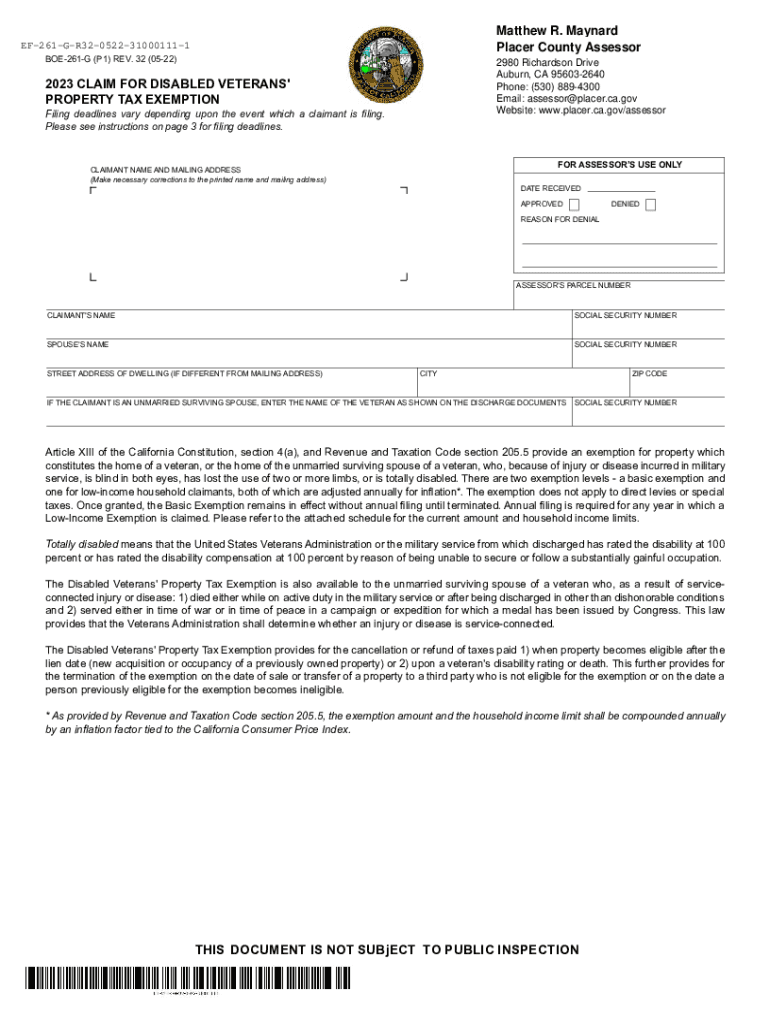
EF 261 G R32 0522 31000111 1 Form


What is the BOE 261 G Form?
The BOE 261 G form is a crucial document used in California for property tax exemption claims, specifically for disabled veterans. This form allows eligible veterans to apply for a property tax exemption, which can significantly reduce their financial burden. The form must be completed accurately to ensure that the exemption is granted, reflecting the veteran's status and the property in question.
Steps to Complete the BOE 261 G Form
Filling out the BOE 261 G form requires careful attention to detail. Here are the essential steps:
- Gather necessary documentation, including proof of service and any prior tax exemption claims.
- Fill out personal information, including your name, address, and contact details.
- Provide information about the property for which you are claiming the exemption, including its address and parcel number.
- Indicate your eligibility by answering questions related to your veteran status and disability rating.
- Review the completed form for accuracy before submission.
Eligibility Criteria for the BOE 261 G Form
To qualify for the property tax exemption through the BOE 261 G form, applicants must meet specific criteria:
- Be a veteran with a service-connected disability.
- Own the property for which the exemption is being claimed.
- Reside in the property as your primary residence.
- Submit the form within the designated filing period to ensure the exemption is applied for the current tax year.
Required Documents for BOE 261 G Form Submission
When submitting the BOE 261 G form, certain documents are required to verify eligibility:
- Proof of military service, such as a DD-214 form.
- Documentation of disability rating from the Department of Veterans Affairs.
- Previous tax returns or exemption claims, if applicable.
Form Submission Methods
The BOE 261 G form can be submitted through various methods, ensuring convenience for applicants:
- Online submission through the California State Board of Equalization website.
- Mailing the completed form to the appropriate county assessor's office.
- In-person submission at local government offices for direct assistance.
Legal Use of the BOE 261 G Form
The BOE 261 G form is legally binding once submitted, provided that all required information is accurate and complete. This form must comply with California state laws regarding property tax exemptions, ensuring that veterans receive the benefits they are entitled to. Failure to comply with the legal requirements may result in denial of the exemption.
Quick guide on how to complete ef 261 g r32 0522 31000111 1
Complete EF 261 G R32 0522 31000111 1 seamlessly on any device
Digital document management has gained traction among businesses and individuals alike. It offers an ideal environmentally-friendly substitute for conventional printed and signed documents, allowing you to find the appropriate form and securely store it online. airSlate SignNow equips you with all the necessary tools to create, modify, and eSign your documents swiftly without any hold-ups. Manage EF 261 G R32 0522 31000111 1 on any device with airSlate SignNow's Android or iOS applications and simplify any document-related task today.
The most efficient way to modify and eSign EF 261 G R32 0522 31000111 1 effortlessly
- Find EF 261 G R32 0522 31000111 1 and click on Get Form to begin.
- Utilize the tools available to complete your document.
- Mark important sections of the documents or obscure sensitive information with tools that airSlate SignNow specifically offers for this purpose.
- Create your signature using the Sign tool, which only takes seconds and carries the same legal validity as a traditional handwritten signature.
- Review the information and click on the Done button to preserve your changes.
- Choose your preferred method of sending your form, whether by email, text message (SMS), invite link, or downloading it to your computer.
Put an end to lost or misplaced documents, exhausting form searches, or mistakes that require printing additional document copies. airSlate SignNow meets all your document management needs with just a few clicks from your chosen device. Modify and eSign EF 261 G R32 0522 31000111 1 and guarantee exceptional communication at every stage of your form preparation process with airSlate SignNow.
Create this form in 5 minutes or less
Create this form in 5 minutes!
How to create an eSignature for the ef 261 g r32 0522 31000111 1
How to create an electronic signature for a PDF online
How to create an electronic signature for a PDF in Google Chrome
How to create an e-signature for signing PDFs in Gmail
How to create an e-signature right from your smartphone
How to create an e-signature for a PDF on iOS
How to create an e-signature for a PDF on Android
People also ask
-
What is BOE 261 G in Los Angeles?
BOE 261 G Los Angeles refers to the specific form used for filing with the Board of Equalization in California. It is essential for businesses operating in Los Angeles to ensure compliance with state regulations. Understanding how to properly complete and submit this form can help streamline the process and avoid potential penalties.
-
How can airSlate SignNow help with BOE 261 G in Los Angeles?
AirSlate SignNow simplifies the process of completing and eSigning the BOE 261 G Los Angeles form. Our platform allows users to easily upload documents, fill in necessary fields, and send them for signatures. This not only saves time but also enhances accuracy and compliance.
-
What are the pricing options for using airSlate SignNow for BOE 261 G in Los Angeles?
AirSlate SignNow offers flexible pricing plans to accommodate various business needs, including those needing to manage BOE 261 G Los Angeles forms. Plans are designed to be cost-effective, ensuring that you get the best value for your investment while benefiting from features tailored to your needs.
-
What features does airSlate SignNow offer for BOE 261 G Los Angeles?
The platform includes features like document templates, real-time tracking, and secure eSigning, all essential for managing BOE 261 G Los Angeles. There’s also an intuitive user interface that makes it easy for anyone to navigate and complete forms. These tools help eliminate errors and enhance the efficiency of document workflows.
-
Are there integrations available for airSlate SignNow with other software for BOE 261 G Los Angeles?
Yes, airSlate SignNow offers integrations with various software solutions, helping streamline the process of managing BOE 261 G Los Angeles. Whether you are using CRM systems, cloud storage services, or other productivity tools, our integrations ensure a seamless workflow for document management.
-
Can I access airSlate SignNow from mobile devices when working with BOE 261 G in Los Angeles?
Absolutely, airSlate SignNow is accessible from mobile devices, allowing users to manage their BOE 261 G Los Angeles documents on the go. With our mobile app, you can fill out forms, access signed documents, and send requests for signatures from anywhere, enhancing flexibility and productivity.
-
What are the benefits of using airSlate SignNow for BOE 261 G Los Angeles?
Using airSlate SignNow for BOE 261 G Los Angeles offers numerous benefits, including time savings, reduced paperwork, and improved compliance. Our solution is designed to simplify processes, minimize errors, and enhance collaboration among team members handling essential documents.
Get more for EF 261 G R32 0522 31000111 1
- Da form 647
- Sensory processing disorder checklist adults pdf form
- Subway order form
- Dubai first dispute form 251183635
- Trial brief word template form
- Ihss applicant provider request for general exception form
- Medicare provider appeal request form connecticare
- Monthly report of production operations ttb form
Find out other EF 261 G R32 0522 31000111 1
- How Can I eSignature Colorado Insurance Presentation
- Help Me With eSignature Georgia Insurance Form
- How Do I eSignature Kansas Insurance Word
- How Do I eSignature Washington Insurance Form
- How Do I eSignature Alaska Life Sciences Presentation
- Help Me With eSignature Iowa Life Sciences Presentation
- How Can I eSignature Michigan Life Sciences Word
- Can I eSignature New Jersey Life Sciences Presentation
- How Can I eSignature Louisiana Non-Profit PDF
- Can I eSignature Alaska Orthodontists PDF
- How Do I eSignature New York Non-Profit Form
- How To eSignature Iowa Orthodontists Presentation
- Can I eSignature South Dakota Lawers Document
- Can I eSignature Oklahoma Orthodontists Document
- Can I eSignature Oklahoma Orthodontists Word
- How Can I eSignature Wisconsin Orthodontists Word
- How Do I eSignature Arizona Real Estate PDF
- How To eSignature Arkansas Real Estate Document
- How Do I eSignature Oregon Plumbing PPT
- How Do I eSignature Connecticut Real Estate Presentation