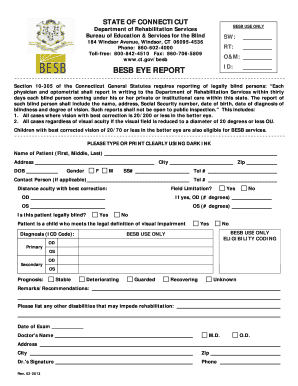
BESB Eye Report Form CT Gov Ct 2013


What is the BESB Eye Report Form CT gov CT
The BESB Eye Report Form is an official document used in Connecticut to assess vision-related needs for individuals. This form is primarily utilized by the Bureau of Education and Services for the Blind (BESB) to gather essential information about a person's visual capabilities. It plays a crucial role in determining eligibility for various services and support programs aimed at individuals with visual impairments. The form collects data regarding the individual's eye condition, history, and any previous treatments, ensuring that the BESB can provide tailored assistance to meet their needs.
How to use the BESB Eye Report Form CT gov CT
Using the BESB Eye Report Form involves several straightforward steps. First, individuals must obtain the form from the official Connecticut government website or through the BESB directly. Once in possession of the form, users should carefully fill out all required fields, ensuring that the information provided is accurate and complete. After completing the form, it should be submitted as directed, either electronically or via traditional mail. It is essential to keep a copy for personal records and to verify submission if needed.
Steps to complete the BESB Eye Report Form CT gov CT
To complete the BESB Eye Report Form accurately, follow these steps:
- Obtain the form from the official Connecticut government website.
- Read the instructions carefully to understand the information required.
- Fill in personal details, including name, address, and contact information.
- Provide detailed information about your eye condition, including any diagnoses and treatments.
- Ensure all fields are completed to avoid delays in processing.
- Review the form for accuracy before submission.
- Submit the completed form as per the provided instructions.
Legal use of the BESB Eye Report Form CT gov CT
The BESB Eye Report Form is legally recognized as a valid document for assessing vision-related needs in Connecticut. To ensure its legal standing, the form must be filled out accurately and submitted according to the guidelines set forth by the BESB. Compliance with state regulations is essential, as improper completion or submission may lead to delays in receiving necessary services. Additionally, electronic submissions must adhere to eSignature laws to maintain their legal validity.
Key elements of the BESB Eye Report Form CT gov CT
Key elements of the BESB Eye Report Form include:
- Personal Information: Name, address, and contact details of the individual.
- Medical History: Detailed accounts of eye conditions, treatments, and any relevant medical documentation.
- Vision Assessment: Information regarding current vision capabilities and any assistive devices used.
- Signature: A signature or electronic signature is required to validate the form.
How to obtain the BESB Eye Report Form CT gov CT
The BESB Eye Report Form can be obtained through the official Connecticut government website or by contacting the Bureau of Education and Services for the Blind directly. It is available in both digital and paper formats, allowing users to choose their preferred method of access. For those who prefer a digital approach, the form can be downloaded, filled out electronically, and submitted online, ensuring a convenient and efficient process.
Quick guide on how to complete besb eye report form ct gov ct
Effortlessly Prepare BESB Eye Report Form CT gov Ct on Any Device
Digital document management has become increasingly favored by organizations and individuals alike. It offers an ideal environmentally-friendly substitute for conventional printed and signed documents, allowing you to access the necessary forms and securely save them online. airSlate SignNow equips you with all the tools required to swiftly create, modify, and eSign your documents without delays. Handle BESB Eye Report Form CT gov Ct on any device using airSlate SignNow's Android or iOS applications and simplify your document-centered tasks today.
How to Modify and eSign BESB Eye Report Form CT gov Ct with Ease
- Locate BESB Eye Report Form CT gov Ct and click on Get Form to begin.
- Utilize the tools we offer to fill in your form.
- Highlight important sections of your documents or conceal sensitive information using the tools specifically designed for that purpose by airSlate SignNow.
- Create your eSignature with the Sign feature, which takes mere seconds and carries the same legal validity as a traditional wet ink signature.
- Review the details and click on the Done button to save your modifications.
- Decide how you want to send your form, whether via email, SMS, invite link, or download it to your computer.
Eliminate concerns about lost or misplaced documents, tedious form searches, or errors that necessitate printing new copies. airSlate SignNow addresses your document management needs in just a few clicks from any device of your choice. Modify and eSign BESB Eye Report Form CT gov Ct to ensure excellent communication throughout your form preparation process with airSlate SignNow.
Create this form in 5 minutes or less
Find and fill out the correct besb eye report form ct gov ct
Create this form in 5 minutes!
How to create an eSignature for the besb eye report form ct gov ct
How to create an electronic signature for a PDF online
How to create an electronic signature for a PDF in Google Chrome
How to create an e-signature for signing PDFs in Gmail
How to create an e-signature right from your smartphone
How to create an e-signature for a PDF on iOS
How to create an e-signature for a PDF on Android
People also ask
-
What is the BESB Eye Report Form CT gov Ct?
The BESB Eye Report Form CT gov Ct is a specialized document used in Connecticut for reporting vision-related issues. This form is essential for individuals seeking assistance from the Bureau of Education and Services for the Blind (BESB). Completing this form accurately ensures proper evaluation and access to necessary services.
-
How can airSlate SignNow help me with the BESB Eye Report Form CT gov Ct?
airSlate SignNow simplifies the process of completing and eSigning the BESB Eye Report Form CT gov Ct. By using our platform, you can fill out the form digitally, reducing the chance of errors. Our user-friendly interface makes it easy for anyone to complete necessary documentation swiftly.
-
Is there a cost associated with using airSlate SignNow for the BESB Eye Report Form CT gov Ct?
Yes, there is a cost associated with using airSlate SignNow, but it is designed to be a cost-effective solution. Prices vary based on the plan you choose, and we offer a variety of options to fit different needs. You can also benefit from a free trial to assess the platform before committing.
-
What features does airSlate SignNow offer for the BESB Eye Report Form CT gov Ct?
airSlate SignNow provides features such as eSigning, document templates, and real-time collaboration. For the BESB Eye Report Form CT gov Ct, you can easily customize, send, and track the status of your forms. This ensures that all stakeholders can stay informed throughout the process.
-
Are there integrations available with airSlate SignNow for the BESB Eye Report Form CT gov Ct?
Yes, airSlate SignNow offers various integrations to streamline your workflow. Popular tools like Google Drive, Dropbox, and CRM systems can be linked for easy access to the BESB Eye Report Form CT gov Ct. These integrations facilitate seamless document management and enhance productivity.
-
How secure is the process of signing the BESB Eye Report Form CT gov Ct with airSlate SignNow?
Security is a top priority at airSlate SignNow. All documents, including the BESB Eye Report Form CT gov Ct, are encrypted, ensuring that your sensitive information remains protected. We comply with industry standards to guarantee a safe signing experience for all users.
-
Can multiple people sign the BESB Eye Report Form CT gov Ct using airSlate SignNow?
Absolutely! airSlate SignNow allows multiple signers for the BESB Eye Report Form CT gov Ct. You can easily send the document to various parties for eSignature, ensuring that all necessary approvals are gathered efficiently, which expedites the submission process.
Get more for BESB Eye Report Form CT gov Ct
- Abkc registration 1195094 form
- Lesson 1 homework practice terminating and repeating decimals form
- Form 2790 self employment record
- Blank credit application form
- Peace of mind planner pdf 473680457 form
- Photocopy template for icup employee drug testing kits the photocopy template for icup drug testing kits found at form
- Plants and snails gizmo assessment answers form
- Liss random selection application form
Find out other BESB Eye Report Form CT gov Ct
- How To Electronic signature Delaware Car Dealer Lease Template
- Electronic signature North Carolina Banking Claim Secure
- Electronic signature North Carolina Banking Separation Agreement Online
- How Can I Electronic signature Iowa Car Dealer Promissory Note Template
- Electronic signature Iowa Car Dealer Limited Power Of Attorney Myself
- Electronic signature Iowa Car Dealer Limited Power Of Attorney Fast
- How Do I Electronic signature Iowa Car Dealer Limited Power Of Attorney
- Electronic signature Kentucky Car Dealer LLC Operating Agreement Safe
- Electronic signature Louisiana Car Dealer Lease Template Now
- Electronic signature Maine Car Dealer Promissory Note Template Later
- Electronic signature Maryland Car Dealer POA Now
- Electronic signature Oklahoma Banking Affidavit Of Heirship Mobile
- Electronic signature Oklahoma Banking Separation Agreement Myself
- Electronic signature Hawaii Business Operations Permission Slip Free
- How Do I Electronic signature Hawaii Business Operations Forbearance Agreement
- Electronic signature Massachusetts Car Dealer Operating Agreement Free
- How To Electronic signature Minnesota Car Dealer Credit Memo
- Electronic signature Mississippi Car Dealer IOU Now
- Electronic signature New Hampshire Car Dealer NDA Now
- Help Me With Electronic signature New Hampshire Car Dealer Warranty Deed