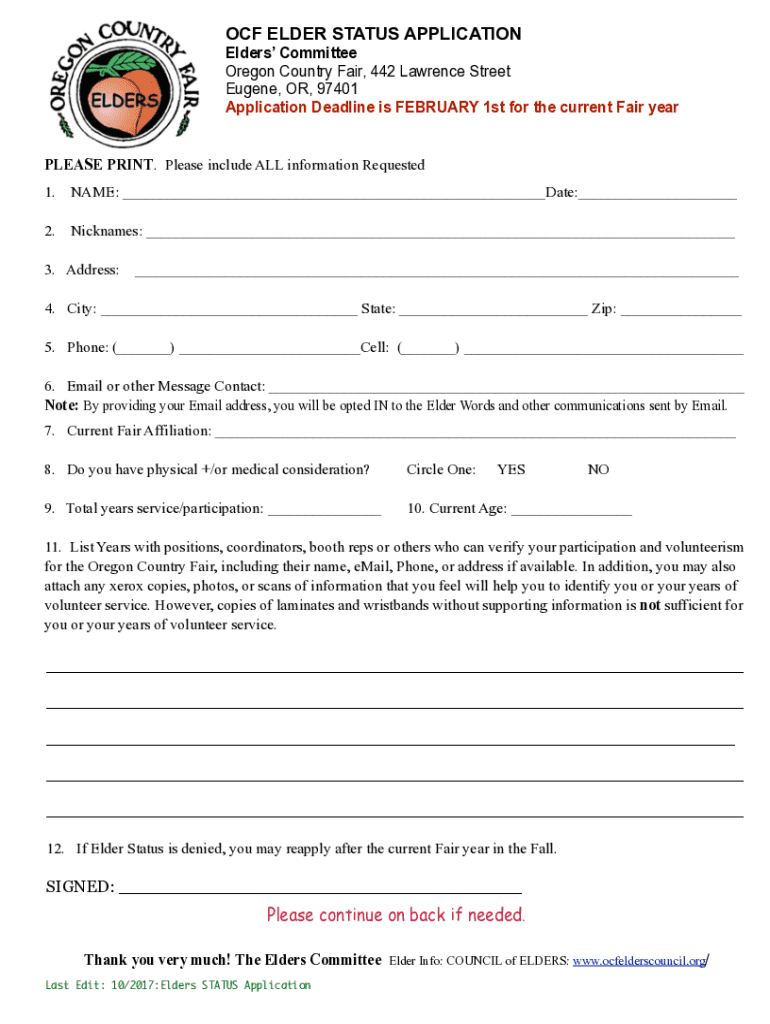
Fillable Online Elders Status Application Oregon Country Fair 2022


What is the Fillable Online Elders Status Application Oregon Country Fair
The Fillable Online Elders Status Application for the Oregon Country Fair is a specific form designed for individuals seeking to apply for elder status at this annual event. This application allows eligible participants to access benefits and services tailored for older attendees. By providing necessary personal information and verifying eligibility, applicants can ensure a smoother experience at the fair.
How to use the Fillable Online Elders Status Application Oregon Country Fair
Using the Fillable Online Elders Status Application is straightforward. Applicants can access the form through designated online platforms. Once on the form, users will need to fill in their personal details, including name, address, and age. After completing the required fields, applicants can review their information for accuracy before submitting the form electronically. This process streamlines the application, making it efficient and user-friendly.
Steps to complete the Fillable Online Elders Status Application Oregon Country Fair
Completing the Fillable Online Elders Status Application involves several key steps:
- Access the online application form through the official Oregon Country Fair website.
- Fill in personal information, including your full name, contact details, and date of birth.
- Provide any additional information required, such as proof of age or residency.
- Review the completed form for accuracy to ensure all information is correct.
- Submit the application electronically and save a copy for your records.
Legal use of the Fillable Online Elders Status Application Oregon Country Fair
The Fillable Online Elders Status Application is legally binding when completed and submitted according to established guidelines. To ensure its legal standing, applicants must provide accurate information and comply with any additional requirements set forth by the Oregon Country Fair. The use of electronic signatures, in compliance with relevant laws, further solidifies the application’s validity.
Eligibility Criteria
To qualify for the Fillable Online Elders Status Application, applicants typically need to meet specific age and residency requirements. Generally, individuals must be at least sixty-two years old and provide proof of residency in Oregon. These criteria ensure that the benefits offered are directed towards those who genuinely qualify for elder status at the Oregon Country Fair.
Application Process & Approval Time
The application process for the Fillable Online Elders Status Application is designed to be efficient. After submitting the application, it typically undergoes a review process. Approval times may vary, but applicants can generally expect to receive confirmation within a few weeks. It is advisable to apply early to ensure timely processing before the event.
Quick guide on how to complete fillable online elders status application oregon country fair
Complete Fillable Online Elders Status Application Oregon Country Fair seamlessly on any device
Digital document management has gained popularity among companies and individuals. It offers a perfect environmentally friendly alternative to conventional printed and signed documents, as you can easily locate the correct form and store it securely online. airSlate SignNow provides you with all the resources necessary to create, modify, and eSign your documents swiftly without hurdles. Handle Fillable Online Elders Status Application Oregon Country Fair on any device using airSlate SignNow apps for Android or iOS and enhance any document-driven operation today.
The simplest way to modify and eSign Fillable Online Elders Status Application Oregon Country Fair effortlessly
- Obtain Fillable Online Elders Status Application Oregon Country Fair and click Get Form to begin.
- Use the tools we offer to fill out your form.
- Highlight important sections of your documents or obscure sensitive information with tools specifically designed by airSlate SignNow for that purpose.
- Create your eSignature using the Sign feature, which takes mere seconds and carries the same legal validity as a traditional ink signature.
- Review the details and click on the Done button to save your modifications.
- Choose how you wish to send your form, via email, SMS, or invitation link, or download it to your computer.
Eliminate worries about lost or misplaced documents, tedious form searching, or errors that necessitate printing new document copies. airSlate SignNow addresses all your document management needs in just a few clicks from any device of your choice. Edit and eSign Fillable Online Elders Status Application Oregon Country Fair and ensure excellent communication at any stage of the form preparation process with airSlate SignNow.
Create this form in 5 minutes or less
Find and fill out the correct fillable online elders status application oregon country fair
Create this form in 5 minutes!
How to create an eSignature for the fillable online elders status application oregon country fair
How to create an electronic signature for a PDF online
How to create an electronic signature for a PDF in Google Chrome
How to create an e-signature for signing PDFs in Gmail
How to create an e-signature right from your smartphone
How to create an e-signature for a PDF on iOS
How to create an e-signature for a PDF on Android
People also ask
-
What is the Fillable Online Elders Status Application for the Oregon Country Fair?
The Fillable Online Elders Status Application for the Oregon Country Fair is a streamlined digital form that allows applicants to easily apply for elder status. This application simplifies the process, ensuring that all necessary information is submitted efficiently.
-
How much does the Fillable Online Elders Status Application for the Oregon Country Fair cost?
The Fillable Online Elders Status Application for the Oregon Country Fair is available at competitive pricing. Depending on your needs, airSlate SignNow offers various plans that cater to different budgets, making it a cost-effective choice for all applicants.
-
What features are included with the Fillable Online Elders Status Application for the Oregon Country Fair?
The Fillable Online Elders Status Application for the Oregon Country Fair includes user-friendly templates, eSignature capabilities, and automated reminders. These features ensure that your application process is smooth and hassle-free.
-
How does the Fillable Online Elders Status Application for the Oregon Country Fair benefit users?
Using the Fillable Online Elders Status Application for the Oregon Country Fair dramatically reduces the time and effort needed to complete your application. It provides instant access to documentation and enhances tracking, ensuring you never miss an important deadline.
-
Can I integrate the Fillable Online Elders Status Application for the Oregon Country Fair with other tools?
Yes, the Fillable Online Elders Status Application for the Oregon Country Fair can be easily integrated with various tools like CRMs and cloud storage solutions. This integration makes managing your application straightforward and ensures that all your information is organized in one place.
-
Is the Fillable Online Elders Status Application for the Oregon Country Fair mobile-friendly?
Absolutely! The Fillable Online Elders Status Application for the Oregon Country Fair is designed to be mobile-friendly. This allows applicants to complete and submit their applications from any device, making it highly accessible.
-
How secure is the Fillable Online Elders Status Application for the Oregon Country Fair?
The security of your data is our top priority. The Fillable Online Elders Status Application for the Oregon Country Fair utilizes advanced encryption and security measures to protect your personal information and ensure confidentiality throughout the application process.
Get more for Fillable Online Elders Status Application Oregon Country Fair
Find out other Fillable Online Elders Status Application Oregon Country Fair
- Sign Missouri Freelance Contract Safe
- How Do I Sign Delaware Email Cover Letter Template
- Can I Sign Wisconsin Freelance Contract
- Sign Hawaii Employee Performance Review Template Simple
- Sign Indiana Termination Letter Template Simple
- Sign Michigan Termination Letter Template Free
- Sign Colorado Independent Contractor Agreement Template Simple
- How Can I Sign Florida Independent Contractor Agreement Template
- Sign Georgia Independent Contractor Agreement Template Fast
- Help Me With Sign Nevada Termination Letter Template
- How Can I Sign Michigan Independent Contractor Agreement Template
- Sign Montana Independent Contractor Agreement Template Simple
- Sign Vermont Independent Contractor Agreement Template Free
- Sign Wisconsin Termination Letter Template Free
- How To Sign Rhode Island Emergency Contact Form
- Can I Sign Utah Executive Summary Template
- Sign Washington Executive Summary Template Free
- Sign Connecticut New Hire Onboarding Mobile
- Help Me With Sign Wyoming CV Form Template
- Sign Mississippi New Hire Onboarding Simple