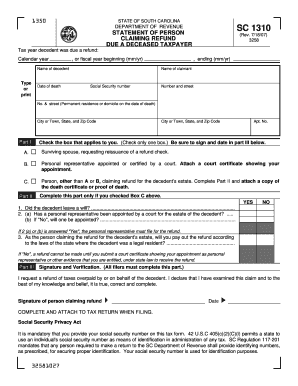
Sc 1310 Fillable PDF 2007-2026


What is the SC 1310 Fillable PDF?
The SC 1310 fillable PDF is a form used in South Carolina for claiming a refund on behalf of a deceased taxpayer. This form is essential for individuals who are filing a tax return for someone who has passed away, allowing them to recover any overpaid taxes. It is specifically designed to ensure that the rightful beneficiaries can receive the tax refunds owed to the deceased individual.
How to Use the SC 1310 Fillable PDF
Using the SC 1310 fillable PDF involves several straightforward steps. First, download the form from a reliable source. Once you have the form, fill in the required information, including the deceased taxpayer’s details and the claimant's information. It is important to ensure accuracy, as any errors may delay the processing of the refund. After completing the form, review it thoroughly before submitting it to the appropriate tax authority.
Steps to Complete the SC 1310 Fillable PDF
Completing the SC 1310 fillable PDF requires careful attention to detail. Follow these steps:
- Download the SC 1310 fillable PDF from a trusted website.
- Open the form using a PDF reader that supports fillable forms.
- Enter the deceased taxpayer’s name, Social Security number, and date of death in the designated fields.
- Provide your information as the claimant, including your relationship to the deceased.
- Indicate the reason for the refund request.
- Sign and date the form, ensuring that all information is accurate.
Legal Use of the SC 1310 Fillable PDF
The SC 1310 fillable PDF is legally recognized for processing tax refunds for deceased individuals in South Carolina. To ensure its legal validity, it must be completed accurately and submitted within the specified time frame. Compliance with state tax regulations is crucial, as any discrepancies may lead to delays or denial of the refund claim.
Filing Deadlines / Important Dates
When filing the SC 1310 fillable PDF, it is essential to be aware of important deadlines. Generally, claims for tax refunds should be submitted within three years of the original due date of the return. Missing this deadline may result in the forfeiture of the refund. It is advisable to check for any updates or changes to deadlines on the South Carolina Department of Revenue website.
Form Submission Methods
The SC 1310 fillable PDF can be submitted through various methods. Claimants have the option to file online, mail the completed form, or deliver it in person to the appropriate tax office. Each method has its own processing times and requirements, so it is beneficial to choose the one that best suits your needs. Ensure that you keep a copy of the submitted form for your records.
Quick guide on how to complete sc 1310 fillable pdf
Accomplish Sc 1310 Fillable Pdf seamlessly on any gadget
Web-based document administration has surged in popularity among businesses and individuals. It offers an excellent eco-friendly alternative to conventional printed and signed documents, allowing you to locate the correct form and securely store it online. airSlate SignNow equips you with all the necessary tools to create, edit, and eSign your documents promptly without delays. Manage Sc 1310 Fillable Pdf on any gadget using airSlate SignNow Android or iOS applications and simplify any document-related process today.
The most efficient way to edit and eSign Sc 1310 Fillable Pdf effortlessly
- Find Sc 1310 Fillable Pdf and click on Get Form to begin.
- Employ the tools we provide to finalize your form.
- Emphasize important sections of your documents or obscure sensitive information with tools specifically designed by airSlate SignNow for that purpose.
- Create your signature using the Sign tool, which takes mere seconds and holds the same legal validity as a conventional wet ink signature.
- Review the information and click on the Done button to save your modifications.
- Choose how you want to send your form, by email, SMS, or invite link, or download it to your computer.
Eliminate concerns about lost or mislaid files, tedious form searches, or errors that necessitate printing new document copies. airSlate SignNow addresses your document management needs in just several clicks from a device of your choice. Edit and eSign Sc 1310 Fillable Pdf and guarantee effective communication at every stage of your form preparation process with airSlate SignNow.
Create this form in 5 minutes or less
Create this form in 5 minutes!
How to create an eSignature for the sc 1310 fillable pdf
How to create an electronic signature for a PDF online
How to create an electronic signature for a PDF in Google Chrome
How to create an e-signature for signing PDFs in Gmail
How to create an e-signature right from your smartphone
How to create an e-signature for a PDF on iOS
How to create an e-signature for a PDF on Android
People also ask
-
What is form 1310 and who needs to fill it out?
Form 1310, also known as the Statement of Person Claiming Refund Due a Deceased Taxpayer, is required for individuals filing a tax return on behalf of a deceased taxpayer. This form is essential for claiming any taxes owed to them and is typically utilized by family members or the executor of the estate.
-
How does airSlate SignNow simplify the process of using form 1310?
airSlate SignNow streamlines the process for completing form 1310 by offering easy-to-use templates and eSignature capabilities. Users can fill out the document online, making it signNowly more convenient to collect necessary signatures and submissions without the hassle of printing and mailing.
-
What are the main features of airSlate SignNow for managing form 1310?
The primary features of airSlate SignNow include document creation, eSigning, and automated workflows tailored for form 1310. With a user-friendly interface, electronic signatures can be obtained quickly, and users can track their documents throughout the signing process without delays.
-
Is there a cost associated with using airSlate SignNow for form 1310?
Yes, airSlate SignNow offers various pricing plans designed to accommodate different business needs when handling form 1310. Plans are flexible, allowing you to choose the level of service that best fits your requirement for eSigning and document management.
-
Can I integrate airSlate SignNow with other software while working on form 1310?
Absolutely! airSlate SignNow can be seamlessly integrated with various applications and software, enhancing your workflow when handling form 1310. This allows for better data management and efficient document handling across platforms.
-
What benefits does using airSlate SignNow provide for form 1310 submissions?
Utilizing airSlate SignNow for form 1310 submissions offers numerous benefits such as reduced processing time, enhanced security for sensitive information, and improved accuracy in document completion. Users also appreciate the convenience of being able to manage their documents from anywhere.
-
Is airSlate SignNow compliant with regulations for using form 1310?
Yes, airSlate SignNow is designed to comply with regulatory requirements for eSignatures, making it a secure solution for managing form 1310. This compliance ensures that your electronic submissions are legally binding and recognized for tax purposes.
Get more for Sc 1310 Fillable Pdf
- The sidewalks courts entry passages halls and stairways shall not be obstructed or used for any purpose other than that of 490166574 form
- Wilkerson ampampamp hegna pllp form
- You will please take notice that the demands answers under oath to the form
- Fillable online family court division in re the marriage of form
- Petitioners first set form
- Court fees minnesota judicial branch form
- Respondents interrogatories form
- Interrogatories request for production legal services of form
Find out other Sc 1310 Fillable Pdf
- Help Me With Sign Idaho Real Estate PDF
- Help Me With Sign Idaho Real Estate PDF
- Can I Sign Idaho Real Estate PDF
- How To Sign Idaho Real Estate PDF
- How Do I Sign Hawaii Sports Presentation
- How Do I Sign Kentucky Sports Presentation
- Can I Sign North Carolina Orthodontists Presentation
- How Do I Sign Rhode Island Real Estate Form
- Can I Sign Vermont Real Estate Document
- How To Sign Wyoming Orthodontists Document
- Help Me With Sign Alabama Courts Form
- Help Me With Sign Virginia Police PPT
- How To Sign Colorado Courts Document
- Can I eSign Alabama Banking PPT
- How Can I eSign California Banking PDF
- How To eSign Hawaii Banking PDF
- How Can I eSign Hawaii Banking Document
- How Do I eSign Hawaii Banking Document
- How Do I eSign Hawaii Banking Document
- Help Me With eSign Hawaii Banking Document