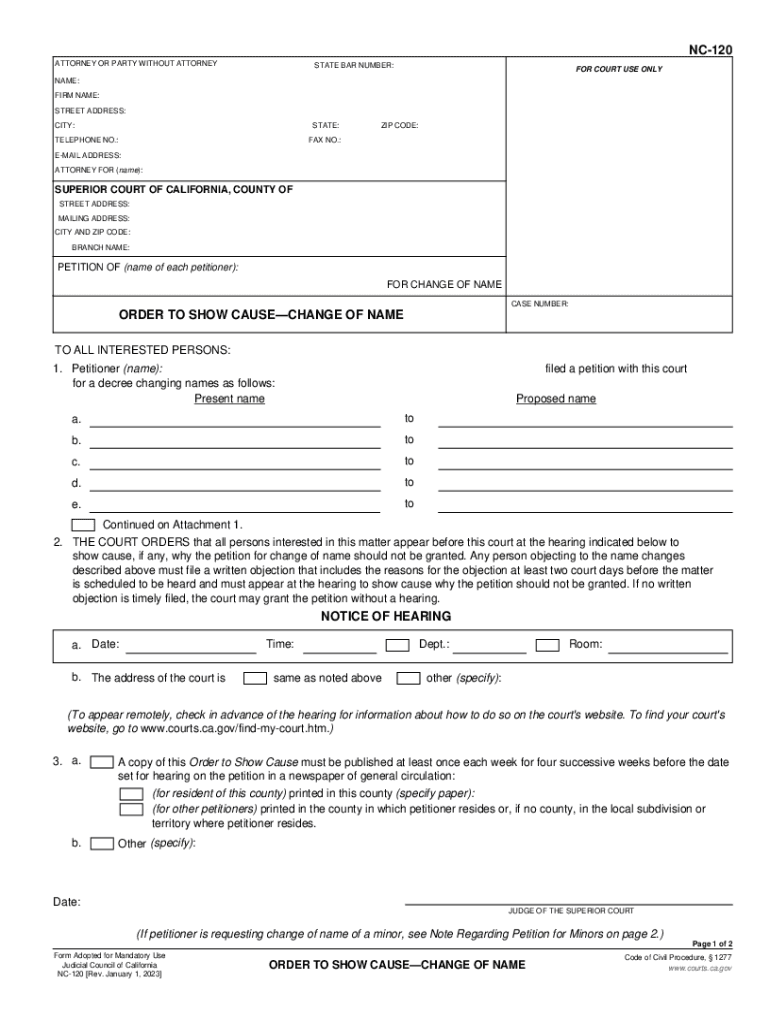
NC 120 ORDER to SHOW CAUSE for CHANGE of NAME Change of Name Form


Understanding the NC 120 Order to Show Cause for Change of Name
The NC 120 form, officially known as the Order to Show Cause for Change of Name, is a legal document used in California for individuals seeking to change their name. This form initiates the legal process, allowing the petitioner to request a court hearing where they can present their case for the name change. The NC 120 is essential for ensuring that the name change is recognized legally and can be used for identification purposes, such as on driver's licenses and social security cards.
Steps to Complete the NC 120 Order to Show Cause for Change of Name
Completing the NC 120 form involves several key steps:
- Gather necessary information, including your current name, the desired new name, and reasons for the change.
- Fill out the NC 120 form accurately, ensuring all sections are completed to avoid delays.
- File the completed form with the appropriate court, along with any required fees.
- Attend the scheduled court hearing where you will present your case.
Each step must be followed carefully to ensure the process runs smoothly and effectively.
Legal Use of the NC 120 Order to Show Cause for Change of Name
The NC 120 form serves a significant legal purpose. It is designed to comply with California law regarding name changes, ensuring that the request is formalized through the court system. By using this form, individuals can establish a legal basis for their new name, which is crucial for updating personal records, such as bank accounts, employment documents, and identification cards.
Required Documents for the NC 120 Process
When filing the NC 120, certain documents may be required to support your request. These typically include:
- A completed NC 120 form.
- Proof of identity, such as a government-issued ID.
- Any additional documents that may support your reason for the name change, such as marriage certificates or court orders.
Having these documents ready can facilitate the process and ensure all necessary information is provided to the court.
Filing Deadlines and Important Dates for the NC 120
It is crucial to be aware of filing deadlines associated with the NC 120 form. After submitting the form, the court will schedule a hearing, and you must attend on the specified date. Additionally, some courts may have specific timelines for filing the form, so checking with the local court is advisable to ensure compliance with all deadlines.
Eligibility Criteria for Filing the NC 120
To file the NC 120 form, individuals must meet certain eligibility criteria. Generally, any resident of California can apply for a name change, provided they are not doing so for fraudulent purposes or to escape legal obligations. It is important to ensure that the new name complies with state laws and does not include symbols or numbers that could be deemed inappropriate.
Quick guide on how to complete nc 120 order to show cause for change of name change of name
Complete NC 120 ORDER TO SHOW CAUSE FOR CHANGE OF NAME Change Of Name seamlessly on any device
Digital document management has become increasingly favored by businesses and individuals. It serves as an excellent eco-friendly alternative to conventional printed and signed documents, allowing you to access the right form and securely archive it online. airSlate SignNow equips you with all the resources necessary to create, modify, and eSign your documents swiftly without delays. Manage NC 120 ORDER TO SHOW CAUSE FOR CHANGE OF NAME Change Of Name on any device using airSlate SignNow's Android or iOS applications and enhance any document-driven procedure today.
How to adjust and eSign NC 120 ORDER TO SHOW CAUSE FOR CHANGE OF NAME Change Of Name with ease
- Find NC 120 ORDER TO SHOW CAUSE FOR CHANGE OF NAME Change Of Name and click Get Form to begin.
- Utilize the tools we offer to complete your document.
- Emphasize pertinent sections of your documents or redact sensitive information with tools that airSlate SignNow specifically provides for that purpose.
- Create your eSignature using the Sign feature, which takes just seconds and carries the same legal validity as a conventional wet ink signature.
- Review the details and click on the Done button to save your adjustments.
- Choose how you want to share your form—via email, SMS, or invite link— or download it to your computer.
Eliminate the concerns of lost or misplaced documents, tedious form searching, or errors that require reprinting new document copies. airSlate SignNow addresses all your document management needs in a few clicks from a device of your choice. Modify and eSign NC 120 ORDER TO SHOW CAUSE FOR CHANGE OF NAME Change Of Name to ensure effective communication at any stage of the form preparation process with airSlate SignNow.
Create this form in 5 minutes or less
Create this form in 5 minutes!
How to create an eSignature for the nc 120 order to show cause for change of name change of name
How to create an electronic signature for a PDF online
How to create an electronic signature for a PDF in Google Chrome
How to create an e-signature for signing PDFs in Gmail
How to create an e-signature right from your smartphone
How to create an e-signature for a PDF on iOS
How to create an e-signature for a PDF on Android
People also ask
-
What is the NC 120 change in airSlate SignNow?
The NC 120 change refers to a signNow update in airSlate SignNow that enhances the eSignature process. This update improves user experience by streamlining document management and signing workflows, making it easier for businesses to utilize the platform effectively.
-
How does the NC 120 change affect pricing for airSlate SignNow?
The NC 120 change has been designed to maintain competitive pricing while enhancing features and functionalities. Existing users benefit from these updates without additional costs, ensuring that businesses continue to receive a cost-effective solution for their signing needs.
-
What new features are included in the NC 120 change?
The NC 120 change introduces new features like improved template management, real-time collaboration tools, and advanced security measures. These enhancements allow users to manage their documents more efficiently and securely, streamlining the entire signing process.
-
What are the benefits of the NC 120 change for businesses?
Businesses can expect increased productivity and efficiency with the NC 120 change in airSlate SignNow. The updated functionalities reduce turnaround times and simplify the signing process, ultimately accelerating business workflows and improving customer satisfaction.
-
Can I integrate other applications with the NC 120 change in airSlate SignNow?
Yes, airSlate SignNow allows for seamless integration with various applications even after the NC 120 change. This flexibility enables businesses to connect their existing systems with the platform, enhancing their overall operational efficiency.
-
Is the NC 120 change user-friendly for new customers?
Absolutely! The NC 120 change emphasizes user-friendly interfaces and intuitive navigation, making it easy for new customers to adapt quickly. The comprehensive support and resources available ensure a smooth onboarding experience.
-
How does the NC 120 change enhance document security?
With the NC 120 change, airSlate SignNow has implemented enhanced security features like two-factor authentication and advanced encryption measures. This is crucial for businesses looking to protect sensitive information throughout the signature process.
Get more for NC 120 ORDER TO SHOW CAUSE FOR CHANGE OF NAME Change Of Name
- Patient historyscreening form alamo mental health group
- The who what when why ampamp how of npi cms form
- Workers compensation notice hanover com form
- Release for medical records dr michael o lagrone md pa form
- Acceptance house intake form
- Cvtea accreditation policies and proceduresamerican form
- Application for early testing form
- Initial pain evaluation form phoenix thera lase systems
Find out other NC 120 ORDER TO SHOW CAUSE FOR CHANGE OF NAME Change Of Name
- How To Integrate Sign in Banking
- How To Use Sign in Banking
- Help Me With Use Sign in Banking
- Can I Use Sign in Banking
- How Do I Install Sign in Banking
- How To Add Sign in Banking
- How Do I Add Sign in Banking
- How Can I Add Sign in Banking
- Can I Add Sign in Banking
- Help Me With Set Up Sign in Government
- How To Integrate eSign in Banking
- How To Use eSign in Banking
- How To Install eSign in Banking
- How To Add eSign in Banking
- How To Set Up eSign in Banking
- How To Save eSign in Banking
- How To Implement eSign in Banking
- How To Set Up eSign in Construction
- How To Integrate eSign in Doctors
- How To Use eSign in Doctors