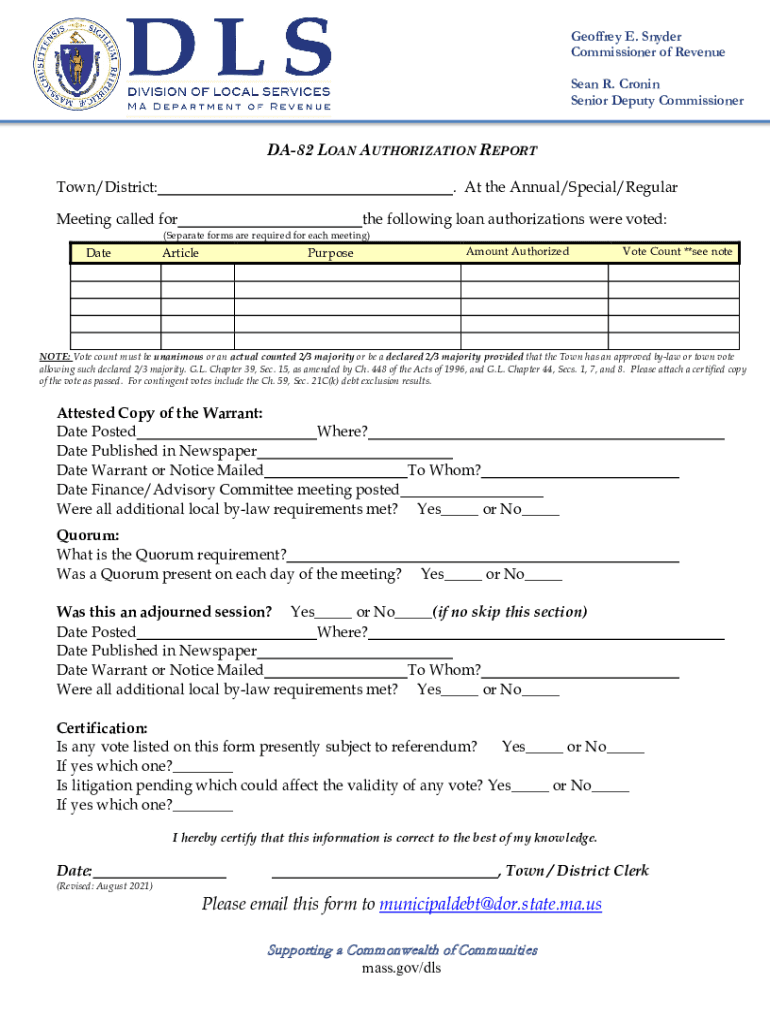
Please Email This Form to Municipaldebtdor State Ma Us 2021-2026


Understanding the da82 form
The da82 form, also known as the Massachusetts loan authorization form, is a crucial document used in the state of Massachusetts for various loan-related processes. This form is primarily utilized to authorize the release of information regarding a borrower’s financial obligations. It plays a significant role in ensuring transparency and compliance during loan transactions.
Steps to complete the da82 form
Filling out the da82 form requires careful attention to detail. Here are the steps to ensure proper completion:
- Gather necessary information, including your personal details and loan specifics.
- Clearly state the purpose of the authorization, specifying the information to be released.
- Provide the names and contact details of the parties involved in the loan process.
- Sign and date the form to validate your authorization.
Double-check all entries for accuracy before submitting the form to avoid delays in processing.
Legal use of the da82 form
The da82 form is legally binding when completed and signed according to Massachusetts law. It complies with the Electronic Signatures in Global and National Commerce Act (ESIGN) and the Uniform Electronic Transactions Act (UETA), ensuring that electronic signatures are recognized as valid. This legal framework protects both the borrower and the lender, providing a secure method for handling sensitive financial information.
Form submission methods
Once the da82 form is completed, it can be submitted through various methods, ensuring convenience for users:
- Online submission: Many lenders accept electronically signed forms submitted via secure online portals.
- Mail: You can print the completed form and send it to the appropriate lender or financial institution.
- In-person: Delivering the form directly to the lender’s office may also be an option for immediate processing.
Key elements of the da82 form
Understanding the key elements of the da82 form is essential for effective use. Important components include:
- Borrower information: Full name, address, and contact details of the borrower.
- Loan details: Information about the loan, including amount and purpose.
- Authorization statement: A clear statement indicating the borrower's consent to release information.
- Signature section: Space for the borrower’s signature and date to validate the form.
Examples of using the da82 form
The da82 form can be utilized in various scenarios, such as:
- Applying for a mortgage where the lender requires verification of existing debts.
- Refinancing an existing loan to ensure all financial obligations are disclosed.
- Obtaining a personal loan where the lender needs to assess the borrower’s creditworthiness.
These examples illustrate the form's versatility in facilitating loan transactions while maintaining compliance with legal standards.
Quick guide on how to complete please email this form to municipaldebtdor state ma us
Effortlessly Complete Please Email This Form To Municipaldebtdor state ma us on Any Device
Managing documents online has become increasingly popular among businesses and individuals. It offers an excellent eco-friendly alternative to traditional printed and signed papers, allowing you to access the right form and securely store it in the cloud. airSlate SignNow equips you with all the necessary tools to quickly create, modify, and electronically sign your documents without delays. Manage Please Email This Form To Municipaldebtdor state ma us on any platform using the airSlate SignNow apps for Android or iOS and enhance any document-based workflow today.
The Easiest Way to Modify and Electronically Sign Please Email This Form To Municipaldebtdor state ma us
- Find Please Email This Form To Municipaldebtdor state ma us and click Get Form to begin.
- Utilize the tools we offer to fill out your document.
- Emphasize important sections of your documents or redact sensitive information with tools that airSlate SignNow offers specifically for this purpose.
- Generate your electronic signature using the Sign tool, which takes moments and has the same legal validity as a conventional handwritten signature.
- Review the details and click on the Done button to save your changes.
- Choose your preferred method of sending your form, whether by email, SMS, or invitation link, or download it to your computer.
Say goodbye to lost or disordered documents, tedious form searching, and errors that necessitate printing new document copies. airSlate SignNow meets all your document management needs in just a few clicks from any device you choose. Modify and electronically sign Please Email This Form To Municipaldebtdor state ma us and guarantee exceptional communication throughout the document preparation process with airSlate SignNow.
Create this form in 5 minutes or less
Find and fill out the correct please email this form to municipaldebtdor state ma us
Create this form in 5 minutes!
How to create an eSignature for the please email this form to municipaldebtdor state ma us
How to create an electronic signature for a PDF online
How to create an electronic signature for a PDF in Google Chrome
How to create an e-signature for signing PDFs in Gmail
How to create an e-signature right from your smartphone
How to create an e-signature for a PDF on iOS
How to create an e-signature for a PDF on Android
People also ask
-
What is the da82 form and how is it used?
The da82 form is a document used for various administrative purposes. It helps in streamlining the process of paperwork, making it easy to manage and sign important documents electronically through platforms like airSlate SignNow.
-
How does airSlate SignNow simplify filling out the da82 form?
airSlate SignNow provides an intuitive interface that allows users to fill out the da82 form quickly and easily. With features such as templates and autofill options, users can efficiently complete and eSign this form without any hassle.
-
What are the pricing options for airSlate SignNow and the da82 form?
airSlate SignNow offers competitive pricing plans that fit various business needs. Whether you need to fill out the da82 form occasionally or require it for multiple users, there’s a plan that suits your budget without compromising on features.
-
Is the da82 form secure when signed through airSlate SignNow?
Yes, the da82 form is secure when processed through airSlate SignNow. The platform employs industry-standard security measures to ensure that all documents, including the da82 form, are protected with encryption and secure storage.
-
Can I integrate airSlate SignNow with other applications for the da82 form?
Absolutely! airSlate SignNow allows seamless integration with various applications. Whether you need to connect with CRM systems or cloud storage services, you can easily incorporate the da82 form into your existing workflows.
-
What are the benefits of using airSlate SignNow for the da82 form?
Using airSlate SignNow for the da82 form enhances efficiency and saves time. With the ability to sign documents electronically, track progress, and access forms from anywhere, it simplifies the entire process of document management.
-
How can I track the status of the da82 form with airSlate SignNow?
airSlate SignNow provides tracking features that allow you to monitor the status of the da82 form in real-time. You can see who viewed or signed the document, ensuring that you stay informed throughout the signing process.
Get more for Please Email This Form To Municipaldebtdor state ma us
Find out other Please Email This Form To Municipaldebtdor state ma us
- eSign Kentucky Healthcare / Medical Living Will Secure
- eSign Maine Government LLC Operating Agreement Fast
- eSign Kentucky Healthcare / Medical Last Will And Testament Free
- eSign Maine Healthcare / Medical LLC Operating Agreement Now
- eSign Louisiana High Tech LLC Operating Agreement Safe
- eSign Massachusetts Government Quitclaim Deed Fast
- How Do I eSign Massachusetts Government Arbitration Agreement
- eSign Maryland High Tech Claim Fast
- eSign Maine High Tech Affidavit Of Heirship Now
- eSign Michigan Government LLC Operating Agreement Online
- eSign Minnesota High Tech Rental Lease Agreement Myself
- eSign Minnesota High Tech Rental Lease Agreement Free
- eSign Michigan Healthcare / Medical Permission Slip Now
- eSign Montana High Tech Lease Agreement Online
- eSign Mississippi Government LLC Operating Agreement Easy
- eSign Ohio High Tech Letter Of Intent Later
- eSign North Dakota High Tech Quitclaim Deed Secure
- eSign Nebraska Healthcare / Medical LLC Operating Agreement Simple
- eSign Nebraska Healthcare / Medical Limited Power Of Attorney Mobile
- eSign Rhode Island High Tech Promissory Note Template Simple