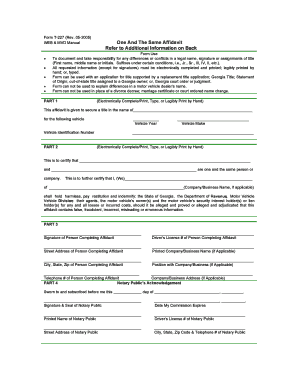
Affidavit Statement Form


What is the Affidavit Statement
An affidavit statement is a written declaration made under oath, affirming that certain facts are true. It is often used in legal contexts to provide evidence or support for a claim. The individual making the affidavit, known as the affiant, must sign the document in the presence of a notary public or another authorized official. This process ensures that the statement is legally binding and can be used in court proceedings.
How to use the Affidavit Statement
The affidavit statement can be utilized in various situations, including legal disputes, property transactions, and personal matters. To use an affidavit, the affiant must clearly outline the facts they are attesting to, ensuring that the information is accurate and complete. Once completed, the affidavit should be submitted to the appropriate authority, such as a court or government agency, depending on its intended purpose.
Steps to complete the Affidavit Statement
Completing an affidavit statement involves several key steps:
- Identify the purpose of the affidavit and gather relevant information.
- Draft the affidavit, including a clear statement of facts, the affiant's details, and a declaration of truth.
- Sign the affidavit in the presence of a notary public or authorized official.
- Submit the completed affidavit to the relevant authority or party.
Key elements of the Affidavit Statement
Several key elements must be included in an affidavit statement to ensure its validity:
- Title: Clearly indicate that the document is an affidavit.
- Affiant's information: Include the full name, address, and contact details of the affiant.
- Statement of facts: Provide a detailed account of the facts being attested to, organized logically.
- Signature and notarization: The affiant must sign the affidavit in front of a notary public, who will also sign and seal the document.
Legal use of the Affidavit Statement
Affidavit statements are legally recognized documents that can be used as evidence in court. They serve various purposes, such as verifying identity, confirming ownership, or supporting claims in legal proceedings. Courts generally accept affidavits as credible evidence, provided they meet the necessary legal requirements, including proper execution and notarization.
State-specific rules for the Affidavit Statement
Each state in the United States may have specific rules and requirements regarding the use and format of affidavit statements. It is important for individuals to familiarize themselves with their state's laws to ensure compliance. This may include specific language that must be included, the necessary witnesses, or additional documentation that may need to accompany the affidavit.
Quick guide on how to complete affidavit statement 1104821
Handle Affidavit Statement effortlessly on any device
Digital document management has gained traction among enterprises and individuals alike. It offers an excellent environmentally-friendly substitute for conventional printed and signed paperwork, as you can access the necessary form and securely store it online. airSlate SignNow provides all the resources you need to create, modify, and electronically sign your documents quickly and without complications. Manage Affidavit Statement on any platform using airSlate SignNow's Android or iOS applications and enhance any document-related task today.
How to modify and electronically sign Affidavit Statement with ease
- Find Affidavit Statement and click on Get Form to begin.
- Utilize the tools we offer to complete your form.
- Highlight important sections of the documents or obscure confidential information with tools that airSlate SignNow provides specifically for that purpose.
- Create your electronic signature with the Sign tool, which takes mere seconds and carries the same legal validity as a traditional ink signature.
- Review the details and click on the Done button to save your modifications.
- Choose how you wish to submit your form, whether by email, text message (SMS), invite link, or download it to your computer.
Put an end to lost or misplaced files, tedious form searches, or errors that necessitate printing new document copies. airSlate SignNow meets your document management needs in just a few clicks from any device you prefer. Modify and electronically sign Affidavit Statement to ensure excellent communication at every stage of the form preparation process with airSlate SignNow.
Create this form in 5 minutes or less
Create this form in 5 minutes!
How to create an eSignature for the affidavit statement 1104821
How to create an electronic signature for a PDF online
How to create an electronic signature for a PDF in Google Chrome
How to create an e-signature for signing PDFs in Gmail
How to create an e-signature right from your smartphone
How to create an e-signature for a PDF on iOS
How to create an e-signature for a PDF on Android
People also ask
-
What is affidavit law?
Affidavit law pertains to the legal principles governing sworn written statements made under oath. These statements are often used as evidence in legal proceedings. Understanding affidavit law is crucial for businesses that need to ensure their documents meet legal standards.
-
How can airSlate SignNow help with affidavit law compliance?
airSlate SignNow simplifies the eSigning process, allowing you to create and manage affidavits that comply with affidavit law. Our platform offers templates and tools to ensure your documents adhere to legal requirements. This not only saves time but also helps maintain the integrity of your legal documents.
-
What are the pricing options for airSlate SignNow?
airSlate SignNow provides flexible pricing plans to accommodate various business sizes and needs, ensuring compliance with affidavit law at an affordable rate. By offering a tiered pricing model, you can choose a plan that fits your budget while accessing essential features for document management and eSigning.
-
Can I integrate airSlate SignNow with other applications to manage affidavit law documents?
Yes, airSlate SignNow seamlessly integrates with a variety of applications, making it easy to manage your affidavit law documents alongside other business tools. This integration helps streamline your workflow, allowing for quick eSigning and document management across platforms.
-
What features does airSlate SignNow offer for creating affidavits?
airSlate SignNow includes features such as customizable templates, automated workflows, and secure eSigning capabilities that aid in creating affidavits in compliance with affidavit law. These features enhance your efficiency and ensure that your documents are legally valid and enforceable.
-
Are my documents secure when using airSlate SignNow for affidavit law?
Yes, airSlate SignNow prioritizes the security of your documents, implementing advanced encryption and compliance with standards like GDPR and HIPAA. By using our platform for your affidavit law documents, you can be confident that your sensitive information is protected and managed securely.
-
Can I track the status of my affidavit documents in airSlate SignNow?
Absolutely! airSlate SignNow provides real-time tracking for your affidavit documents, allowing you to monitor who has viewed and signed your documents. This visibility is crucial for compliance with affidavit law and helps you stay organized throughout the eSigning process.
Get more for Affidavit Statement
Find out other Affidavit Statement
- Sign New Jersey Charity Promissory Note Template Secure
- How Do I Sign North Carolina Charity Lease Agreement Form
- How To Sign Oregon Charity Living Will
- Sign South Dakota Charity Residential Lease Agreement Simple
- Sign Vermont Charity Business Plan Template Later
- Sign Arkansas Construction Executive Summary Template Secure
- How To Sign Arkansas Construction Work Order
- Sign Colorado Construction Rental Lease Agreement Mobile
- Sign Maine Construction Business Letter Template Secure
- Can I Sign Louisiana Construction Letter Of Intent
- How Can I Sign Maryland Construction Business Plan Template
- Can I Sign Maryland Construction Quitclaim Deed
- Sign Minnesota Construction Business Plan Template Mobile
- Sign Construction PPT Mississippi Myself
- Sign North Carolina Construction Affidavit Of Heirship Later
- Sign Oregon Construction Emergency Contact Form Easy
- Sign Rhode Island Construction Business Plan Template Myself
- Sign Vermont Construction Rental Lease Agreement Safe
- Sign Utah Construction Cease And Desist Letter Computer
- Help Me With Sign Utah Construction Cease And Desist Letter