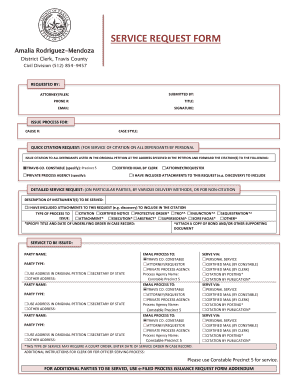
County Service Request Form


What is the County Service Request Form
The Travis County service request form is a document designed for residents to report issues or request services from the county government. This form facilitates communication between citizens and local authorities, ensuring that concerns such as road maintenance, public safety, and waste management are addressed efficiently. By utilizing this form, residents can provide detailed information about their requests, which helps the county prioritize and manage resources effectively.
How to use the County Service Request Form
Using the Travis County service request form is straightforward. First, ensure you have access to the form, which can typically be found on the county's official website. Fill out the required fields, including your contact information and a detailed description of the issue or service needed. Once completed, you can submit the form electronically or print it out for mailing or in-person delivery. This process streamlines the reporting of issues and enhances responsiveness from county services.
Steps to complete the County Service Request Form
To complete the Travis County service request form, follow these steps:
- Access the form from the official Travis County website.
- Provide your personal information, including your name, address, and contact details.
- Clearly describe the issue or service request, including any relevant details that may assist in addressing your concern.
- Review your information for accuracy.
- Submit the form electronically or print it for physical submission.
Legal use of the County Service Request Form
The Travis County service request form is legally recognized as a formal request for services. It is important to provide accurate and truthful information when completing the form, as false information can lead to legal repercussions. The form serves as a record of your request and can be referenced in future communications with county officials. Understanding its legal implications can help ensure that your concerns are taken seriously and addressed appropriately.
Key elements of the County Service Request Form
Key elements of the Travis County service request form include:
- Contact Information: Your name, address, and phone number.
- Description of the Issue: A detailed account of the problem or service needed.
- Location: Specific details about where the issue is occurring.
- Attachments: Any relevant photos or documents that support your request.
Form Submission Methods (Online / Mail / In-Person)
The Travis County service request form can be submitted through various methods to ensure accessibility for all residents. You can complete and submit the form online via the county's website, which is the fastest method. Alternatively, you can print the form, fill it out manually, and send it via mail to the appropriate county office. For those who prefer face-to-face interaction, submitting the form in person at designated county offices is also an option. Each method provides a reliable way to communicate your service needs to local authorities.
Quick guide on how to complete county service request form
Complete County Service Request Form effortlessly on any device
Online document management has gained signNow traction among businesses and individuals. It serves as an ideal eco-friendly alternative to traditional printed and signed documents, as you can access the appropriate form and securely store it online. airSlate SignNow equips you with all the necessary tools to create, modify, and eSign your files quickly without delays. Manage County Service Request Form on any platform using airSlate SignNow's Android or iOS applications and enhance any document-related procedure today.
How to modify and eSign County Service Request Form without any hassle
- Locate County Service Request Form and click on Get Form to initiate the process.
- Utilize the tools we provide to complete your document.
- Highlight important sections of your documents or redact sensitive information with tools offered by airSlate SignNow specifically for that purpose.
- Create your signature using the Sign tool, which takes mere seconds and carries the same legal validity as a conventional handwritten signature.
- Review all the details and click on the Done button to save your modifications.
- Choose how you wish to share your form, either via email, text message (SMS), invitation link, or download it to your computer.
Eliminate concerns over lost or misplaced documents, tedious form searches, or errors that require printing new copies. airSlate SignNow fulfills all your document management needs in just a few clicks from your preferred device. Alter and eSign County Service Request Form to ensure effective communication at every stage of your form preparation with airSlate SignNow.
Create this form in 5 minutes or less
Create this form in 5 minutes!
How to create an eSignature for the county service request form
How to create an electronic signature for a PDF online
How to create an electronic signature for a PDF in Google Chrome
How to create an e-signature for signing PDFs in Gmail
How to create an e-signature right from your smartphone
How to create an e-signature for a PDF on iOS
How to create an e-signature for a PDF on Android
People also ask
-
What is the Travis County service request form?
The Travis County service request form is an official document used to request various services from the county. It enables residents to report issues, request information, or seek assistance efficiently. With airSlate SignNow, you can easily fill and eSign this form from anywhere, streamlining the process.
-
How can I fill out the Travis County service request form using airSlate SignNow?
Filling out the Travis County service request form with airSlate SignNow is straightforward. Simply upload the document, fill in the required fields, and add your electronic signature. Our user-friendly platform ensures that you can complete and submit your requests quickly and accurately.
-
Is there a cost associated with using the Travis County service request form on airSlate SignNow?
Using airSlate SignNow to complete your Travis County service request form is cost-effective. We offer various pricing plans tailored to fit individual and business needs. Plus, our competitive pricing ensures you get an efficient eSigning solution without breaking the bank.
-
What are the benefits of using airSlate SignNow for the Travis County service request form?
Using airSlate SignNow for the Travis County service request form offers numerous benefits. You can save time with our seamless eSigning feature, enhance document security, and track the status of your requests. Our platform also improves collaboration and ensures your submissions are accurate.
-
Can I integrate airSlate SignNow with other tools while using the Travis County service request form?
Yes, airSlate SignNow allows integration with various tools and applications, enhancing your experience with the Travis County service request form. Whether you're using CRM systems or document management solutions, our integrations streamline workflows and improve efficiency.
-
What features should I expect when using the Travis County service request form on airSlate SignNow?
When using the Travis County service request form on airSlate SignNow, you can expect features like customizable templates, electronic signatures, and document tracking. Additionally, our platform provides an intuitive interface that makes completing and submitting forms easier than ever.
-
How secure is my information when I use the Travis County service request form with airSlate SignNow?
Your security is our priority at airSlate SignNow. When using the Travis County service request form, all your information is encrypted and stored securely. We comply with industry standards to ensure that your personal data remains safe throughout the process.
Get more for County Service Request Form
Find out other County Service Request Form
- How Do I Sign Vermont Online Tutoring Services Proposal Template
- How Do I Sign North Carolina Medical Records Release
- Sign Idaho Domain Name Registration Agreement Easy
- Sign Indiana Domain Name Registration Agreement Myself
- Sign New Mexico Domain Name Registration Agreement Easy
- How To Sign Wisconsin Domain Name Registration Agreement
- Sign Wyoming Domain Name Registration Agreement Safe
- Sign Maryland Delivery Order Template Myself
- Sign Minnesota Engineering Proposal Template Computer
- Sign Washington Engineering Proposal Template Secure
- Sign Delaware Proforma Invoice Template Online
- Can I Sign Massachusetts Proforma Invoice Template
- How Do I Sign Oklahoma Equipment Purchase Proposal
- Sign Idaho Basic rental agreement or residential lease Online
- How To Sign Oregon Business agreements
- Sign Colorado Generic lease agreement Safe
- How Can I Sign Vermont Credit agreement
- Sign New York Generic lease agreement Myself
- How Can I Sign Utah House rent agreement format
- Sign Alabama House rental lease agreement Online