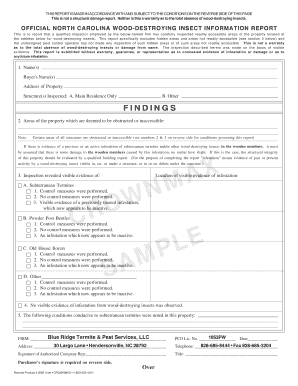
Nc Wdir 100 Form


What is the Nc Wdir 100 Form
The Nc Wdir 100 form is an essential document used in North Carolina for the purpose of reporting the withholding of state income tax. This form is typically utilized by employers to report the amount of income tax withheld from employees' wages. It ensures compliance with state tax regulations and helps facilitate the accurate collection of taxes owed to the state government.
How to obtain the Nc Wdir 100 Form
The Nc Wdir 100 form can be obtained directly from the North Carolina Department of Revenue’s website. Users can download a digital copy of the form, which is available in a printable format. Additionally, businesses may contact the Department of Revenue for assistance or request physical copies if needed. It is advisable to ensure that the most recent version of the form is being used to comply with current regulations.
Steps to complete the Nc Wdir 100 Form
Completing the Nc Wdir 100 form involves several straightforward steps:
- Gather necessary information, including the employer's identification details and employee wage information.
- Fill out the form accurately, ensuring that all required fields are completed.
- Review the information for accuracy to avoid any discrepancies that could lead to penalties.
- Submit the completed form by the specified deadline to ensure compliance with state tax laws.
Legal use of the Nc Wdir 100 Form
The Nc Wdir 100 form is legally binding when filled out and submitted according to North Carolina state regulations. It is crucial for employers to understand that failure to submit this form correctly or on time can result in penalties, including fines and interest on unpaid taxes. Compliance with the legal requirements surrounding this form helps maintain the integrity of the tax system and supports state funding initiatives.
Key elements of the Nc Wdir 100 Form
Key elements of the Nc Wdir 100 form include:
- Employer identification number (EIN)
- Employee details, including name and Social Security number
- Total wages paid during the reporting period
- Amount of state income tax withheld
- Signature of the employer or authorized representative
Form Submission Methods
The Nc Wdir 100 form can be submitted through various methods to accommodate different preferences:
- Online submission through the North Carolina Department of Revenue’s e-filing system
- Mailing a physical copy of the completed form to the appropriate address
- In-person submission at designated state revenue offices
Penalties for Non-Compliance
Employers who fail to comply with the submission requirements for the Nc Wdir 100 form may face several penalties. These can include fines, interest on unpaid taxes, and potential audits by the state. It is important for businesses to adhere to the deadlines and ensure accurate reporting to avoid these consequences.
Quick guide on how to complete nc wdir 100 form 367774798
Manage Nc Wdir 100 Form effortlessly on any device
Digital document handling has gained popularity among companies and individuals alike. It serves as an excellent environmentally friendly alternative to traditional printed and signed documents, allowing you to access the necessary form and securely keep it online. airSlate SignNow provides all the features required to create, edit, and electronically sign your documents swiftly without any hold-ups. Handle Nc Wdir 100 Form on any device through airSlate SignNow's Android or iOS applications and simplify your document-related tasks today.
How to modify and electronically sign Nc Wdir 100 Form with ease
- Find Nc Wdir 100 Form and click on Get Form to begin.
- Use the tools available to complete your document.
- Emphasize important sections of the documents or redact sensitive information using tools that airSlate SignNow provides specifically for this purpose.
- Create your electronic signature using the Sign feature, which takes just seconds and holds the same legal validity as a conventional handwritten signature.
- Review all the details and click on the Done button to save your changes.
- Choose how you want to send your form, whether by email, SMS, invitation link, or download it to your computer.
Eliminate concerns about lost or misfiled documents, tedious form searching, or mistakes that necessitate printing new copies. airSlate SignNow fulfills all your document management requirements in just a few clicks from any preferred device. Edit and electronically sign Nc Wdir 100 Form to ensure effective communication at every phase of your form preparation process with airSlate SignNow.
Create this form in 5 minutes or less
Create this form in 5 minutes!
How to create an eSignature for the nc wdir 100 form 367774798
How to create an electronic signature for a PDF online
How to create an electronic signature for a PDF in Google Chrome
How to create an e-signature for signing PDFs in Gmail
How to create an e-signature right from your smartphone
How to create an e-signature for a PDF on iOS
How to create an e-signature for a PDF on Android
People also ask
-
What is the nc wdir 100 form used for?
The nc wdir 100 form is a document required for certain transactions in North Carolina, often related to the transfer of ownership of property. This form ensures compliance with state laws and helps to facilitate clear documentation of property ownership.
-
How can airSlate SignNow assist in completing the nc wdir 100 form?
airSlate SignNow provides an intuitive platform that allows users to fill out and eSign the nc wdir 100 form quickly and securely. With features like templates and reminders, users can streamline the process, ensuring all necessary information is captured efficiently.
-
Is there a cost associated with using the nc wdir 100 form through airSlate SignNow?
Yes, using airSlate SignNow to manage the nc wdir 100 form involves a subscription fee, which varies based on the chosen plan. However, many users find that the time savings and enhanced compliance make it a cost-effective solution for their document needs.
-
What features does airSlate SignNow offer for the nc wdir 100 form?
airSlate SignNow offers several features to enhance the efficiency of completing the nc wdir 100 form, including eSignature capabilities, document templates, secure storage, and integration with various business applications to simplify workflows.
-
Can I track the status of the nc wdir 100 form with airSlate SignNow?
Absolutely! airSlate SignNow provides real-time tracking for all documents, including the nc wdir 100 form. Users can easily monitor who has viewed or signed the document, ensuring transparency throughout the signing process.
-
Are there any integrations available with airSlate SignNow for the nc wdir 100 form?
Yes, airSlate SignNow seamlessly integrates with numerous applications such as Google Drive, Dropbox, and CRM software, enhancing the workflow for managing the nc wdir 100 form. This allows users to import/export documents effortlessly and consolidate their document management process.
-
Is it secure to use airSlate SignNow for the nc wdir 100 form?
Yes, security is a top priority for airSlate SignNow. When using the platform for the nc wdir 100 form, users benefit from encryption, secure storage, and compliance with eSignature laws, ensuring that both personal and sensitive information remains protected.
Get more for Nc Wdir 100 Form
- Summary dissolution samples california courts cagov form
- Anti harassment forms instructions washingtonlawhelporg
- Anti harassment information king county
- Form wpf dv 9030 summons by publication smpb washington
- Superior court of washington for snohomish county no form
- Petition for surrender form
- Bill of sale form washington guardianship form templates
- Court of washington forpetitioner dob vs form
Find out other Nc Wdir 100 Form
- Sign Alabama High Tech Last Will And Testament Online
- Sign Delaware High Tech Rental Lease Agreement Online
- Sign Connecticut High Tech Lease Template Easy
- How Can I Sign Louisiana High Tech LLC Operating Agreement
- Sign Louisiana High Tech Month To Month Lease Myself
- How To Sign Alaska Insurance Promissory Note Template
- Sign Arizona Insurance Moving Checklist Secure
- Sign New Mexico High Tech Limited Power Of Attorney Simple
- Sign Oregon High Tech POA Free
- Sign South Carolina High Tech Moving Checklist Now
- Sign South Carolina High Tech Limited Power Of Attorney Free
- Sign West Virginia High Tech Quitclaim Deed Myself
- Sign Delaware Insurance Claim Online
- Sign Delaware Insurance Contract Later
- Sign Hawaii Insurance NDA Safe
- Sign Georgia Insurance POA Later
- How Can I Sign Alabama Lawers Lease Agreement
- How Can I Sign California Lawers Lease Agreement
- Sign Colorado Lawers Operating Agreement Later
- Sign Connecticut Lawers Limited Power Of Attorney Online