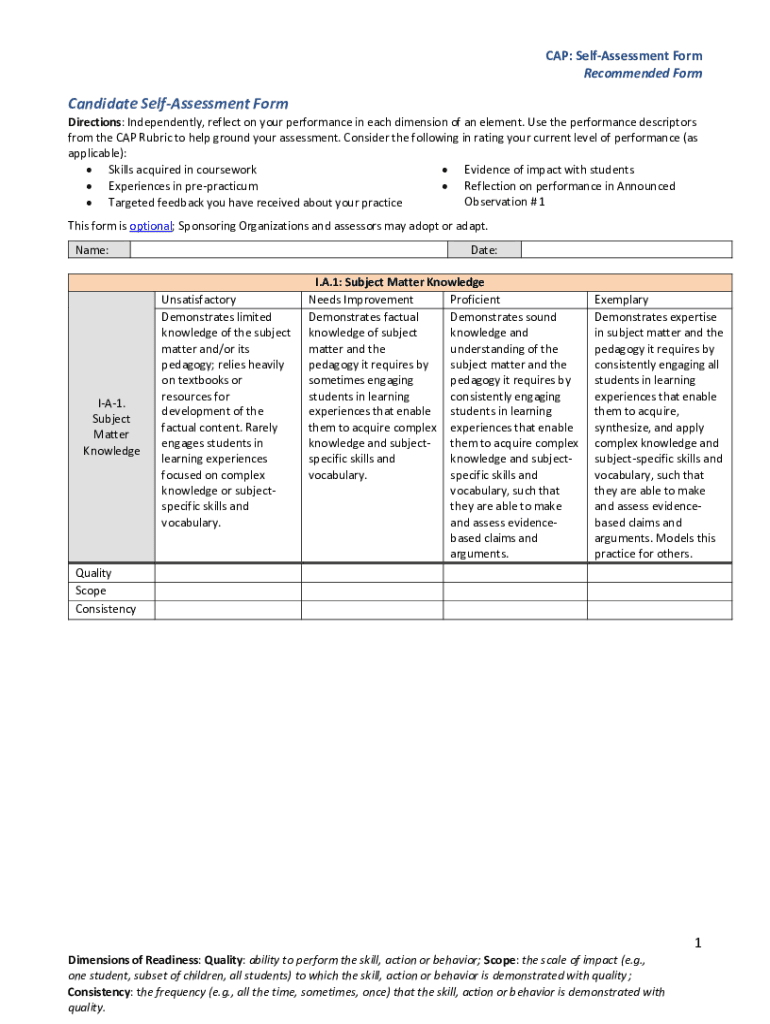
Candidate Self Assessment Form


What is the Candidate Self Assessment Form
The Candidate Self Assessment Form is a document designed to help individuals evaluate their skills, experiences, and qualifications in relation to a specific job or career path. This form typically includes sections for personal information, work history, education, and self-reflection on strengths and areas for improvement. It serves as a valuable tool for both candidates and employers, facilitating a better understanding of the candidate's fit for a position and aiding in career development.
How to use the Candidate Self Assessment Form
Using the Candidate Self Assessment Form involves several key steps. First, individuals should gather relevant personal and professional information, such as their resume and job descriptions. Next, they can fill out the form by providing details about their skills, experiences, and career aspirations. It is important to be honest and reflective in this process, as the insights gained can guide future job applications and interviews. Finally, candidates may share their completed forms with mentors or hiring managers for feedback and guidance.
Steps to complete the Candidate Self Assessment Form
Completing the Candidate Self Assessment Form can be broken down into a series of manageable steps:
- Gather information: Collect your resume, job descriptions, and any other relevant documents.
- Personal information: Fill in your name, contact details, and any other required personal data.
- Work history: List your previous jobs, including roles, responsibilities, and achievements.
- Education: Provide details about your academic background, including degrees and certifications.
- Self-reflection: Assess your strengths, weaknesses, and areas for improvement.
- Review: Go through your completed form to ensure accuracy and completeness.
Legal use of the Candidate Self Assessment Form
The legal use of the Candidate Self Assessment Form is essential for ensuring that the information provided is accurate and truthful. Candidates should be aware that misrepresentation can lead to serious consequences, including disqualification from job opportunities. It is important to understand that while the form is primarily for personal assessment, any information shared with potential employers must comply with applicable laws and regulations regarding privacy and employment practices.
Key elements of the Candidate Self Assessment Form
Key elements of the Candidate Self Assessment Form typically include:
- Personal Information: Name, contact information, and other relevant details.
- Work Experience: A comprehensive outline of previous employment, including job titles and responsibilities.
- Education: Academic qualifications and any relevant certifications.
- Skills Assessment: A section for candidates to evaluate their competencies and areas for growth.
- Career Goals: An area to articulate professional aspirations and desired career paths.
Examples of using the Candidate Self Assessment Form
Examples of using the Candidate Self Assessment Form can vary based on individual circumstances. For instance, a recent college graduate may use the form to identify entry-level positions that align with their skills. Alternatively, a seasoned professional might complete the form to assess their readiness for a leadership role. Additionally, career coaches often utilize these forms to help clients clarify their goals and develop targeted job search strategies.
Quick guide on how to complete candidate self assessment form
Complete Candidate Self Assessment Form effortlessly on any device
Online document management has become increasingly popular among businesses and individuals. It offers an ideal eco-friendly alternative to traditional printed and signed documents, allowing you to find the correct form and securely store it online. airSlate SignNow equips you with all the tools necessary to create, modify, and electronically sign your documents swiftly without delays. Manage Candidate Self Assessment Form on any device using airSlate SignNow's Android or iOS applications and enhance any document-related process today.
How to edit and electronically sign Candidate Self Assessment Form without hassle
- Obtain Candidate Self Assessment Form and click Get Form to begin.
- Make use of the tools we provide to fill out your document.
- Highlight important sections of the documents or obscure sensitive information using the tools that airSlate SignNow offers specifically for that purpose.
- Generate your electronic signature with the Sign tool, which takes seconds and holds the same legal validity as a conventional wet ink signature.
- Review the information and click on the Done button to save your modifications.
- Select your preferred method for delivering your form, whether by email, SMS, invite link, or download it to your computer.
Eliminate concerns about lost or misplaced documents, tedious form searching, or errors that necessitate printing new document copies. airSlate SignNow addresses your document management needs in just a few clicks from any device of your choice. Edit and electronically sign Candidate Self Assessment Form to ensure excellent communication at every stage of the form preparation process with airSlate SignNow.
Create this form in 5 minutes or less
Create this form in 5 minutes!
How to create an eSignature for the candidate self assessment form
How to create an electronic signature for a PDF online
How to create an electronic signature for a PDF in Google Chrome
How to create an e-signature for signing PDFs in Gmail
How to create an e-signature right from your smartphone
How to create an e-signature for a PDF on iOS
How to create an e-signature for a PDF on Android
People also ask
-
What is a Candidate Self Assessment Form?
A Candidate Self Assessment Form is a valuable tool used to evaluate a candidate's skills, strengths, and areas for improvement. By utilizing this form, businesses can streamline the recruitment process and gain insight into potential hires. It is essential for ensuring that candidates are well-suited for the roles they are applying for.
-
How does airSlate SignNow facilitate the use of Candidate Self Assessment Forms?
airSlate SignNow provides an intuitive platform that allows organizations to create, send, and securely eSign Candidate Self Assessment Forms effortlessly. This eliminates paperwork and enhances the candidate experience, enabling smoother communication and feedback during the hiring process. The platform's features ensure all documents are legally binding and easily accessible.
-
What features are included with the Candidate Self Assessment Form in airSlate SignNow?
The Candidate Self Assessment Form comes with features such as customizable templates, easy sharing options, real-time tracking, and secure eSignature capabilities. Additionally, the platform allows for collaboration, where stakeholders can easily review completed forms. These features enhance both the evaluation process and overall efficiency.
-
What are the benefits of using a Candidate Self Assessment Form?
Utilizing a Candidate Self Assessment Form offers numerous benefits, including improved candidate engagement, more informed hiring decisions, and enhanced clarity in performance expectations. It empowers candidates to reflect on their own skills and contributions, fostering a more transparent communication channel. This can lead to better retention rates and overall satisfaction.
-
Is the Candidate Self Assessment Form customizable?
Yes, airSlate SignNow allows for full customization of the Candidate Self Assessment Form to suit your specific needs. You can add custom questions, adjust layouts, and modify response options to align with your organization's requirements. This flexibility ensures that your evaluation process is tailored effectively to your hiring objectives.
-
What are the pricing options for airSlate SignNow's Candidate Self Assessment Form?
airSlate SignNow offers competitive pricing plans that accommodate businesses of all sizes. Pricing varies based on the number of users and features needed, making it an affordable option for employing Candidate Self Assessment Forms in your hiring process. For detailed pricing information, it’s best to consult our pricing page or contact our sales team.
-
Can I integrate the Candidate Self Assessment Form with other tools?
Absolutely! airSlate SignNow supports seamless integrations with a variety of other applications such as CRM systems, project management tools, and HR software. This ability to integrate enhances workflows, allowing for the smooth transfer of data across platforms, which is essential for effective usage of the Candidate Self Assessment Form.
Get more for Candidate Self Assessment Form
Find out other Candidate Self Assessment Form
- How Can I Sign South Carolina Healthcare / Medical Profit And Loss Statement
- Sign Tennessee Healthcare / Medical Business Plan Template Free
- Help Me With Sign Tennessee Healthcare / Medical Living Will
- Sign Texas Healthcare / Medical Contract Mobile
- Sign Washington Healthcare / Medical LLC Operating Agreement Now
- Sign Wisconsin Healthcare / Medical Contract Safe
- Sign Alabama High Tech Last Will And Testament Online
- Sign Delaware High Tech Rental Lease Agreement Online
- Sign Connecticut High Tech Lease Template Easy
- How Can I Sign Louisiana High Tech LLC Operating Agreement
- Sign Louisiana High Tech Month To Month Lease Myself
- How To Sign Alaska Insurance Promissory Note Template
- Sign Arizona Insurance Moving Checklist Secure
- Sign New Mexico High Tech Limited Power Of Attorney Simple
- Sign Oregon High Tech POA Free
- Sign South Carolina High Tech Moving Checklist Now
- Sign South Carolina High Tech Limited Power Of Attorney Free
- Sign West Virginia High Tech Quitclaim Deed Myself
- Sign Delaware Insurance Claim Online
- Sign Delaware Insurance Contract Later