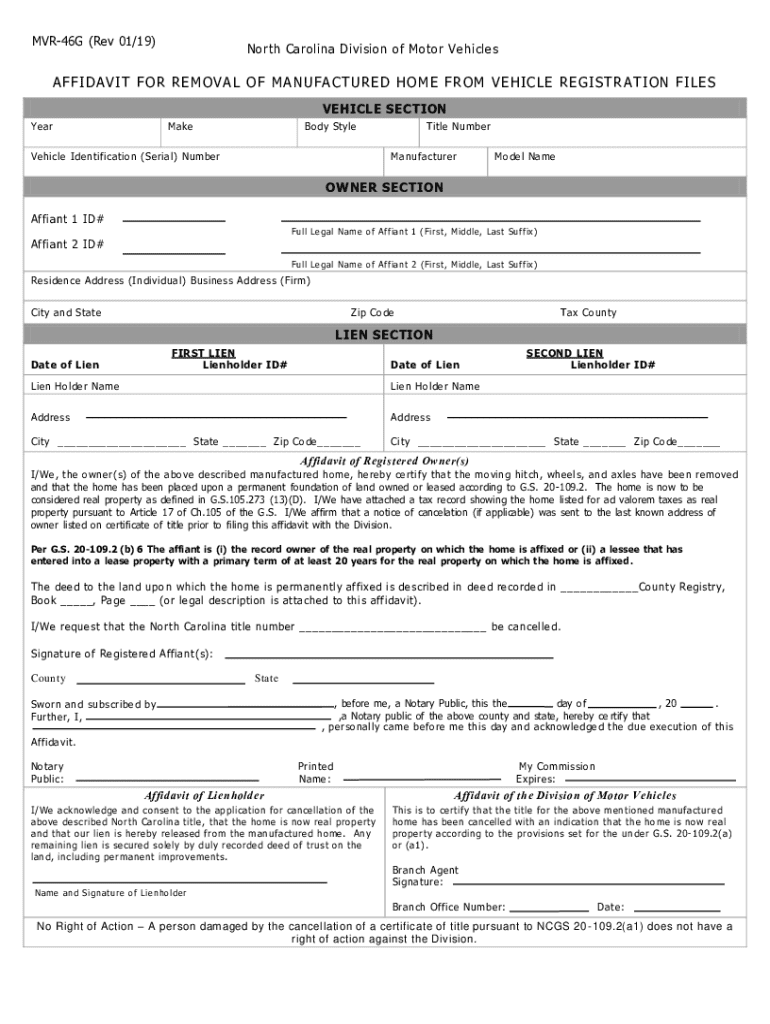
MVR 46G VR 2019-2026


What is the MVR 46G VR
The MVR 46G VR is a specific form used in the state of Virginia for vehicle registration and titling purposes. This form is essential for individuals or businesses looking to register a vehicle or transfer ownership. It captures vital information about the vehicle, including its make, model, year, and identification number, as well as the details of the owner. Understanding the purpose of this form is crucial for ensuring compliance with state regulations and for facilitating smooth transactions in vehicle ownership.
How to use the MVR 46G VR
Using the MVR 46G VR involves filling out the form accurately to avoid delays in processing. Begin by gathering all necessary information, such as the vehicle's identification number, title, and personal identification details. Complete each section of the form, ensuring that all information is correct. After filling out the form, it can be submitted to the appropriate state agency for processing. It is advisable to keep a copy of the completed form for personal records.
Steps to complete the MVR 46G VR
Completing the MVR 46G VR requires careful attention to detail. Follow these steps for successful completion:
- Gather necessary documents, including proof of identity and vehicle title.
- Fill out the form with accurate vehicle and owner information.
- Review the completed form for any errors or omissions.
- Submit the form either online, by mail, or in person at the designated office.
Ensuring that each step is followed will help in avoiding any complications during the registration process.
Legal use of the MVR 46G VR
The MVR 46G VR must be used in accordance with Virginia state laws governing vehicle registration. This form is legally required for anyone wishing to register a vehicle or transfer ownership. Failure to use the form correctly can result in penalties or delays in the registration process. It is important to understand the legal implications of submitting this form to ensure compliance with state regulations.
Key elements of the MVR 46G VR
Several key elements are essential to the MVR 46G VR. These include:
- Vehicle identification number (VIN)
- Owner's name and contact information
- Details of the vehicle such as make, model, and year
- Signature of the owner or authorized representative
Each of these components plays a critical role in the processing of the form and the successful registration of the vehicle.
How to obtain the MVR 46G VR
The MVR 46G VR can be obtained through the Virginia Department of Motor Vehicles (DMV) website or at local DMV offices. It is available in both digital and paper formats, allowing users to choose the method that best suits their needs. For those who prefer a digital approach, the form can be filled out online and submitted electronically, streamlining the registration process.
Quick guide on how to complete mvr 46g vr
Effortlessly prepare MVR 46G VR on any device
The management of online documents has become increasingly favored by businesses and individuals alike. It serves as an ideal eco-friendly substitute for conventional printed and signed documents, enabling you to access the necessary form and securely store it online. airSlate SignNow provides you with all the essentials to create, alter, and eSign your documents swiftly without delays. Handle MVR 46G VR on any platform with airSlate SignNow’s Android or iOS applications and enhance any document-driven process today.
The most efficient way to alter and eSign MVR 46G VR with ease
- Locate MVR 46G VR and click Get Form to begin.
- Use the tools available to complete your document.
- Mark important sections of your documents or obscure sensitive information using the tools that airSlate SignNow offers specifically for that purpose.
- Create your eSignature using the Sign tool, which takes mere seconds and holds the same legal validity as a regular wet ink signature.
- Review all the details and click the Done button to save your changes.
- Choose how you want to send your form, either via email, text message (SMS), invitation link, or download it to your computer.
Eliminate the worry of lost or misplaced documents, the hassle of searching for forms, or errors requiring new document copies to be printed. airSlate SignNow fulfills all your document management needs with just a few clicks from any device of your choice. Modify and eSign MVR 46G VR and guarantee excellent communication at any stage of the form preparation process with airSlate SignNow.
Create this form in 5 minutes or less
Find and fill out the correct mvr 46g vr
Create this form in 5 minutes!
How to create an eSignature for the mvr 46g vr
How to create an electronic signature for a PDF online
How to create an electronic signature for a PDF in Google Chrome
How to create an e-signature for signing PDFs in Gmail
How to create an e-signature right from your smartphone
How to create an e-signature for a PDF on iOS
How to create an e-signature for a PDF on Android
People also ask
-
What is MVR 46G VR and how does it work?
MVR 46G VR is an advanced electronic signature solution that allows users to send and sign documents securely and efficiently. With its user-friendly interface, businesses can streamline their document workflows, ensuring that all signatures are captured quickly and legally. This makes MVR 46G VR an essential tool for organizations looking to enhance their operational efficiency.
-
What are the key features of MVR 46G VR?
MVR 46G VR offers a range of features including customizable templates, real-time tracking of document status, and secure cloud storage. Additionally, it supports multiple file formats and integrates seamlessly with various business applications. These features make MVR 46G VR a versatile solution for managing electronic signatures.
-
How much does MVR 46G VR cost?
The pricing for MVR 46G VR is competitive and designed to fit the budgets of businesses of all sizes. Various subscription plans are available, allowing users to choose the one that best meets their needs. By opting for MVR 46G VR, businesses can save on costs associated with traditional paper-based processes.
-
What are the benefits of using MVR 46G VR for my business?
Using MVR 46G VR can signNowly reduce the time and resources spent on document management. It enhances productivity by allowing users to send and sign documents from anywhere, at any time. Additionally, MVR 46G VR ensures compliance with legal standards, providing peace of mind for businesses.
-
Can MVR 46G VR integrate with other software?
Yes, MVR 46G VR is designed to integrate seamlessly with a variety of business applications, including CRM and project management tools. This integration capability allows businesses to streamline their workflows and enhance collaboration. By using MVR 46G VR, teams can work more efficiently across different platforms.
-
Is MVR 46G VR secure for sensitive documents?
Absolutely, MVR 46G VR prioritizes security and compliance, employing advanced encryption methods to protect sensitive information. The platform adheres to industry standards for data protection, ensuring that all documents are safe from unauthorized access. Businesses can trust MVR 46G VR to handle their confidential documents securely.
-
How can I get started with MVR 46G VR?
Getting started with MVR 46G VR is simple. You can sign up for a free trial on the airSlate SignNow website to explore its features. Once you're ready, you can choose a subscription plan that fits your business needs and start sending and signing documents effortlessly.
Get more for MVR 46G VR
- Free wisconsin bill of sale templates pdf ampamp docx form
- Control number wi p082 pkg form
- Filing an identity theft complaint wisconsin department of form
- Control number wi p084 pkg form
- Identity theftshorewood wi official website form
- Wisconsin us legal forms
- Control number wi p087 pkg form
- Control number wi p088 pkg form
Find out other MVR 46G VR
- Sign California Distributor Agreement Template Myself
- How Do I Sign Louisiana Startup Business Plan Template
- Can I Sign Nevada Startup Business Plan Template
- Sign Rhode Island Startup Business Plan Template Now
- How Can I Sign Connecticut Business Letter Template
- Sign Georgia Business Letter Template Easy
- Sign Massachusetts Business Letter Template Fast
- Can I Sign Virginia Business Letter Template
- Can I Sign Ohio Startup Costs Budget Worksheet
- How Do I Sign Maryland 12 Month Sales Forecast
- How Do I Sign Maine Profit and Loss Statement
- How To Sign Wisconsin Operational Budget Template
- Sign North Carolina Profit and Loss Statement Computer
- Sign Florida Non-Compete Agreement Fast
- How Can I Sign Hawaii Non-Compete Agreement
- Sign Oklahoma General Partnership Agreement Online
- Sign Tennessee Non-Compete Agreement Computer
- Sign Tennessee Non-Compete Agreement Mobile
- Sign Utah Non-Compete Agreement Secure
- Sign Texas General Partnership Agreement Easy