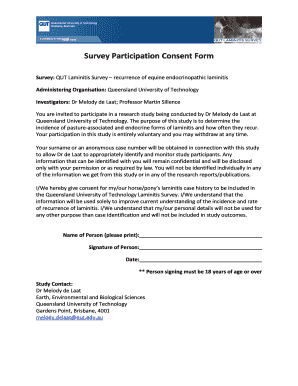
Survey Participation Consent Form QUT


What is the Survey Participation Consent Form QUT
The Survey Participation Consent Form QUT is a document designed to inform participants about the nature of the survey and the use of their data. It ensures that individuals understand their rights and the purpose of the research. This form is essential for obtaining informed consent, which is a fundamental ethical requirement in research practices. Participants are made aware of how their information will be used, the confidentiality measures in place, and their right to withdraw from the study at any time without any consequences.
Key elements of the Survey Participation Consent Form QUT
Several crucial components make up the Survey Participation Consent Form QUT. These include:
- Purpose of the survey: A clear explanation of what the survey aims to achieve.
- Data usage: Information on how the collected data will be used and who will have access to it.
- Confidentiality: Details on measures taken to protect participant identities and data.
- Voluntary participation: A statement emphasizing that participation is voluntary and that participants can withdraw at any time.
- Contact information: Details for participants to reach out with questions or concerns regarding the survey.
How to use the Survey Participation Consent Form QUT
Using the Survey Participation Consent Form QUT involves several steps to ensure that participants are adequately informed and consent is obtained. Researchers should provide the form to potential participants before the survey begins. It is important to explain each section clearly, allowing participants to ask questions. Once participants have read and understood the form, they can provide their consent by signing it. This can be done electronically, ensuring a smooth and efficient process.
Steps to complete the Survey Participation Consent Form QUT
Completing the Survey Participation Consent Form QUT involves the following steps:
- Read the form: Carefully review all sections of the consent form.
- Ask questions: If any part of the form is unclear, seek clarification from the researcher.
- Provide consent: Sign the form, indicating your agreement to participate in the survey.
- Keep a copy: Retain a copy of the signed consent form for your records.
Legal use of the Survey Participation Consent Form QUT
The legal validity of the Survey Participation Consent Form QUT hinges on compliance with relevant regulations. In the United States, electronic signatures are recognized under the ESIGN Act and UETA, provided certain criteria are met. This means that the consent form can be signed digitally, making it easier for participants to provide their consent while ensuring that the form remains legally binding. Researchers must ensure that the form adheres to ethical guidelines and legal standards to protect participants' rights.
How to obtain the Survey Participation Consent Form QUT
The Survey Participation Consent Form QUT can typically be obtained through the institution or organization conducting the survey. Researchers often provide the form directly to participants via email or through a secure online platform. It is essential to ensure that the form is accessible and easy to understand, allowing participants to review it thoroughly before consenting to participate in the survey.
Quick guide on how to complete survey participation consent form qut
Complete Survey Participation Consent Form QUT effortlessly on any device
Managing documents online has gained popularity among businesses and individuals alike. It serves as a perfect environmentally friendly alternative to traditional printed and signed documents, as you can easily locate the required form and securely store it in the cloud. airSlate SignNow equips you with all the tools necessary to create, modify, and electronically sign your documents quickly and efficiently. Handle Survey Participation Consent Form QUT on any device using the airSlate SignNow apps for Android or iOS and streamline your document-related tasks today.
How to modify and electronically sign Survey Participation Consent Form QUT with ease
- Locate Survey Participation Consent Form QUT and then click Get Form to initiate the process.
- Utilize the tools we offer to complete your document.
- Emphasize important parts of the documents or conceal sensitive information using tools specifically provided by airSlate SignNow for that purpose.
- Create your electronic signature with the Sign tool, which takes mere seconds and holds the same legal validity as a conventional wet ink signature.
- Review the details carefully and click the Done button to save your changes.
- Select your preferred method for sharing your form, whether by email, text message (SMS), or invitation link, or download it directly to your computer.
Eliminate concerns about lost or misplaced documents, tedious form searches, or mistakes requiring new copies. airSlate SignNow fulfills your document management needs in just a few clicks from any device you choose. Edit and electronically sign Survey Participation Consent Form QUT to ensure effective communication at every stage of your form preparation process with airSlate SignNow.
Create this form in 5 minutes or less
Create this form in 5 minutes!
How to create an eSignature for the survey participation consent form qut
How to create an electronic signature for a PDF online
How to create an electronic signature for a PDF in Google Chrome
How to create an e-signature for signing PDFs in Gmail
How to create an e-signature right from your smartphone
How to create an e-signature for a PDF on iOS
How to create an e-signature for a PDF on Android
People also ask
-
What is a Survey Participation Consent Form QUT?
A Survey Participation Consent Form QUT is a legal document that outlines the purpose, procedures, risks, and benefits of participating in a survey at QUT. It ensures that participants are fully informed and consent to their involvement. This form is crucial for maintaining ethical standards in research at QUT.
-
How can I create a Survey Participation Consent Form QUT using airSlate SignNow?
You can easily create a Survey Participation Consent Form QUT using airSlate SignNow's user-friendly platform. Simply select a customizable template, input your specific survey details, and send it out for electronic signatures. Our platform streamlines the entire process, making it efficient and secure.
-
Is there a cost associated with using airSlate SignNow for a Survey Participation Consent Form QUT?
Yes, there is a pricing structure for using airSlate SignNow, but it is designed to be cost-effective for businesses. We offer various plans to accommodate different needs, including options for extensive use with multiple users. You can choose the one that best fits your requirements for managing Survey Participation Consent Form QUT.
-
What features does airSlate SignNow offer for managing Survey Participation Consent Form QUT?
airSlate SignNow offers a range of features for managing your Survey Participation Consent Form QUT, including electronic signatures, document storage, and tracking. You can also utilize templates and automated workflows to save time. Our robust platform ensures that your consent forms are handled efficiently and securely.
-
What are the benefits of using airSlate SignNow for Survey Participation Consent Form QUT?
Using airSlate SignNow for a Survey Participation Consent Form QUT provides numerous benefits, including improved efficiency, reduced paperwork, and enhanced tracking. The electronic nature of our solution helps researchers manage consent forms seamlessly and securely. Additionally, it minimizes the risk of lost documents and streamlines the review process.
-
Can airSlate SignNow integrate with other tools for Survey Participation Consent Form QUT?
Yes, airSlate SignNow offers integrations with numerous tools and applications, facilitating the management of your Survey Participation Consent Form QUT. Whether you need to connect with project management software or email platforms, our integrations can enhance your workflow. This allows for a more cohesive approach to document management and survey coordination.
-
How does airSlate SignNow ensure the security of my Survey Participation Consent Form QUT?
airSlate SignNow prioritizes the security of your documents, including your Survey Participation Consent Form QUT. We utilize advanced encryption methods and comply with relevant data protection regulations to safeguard your information. Additionally, you can control access levels and audit trails for further peace of mind.
Get more for Survey Participation Consent Form QUT
Find out other Survey Participation Consent Form QUT
- eSign Kansas Orthodontists Contract Online
- eSign Utah Legal Last Will And Testament Secure
- Help Me With eSign California Plumbing Business Associate Agreement
- eSign California Plumbing POA Mobile
- eSign Kentucky Orthodontists Living Will Mobile
- eSign Florida Plumbing Business Plan Template Now
- How To eSign Georgia Plumbing Cease And Desist Letter
- eSign Florida Plumbing Credit Memo Now
- eSign Hawaii Plumbing Contract Mobile
- eSign Florida Plumbing Credit Memo Fast
- eSign Hawaii Plumbing Claim Fast
- eSign Hawaii Plumbing Letter Of Intent Myself
- eSign Hawaii Plumbing Letter Of Intent Fast
- Help Me With eSign Idaho Plumbing Profit And Loss Statement
- eSign Illinois Plumbing Letter Of Intent Now
- eSign Massachusetts Orthodontists Last Will And Testament Now
- eSign Illinois Plumbing Permission Slip Free
- eSign Kansas Plumbing LLC Operating Agreement Secure
- eSign Kentucky Plumbing Quitclaim Deed Free
- eSign Legal Word West Virginia Online