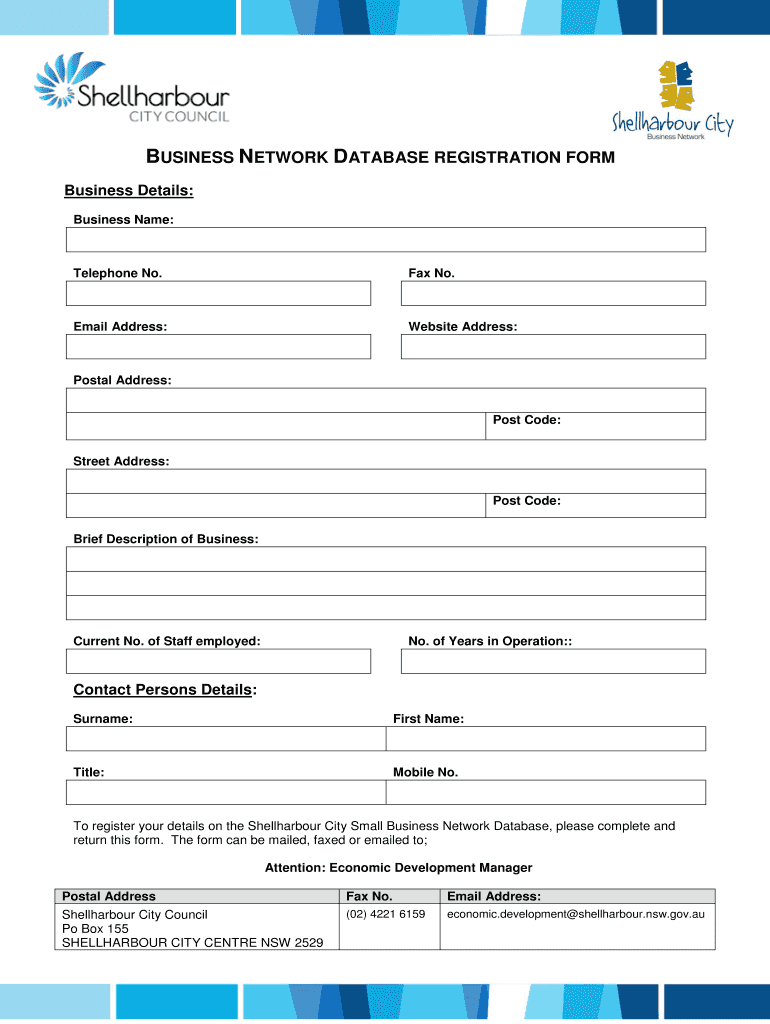
BUSINESS NETWORK DATABASE REGISTRATION FORM


What is the BUSINESS NETWORK DATABASE REGISTRATION FORM
The BUSINESS NETWORK DATABASE REGISTRATION FORM is a crucial document used by businesses to register their information within a designated network database. This form typically collects essential details about the business, including its name, address, contact information, and type of business entity. By completing this form, businesses ensure they are recognized within the network, allowing for better connectivity and access to resources, services, and potential partnerships.
Steps to complete the BUSINESS NETWORK DATABASE REGISTRATION FORM
Completing the BUSINESS NETWORK DATABASE REGISTRATION FORM involves several important steps to ensure accuracy and compliance. Follow these steps to complete the form effectively:
- Gather necessary information: Collect all relevant details about your business, including the legal name, address, and contact information.
- Choose the correct form: Ensure you have the correct version of the registration form that corresponds to your business type and location.
- Fill out the form: Carefully enter all required information, ensuring that it is accurate and up to date.
- Review your entries: Double-check all information for correctness to avoid delays or issues with your registration.
- Submit the form: Follow the specified submission method, whether online, by mail, or in person, as outlined in the form instructions.
Legal use of the BUSINESS NETWORK DATABASE REGISTRATION FORM
The BUSINESS NETWORK DATABASE REGISTRATION FORM is legally binding when completed and submitted correctly. To ensure its legal standing, it is important to adhere to relevant regulations and guidelines. This includes providing accurate information and obtaining necessary signatures where applicable. Additionally, businesses should maintain records of their submissions and any correspondence related to their registration to protect against potential disputes or compliance issues.
Key elements of the BUSINESS NETWORK DATABASE REGISTRATION FORM
Understanding the key elements of the BUSINESS NETWORK DATABASE REGISTRATION FORM is essential for successful completion. Important components typically include:
- Business Name: The official name of the business as registered with the state.
- Business Address: The physical location where the business operates.
- Contact Information: Phone number and email address for communication purposes.
- Type of Business Entity: Identification of whether the business is a sole proprietorship, LLC, corporation, or partnership.
- Tax Identification Number: The unique number assigned to the business for tax purposes.
How to obtain the BUSINESS NETWORK DATABASE REGISTRATION FORM
The BUSINESS NETWORK DATABASE REGISTRATION FORM can typically be obtained through several channels. Businesses may access the form directly from the official website of the network or organization requiring the registration. Additionally, local government offices or business development centers may provide physical copies of the form. It is advisable to ensure that you are using the most current version of the form to avoid any complications during the registration process.
Form Submission Methods
Submitting the BUSINESS NETWORK DATABASE REGISTRATION FORM can be done through various methods, depending on the requirements set by the registering authority. Common submission methods include:
- Online Submission: Many organizations allow businesses to complete and submit the form electronically through their websites.
- Mail Submission: Businesses may also print the completed form and send it via postal mail to the designated address.
- In-Person Submission: Some entities may require or allow businesses to submit the form in person at their offices.
Quick guide on how to complete business network database registration form
Easily Prepare BUSINESS NETWORK DATABASE REGISTRATION FORM on Any Device
The management of documents online has become increasingly favored by businesses and individuals. It offers an excellent eco-friendly option compared to traditional printed and signed paperwork, allowing you to find the necessary form and securely store it online. airSlate SignNow equips you with all the tools required to swiftly create, modify, and eSign your documents without delays. Manage BUSINESS NETWORK DATABASE REGISTRATION FORM across any platform using airSlate SignNow's Android or iOS applications and simplify any document-related procedure today.
How to Modify and eSign BUSINESS NETWORK DATABASE REGISTRATION FORM Effortlessly
- Find BUSINESS NETWORK DATABASE REGISTRATION FORM and then click Get Form to begin.
- Utilize the tools we offer to complete your form.
- Highlight essential sections of your documents or obscure sensitive data with tools specifically provided by airSlate SignNow for this purpose.
- Create your signature with the Sign tool, which takes only seconds and holds the same legal validity as a conventional wet ink signature.
- Verify all the information and then click the Done button to save your changes.
- Choose how you wish to submit your form, via email, SMS, invite link, or download it to your computer.
Eliminate concerns about lost or misfiled documents, tedious form searching, or mistakes that necessitate printing new document copies. airSlate SignNow meets all your document management needs with just a few clicks from your preferred device. Modify and eSign BUSINESS NETWORK DATABASE REGISTRATION FORM to ensure exceptional communication at every phase of your form preparation process with airSlate SignNow.
Create this form in 5 minutes or less
FAQs
-
How do I fill out the ICSI registration form?
Online Registration for CS Foundation | Executive | ProfessionalCheck this site
-
I have created a registration form in HTML. When someone fills it out, how do I get the filled out form sent to my email?
Are you assuming that the browser will send the email? That is not the way it is typically done. You include in your registration form a and use PHP or whatever on the server to send the email. In PHP it is PHP: mail - Manual But if you are already on the server it seems illogical to send an email. Just register the user immediately.
Create this form in 5 minutes!
How to create an eSignature for the business network database registration form
How to create an electronic signature for the Business Network Database Registration Form in the online mode
How to make an electronic signature for the Business Network Database Registration Form in Chrome
How to create an electronic signature for putting it on the Business Network Database Registration Form in Gmail
How to create an electronic signature for the Business Network Database Registration Form from your smartphone
How to generate an eSignature for the Business Network Database Registration Form on iOS
How to generate an eSignature for the Business Network Database Registration Form on Android OS
People also ask
-
What is the BUSINESS NETWORK DATABASE REGISTRATION FORM?
The BUSINESS NETWORK DATABASE REGISTRATION FORM is a comprehensive tool designed to streamline the registration process for businesses. It allows users to collect essential information efficiently, ensuring that registrations are processed quickly and accurately.
-
How does the BUSINESS NETWORK DATABASE REGISTRATION FORM benefit my business?
Utilizing the BUSINESS NETWORK DATABASE REGISTRATION FORM can greatly enhance your operational efficiency. It simplifies data collection, reduces manual errors, and allows for better analysis of the registered information, ultimately saving your business time and resources.
-
What features does the BUSINESS NETWORK DATABASE REGISTRATION FORM offer?
The BUSINESS NETWORK DATABASE REGISTRATION FORM includes customizable templates, automated workflows, and secure data storage. These features ensure that businesses can collect and manage their registration data seamlessly while adhering to security standards.
-
Is there a cost associated with the BUSINESS NETWORK DATABASE REGISTRATION FORM?
Yes, the BUSINESS NETWORK DATABASE REGISTRATION FORM comes with various pricing plans to suit different business needs. Each plan offers a unique set of features, allowing you to choose one that aligns with your budget and requirements.
-
Can I integrate the BUSINESS NETWORK DATABASE REGISTRATION FORM with other applications?
Absolutely! The BUSINESS NETWORK DATABASE REGISTRATION FORM can easily integrate with various applications such as CRM systems, email marketing tools, and project management software. This allows businesses to streamline their processes and enhance productivity.
-
Is the BUSINESS NETWORK DATABASE REGISTRATION FORM secure?
Security is a top priority with the BUSINESS NETWORK DATABASE REGISTRATION FORM. It employs advanced encryption methods to protect your data and ensure compliance with industry standards, giving you peace of mind regarding your sensitive information.
-
How quickly can I implement the BUSINESS NETWORK DATABASE REGISTRATION FORM in my business?
Implementation of the BUSINESS NETWORK DATABASE REGISTRATION FORM is designed to be quick and easy. Most businesses can set it up within a few hours, enabling you to start collecting registrations almost immediately!
Get more for BUSINESS NETWORK DATABASE REGISTRATION FORM
- Dbr smiley face form standard behaviors direct behavior
- Transocean employees form
- Power properties form
- Measuring behavior in the classroom cheat sheet mslbdorg form
- Establishment license form
- Request for high skul sponsership form
- Virus and bacteria worksheet pdf answer key form
- Mobile app license agreement template form
Find out other BUSINESS NETWORK DATABASE REGISTRATION FORM
- eSignature Virginia Car Dealer Cease And Desist Letter Online
- eSignature Virginia Car Dealer Lease Termination Letter Easy
- eSignature Alabama Construction NDA Easy
- How To eSignature Wisconsin Car Dealer Quitclaim Deed
- eSignature California Construction Contract Secure
- eSignature Tennessee Business Operations Moving Checklist Easy
- eSignature Georgia Construction Residential Lease Agreement Easy
- eSignature Kentucky Construction Letter Of Intent Free
- eSignature Kentucky Construction Cease And Desist Letter Easy
- eSignature Business Operations Document Washington Now
- How To eSignature Maine Construction Confidentiality Agreement
- eSignature Maine Construction Quitclaim Deed Secure
- eSignature Louisiana Construction Affidavit Of Heirship Simple
- eSignature Minnesota Construction Last Will And Testament Online
- eSignature Minnesota Construction Last Will And Testament Easy
- How Do I eSignature Montana Construction Claim
- eSignature Construction PPT New Jersey Later
- How Do I eSignature North Carolina Construction LLC Operating Agreement
- eSignature Arkansas Doctors LLC Operating Agreement Later
- eSignature Tennessee Construction Contract Safe