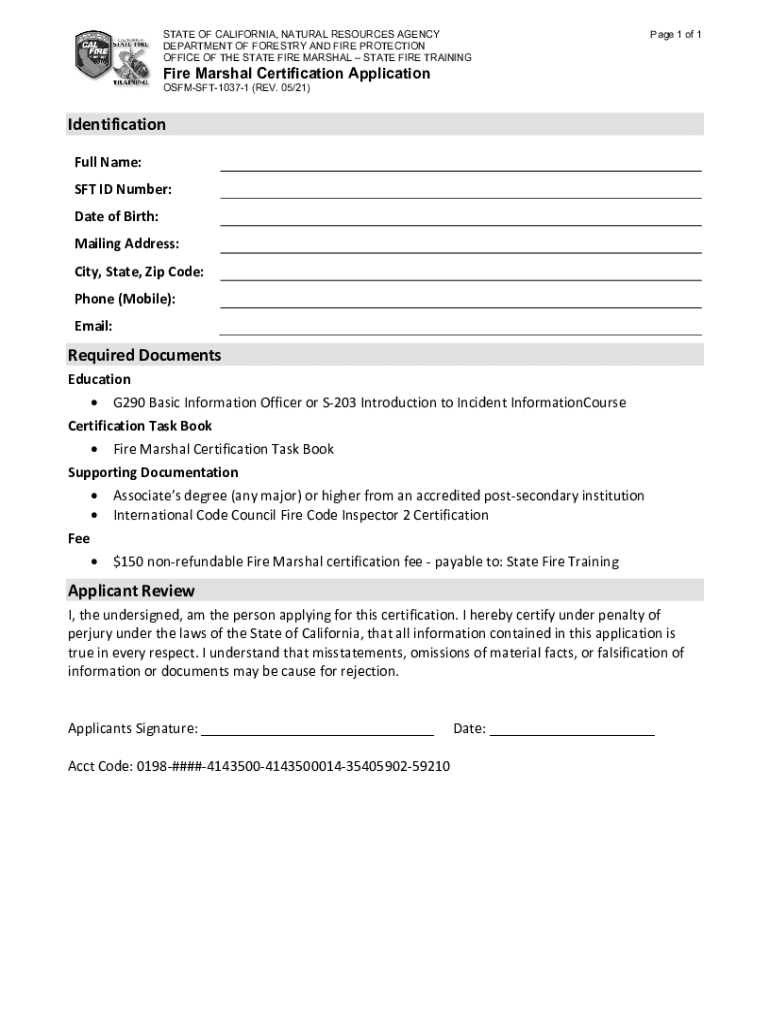
Osfm Fire Ca Govmediazlghm4boFire Marshal Application California Form


What is the California Fire Marshal Certification?
The California Fire Marshal Certification is a credential that demonstrates an individual's knowledge and competency in fire prevention, safety regulations, and emergency response. This certification is essential for professionals involved in fire safety management, including fire marshals, inspectors, and safety officers. It serves to ensure that these individuals are equipped with the necessary skills to protect lives and property from fire hazards.
Steps to Complete the California Fire Marshal Application
Completing the California Fire Marshal Application involves several key steps:
- Gather required documentation, including proof of education and relevant work experience.
- Complete the application form accurately, ensuring all sections are filled out.
- Submit the application along with any necessary fees to the appropriate state authority.
- Prepare for and complete any required examinations or assessments.
- Await notification regarding the status of your application and any further steps needed.
Legal Use of the California Fire Marshal Application
The California Fire Marshal Application is legally binding when filled out and submitted according to state regulations. It must be completed with accurate information, as any discrepancies can lead to delays or denial of certification. Utilizing electronic signatures through a compliant platform can enhance the legal standing of the application, ensuring it meets all necessary legal requirements.
Eligibility Criteria for the California Fire Marshal Certification
To be eligible for the California Fire Marshal Certification, applicants must meet specific criteria, including:
- A minimum level of education, typically a high school diploma or equivalent.
- Relevant work experience in fire safety or a related field.
- Completion of any required training programs or courses.
- Successful passing of any state-mandated examinations.
Required Documents for the California Fire Marshal Application
Applicants must prepare and submit several documents along with their application, which may include:
- Proof of education, such as diplomas or transcripts.
- Verification of work experience, including letters from previous employers.
- Certificates of completion for any relevant training programs.
- A valid form of identification.
Application Process and Approval Time
The application process for the California Fire Marshal Certification typically involves several stages. After submission, applications are reviewed for completeness and accuracy. The approval time can vary based on the volume of applications received, but applicants can generally expect to wait several weeks to a few months for processing. It is advisable to follow up with the issuing authority if there are any concerns about the status of the application.
Quick guide on how to complete osfm fire ca govmediazlghm4bofire marshal application california
Complete Osfm fire ca govmediazlghm4boFire Marshal Application California effortlessly on any device
Online document administration has gained popularity among businesses and individuals. It offers an ideal eco-conscious alternative to traditional printed and signed papers, allowing you to locate the correct form and securely store it online. airSlate SignNow equips you with all the necessary tools to create, adjust, and electronically sign your documents swiftly without delays. Manage Osfm fire ca govmediazlghm4boFire Marshal Application California on any platform with airSlate SignNow Android or iOS applications and enhance any document-related process today.
How to adjust and electronically sign Osfm fire ca govmediazlghm4boFire Marshal Application California effortlessly
- Locate Osfm fire ca govmediazlghm4boFire Marshal Application California and then click Get Form to begin.
- Utilize the tools we provide to fill out your form.
- Highlight pertinent sections of the documents or redact sensitive information with tools that airSlate SignNow offers specifically for this purpose.
- Create your signature using the Sign tool, which takes seconds and carries the same legal validity as a conventional wet ink signature.
- Review all the information and then click on the Done button to save your changes.
- Choose how you wish to send your form, by email, text message (SMS), or invite link, or download it to your computer.
Forget about lost or misplaced files, tedious form searching, or mistakes that necessitate printing new document copies. airSlate SignNow addresses all your document management needs in just a few clicks from any preferred device. Adjust and electronically sign Osfm fire ca govmediazlghm4boFire Marshal Application California and ensure clear communication at every stage of your form preparation process with airSlate SignNow.
Create this form in 5 minutes or less
Create this form in 5 minutes!
How to create an eSignature for the osfm fire ca govmediazlghm4bofire marshal application california
How to create an electronic signature for a PDF online
How to create an electronic signature for a PDF in Google Chrome
How to create an e-signature for signing PDFs in Gmail
How to create an e-signature right from your smartphone
How to create an e-signature for a PDF on iOS
How to create an e-signature for a PDF on Android
People also ask
-
What is California fire marshal certification and why is it important?
California fire marshal certification is a credential that validates an individual's expertise in fire safety regulations and practices. It is important because it ensures compliance with state laws, enhances public safety, and is often required for certain public sector jobs and contracts.
-
How can I obtain my California fire marshal certification?
To obtain your California fire marshal certification, you typically need to complete an approved training program and pass an examination. Various organizations provide these training programs, and airSlate SignNow can help streamline the document signing process required for applications.
-
What are the costs associated with California fire marshal certification?
Costs for California fire marshal certification can vary signNowly depending on the training provider and resources required. In addition to examination fees, individuals might need to factor in training costs, which can be managed efficiently with airSlate SignNow's cost-effective document management solutions.
-
What are the benefits of obtaining California fire marshal certification?
Obtaining California fire marshal certification offers numerous benefits, including improved job prospects, enhanced knowledge of fire safety regulations, and increased credibility in the field. Individuals with this certification are often preferred in hiring processes, making it an invaluable asset.
-
Can airSlate SignNow assist with the certification process?
Yes, airSlate SignNow can assist with the certification process by providing an easy-to-use platform to send, sign, and manage documents related to your California fire marshal certification. This simplifies administrative tasks and helps you focus on your training and preparation.
-
Are there any specific prerequisites for California fire marshal certification?
Yes, prerequisites for California fire marshal certification may include a combination of work experience, completion of certain courses, and passing a background check. It is essential to check with the certification body for specific requirements tailored to your situation.
-
What ongoing education is required after obtaining California fire marshal certification?
After obtaining California fire marshal certification, individuals are often required to complete continuing education courses to maintain their certification. This ensures that they stay updated on evolving fire safety regulations and practices, which can be tracked through airSlate SignNow’s document capabilities.
Get more for Osfm fire ca govmediazlghm4boFire Marshal Application California
- Friends and family form university of michigan health system
- Suspected adverse reaction form food and drug administration
- Test tamadul pdf form
- Spfsc past exam papers form
- Graphing periodic properties answer key form
- Notice of eviction form
- Department of homeland security omb control number 708787815 form
- Form i 589 instructions for application for asylum and for withholding of removal
Find out other Osfm fire ca govmediazlghm4boFire Marshal Application California
- How To Sign Wyoming Non-Profit Business Plan Template
- How To Sign Wyoming Non-Profit Credit Memo
- Sign Wisconsin Non-Profit Rental Lease Agreement Simple
- Sign Wisconsin Non-Profit Lease Agreement Template Safe
- Sign South Dakota Life Sciences Limited Power Of Attorney Mobile
- Sign Alaska Plumbing Moving Checklist Later
- Sign Arkansas Plumbing Business Plan Template Secure
- Sign Arizona Plumbing RFP Mobile
- Sign Arizona Plumbing Rental Application Secure
- Sign Colorado Plumbing Emergency Contact Form Now
- Sign Colorado Plumbing Emergency Contact Form Free
- How Can I Sign Connecticut Plumbing LLC Operating Agreement
- Sign Illinois Plumbing Business Plan Template Fast
- Sign Plumbing PPT Idaho Free
- How Do I Sign Wyoming Life Sciences Confidentiality Agreement
- Sign Iowa Plumbing Contract Safe
- Sign Iowa Plumbing Quitclaim Deed Computer
- Sign Maine Plumbing LLC Operating Agreement Secure
- How To Sign Maine Plumbing POA
- Sign Maryland Plumbing Letter Of Intent Myself