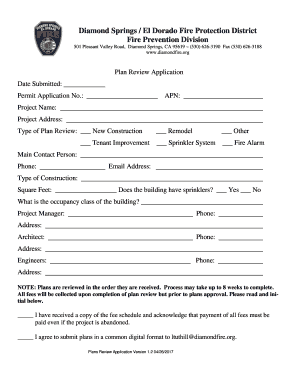
Plan Review Application Diamond Springs El Dorado Fire Protection Form


What is the California Fire Prevention Plan?
The California Fire Prevention Plan outlines essential strategies for reducing fire hazards and protecting communities from wildfires. This plan includes guidelines for land use, vegetation management, and emergency preparedness. It is designed to help residents, businesses, and local governments work together to create safer environments in fire-prone areas. Understanding this plan is crucial for anyone involved in property management or development in California.
Steps to Complete the Plan Review Application
Completing the Plan Review Application for fire prevention involves several key steps:
- Gather necessary documentation, including property details and previous fire safety measures.
- Fill out the application form accurately, ensuring all required fields are completed.
- Attach supporting documents, such as site plans and fire safety reports.
- Submit the application through the designated channels, whether online or in person.
- Follow up with the relevant authorities to confirm receipt and address any additional requirements.
Key Elements of the Plan Review Application
The Plan Review Application consists of several critical components that must be addressed:
- Property Information: Details about the location and size of the property.
- Fire Safety Measures: Description of existing fire prevention strategies.
- Compliance Standards: Information on how the property meets local and state fire codes.
- Emergency Access: Plans for ensuring safe access for emergency services.
Legal Use of the Plan Review Application
The legal use of the Plan Review Application ensures that all submissions comply with state regulations. This includes adherence to the California Fire Code and local ordinances. Properly executed applications can prevent legal disputes and facilitate smoother approval processes. It is essential to consult legal resources or professionals when preparing the application to ensure compliance.
State-Specific Rules for the Plan Review Application
California has specific rules governing the Plan Review Application. These rules may vary by county or city and typically include:
- Mandatory fire safety inspections before application approval.
- Requirements for defensible space around properties.
- Restrictions on vegetation types and landscaping in fire-prone areas.
- Guidelines for community engagement in fire prevention efforts.
How to Obtain the Plan Review Application
The Plan Review Application can be obtained through local fire departments or municipal offices. Many jurisdictions also provide downloadable versions on their official websites. It is advisable to check with local authorities for any specific requirements or additional forms that may be necessary for submission.
Quick guide on how to complete plan review application diamond springs el dorado fire protection
Effortlessly Prepare Plan Review Application Diamond Springs El Dorado Fire Protection on Any Device
Digital document management has become increasingly favored by both organizations and individuals. It offers an excellent environmentally-friendly alternative to conventional printed and signed paperwork, as you can obtain the necessary form and safely store it online. airSlate SignNow equips you with all the tools you require to create, modify, and eSign your documents swiftly without interruptions. Manage Plan Review Application Diamond Springs El Dorado Fire Protection on any platform with airSlate SignNow's Android or iOS applications and streamline any document-related process today.
How to Modify and eSign Plan Review Application Diamond Springs El Dorado Fire Protection with Ease
- Locate Plan Review Application Diamond Springs El Dorado Fire Protection and click Get Form to begin.
- Utilize the tools we provide to fill out your form.
- Emphasize important sections of your documents or redact sensitive details with tools that airSlate SignNow specifically provides for that function.
- Generate your eSignature using the Sign tool, which takes mere seconds and carries the same legal validity as a traditional handwritten signature.
- Review all the details and click the Done button to save your modifications.
- Select your preferred method to send your form, via email, text message (SMS), invitation link, or download it to your computer.
Eliminate concerns about lost or misplaced documents, tedious form searches, or errors that necessitate printing new document copies. airSlate SignNow meets your document management needs in a few clicks from any device of your choice. Modify and eSign Plan Review Application Diamond Springs El Dorado Fire Protection and guarantee exceptional communication at any stage of the form preparation process with airSlate SignNow.
Create this form in 5 minutes or less
Create this form in 5 minutes!
How to create an eSignature for the plan review application diamond springs el dorado fire protection
How to create an electronic signature for a PDF online
How to create an electronic signature for a PDF in Google Chrome
How to create an e-signature for signing PDFs in Gmail
How to create an e-signature right from your smartphone
How to create an e-signature for a PDF on iOS
How to create an e-signature for a PDF on Android
People also ask
-
What is the importance of signing documents electronically related to the California fire El Dorado?
In emergencies like the California fire El Dorado, quick access to signed documents can be crucial. eSigning allows for faster transactions and ensures that essential paperwork is completed without delays, which is vital during such urgent situations.
-
How does airSlate SignNow support businesses during California fire El Dorado incidents?
AirSlate SignNow provides a reliable platform for businesses facing challenges during the California fire El Dorado. The ability to send and sign documents quickly helps companies maintain operations and offers peace of mind knowing that critical documents are secure and accessible.
-
What features of airSlate SignNow are beneficial for handling situations like the California fire El Dorado?
AirSlate SignNow offers features like template creation, bulk sending, and real-time tracking, which can greatly aid in managing documents amidst crises such as the California fire El Dorado. These features streamline workflows and ensure that necessary forms are handled efficiently.
-
What pricing plans does airSlate SignNow offer for those affected by the California fire El Dorado?
AirSlate SignNow offers a variety of pricing plans, catering to different business needs, including those impacted by the California fire El Dorado. You can choose a plan that fits your budget while still getting access to essential eSigning features.
-
Can airSlate SignNow integrate with other tools for enhanced workflow management during the California fire El Dorado?
Yes, airSlate SignNow seamlessly integrates with various applications and tools, helping businesses work more effectively during the California fire El Dorado. Integrations with CRM systems, payment processors, and more enhance the overall efficiency of document management.
-
What are the benefits of using airSlate SignNow for businesses affected by California fire El Dorado?
Using airSlate SignNow enables businesses affected by the California fire El Dorado to maintain continuity and speed in their operations. The platform's ease of use and affordability ensures that essential documents are executed quickly, allowing businesses to focus on recovery.
-
Is airSlate SignNow compliant with legal standards for documents signed in relation to the California fire El Dorado?
Absolutely, airSlate SignNow complies with all necessary legal standards, ensuring that documents signed related to the California fire El Dorado are valid and enforceable. This compliance provides businesses with the confidence they need when handling sensitive paperwork.
Get more for Plan Review Application Diamond Springs El Dorado Fire Protection
Find out other Plan Review Application Diamond Springs El Dorado Fire Protection
- eSign Vermont Sports Stock Certificate Secure
- eSign Tennessee Police Cease And Desist Letter Now
- Help Me With eSign Texas Police Promissory Note Template
- eSign Utah Police LLC Operating Agreement Online
- eSign West Virginia Police Lease Agreement Online
- eSign Wyoming Sports Residential Lease Agreement Online
- How Do I eSign West Virginia Police Quitclaim Deed
- eSignature Arizona Banking Moving Checklist Secure
- eSignature California Banking Warranty Deed Later
- eSignature Alabama Business Operations Cease And Desist Letter Now
- How To eSignature Iowa Banking Quitclaim Deed
- How To eSignature Michigan Banking Job Description Template
- eSignature Missouri Banking IOU Simple
- eSignature Banking PDF New Hampshire Secure
- How Do I eSignature Alabama Car Dealer Quitclaim Deed
- eSignature Delaware Business Operations Forbearance Agreement Fast
- How To eSignature Ohio Banking Business Plan Template
- eSignature Georgia Business Operations Limited Power Of Attorney Online
- Help Me With eSignature South Carolina Banking Job Offer
- eSignature Tennessee Banking Affidavit Of Heirship Online