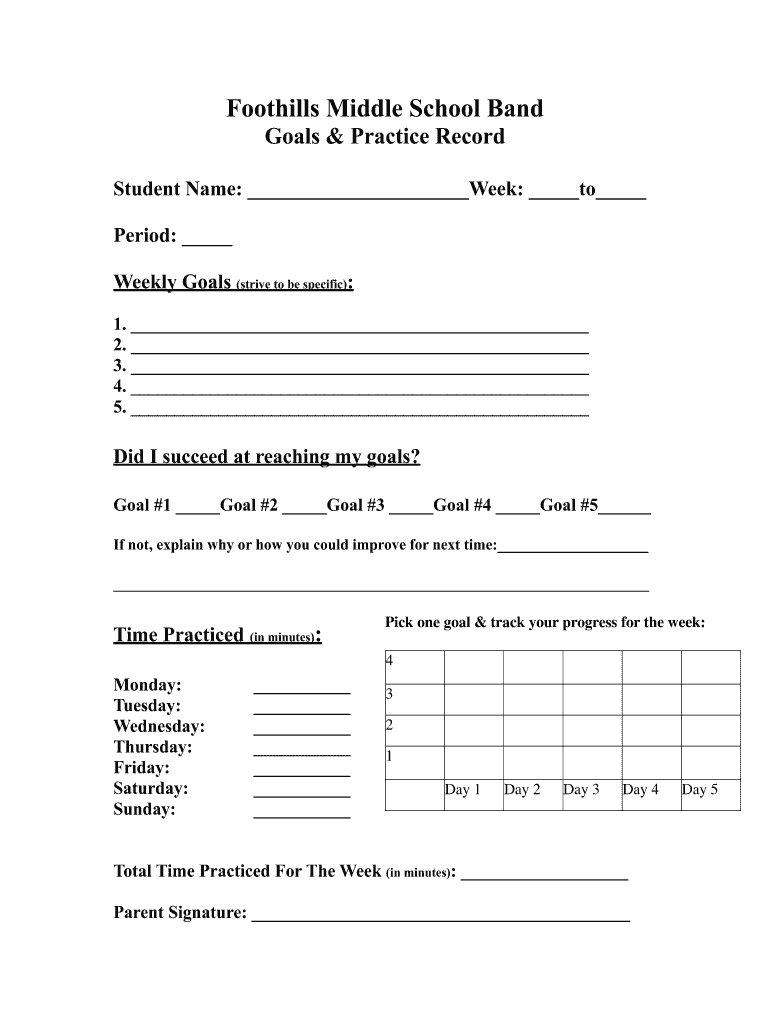
Fms Wsd Form


What is the FMS WSD?
The FMS WSD, or Financial Management Service Web Services Document, is a form utilized primarily for financial transactions and reporting within the U.S. government framework. It serves as a standardized document that facilitates the secure exchange of financial information between agencies and authorized users. Understanding this form is crucial for ensuring compliance with federal regulations and maintaining accurate financial records.
How to Use the FMS WSD
Using the FMS WSD involves several steps to ensure proper completion and submission. First, gather all necessary information related to the financial transaction. This may include details about the parties involved, transaction amounts, and relevant dates. Next, access the form through a secure digital platform, where you can fill in the required fields. Ensure that all entries are accurate and complete before proceeding to the submission phase. Once completed, the form can be submitted electronically, maintaining compliance with eSignature laws.
Steps to Complete the FMS WSD
Completing the FMS WSD requires attention to detail and adherence to specific guidelines. Follow these steps:
- Gather all necessary documentation and information related to the transaction.
- Access the FMS WSD form through a secure digital platform.
- Fill in all required fields accurately, ensuring no information is left blank.
- Review the completed form for any errors or omissions.
- Submit the form electronically, ensuring you receive confirmation of submission.
Legal Use of the FMS WSD
The FMS WSD is legally binding when completed in accordance with federal regulations. To ensure its legal validity, it must be filled out accurately and submitted through authorized channels. Compliance with eSignature laws, such as the ESIGN Act and UETA, is essential. These laws recognize electronic signatures as valid, provided that the signing process meets specific criteria, including the use of secure digital platforms that offer authentication features.
Key Elements of the FMS WSD
Several key elements must be included in the FMS WSD to ensure its effectiveness and compliance. These elements typically include:
- Identification of the parties involved in the transaction.
- Details of the financial transaction, including amounts and dates.
- Signature fields for authorized representatives.
- Any additional documentation required to support the transaction.
Who Issues the Form?
The FMS WSD is issued by the Financial Management Service, a division of the U.S. Department of the Treasury. This agency is responsible for managing the federal government's financial operations, including the issuance of forms like the FMS WSD. Users seeking to obtain the form can do so through official government channels or authorized digital platforms that provide access to federal forms.
Quick guide on how to complete fms wsd
Easily Prepare Fms Wsd on Any Device
Digital document management has gained traction among businesses and individuals alike. It serves as an ideal eco-friendly alternative to traditional printed and signed paperwork, allowing you to find the right form and securely store it online. airSlate SignNow equips you with all the necessary tools to create, edit, and electronically sign your documents swiftly, without delays. Manage Fms Wsd on any platform utilizing the airSlate SignNow apps for Android or iOS and streamline any document-related task today.
Effortlessly Edit and eSign Fms Wsd
- Find Fms Wsd and click on Get Form to begin.
- Take advantage of the tools we provide to complete your document.
- Emphasize important sections of the documents or redact sensitive information using tools specifically designed by airSlate SignNow.
- Create your signature with the Sign feature, which takes only seconds and holds the same legal validity as a conventional wet ink signature.
- Review all the details and click on the Done button to save your modifications.
- Choose your preferred method for sending your form: via email, SMS, invitation link, or download it to your computer.
Eliminate concerns about lost or misfiled documents, cumbersome form navigation, or errors that require you to print new copies. airSlate SignNow fulfills all your document management needs with just a few clicks from your chosen device. Edit and eSign Fms Wsd to ensure outstanding communication throughout your form preparation process with airSlate SignNow.
Create this form in 5 minutes or less
Create this form in 5 minutes!
How to create an eSignature for the fms wsd
How to create an electronic signature for a PDF online
How to create an electronic signature for a PDF in Google Chrome
How to create an e-signature for signing PDFs in Gmail
How to create an e-signature right from your smartphone
How to create an e-signature for a PDF on iOS
How to create an e-signature for a PDF on Android
People also ask
-
What is fms wsd and how does it benefit my business?
Fms wsd is a powerful feature within airSlate SignNow that allows businesses to streamline their document signing process. By integrating fms wsd, users can send and eSign documents effortlessly, increasing efficiency and saving time.
-
How much does it cost to use airSlate SignNow with fms wsd?
AirSlate SignNow offers competitive pricing plans that include access to the fms wsd feature. Pricing varies based on the number of users and required features, making it a cost-effective solution for businesses of all sizes.
-
What key features does fms wsd include?
Fms wsd comes with a variety of essential features, including customizable templates, bulk sending, and advanced document analytics. These tools enhance the document management experience and ensure faster completion of tasks.
-
Can fms wsd be integrated with other software?
Yes, fms wsd seamlessly integrates with a wide range of third-party applications such as CRM systems and cloud storage platforms. This flexibility allows businesses to enhance their workflow and improve productivity.
-
Is there a mobile app for fms wsd?
Absolutely! AirSlate SignNow provides a mobile app that supports the fms wsd feature, enabling you to send and eSign documents on-the-go. This ensures that your business processes remain efficient and accessible wherever you are.
-
How does fms wsd ensure document security?
Fms wsd prioritizes document security by employing encryption protocols and secure storage solutions. These measures protect sensitive information during the signing process and comply with industry standards.
-
What types of documents can I manage with fms wsd?
With fms wsd, you can manage a wide array of documents, including contracts, agreements, and other important paperwork. This versatility makes airSlate SignNow an ideal solution for businesses in various sectors.
Get more for Fms Wsd
- Criteria and application for continuing education providers form
- Www irms co comwp contentuploadsmini prop series irms co com form
- Credit balance refund request this document provid form
- Presentation of documents for collection deutsche bank form
- The william d boyce new unit organizer award form
- Nametitle of person doing site visit form
- Computershare beneficiary designation form
- Sprayer calibration worksheet stma form
Find out other Fms Wsd
- eSign Minnesota Affidavit of Identity Now
- eSign North Dakota Affidavit of Identity Free
- Help Me With eSign Illinois Affidavit of Service
- eSign North Dakota Affidavit of Identity Simple
- eSign Maryland Affidavit of Service Now
- How To eSign Hawaii Affidavit of Title
- How Do I eSign New Mexico Affidavit of Service
- How To eSign Texas Affidavit of Title
- How Do I eSign Texas Affidavit of Service
- eSign California Cease and Desist Letter Online
- eSign Colorado Cease and Desist Letter Free
- How Do I eSign Alabama Hold Harmless (Indemnity) Agreement
- eSign Connecticut Hold Harmless (Indemnity) Agreement Mobile
- eSign Hawaii Hold Harmless (Indemnity) Agreement Mobile
- Help Me With eSign Hawaii Hold Harmless (Indemnity) Agreement
- How To eSign Louisiana Hold Harmless (Indemnity) Agreement
- eSign Nevada Hold Harmless (Indemnity) Agreement Easy
- eSign Utah Hold Harmless (Indemnity) Agreement Myself
- eSign Wyoming Toll Manufacturing Agreement Later
- eSign Texas Photo Licensing Agreement Online