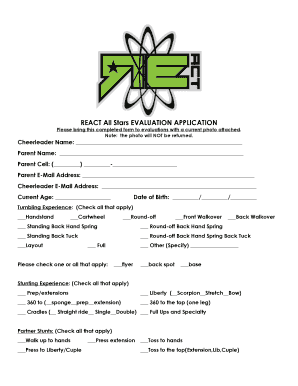
Evaluation Packet Full Year React All Star Cheer & Tumble Form


Understanding the All Star Cheer Evaluation Form
The All Star Cheer Evaluation Form is a crucial document designed for cheerleading programs to assess participants' skills and progress throughout the season. This form typically includes sections for personal information, skill evaluations, and feedback from coaches. It serves as a comprehensive tool to track each athlete's development and readiness for competitions. By utilizing this form, coaches can make informed decisions regarding team placements and individual training needs.
Steps to Complete the All Star Cheer Evaluation Form
Completing the All Star Cheer Evaluation Form involves several key steps to ensure accuracy and thoroughness. First, gather all necessary personal information, including the athlete's name, age, and contact details. Next, assess each skill area relevant to the cheer program, which may include stunts, tumbling, and jumps. Coaches should provide detailed feedback for each skill, indicating strengths and areas for improvement. Finally, ensure that all sections of the form are filled out completely before submission.
Legal Use of the All Star Cheer Evaluation Form
When utilizing the All Star Cheer Evaluation Form, it is essential to understand its legal implications. The form can be considered legally binding if it meets specific criteria, such as proper signatures and compliance with relevant laws. To ensure the form's legality, organizations should use a reliable digital platform that provides secure e-signature options. This compliance is vital for protecting both the organization and the participants involved.
Key Elements of the All Star Cheer Evaluation Form
The All Star Cheer Evaluation Form comprises several key elements that contribute to its effectiveness. These elements typically include:
- Personal Information: Details about the athlete, including name, age, and contact information.
- Skill Assessment: A section for coaches to evaluate specific cheerleading skills, such as stunts and tumbling.
- Feedback: Constructive comments from coaches regarding the athlete's performance and areas for improvement.
- Signature Section: A place for both the athlete and coach to sign, confirming the evaluation's accuracy.
How to Obtain the All Star Cheer Evaluation Form
The All Star Cheer Evaluation Form can typically be obtained through the cheerleading program's official website or directly from the coaching staff. Many organizations provide digital versions of the form that can be filled out online, making it convenient for both athletes and coaches. It is advisable to check for the most current version to ensure that all necessary information is included.
Examples of Using the All Star Cheer Evaluation Form
The All Star Cheer Evaluation Form can be used in various scenarios to enhance the cheerleading experience. For instance, it can be employed at the beginning of the season to assess new athletes' skills and determine team placements. Additionally, it can be used mid-season to monitor progress and adjust training plans accordingly. Coaches may also utilize the form during tryouts to evaluate potential team members comprehensively.
Quick guide on how to complete evaluation packet full year react all star cheer amp tumble
Easily Prepare Evaluation Packet Full Year React All Star Cheer & Tumble on Any Device
Digital document management has become increasingly favored by organizations and individuals alike. It offers an excellent eco-friendly substitute for traditional printed and signed documents, enabling you to locate the right template and securely store it online. airSlate SignNow equips you with all the necessary tools to create, edit, and electronically sign your documents swiftly without delays. Manage Evaluation Packet Full Year React All Star Cheer & Tumble on any device using airSlate SignNow's Android or iOS applications and simplify any document-related process today.
How to Edit and Electronically Sign Evaluation Packet Full Year React All Star Cheer & Tumble Effortlessly
- Find Evaluation Packet Full Year React All Star Cheer & Tumble and click Get Form to begin.
- Make use of the tools we provide to complete your document.
- Emphasize important sections of your documents or redact confidential information using the tools specifically designed for that purpose by airSlate SignNow.
- Generate your electronic signature with the Sign tool, which only takes moments and carries the same legal validity as a conventional handwritten signature.
- Review the details and click on the Done button to secure your modifications.
- Select your preferred method for submitting your form, whether via email, text message (SMS), invitation link, or download it to your computer.
Eliminate concerns about lost or misplaced documents, tedious form searching, or errors that necessitate printing new copies. airSlate SignNow meets your document management needs with just a few clicks from any device of your choosing. Edit and electronically sign Evaluation Packet Full Year React All Star Cheer & Tumble to guarantee excellent communication throughout every step of the document preparation process with airSlate SignNow.
Create this form in 5 minutes or less
Create this form in 5 minutes!
How to create an eSignature for the evaluation packet full year react all star cheer amp tumble
How to create an electronic signature for a PDF online
How to create an electronic signature for a PDF in Google Chrome
How to create an e-signature for signing PDFs in Gmail
How to create an e-signature right from your smartphone
How to create an e-signature for a PDF on iOS
How to create an e-signature for a PDF on Android
People also ask
-
What is an all star cheer evaluation form?
An all star cheer evaluation form is a specialized document used by cheerleading programs to assess athletes' skills and potential. This form allows coaches to gather detailed information about each cheerleader's performance and abilities, ensuring a fair evaluation process.
-
How can airSlate SignNow enhance the all star cheer evaluation form process?
airSlate SignNow streamlines the management of all star cheer evaluation forms by allowing coaches to create, send, and receive completed documents electronically. This not only saves time but also ensures that evaluations are stored securely and can be accessed easily.
-
What features does airSlate SignNow offer for all star cheer evaluation forms?
With airSlate SignNow, you can create customizable all star cheer evaluation forms, utilize eSignature capabilities, and track the status of your documents in real-time. This ensures a smooth workflow and enhances the overall efficiency of the evaluation process.
-
Is there a cost associated with using airSlate SignNow for all star cheer evaluation forms?
Yes, airSlate SignNow offers various pricing plans that cater to different needs, including those specifically for managing all star cheer evaluation forms. These plans are designed to be cost-effective, ensuring that teams can evaluate their cheerleaders without breaking the bank.
-
Can I integrate airSlate SignNow with other software for managing all star cheer evaluation forms?
Absolutely! airSlate SignNow offers integration capabilities with various software applications, making it easy to incorporate your all star cheer evaluation forms into existing systems. This flexibility allows for a more seamless experience in managing athlete data and evaluations.
-
What are the benefits of using an electronic all star cheer evaluation form?
Using an electronic all star cheer evaluation form eliminates paperwork and the risks of lost documents. It also increases accessibility, allowing coaches and athletes to fill out and submit forms from anywhere, thereby expediting the evaluation process.
-
How do I get started with creating an all star cheer evaluation form on airSlate SignNow?
Getting started is simple! Sign up for airSlate SignNow, navigate to the document creation section, and choose to create an all star cheer evaluation form. You can customize it to your needs and start sending it out for evaluations immediately.
Get more for Evaluation Packet Full Year React All Star Cheer & Tumble
Find out other Evaluation Packet Full Year React All Star Cheer & Tumble
- Can I Electronic signature Kansas Legal Warranty Deed
- Can I Electronic signature Kansas Legal Last Will And Testament
- Electronic signature Kentucky Non-Profit Stock Certificate Online
- Electronic signature Legal PDF Louisiana Online
- Electronic signature Maine Legal Agreement Online
- Electronic signature Maine Legal Quitclaim Deed Online
- Electronic signature Missouri Non-Profit Affidavit Of Heirship Online
- Electronic signature New Jersey Non-Profit Business Plan Template Online
- Electronic signature Massachusetts Legal Resignation Letter Now
- Electronic signature Massachusetts Legal Quitclaim Deed Easy
- Electronic signature Minnesota Legal LLC Operating Agreement Free
- Electronic signature Minnesota Legal LLC Operating Agreement Secure
- Electronic signature Louisiana Life Sciences LLC Operating Agreement Now
- Electronic signature Oregon Non-Profit POA Free
- Electronic signature South Dakota Non-Profit Business Plan Template Now
- Electronic signature South Dakota Non-Profit Lease Agreement Template Online
- Electronic signature Legal Document Missouri Online
- Electronic signature Missouri Legal Claim Online
- Can I Electronic signature Texas Non-Profit Permission Slip
- Electronic signature Missouri Legal Rental Lease Agreement Simple