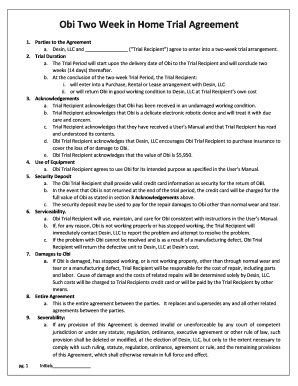
Recipient Rights Form


What is the Recipient Rights
The Recipient Rights refer to the legal entitlements and protections afforded to individuals receiving services from various organizations, particularly in the context of mental health and developmental disabilities. These rights ensure that recipients are treated with dignity, respect, and fairness while accessing services. Understanding these rights is essential for both recipients and service providers to foster an environment of trust and accountability.
How to use the Recipient Rights
Utilizing the Recipient Rights involves being aware of the specific entitlements granted to you under the law. Recipients should familiarize themselves with their rights, which may include the right to informed consent, the right to participate in treatment decisions, and the right to confidentiality. By understanding these rights, individuals can advocate for themselves and ensure that their needs are met while receiving services.
Steps to complete the Recipient Rights
Completing the Recipient Rights process typically involves several key steps:
- Review the Recipient Rights documentation to understand your entitlements.
- Gather any necessary information or documentation that supports your case.
- Complete any required forms accurately, ensuring all information is clear and concise.
- Submit the completed forms to the appropriate organization or agency.
- Follow up to confirm receipt and address any additional requirements.
Legal use of the Recipient Rights
The legal use of the Recipient Rights is governed by federal and state laws that outline the protections and obligations of service providers. These laws ensure that recipients can exercise their rights without fear of retaliation or discrimination. It is crucial for service providers to comply with these regulations to maintain the integrity of their services and protect the rights of their clients.
Key elements of the Recipient Rights
Key elements of the Recipient Rights include:
- The right to receive services in a safe and respectful environment.
- The right to be informed about the services provided and any associated risks.
- The right to appeal decisions made regarding services or treatment.
- The right to privacy and confidentiality concerning personal information.
State-specific rules for the Recipient Rights
State-specific rules regarding Recipient Rights can vary significantly. Each state may have its own set of regulations that outline the rights of individuals receiving services. It is important for recipients to be aware of their state's specific laws to ensure they fully understand their entitlements and the protections available to them. Consulting with a local legal expert or advocacy group can provide valuable insights into these state-specific rules.
Quick guide on how to complete recipient rights
Easily prepare Recipient Rights on any device
Web-based document management has become increasingly popular among businesses and individuals. It serves as an ideal eco-friendly alternative to traditional printed and signed documents, allowing you to find the right form and securely store it online. airSlate SignNow provides all the tools necessary to create, modify, and electronically sign your documents quickly without any hold-ups. Manage Recipient Rights on any device with the airSlate SignNow Android or iOS applications and streamline your document workflows today.
How to modify and electronically sign Recipient Rights effortlessly
- Obtain Recipient Rights and click on Get Form to initiate the process.
- Utilize the tools we offer to fill out your document.
- Select relevant sections of the documents or obscure sensitive information using tools that airSlate SignNow provides specifically for that purpose.
- Create your signature with the Sign tool, which takes mere seconds and carries the same legal validity as a traditional handwritten signature.
- Review all the information and click on the Done button to save your changes.
- Decide how you want to share your form, whether by email, text message (SMS), invitation link, or download it to your computer.
Say goodbye to missing or lost documents, tedious form searches, or mistakes that necessitate printing new document copies. airSlate SignNow meets your document management needs with just a few clicks from your chosen device. Alter and electronically sign Recipient Rights while ensuring effective communication throughout the form preparation process with airSlate SignNow.
Create this form in 5 minutes or less
Create this form in 5 minutes!
How to create an eSignature for the recipient rights
How to create an electronic signature for a PDF online
How to create an electronic signature for a PDF in Google Chrome
How to create an e-signature for signing PDFs in Gmail
How to create an e-signature right from your smartphone
How to create an e-signature for a PDF on iOS
How to create an e-signature for a PDF on Android
People also ask
-
What is the airSlate SignNow obi site?
The airSlate SignNow obi site is a platform designed to streamline the process of sending and eSigning documents. It offers an intuitive user interface and robust features that cater to the document management needs of businesses. With the obi site, users can enhance their productivity through efficient workflows.
-
How does pricing work on the airSlate SignNow obi site?
The airSlate SignNow obi site offers flexible pricing plans to accommodate different business sizes and needs. You can choose from several tiers, including a free trial to explore the features before committing financially. Each plan offers unique benefits that allow you to scale as your business grows.
-
What features are available on the airSlate SignNow obi site?
The airSlate SignNow obi site boasts a variety of features including customizable templates, real-time notifications, and secure storage for documents. Users can also collaborate with team members seamlessly through shared access. Other notable features include advanced reporting and analytics tools to track document progress.
-
Is the airSlate SignNow obi site secure for document handling?
Absolutely! The airSlate SignNow obi site prioritizes security, utilizing encryption and compliance with industry-leading regulations. This ensures that all data and documents are safe from unauthorized access. You can confidently manage sensitive information without compromising security.
-
Can I integrate other tools with the airSlate SignNow obi site?
Yes, the airSlate SignNow obi site allows seamless integration with various third-party applications. You can connect with CRMs, cloud storage, and other business tools to enhance your workflow. This flexibility enables you to create a cohesive digital ecosystem tailored to your business operations.
-
What are the benefits of using the airSlate SignNow obi site for my business?
Using the airSlate SignNow obi site can signNowly reduce the time spent on document management and signing processes. It enhances productivity by allowing multiple users to handle documents efficiently. Additionally, the cost-effective solution minimizes paper usage, contributing to a more eco-friendly workplace.
-
How easy is it to use the airSlate SignNow obi site for eSigning?
The airSlate SignNow obi site is designed to be user-friendly, making eSigning documents a hassle-free experience. With just a few clicks, users can upload documents, add signatures, and send them for signing. The straightforward process means that anyone, regardless of technical skill, can become proficient quickly.
Get more for Recipient Rights
Find out other Recipient Rights
- Sign Oregon Orthodontists Last Will And Testament Free
- Sign Washington Sports Last Will And Testament Free
- How Can I Sign Ohio Real Estate LLC Operating Agreement
- Sign Ohio Real Estate Quitclaim Deed Later
- How Do I Sign Wisconsin Sports Forbearance Agreement
- How To Sign Oregon Real Estate Resignation Letter
- Can I Sign Oregon Real Estate Forbearance Agreement
- Sign Pennsylvania Real Estate Quitclaim Deed Computer
- How Do I Sign Pennsylvania Real Estate Quitclaim Deed
- How Can I Sign South Dakota Orthodontists Agreement
- Sign Police PPT Alaska Online
- How To Sign Rhode Island Real Estate LLC Operating Agreement
- How Do I Sign Arizona Police Resignation Letter
- Sign Texas Orthodontists Business Plan Template Later
- How Do I Sign Tennessee Real Estate Warranty Deed
- Sign Tennessee Real Estate Last Will And Testament Free
- Sign Colorado Police Memorandum Of Understanding Online
- How To Sign Connecticut Police Arbitration Agreement
- Sign Utah Real Estate Quitclaim Deed Safe
- Sign Utah Real Estate Notice To Quit Now