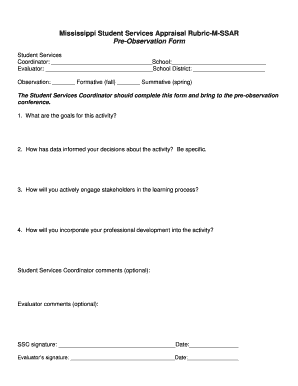
M SSAR Pre Observation Conference Form Healthyschoolsms


What is the M SSAR Pre Observation Conference Form Healthyschoolsms
The M SSAR Pre Observation Conference Form Healthyschoolsms is a document utilized within the Healthy Schools Mississippi initiative. This form is designed to facilitate communication and planning between educators and school administrators prior to classroom observations. It serves as a tool for gathering necessary information to ensure that the observation process is constructive and beneficial for both teachers and evaluators. The form typically includes sections for detailing the objectives of the observation, specific areas of focus, and any relevant background information regarding the teacher or subject matter.
How to use the M SSAR Pre Observation Conference Form Healthyschoolsms
Using the M SSAR Pre Observation Conference Form Healthyschoolsms involves several straightforward steps. First, ensure you have access to the form, which can typically be obtained from your school district’s administrative office or online resources. Once you have the form, fill in the required sections, including your name, the date of the observation, and the specific focus areas you wish to address. After completing the form, submit it to the designated administrator or evaluator to facilitate the upcoming observation. This ensures that all parties are prepared and aligned on the objectives of the observation.
Steps to complete the M SSAR Pre Observation Conference Form Healthyschoolsms
Completing the M SSAR Pre Observation Conference Form Healthyschoolsms involves a series of organized steps:
- Access the form from your school’s administrative resources.
- Fill in your personal details, including your name and role.
- Specify the date and time of the planned observation.
- Identify the key focus areas you want to highlight during the observation.
- Provide any additional context or information that may assist the observer.
- Review the completed form for accuracy and completeness.
- Submit the form to the appropriate administrator or evaluator.
Legal use of the M SSAR Pre Observation Conference Form Healthyschoolsms
The M SSAR Pre Observation Conference Form Healthyschoolsms is legally valid when completed and submitted according to the established guidelines set forth by the educational institution. It is essential to ensure that all information provided is accurate and truthful, as any discrepancies could lead to misunderstandings or legal implications. The form, when properly executed, supports transparency and accountability in the observation process, aligning with educational standards and regulations.
Key elements of the M SSAR Pre Observation Conference Form Healthyschoolsms
Key elements of the M SSAR Pre Observation Conference Form Healthyschoolsms include:
- Teacher Information: Name and subject area of the teacher being observed.
- Observation Date: Scheduled date for the observation.
- Focus Areas: Specific aspects of teaching or classroom management to be evaluated.
- Goals: Objectives for the observation that align with professional development.
- Additional Notes: Space for any pertinent information or requests.
How to obtain the M SSAR Pre Observation Conference Form Healthyschoolsms
The M SSAR Pre Observation Conference Form Healthyschoolsms can typically be obtained through your school district’s official website or administrative office. Educators may also request the form directly from their supervisors or school administrators. It is important to ensure that you are using the most current version of the form to comply with any updates in the observation process.
Quick guide on how to complete m ssar pre observation conference form healthyschoolsms
Prepare M SSAR Pre Observation Conference Form Healthyschoolsms effortlessly on any device
Managing documents online has gained traction among businesses and individuals. It offers an excellent eco-friendly substitute for traditional printed and signed paperwork, allowing you to access the necessary form and securely store it online. airSlate SignNow equips you with all the tools needed to create, modify, and eSign your documents promptly without interruptions. Handle M SSAR Pre Observation Conference Form Healthyschoolsms on any device with airSlate SignNow's Android or iOS applications and enhance any document-related procedure today.
How to modify and eSign M SSAR Pre Observation Conference Form Healthyschoolsms with ease
- Find M SSAR Pre Observation Conference Form Healthyschoolsms and click on Get Form to begin.
- Utilize the tools available to fill out your document.
- Emphasize relevant sections of your documents or redact sensitive information using the tools that airSlate SignNow provides specifically for this purpose.
- Craft your eSignature with the Sign tool, which takes mere seconds and holds the same legal validity as a conventional wet ink signature.
- Review all the details and click on the Done button to save your changes.
- Select how you wish to send your form, via email, text message (SMS), or invitation link, or download it to your computer.
Eliminate the hassle of lost or misplaced documents, tedious form searches, or errors that require printing new copies. airSlate SignNow meets all your document management needs in just a few clicks from any device of your choice. Modify and eSign M SSAR Pre Observation Conference Form Healthyschoolsms to ensure outstanding communication at every stage of your form preparation process with airSlate SignNow.
Create this form in 5 minutes or less
Create this form in 5 minutes!
How to create an eSignature for the m ssar pre observation conference form healthyschoolsms
How to create an electronic signature for a PDF online
How to create an electronic signature for a PDF in Google Chrome
How to create an e-signature for signing PDFs in Gmail
How to create an e-signature right from your smartphone
How to create an e-signature for a PDF on iOS
How to create an e-signature for a PDF on Android
People also ask
-
What is the M SSAR Pre Observation Conference Form Healthyschoolsms?
The M SSAR Pre Observation Conference Form Healthyschoolsms is a crucial document designed for educational institutions to facilitate communication and planning before observations. This form ensures that all necessary information is gathered efficiently, enabling a smooth pre-observation process for both educators and observers.
-
How can airSlate SignNow help with the M SSAR Pre Observation Conference Form Healthyschoolsms?
airSlate SignNow streamlines the process of sending, signing, and managing the M SSAR Pre Observation Conference Form Healthyschoolsms. With its user-friendly interface, you can easily eSign the form and track its progress in real-time, thus reducing paperwork and saving valuable time.
-
What features does airSlate SignNow offer for the M SSAR Pre Observation Conference Form Healthyschoolsms?
Our platform offers several features that enhance the handling of the M SSAR Pre Observation Conference Form Healthyschoolsms, including templates, customizable workflows, and automated reminders. These features help ensure that all parties involved are informed and that deadlines are met without any hassle.
-
Is airSlate SignNow affordable for schools using the M SSAR Pre Observation Conference Form Healthyschoolsms?
Yes, airSlate SignNow provides a cost-effective solution for schools utilizing the M SSAR Pre Observation Conference Form Healthyschoolsms. Our pricing plans are designed to accommodate educational budgets while offering robust features that enhance document management and collaboration.
-
Can I integrate airSlate SignNow with other tools while using the M SSAR Pre Observation Conference Form Healthyschoolsms?
Absolutely! airSlate SignNow offers integrations with popular tools and platforms used by educational institutions. This ensures that you can seamlessly incorporate the M SSAR Pre Observation Conference Form Healthyschoolsms into your existing workflow without any disruption.
-
How secure is the handling of the M SSAR Pre Observation Conference Form Healthyschoolsms on airSlate SignNow?
Security is a top priority at airSlate SignNow. We ensure that the M SSAR Pre Observation Conference Form Healthyschoolsms is protected with advanced encryption and compliance with industry standards, providing a safe environment for all your document transactions.
-
What are the benefits of using airSlate SignNow for the M SSAR Pre Observation Conference Form Healthyschoolsms?
Using airSlate SignNow for the M SSAR Pre Observation Conference Form Healthyschoolsms offers numerous benefits, including increased efficiency, reduced paper usage, and improved communication between educators and observers. This digital approach allows for quicker processing and easier access to important documents.
Get more for M SSAR Pre Observation Conference Form Healthyschoolsms
Find out other M SSAR Pre Observation Conference Form Healthyschoolsms
- eSignature North Carolina Legal Cease And Desist Letter Safe
- How Can I eSignature Ohio Legal Stock Certificate
- How To eSignature Pennsylvania Legal Cease And Desist Letter
- eSignature Oregon Legal Lease Agreement Template Later
- Can I eSignature Oregon Legal Limited Power Of Attorney
- eSignature South Dakota Legal Limited Power Of Attorney Now
- eSignature Texas Legal Affidavit Of Heirship Easy
- eSignature Utah Legal Promissory Note Template Free
- eSignature Louisiana Lawers Living Will Free
- eSignature Louisiana Lawers Last Will And Testament Now
- How To eSignature West Virginia Legal Quitclaim Deed
- eSignature West Virginia Legal Lease Agreement Template Online
- eSignature West Virginia Legal Medical History Online
- eSignature Maine Lawers Last Will And Testament Free
- eSignature Alabama Non-Profit Living Will Free
- eSignature Wyoming Legal Executive Summary Template Myself
- eSignature Alabama Non-Profit Lease Agreement Template Computer
- eSignature Arkansas Life Sciences LLC Operating Agreement Mobile
- eSignature California Life Sciences Contract Safe
- eSignature California Non-Profit LLC Operating Agreement Fast