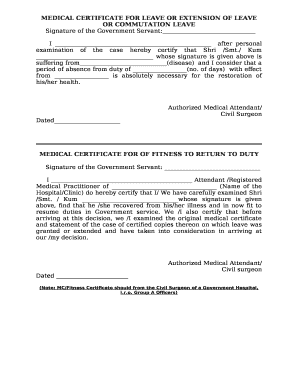
Medical Leave Extension Form


What is the Medical Leave Extension Form
The medical leave extension form is a document used by employees to request an extension of their medical leave from work. This form is essential for individuals who require additional time away from their job due to health-related issues. It typically includes details about the employee's medical condition, the length of the requested extension, and any supporting documentation from a healthcare provider. The completion of this form ensures that the employer is informed of the employee's situation and can make necessary accommodations.
How to use the Medical Leave Extension Form
Using the medical leave extension form involves several straightforward steps. First, obtain the form from your employer or a designated human resources representative. Next, fill in your personal information, including your name, employee ID, and department. Clearly state the reason for your leave extension and provide the dates for which you are requesting additional time off. It is crucial to include any required medical documentation to support your request. Once completed, submit the form to your supervisor or HR department for review and approval.
Steps to complete the Medical Leave Extension Form
Completing the medical leave extension form requires careful attention to detail. Follow these steps:
- Gather necessary information, including your current medical status and any relevant dates.
- Fill out your personal details, ensuring accuracy in your name and contact information.
- Clearly articulate the medical reasons for your extension request.
- Include the specific dates for which you are requesting the extension.
- Attach any supporting medical documentation from your healthcare provider.
- Review the form for completeness and accuracy before submission.
Legal use of the Medical Leave Extension Form
The medical leave extension form is legally recognized when completed in accordance with applicable laws and regulations. In the United States, the Family and Medical Leave Act (FMLA) provides protections for employees taking medical leave. To ensure legal compliance, the form must be filled out accurately and submitted within the designated time frames. Employers are required to keep the information confidential and may only use it for the purpose of processing the leave request.
Key elements of the Medical Leave Extension Form
Several key elements should be included in the medical leave extension form to ensure its effectiveness:
- Employee Information: Name, employee ID, and contact details.
- Medical Reason: A clear explanation of the health issue necessitating the extension.
- Requested Dates: Specific start and end dates for the leave extension.
- Healthcare Provider Documentation: Any required medical certificates or notes.
- Signature: The employee's signature to validate the request.
Required Documents
When submitting a medical leave extension form, certain documents are typically required to support the request. These may include:
- A medical certificate from a licensed healthcare provider.
- Any previous leave documentation or approvals.
- Additional forms as specified by the employer's leave policy.
Quick guide on how to complete medical leave extension form
Effortlessly Prepare Medical Leave Extension Form on Any Device
The management of online documents has become increasingly popular among businesses and individuals. It offers an excellent eco-friendly alternative to traditional printed and signed forms, as it allows you to locate the correct template and securely keep it online. airSlate SignNow equips you with all the resources necessary to create, edit, and eSign your documents quickly and without any delays. Handle Medical Leave Extension Form on any device using the airSlate SignNow mobile applications for Android or iOS and enhance any document-related process today.
How to Edit and eSign Medical Leave Extension Form Effortlessly
- Find Medical Leave Extension Form and click Get Form to begin.
- Utilize the tools available to complete your document.
- Highlight important sections of the files or blackout confidential information with tools specifically provided by airSlate SignNow for this purpose.
- Create your signature using the Sign feature, which takes just seconds and holds the same legal validity as a conventional wet ink signature.
- Review the details and click on the Done button to save your modifications.
- Choose your preferred method to submit your form, whether by email, text message (SMS), or invitation link, or download it to your computer.
Eliminate concerns over lost or misplaced documents, the hassle of searching through forms, or errors that necessitate printing additional copies. airSlate SignNow meets your document management needs in just a few clicks from any device you select. Edit and eSign Medical Leave Extension Form and ensure excellent communication at any stage of your document preparation with airSlate SignNow.
Create this form in 5 minutes or less
Create this form in 5 minutes!
How to create an eSignature for the medical leave extension form
How to create an electronic signature for a PDF online
How to create an electronic signature for a PDF in Google Chrome
How to create an e-signature for signing PDFs in Gmail
How to create an e-signature right from your smartphone
How to create an e-signature for a PDF on iOS
How to create an e-signature for a PDF on Android
People also ask
-
What is a medical leave extension form?
A medical leave extension form is a document that allows employees to request additional time off due to medical reasons. It typically includes details about the original leave, reasons for the extension, and required supporting documentation. By utilizing a medical leave extension form, employees can ensure compliance with company policies and labor laws.
-
How does airSlate SignNow help with medical leave extension forms?
airSlate SignNow provides an efficient platform for creating, sending, and eSigning medical leave extension forms. Our solution is user-friendly and allows for easy digital signatures, ensuring that your documents are processed quickly and securely. This streamlines the whole process, helping both employers and employees manage leave requests effectively.
-
Is there a cost associated with using signNow for medical leave extension forms?
Yes, airSlate SignNow offers a variety of pricing plans to accommodate different business needs. While there is an initial cost to access the platform, the value it brings in terms of time savings and efficiency can signNowly outweigh the expense. Consider our plans to find the best fit for your organization when managing medical leave extension forms.
-
What features does airSlate SignNow offer for managing medical leave extension forms?
airSlate SignNow provides features such as customizable templates, secure eSigning, and document tracking for medical leave extension forms. These tools help streamline the entire process, from completion to approval. Additionally, our user-friendly dashboard makes it easy to manage and review all leave requests in one place.
-
Can I integrate airSlate SignNow with other software for medical leave extension forms?
Absolutely! airSlate SignNow integrates with various software solutions, enhancing workflow efficiency when handling medical leave extension forms. Whether it's HR management systems or cloud storage services, our integrations allow you to connect your tools and automate processes seamlessly.
-
What are the benefits of using airSlate SignNow for medical leave extension forms?
Using airSlate SignNow for medical leave extension forms provides several benefits, including reduced processing times and improved compliance with medical leave policies. Our secure platform ensures that sensitive information is protected while expediting approvals. Ultimately, it enhances the overall employee experience when requesting leave.
-
How secure is the information submitted in medical leave extension forms through airSlate SignNow?
Data security is a top priority at airSlate SignNow. We implement advanced encryption techniques and maintain strict compliance with industry standards to protect the information submitted in medical leave extension forms. Our platform ensures that all documents are safely stored and accessible only by authorized personnel.
Get more for Medical Leave Extension Form
Find out other Medical Leave Extension Form
- Electronic signature Michigan Email Cover Letter Template Free
- Electronic signature Delaware Termination Letter Template Now
- How Can I Electronic signature Washington Employee Performance Review Template
- Electronic signature Florida Independent Contractor Agreement Template Now
- Electronic signature Michigan Independent Contractor Agreement Template Now
- Electronic signature Oregon Independent Contractor Agreement Template Computer
- Electronic signature Texas Independent Contractor Agreement Template Later
- Electronic signature Florida Employee Referral Form Secure
- How To Electronic signature Florida CV Form Template
- Electronic signature Mississippi CV Form Template Easy
- Electronic signature Ohio CV Form Template Safe
- Electronic signature Nevada Employee Reference Request Mobile
- How To Electronic signature Washington Employee Reference Request
- Electronic signature New York Working Time Control Form Easy
- How To Electronic signature Kansas Software Development Proposal Template
- Electronic signature Utah Mobile App Design Proposal Template Fast
- Electronic signature Nevada Software Development Agreement Template Free
- Electronic signature New York Operating Agreement Safe
- How To eSignature Indiana Reseller Agreement
- Electronic signature Delaware Joint Venture Agreement Template Free