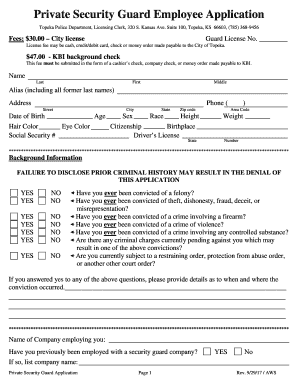
Private Security Guard Employee Application 09 29 Form


What is the Private Security Guard Employee Application 09 29
The Private Security Guard Employee Application 09 29 is a formal document used by individuals seeking employment in the private security sector. This application collects essential information about the applicant, including personal details, employment history, and qualifications relevant to the security field. It serves as a critical tool for employers to assess candidates' suitability for various roles within their organizations.
Steps to complete the Private Security Guard Employee Application 09 29
Completing the Private Security Guard Employee Application 09 29 involves several key steps:
- Gather necessary information: Collect personal identification, work history, and any relevant certifications.
- Fill out the application: Provide accurate and complete information in each section of the form.
- Review your application: Check for any errors or omissions to ensure all information is correct.
- Sign and date the application: Ensure that you include your signature, as this confirms the authenticity of your application.
- Submit the application: Follow the specified submission method, whether online, by mail, or in person.
Legal use of the Private Security Guard Employee Application 09 29
The legal use of the Private Security Guard Employee Application 09 29 is governed by various regulations that ensure the integrity of the hiring process. When completed and signed, this application becomes a legally binding document. It is essential that all information provided is truthful and accurate, as providing false information can lead to legal consequences for both the applicant and the employer. Additionally, compliance with privacy laws is crucial in the handling of personal data collected through this application.
Key elements of the Private Security Guard Employee Application 09 29
Several key elements are essential to the Private Security Guard Employee Application 09 29:
- Personal Information: Name, address, contact details, and social security number.
- Employment History: A detailed account of previous jobs, including dates of employment and job responsibilities.
- Education and Training: Information on relevant education, certifications, and training related to security services.
- References: Contact information for individuals who can vouch for the applicant's character and qualifications.
How to use the Private Security Guard Employee Application 09 29
Using the Private Security Guard Employee Application 09 29 effectively involves understanding its purpose and following the correct procedures. Applicants should first download or access the form through the appropriate channels. After completing the application, it is crucial to ensure that all information is accurate and up-to-date. Once finalized, applicants can submit the form as directed by the hiring organization, whether electronically or through traditional mail.
Eligibility Criteria
To be eligible to submit the Private Security Guard Employee Application 09 29, applicants typically must meet specific criteria, which may include:
- Being at least eighteen years of age.
- Having a high school diploma or equivalent.
- Possessing any required certifications for security personnel.
- Passing background checks as mandated by state regulations.
Quick guide on how to complete private security guard employee application 09 29
Prepare Private Security Guard Employee Application 09 29 effortlessly on any device
Digital document management has gained traction among companies and individuals. It offers an ideal eco-friendly substitute for conventional printed and signed paperwork, allowing you to locate the necessary form and securely save it online. airSlate SignNow equips you with all the tools needed to create, modify, and eSign your documents swiftly without delays. Manage Private Security Guard Employee Application 09 29 on any platform using airSlate SignNow's Android or iOS applications and simplify any document-oriented procedure today.
The easiest way to modify and eSign Private Security Guard Employee Application 09 29 with ease
- Locate Private Security Guard Employee Application 09 29 and click Get Form to commence.
- Utilize the tools we provide to complete your form.
- Mark important portions of the documents or obscure sensitive information with the tools specifically offered by airSlate SignNow for that purpose.
- Create your signature using the Sign feature, which takes seconds and carries the same legal validity as a conventional handwritten signature.
- Review the information and click the Done button to save your changes.
- Select how you would like to share your form, whether by email, SMS, or invite link, or download it to your computer.
Forget about lost or mislaid documents, tedious form searches, or mistakes that necessitate printing new document copies. airSlate SignNow addresses your document management needs with just a few clicks from your chosen device. Modify and eSign Private Security Guard Employee Application 09 29 and ensure excellent communication at any point in your form preparation process with airSlate SignNow.
Create this form in 5 minutes or less
Create this form in 5 minutes!
How to create an eSignature for the private security guard employee application 09 29
How to create an electronic signature for a PDF online
How to create an electronic signature for a PDF in Google Chrome
How to create an e-signature for signing PDFs in Gmail
How to create an e-signature right from your smartphone
How to create an e-signature for a PDF on iOS
How to create an e-signature for a PDF on Android
People also ask
-
What is the Private Security Guard Employee Application 09 29?
The Private Security Guard Employee Application 09 29 is a comprehensive form designed for individuals seeking employment in the private security sector. This application streamlines the process of gathering necessary information from applicants, ensuring all relevant details are collected efficiently.
-
How does airSlate SignNow simplify the Private Security Guard Employee Application 09 29 process?
airSlate SignNow allows businesses to easily create, send, and eSign the Private Security Guard Employee Application 09 29 digitally. This eliminates the need for paper forms and enables quick processing of applications, making it an effective solution for organizations in the security industry.
-
Are there any costs associated with using airSlate SignNow for the Private Security Guard Employee Application 09 29?
airSlate SignNow offers various pricing plans that cater to different business needs, including those who need the Private Security Guard Employee Application 09 29. The pricing is competitive, and users can choose a plan that offers the best value based on their application volume and feature requirements.
-
What features does airSlate SignNow offer for the Private Security Guard Employee Application 09 29?
With airSlate SignNow, users can access features like customizable templates, secure eSigning, and real-time tracking for the Private Security Guard Employee Application 09 29. These tools enhance user experience and streamline the application process for both employers and applicants.
-
Can I integrate airSlate SignNow with other applications for the Private Security Guard Employee Application 09 29?
Yes, airSlate SignNow offers integrations with various applications to streamline workflows related to the Private Security Guard Employee Application 09 29. Whether you need to connect with CRM systems or cloud storage services, easy integration options are available.
-
How secure is the information collected through the Private Security Guard Employee Application 09 29?
airSlate SignNow prioritizes data security, making it compliant with industry standards to protect all information collected through the Private Security Guard Employee Application 09 29. Security features include encryption and secure access settings, ensuring sensitive data remains confidential.
-
What are the benefits of using airSlate SignNow for the Private Security Guard Employee Application 09 29?
Using airSlate SignNow for the Private Security Guard Employee Application 09 29 provides numerous benefits, including time savings, improved efficiency, and a reduction in paperwork. Organizations can focus on selecting the right candidates, as the application process becomes faster and more streamlined.
Get more for Private Security Guard Employee Application 09 29
Find out other Private Security Guard Employee Application 09 29
- How To Electronic signature Missouri High Tech Lease Termination Letter
- Electronic signature Montana High Tech Warranty Deed Mobile
- Electronic signature Florida Lawers Cease And Desist Letter Fast
- Electronic signature Lawers Form Idaho Fast
- Electronic signature Georgia Lawers Rental Lease Agreement Online
- How Do I Electronic signature Indiana Lawers Quitclaim Deed
- How To Electronic signature Maryland Lawers Month To Month Lease
- Electronic signature North Carolina High Tech IOU Fast
- How Do I Electronic signature Michigan Lawers Warranty Deed
- Help Me With Electronic signature Minnesota Lawers Moving Checklist
- Can I Electronic signature Michigan Lawers Last Will And Testament
- Electronic signature Minnesota Lawers Lease Termination Letter Free
- Electronic signature Michigan Lawers Stock Certificate Mobile
- How Can I Electronic signature Ohio High Tech Job Offer
- How To Electronic signature Missouri Lawers Job Description Template
- Electronic signature Lawers Word Nevada Computer
- Can I Electronic signature Alabama Legal LLC Operating Agreement
- How To Electronic signature North Dakota Lawers Job Description Template
- Electronic signature Alabama Legal Limited Power Of Attorney Safe
- How To Electronic signature Oklahoma Lawers Cease And Desist Letter