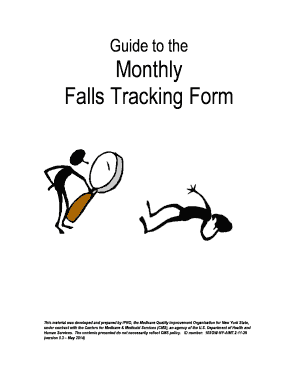
Ipro Falls Tracking Tool Version 5 3 Form


What is the Ipro Falls Tracking Tool Version 5 3
The Ipro Falls Tracking Tool Version 5 3 is a specialized form designed to assist healthcare providers in documenting and tracking incidents of falls within their facilities. This tool helps in collecting essential data related to falls, enabling organizations to analyze trends, identify risk factors, and implement preventive measures. It serves as a vital resource for improving patient safety and enhancing overall care quality.
How to use the Ipro Falls Tracking Tool Version 5 3
To effectively use the Ipro Falls Tracking Tool Version 5 3, begin by downloading the form from a reliable source. Once you have the form, fill in the required fields, which typically include patient information, details of the incident, and any subsequent actions taken. Ensure that all entries are accurate and complete to facilitate proper analysis. After completing the form, it can be submitted electronically or printed for physical records, depending on your facility's protocol.
Steps to complete the Ipro Falls Tracking Tool Version 5 3
Completing the Ipro Falls Tracking Tool Version 5 3 involves several key steps:
- Download the form from a trusted source.
- Enter patient identification details, including name and medical record number.
- Document the date and time of the fall incident.
- Describe the circumstances surrounding the fall, including location and any contributing factors.
- Record any injuries sustained and the immediate actions taken post-fall.
- Ensure all information is reviewed for accuracy before submission.
Legal use of the Ipro Falls Tracking Tool Version 5 3
The legal use of the Ipro Falls Tracking Tool Version 5 3 is essential for compliance with healthcare regulations. This form must be filled out accurately to ensure that it meets legal standards for documentation. Proper use can protect healthcare providers from liability by demonstrating due diligence in tracking and addressing fall incidents. It is important to maintain confidentiality and adhere to privacy laws when handling patient information within the form.
Key elements of the Ipro Falls Tracking Tool Version 5 3
Key elements of the Ipro Falls Tracking Tool Version 5 3 include:
- Patient Information: Essential details such as name, age, and medical history.
- Incident Details: Date, time, and location of the fall.
- Injury Assessment: Documentation of any injuries sustained during the fall.
- Preventive Actions: Recommendations or measures taken to prevent future falls.
- Follow-Up: Information on any follow-up care or assessments required.
Examples of using the Ipro Falls Tracking Tool Version 5 3
Examples of using the Ipro Falls Tracking Tool Version 5 3 can vary based on the healthcare setting. For instance, in a nursing home, staff may use the tool to document a resident's fall during a routine activity. In a hospital, it may be used to track falls occurring during patient transfers. Each scenario highlights the importance of thorough documentation to improve safety protocols and patient care strategies.
Quick guide on how to complete ipro falls tracking tool version 5 3
Effortlessly Prepare Ipro Falls Tracking Tool Version 5 3 on Any Device
Managing documents online has become increasingly favored by businesses and individuals alike. It offers a superb eco-friendly substitute for traditional printed and signed paperwork, allowing you to access the appropriate form and securely save it online. airSlate SignNow equips you with all the tools required to create, modify, and electronically sign your documents quickly without interruptions. Handle Ipro Falls Tracking Tool Version 5 3 on any device using the airSlate SignNow Android or iOS applications and enhance any document-centric process today.
How to Modify and Electronically Sign Ipro Falls Tracking Tool Version 5 3 with Ease
- Obtain Ipro Falls Tracking Tool Version 5 3 and click Get Form to begin.
- Utilize the tools we offer to complete your form.
- Emphasize pertinent sections of your documents or obscure confidential information with tools that airSlate SignNow provides specifically for that reason.
- Generate your signature using the Sign tool, which only takes seconds and holds the same legal validity as a conventional wet ink signature.
- Review the information and click the Done button to save your changes.
- Choose how you would like to send your form: via email, text message (SMS), or invitation link, or download it to your computer.
Eliminate concerns about lost or mislaid documents, tedious form searching, or errors that necessitate printing new document copies. airSlate SignNow meets your document management needs in just a few clicks from any device of your choosing. Modify and electronically sign Ipro Falls Tracking Tool Version 5 3 to ensure excellent communication throughout your form preparation process with airSlate SignNow.
Create this form in 5 minutes or less
Create this form in 5 minutes!
How to create an eSignature for the ipro falls tracking tool version 5 3
How to create an electronic signature for a PDF online
How to create an electronic signature for a PDF in Google Chrome
How to create an e-signature for signing PDFs in Gmail
How to create an e-signature right from your smartphone
How to create an e-signature for a PDF on iOS
How to create an e-signature for a PDF on Android
People also ask
-
What is the ipro falls tracking tool version 5 3?
The ipro falls tracking tool version 5 3 is an advanced software solution designed to help organizations effectively monitor and manage fall incidents. It offers features such as real-time data entry, analytics, and reporting tools to ensure better safety protocols.
-
What are the key features of the ipro falls tracking tool version 5 3?
Key features of the ipro falls tracking tool version 5 3 include customizable reporting, user-friendly dashboards, and integration capabilities with various healthcare systems. These features make it easy for professionals to track incidents and analyze data to enhance patient safety.
-
How does the ipro falls tracking tool version 5 3 improve patient safety?
The ipro falls tracking tool version 5 3 helps improve patient safety by providing comprehensive tracking of fall incidents and trends. By analyzing this data, organizations can implement targeted interventions to reduce the risk of falls and enhance overall care quality.
-
Is the ipro falls tracking tool version 5 3 easy to integrate with our existing systems?
Yes, the ipro falls tracking tool version 5 3 is designed for easy integration with existing healthcare systems and software platforms. This flexibility ensures that organizations can seamlessly adopt the tool without signNow disruptions to their current operations.
-
What is the pricing structure for the ipro falls tracking tool version 5 3?
The pricing for the ipro falls tracking tool version 5 3 varies based on the specific needs and size of the organization. Interested customers can request a personalized quote to find a cost-effective solution that fits their requirements.
-
What benefits can we expect from using the ipro falls tracking tool version 5 3?
By utilizing the ipro falls tracking tool version 5 3, organizations can expect enhanced monitoring of fall incidents, improved data accuracy, and streamlined reporting processes. This leads to better decision-making and ultimately enhances patient safety and satisfaction.
-
Can training be provided for the ipro falls tracking tool version 5 3?
Yes, comprehensive training and support are available for users of the ipro falls tracking tool version 5 3. The training ensures that staff members can efficiently utilize the tool's features, maximizing its benefits for their organization.
Get more for Ipro Falls Tracking Tool Version 5 3
- Legal last will and testament form for single person with no children minnesota
- Legal last will and testament form for a single person with minor children minnesota
- Legal last will and testament form for single person with adult and minor children minnesota
- Legal last will and testament form for single person with adult children minnesota
- Legal last will and testament for married person with minor children from prior marriage minnesota form
- Legal last will and testament form for married person with adult children from prior marriage minnesota
- Legal last will and testament form for divorced person not remarried with adult children minnesota
- Legal last will and testament form for divorced person not remarried with no children minnesota
Find out other Ipro Falls Tracking Tool Version 5 3
- How Can I eSign Washington Police Form
- Help Me With eSignature Tennessee Banking PDF
- How Can I eSignature Virginia Banking PPT
- How Can I eSignature Virginia Banking PPT
- Can I eSignature Washington Banking Word
- Can I eSignature Mississippi Business Operations Document
- How To eSignature Missouri Car Dealer Document
- How Can I eSignature Missouri Business Operations PPT
- How Can I eSignature Montana Car Dealer Document
- Help Me With eSignature Kentucky Charity Form
- How Do I eSignature Michigan Charity Presentation
- How Do I eSignature Pennsylvania Car Dealer Document
- How To eSignature Pennsylvania Charity Presentation
- Can I eSignature Utah Charity Document
- How Do I eSignature Utah Car Dealer Presentation
- Help Me With eSignature Wyoming Charity Presentation
- How To eSignature Wyoming Car Dealer PPT
- How To eSignature Colorado Construction PPT
- How To eSignature New Jersey Construction PDF
- How To eSignature New York Construction Presentation