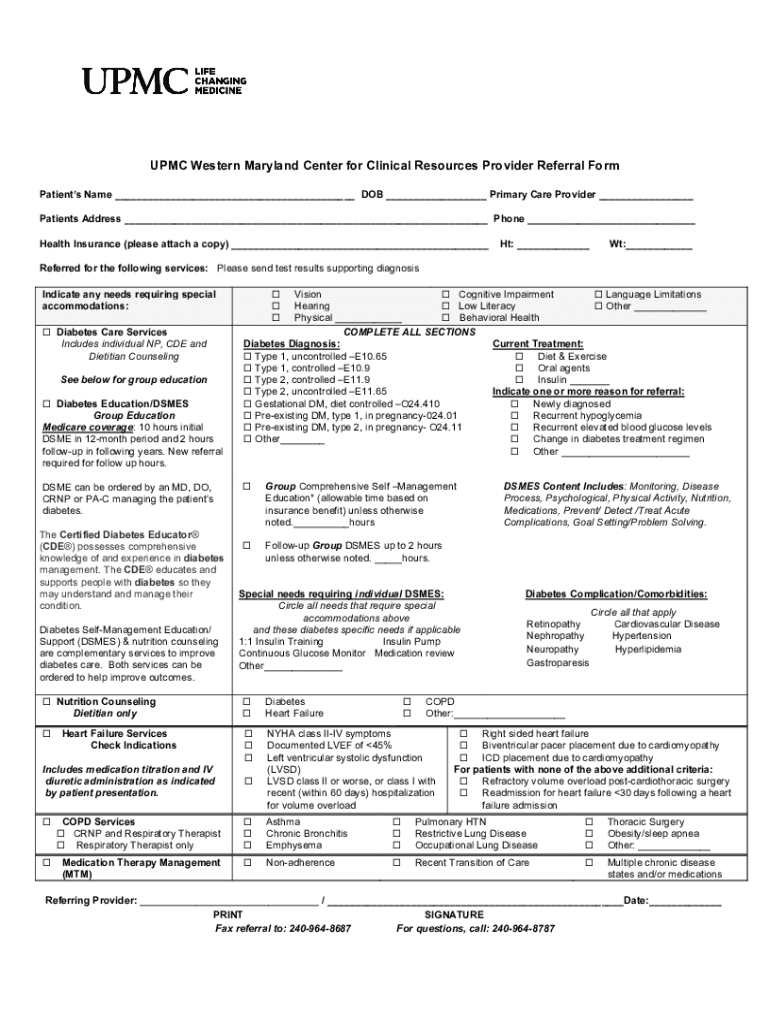
UPMC Western MarylandHome Form


Understanding the employee of the month nomination form
The employee of the month nomination form is a structured document that allows colleagues to recognize and nominate a team member for outstanding performance. This form typically includes sections for the nominee's name, department, and a detailed description of their contributions. By standardizing the nomination process, organizations can ensure fairness and transparency in recognizing employee achievements.
Key elements of the employee of the month nomination form
Essential components of the employee of the month nomination form include:
- Nominee Information: Name, position, and department of the employee being nominated.
- Nominator Information: Name and contact details of the person submitting the nomination.
- Reason for Nomination: A section where the nominator can provide specific examples of the nominee's contributions and achievements.
- Signature Section: A place for both the nominator and nominee to sign, affirming the nomination.
Steps to complete the employee of the month nomination form
Filling out the employee of the month nomination form involves several straightforward steps:
- Gather necessary information about the nominee, including their contributions and achievements.
- Fill in the nominee’s details, ensuring accuracy in spelling and position.
- Provide a compelling reason for the nomination, highlighting specific examples of the nominee's work.
- Complete the nominator’s information to ensure proper identification.
- Sign and date the form to validate the nomination.
- Submit the form according to your organization’s guidelines, whether digitally or in person.
Legal use of the employee of the month nomination form
While the employee of the month nomination form is primarily a recognition tool, it can also have legal implications. Properly completed forms can serve as documentation of employee performance and contributions, which may be relevant in cases of promotions or performance reviews. Ensuring that the form is filled out accurately and submitted in a timely manner can help maintain a fair and equitable workplace environment.
Submission methods for the employee of the month nomination form
The employee of the month nomination form can typically be submitted through various methods, depending on organizational policies. Common submission methods include:
- Online Submission: Many organizations provide a digital platform for submitting nominations, allowing for quick and efficient processing.
- Email: Nominators may send completed forms via email to the designated committee or HR representative.
- In-Person Submission: Some organizations may require physical copies to be submitted directly to HR or a designated nomination committee.
Examples of using the employee of the month nomination form
Practical examples of how the employee of the month nomination form can be utilized include:
- A team member consistently exceeding sales targets and demonstrating exceptional customer service.
- An employee who has implemented a new process that significantly improves team efficiency.
- A colleague who goes above and beyond to support team members during challenging projects.
Quick guide on how to complete upmc western marylandhome
Effortlessly Prepare UPMC Western MarylandHome on Any Device
Managing documents online has gained popularity among businesses and individuals alike. It offers an ideal environmentally-friendly alternative to conventional printed and signed forms, allowing you to obtain the necessary template and securely store it online. airSlate SignNow equips you with all the features required to create, modify, and electronically sign your documents quickly without delays. Handle UPMC Western MarylandHome on any device using airSlate SignNow's Android or iOS applications and enhance any document-based workflow today.
The Easiest Method to Alter and eSign UPMC Western MarylandHome with Ease
- Locate UPMC Western MarylandHome and click Get Form to begin.
- Utilize the tools we offer to complete your form.
- Emphasize important sections of the documents or redact sensitive information with the tools that airSlate SignNow offers specifically for that purpose.
- Generate your electronic signature utilizing the Sign feature, which takes only seconds and carries the same legal validity as a standard handwritten signature.
- Review the information and click on the Done button to save your changes.
- Select your preferred delivery method for your form, whether by email, text message (SMS), invite link, or download it to your computer.
Eliminate concerns about lost or misplaced documents, tedious form navigation, or mistakes that necessitate printing new document copies. airSlate SignNow meets your document management needs in just a few clicks from any device. Modify and eSign UPMC Western MarylandHome to ensure effective communication at every stage of your form preparation with airSlate SignNow.
Create this form in 5 minutes or less
Create this form in 5 minutes!
How to create an eSignature for the upmc western marylandhome
How to create an electronic signature for a PDF online
How to create an electronic signature for a PDF in Google Chrome
How to create an e-signature for signing PDFs in Gmail
How to create an e-signature right from your smartphone
How to create an e-signature for a PDF on iOS
How to create an e-signature for a PDF on Android
People also ask
-
What is an employee of the month nomination form and why is it important?
An employee of the month nomination form is a structured document used to recognize outstanding employee performance within an organization. Implementing this form can boost morale, foster a positive work environment, and encourage employees to strive for excellence.
-
How can I create an employee of the month nomination form using airSlate SignNow?
With airSlate SignNow, creating an employee of the month nomination form is simple and quick. Our platform allows you to customize templates, add necessary fields, and enable signatures, making the nomination process efficient and seamless.
-
Are there any costs associated with using the employee of the month nomination form template in airSlate SignNow?
airSlate SignNow offers various pricing plans suited for different business sizes and needs. While the employee of the month nomination form template itself is included in the plans, costs may vary depending on the features you choose to use.
-
What features does airSlate SignNow provide for the employee of the month nomination form?
AirSlate SignNow provides several features for the employee of the month nomination form, including personalized templates, automatic notifications, and electronic signing. Additionally, you can track submissions and gather data analytics for better insights.
-
Can I integrate the employee of the month nomination form with other tools?
Yes, airSlate SignNow allows you to integrate the employee of the month nomination form with various third-party applications such as Google Workspace, CRM systems, and more. This integration enhances your workflow and ensures all nominations are easily accessible.
-
What are the benefits of using an electronic employee of the month nomination form?
Utilizing an electronic employee of the month nomination form streamlines the nomination process and eliminates paperwork. It enhances accessibility, ensures security, and allows for quick data collection, ultimately saving time and improving efficiency.
-
How secure is the employee of the month nomination form on airSlate SignNow?
The employee of the month nomination form on airSlate SignNow is highly secure, featuring encryption and compliance with industry standards. Rest assured that your sensitive employee information is protected throughout the nomination process.
Get more for UPMC Western MarylandHome
Find out other UPMC Western MarylandHome
- Sign Kansas Education Rental Lease Agreement Easy
- Sign Maine Education Residential Lease Agreement Later
- How To Sign Michigan Education LLC Operating Agreement
- Sign Mississippi Education Business Plan Template Free
- Help Me With Sign Minnesota Education Residential Lease Agreement
- Sign Nevada Education LLC Operating Agreement Now
- Sign New York Education Business Plan Template Free
- Sign Education Form North Carolina Safe
- Sign North Carolina Education Purchase Order Template Safe
- Sign North Dakota Education Promissory Note Template Now
- Help Me With Sign North Carolina Education Lease Template
- Sign Oregon Education Living Will Easy
- How To Sign Texas Education Profit And Loss Statement
- Sign Vermont Education Residential Lease Agreement Secure
- How Can I Sign Washington Education NDA
- Sign Wisconsin Education LLC Operating Agreement Computer
- Sign Alaska Finance & Tax Accounting Purchase Order Template Computer
- Sign Alaska Finance & Tax Accounting Lease Termination Letter Free
- Can I Sign California Finance & Tax Accounting Profit And Loss Statement
- Sign Indiana Finance & Tax Accounting Confidentiality Agreement Later