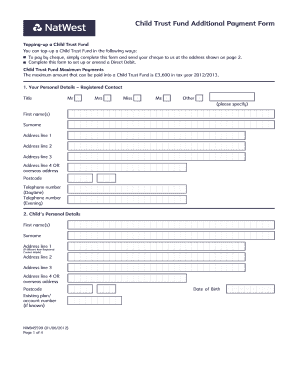
Natwest Child Trust Fund Form


What is the Natwest Child Trust Fund
The Natwest Child Trust Fund is a long-term savings account designed to help parents save for their children's future. Established in the UK, this fund allows parents or guardians to contribute to a tax-free savings account for their children, which can be accessed when the child reaches adulthood. The fund is intended to encourage saving and financial literacy from a young age, providing a financial foundation for education, housing, or other life expenses.
How to use the Natwest Child Trust Fund
Using the Natwest Child Trust Fund involves a straightforward process. Parents or guardians can make regular contributions to the account, which can grow over time through interest or investment returns. The funds can be used for various purposes once the child turns eighteen, such as funding higher education or helping with first-time home purchases. It is essential to keep track of the contributions and ensure compliance with any applicable regulations to maximize the benefits of the fund.
Steps to complete the Natwest Child Trust Fund
Completing the Natwest Child Trust Fund requires several key steps:
- Gather necessary information, including the child's birth certificate and National Insurance number.
- Visit the Natwest Child Trust Fund portal to create an account or access an existing one.
- Fill out the required forms, ensuring all information is accurate and complete.
- Submit the forms electronically or via mail, depending on your preference.
- Monitor the account regularly to track contributions and growth.
Eligibility Criteria
To be eligible for the Natwest Child Trust Fund, the child must be born between specific dates, typically within the years the fund was available in the UK. Parents or guardians must also meet certain residency requirements, and the account must be opened before the child reaches a designated age. It is essential to verify eligibility based on the latest guidelines to ensure compliance and access to the fund.
Required Documents
When applying for the Natwest Child Trust Fund, several documents are typically required:
- The child's birth certificate to verify identity and age.
- Proof of identity for the parent or guardian, such as a driver's license or passport.
- National Insurance number for the child, if applicable.
Having these documents ready can streamline the application process and ensure all necessary information is provided.
Legal use of the Natwest Child Trust Fund
The Natwest Child Trust Fund is governed by specific legal frameworks that dictate how the funds can be used and managed. These regulations ensure that the money is used for the intended purposes and that it remains tax-free until the child reaches adulthood. Understanding these legal stipulations is crucial for parents and guardians to navigate the fund effectively and ensure compliance with all applicable laws.
How to obtain the Natwest Child Trust Fund
Obtaining the Natwest Child Trust Fund involves a few simple steps. Parents or guardians can start by visiting the Natwest website or contacting their customer service for guidance. They will need to provide the necessary documentation and complete the required forms. Once the application is approved, the fund will be established, allowing for contributions and management of the account.
Quick guide on how to complete natwest child trust fund
Complete Natwest Child Trust Fund effortlessly on any device
Digital document management has gained traction among businesses and individuals alike. It offers an ideal environmentally-friendly alternative to conventional printed and signed documents, allowing you to obtain the correct form and securely store it online. airSlate SignNow provides you with all the resources necessary to create, modify, and electronically sign your documents quickly and without delay. Manage Natwest Child Trust Fund on any device with airSlate SignNow’s Android or iOS applications, streamlining any document-related process today.
How to modify and electronically sign Natwest Child Trust Fund with ease
- Locate Natwest Child Trust Fund and then click Get Form to begin.
- Utilize the tools we offer to finalize your document.
- Emphasize relevant sections of the documents or redact sensitive information with tools available through airSlate SignNow specifically for that purpose.
- Create your signature using the Sign feature, which takes mere seconds and carries the same legal validity as a conventional handwritten signature.
- Review all the details and then click on the Done button to save your modifications.
- Select your preferred method for delivering your form, either by email, text message (SMS), invitation link, or download it to your computer.
Say goodbye to lost or mismanaged documents, tedious form searches, or mistakes that require printing new document copies. airSlate SignNow fulfills your document management needs in just a few clicks from any device you prefer. Modify and electronically sign Natwest Child Trust Fund and ensure outstanding communication at every stage of the form preparation process with airSlate SignNow.
Create this form in 5 minutes or less
Create this form in 5 minutes!
How to create an eSignature for the natwest child trust fund
How to create an electronic signature for a PDF online
How to create an electronic signature for a PDF in Google Chrome
How to create an e-signature for signing PDFs in Gmail
How to create an e-signature right from your smartphone
How to create an e-signature for a PDF on iOS
How to create an e-signature for a PDF on Android
People also ask
-
What is the Nat West Child Trust Fund?
The Nat West Child Trust Fund is a long-term savings account designed to help parents save for their child's future. It is backed by the government to encourage savings for children and offers tax-free growth on investments. Parents can contribute to the fund until the child turns 18, making it a great way to financially prepare for their future.
-
How does the Nat West Child Trust Fund work?
The Nat West Child Trust Fund works by allowing parents to open an account for their child, where they can make contributions regularly. The account grows tax-free, and once the child turns 18, they gain access to the funds. It is an excellent way for parents to secure a financial foundation for their child's education or other future expenses.
-
What are the benefits of the Nat West Child Trust Fund?
The main benefits of the Nat West Child Trust Fund include tax-free savings, government contributions, and the ability to invest in a variety of assets. This fund also encourages early saving habits, teaching children the value of money. Additionally, it offers the potential for signNow growth over time due to compound interest.
-
Are there any fees associated with the Nat West Child Trust Fund?
Generally, the Nat West Child Trust Fund may have management fees depending on the type of investments chosen. It’s important to check the terms and conditions to understand any applicable charges. This makes it essential for parents to evaluate costs when planning their savings strategy.
-
Can I transfer my Nat West Child Trust Fund to another provider?
Yes, you can transfer your Nat West Child Trust Fund to another provider if you find a better option. Transferring helps you access different investment choices or lower fees. It is advisable to review any specific transfer requirements or limitations before proceeding.
-
What age can children access their Nat West Child Trust Fund?
Children can access their Nat West Child Trust Fund when they turn 18 years old. At this age, they gain full control over the funds and can decide how to use the savings. This timing allows for substantial growth and management of savings just as they signNow adulthood.
-
How does the Nat West Child Trust Fund encourage saving habits?
The Nat West Child Trust Fund encourages saving habits by involving parents in the saving process from an early age. It provides a structured way for families to save for their children's future while also making it an engaging topic for discussion within the family. By introducing financial literacy early, it helps equip children with essential money management skills.
Get more for Natwest Child Trust Fund
Find out other Natwest Child Trust Fund
- Help Me With eSignature Iowa Life Sciences Presentation
- How Can I eSignature Michigan Life Sciences Word
- Can I eSignature New Jersey Life Sciences Presentation
- How Can I eSignature Louisiana Non-Profit PDF
- Can I eSignature Alaska Orthodontists PDF
- How Do I eSignature New York Non-Profit Form
- How To eSignature Iowa Orthodontists Presentation
- Can I eSignature South Dakota Lawers Document
- Can I eSignature Oklahoma Orthodontists Document
- Can I eSignature Oklahoma Orthodontists Word
- How Can I eSignature Wisconsin Orthodontists Word
- How Do I eSignature Arizona Real Estate PDF
- How To eSignature Arkansas Real Estate Document
- How Do I eSignature Oregon Plumbing PPT
- How Do I eSignature Connecticut Real Estate Presentation
- Can I eSignature Arizona Sports PPT
- How Can I eSignature Wisconsin Plumbing Document
- Can I eSignature Massachusetts Real Estate PDF
- How Can I eSignature New Jersey Police Document
- How Can I eSignature New Jersey Real Estate Word