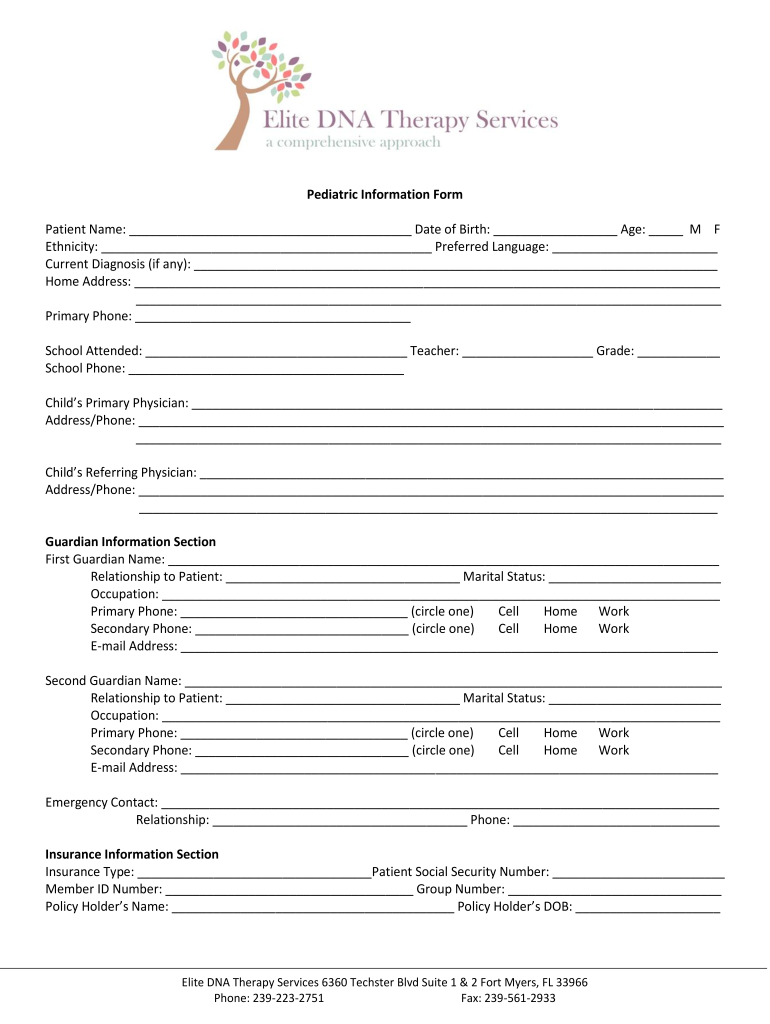
Outpatient Physical Therapy Intake Form


What is the Outpatient Physical Therapy Intake Form
The Outpatient Physical Therapy Intake Form is a crucial document used by healthcare providers to gather essential information about a patient's medical history, current condition, and treatment goals. This form typically includes sections for personal information, medical history, medications, and specific concerns related to physical therapy. By completing this form, patients help therapists understand their unique needs, enabling tailored treatment plans that enhance recovery and overall well-being.
How to use the Outpatient Physical Therapy Intake Form
Using the Outpatient Physical Therapy Intake Form involves several straightforward steps. First, patients should read each section carefully to ensure all required information is accurately provided. It is important to be thorough, as incomplete forms can delay the assessment process. After filling out the form, patients should review their responses for accuracy before submitting it to their therapist. This ensures that the therapist has the most relevant information to create an effective treatment plan.
Steps to complete the Outpatient Physical Therapy Intake Form
Completing the Outpatient Physical Therapy Intake Form can be done efficiently by following these steps:
- Begin with personal information, including name, address, and contact details.
- Provide a brief medical history, including any previous injuries or surgeries.
- List current medications and any allergies.
- Describe the reason for seeking physical therapy, including specific symptoms and concerns.
- Complete any additional sections that may pertain to lifestyle or functional limitations.
- Review the form for completeness and accuracy before submission.
Key elements of the Outpatient Physical Therapy Intake Form
The Outpatient Physical Therapy Intake Form contains several key elements that are vital for effective treatment. These include:
- Personal Information: Basic details such as name, age, and contact information.
- Medical History: Information on past injuries, surgeries, and chronic conditions.
- Current Medications: A list of medications being taken, including dosages.
- Symptoms: Detailed descriptions of current symptoms and their impact on daily life.
- Goals: Patient-defined objectives for physical therapy, such as pain relief or improved mobility.
Legal use of the Outpatient Physical Therapy Intake Form
Legal use of the Outpatient Physical Therapy Intake Form is essential to ensure compliance with healthcare regulations. The form must be completed accurately and stored securely to protect patient confidentiality. Healthcare providers are required to follow HIPAA guidelines, which govern the handling of sensitive patient information. This ensures that the data collected through the intake form is used solely for treatment purposes and is not disclosed without patient consent.
Examples of using the Outpatient Physical Therapy Intake Form
Examples of how the Outpatient Physical Therapy Intake Form is utilized include:
- A patient recovering from knee surgery completes the form to inform the therapist of their rehabilitation goals.
- A new patient provides their medical history to help the therapist understand their background and tailor treatment accordingly.
- Patients with chronic pain use the form to express specific symptoms and areas of discomfort, guiding the therapist in developing a targeted approach.
Quick guide on how to complete occupational therapy intake form elite dna therapy
The simplest method to locate and approve Outpatient Physical Therapy Intake Form
On a company-wide scale, unproductive workflows regarding document authorization can take up a signNow amount of labor hours. Signing documents such as Outpatient Physical Therapy Intake Form is a fundamental aspect of operations across any sector, which is why the efficiency of each agreement’s progression critically impacts the overall performance of the business. With airSlate SignNow, affixing your signature to Outpatient Physical Therapy Intake Form is as simple and swift as possible. This platform provides the most current version of nearly any form. Even better, you can sign it instantly without the need for any external software installations or printing physical copies.
Steps to obtain and sign your Outpatient Physical Therapy Intake Form
- Browse our catalog by category or use the search bar to locate the necessary form.
- Check the form preview by clicking Learn more to ensure it’s the correct one.
- Hit Get form to begin editing immediately.
- Fill out your form and include any required information using the toolbar.
- Once completed, click the Sign tool to endorse your Outpatient Physical Therapy Intake Form.
- Choose the signature method that is most suitable for you: Draw, Generate initials, or upload a photo of your handwritten signature.
- Press Done to conclude editing and move on to document-sharing options as necessary.
With airSlate SignNow, you possess everything required to handle your documentation efficiently. You can find, complete, edit, and even send your Outpatient Physical Therapy Intake Form all within a single tab, effortlessly. Enhance your workflows by utilizing a unified, intelligent eSignature solution.
Create this form in 5 minutes or less
FAQs
-
How can I deduct on my Federal income taxes massage therapy for my chronic migraines? Is there some form to fill out to the IRS for permission?
As long as your doctor prescribed this, it is tax deductible under the category for medical expenses. There is no IRS form for permission.
Create this form in 5 minutes!
How to create an eSignature for the occupational therapy intake form elite dna therapy
How to create an electronic signature for your Occupational Therapy Intake Form Elite Dna Therapy in the online mode
How to create an eSignature for your Occupational Therapy Intake Form Elite Dna Therapy in Google Chrome
How to generate an eSignature for signing the Occupational Therapy Intake Form Elite Dna Therapy in Gmail
How to create an eSignature for the Occupational Therapy Intake Form Elite Dna Therapy straight from your smartphone
How to make an electronic signature for the Occupational Therapy Intake Form Elite Dna Therapy on iOS devices
How to create an eSignature for the Occupational Therapy Intake Form Elite Dna Therapy on Android OS
People also ask
-
What is the intake form elite feature in airSlate SignNow?
The intake form elite feature in airSlate SignNow allows users to create customized forms that streamline data collection and document signing. This easy-to-use tool helps businesses efficiently gather client information, ensuring a smooth onboarding process.
-
How much does the intake form elite feature cost?
Pricing for the intake form elite feature varies based on the plan selected with airSlate SignNow. Each plan offers different levels of functionality, making it important to review the options to find the cost-effective solution that best fits your business needs.
-
What are the benefits of using the intake form elite?
The intake form elite provides numerous benefits, including reduced paperwork, improved accuracy of data collection, and faster processing times. By using this feature, businesses can enhance their client experience and optimize workflow efficiency.
-
Can I integrate the intake form elite with other applications?
Yes, the intake form elite can seamlessly integrate with various applications and tools that your business may already be using. This integration capability helps centralize your workflow and improves overall productivity.
-
Is the intake form elite suitable for all types of businesses?
Absolutely! The intake form elite feature is designed to meet the diverse needs of various industries, including healthcare, legal, and real estate. Its versatility makes it an ideal solution for any business looking to enhance their document processes.
-
How can I customize my intake form elite?
Customizing your intake form elite is simple with airSlate SignNow’s intuitive interface. You can easily modify templates, add branding elements, and configure fields to ensure that the form meets the specific requirements of your business.
-
What security measures are in place for the intake form elite?
airSlate SignNow prioritizes security by implementing advanced encryption and compliance with industry standards. Your intake form elite and other sensitive documents are protected, ensuring that your data stays secure throughout the signing process.
Get more for Outpatient Physical Therapy Intake Form
Find out other Outpatient Physical Therapy Intake Form
- eSign New York Government Emergency Contact Form Online
- eSign North Carolina Government Notice To Quit Now
- eSign Oregon Government Business Plan Template Easy
- How Do I eSign Oklahoma Government Separation Agreement
- How Do I eSign Tennessee Healthcare / Medical Living Will
- eSign West Virginia Healthcare / Medical Forbearance Agreement Online
- eSign Alabama Insurance LLC Operating Agreement Easy
- How Can I eSign Alabama Insurance LLC Operating Agreement
- eSign Virginia Government POA Simple
- eSign Hawaii Lawers Rental Application Fast
- eSign Hawaii Lawers Cease And Desist Letter Later
- How To eSign Hawaii Lawers Cease And Desist Letter
- How Can I eSign Hawaii Lawers Cease And Desist Letter
- eSign Hawaii Lawers Cease And Desist Letter Free
- eSign Maine Lawers Resignation Letter Easy
- eSign Louisiana Lawers Last Will And Testament Mobile
- eSign Louisiana Lawers Limited Power Of Attorney Online
- eSign Delaware Insurance Work Order Later
- eSign Delaware Insurance Credit Memo Mobile
- eSign Insurance PPT Georgia Computer