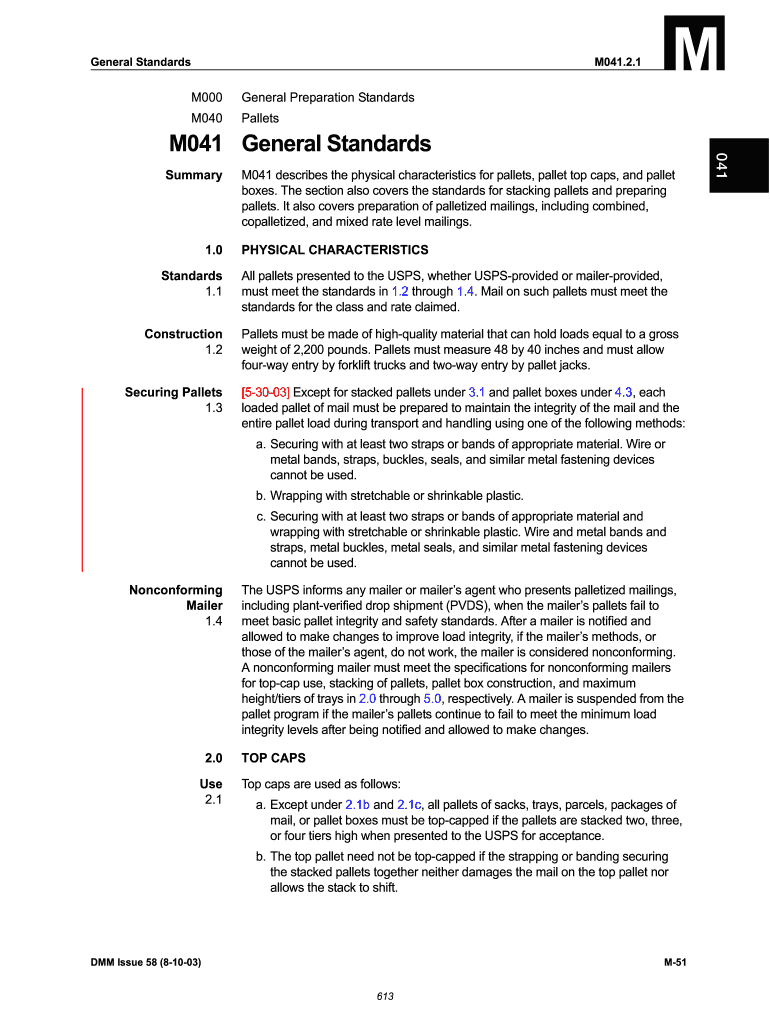
M041 Form


What is the M041?
The M041 is a specific template used for documenting and managing dangerous goods. This form is essential for businesses that handle hazardous materials, ensuring compliance with safety regulations. By utilizing the M041 template, organizations can effectively communicate the necessary information regarding the handling, storage, and transportation of dangerous goods. This form is particularly relevant in industries such as shipping, manufacturing, and logistics, where safety and regulatory compliance are paramount.
How to use the M041
Using the M041 template involves several steps to ensure accurate and complete documentation. First, gather all relevant information about the dangerous goods, including their classification, quantity, and any specific handling instructions. Next, fill out the M041 form carefully, ensuring that all fields are completed accurately. Once the form is filled out, it should be reviewed for any errors or omissions. Finally, the completed M041 can be submitted to the appropriate regulatory body or kept on file for internal records.
Steps to complete the M041
Completing the M041 form requires attention to detail. Follow these steps for successful completion:
- Identify the type of dangerous goods you are documenting.
- Gather necessary information, including safety data sheets and regulatory guidelines.
- Fill in the M041 template, ensuring all required fields are completed.
- Review the form for accuracy and completeness.
- Submit the completed form to the relevant authorities or retain it for compliance records.
Legal use of the M041
The M041 template is legally binding when completed in accordance with relevant regulations governing dangerous goods. It must comply with local, state, and federal laws, including the Occupational Safety and Health Administration (OSHA) standards and the Department of Transportation (DOT) regulations. Proper use of the M041 ensures that businesses meet their legal obligations and maintain safety standards in handling hazardous materials.
Key elements of the M041
Several key elements must be included in the M041 template to ensure it is comprehensive and compliant. These elements include:
- Identification of the dangerous goods, including their UN number.
- Details of the sender and recipient, including contact information.
- Specific handling and storage instructions.
- Emergency contact information for incidents involving the goods.
- Signature of the responsible party, confirming the accuracy of the information provided.
Examples of using the M041
The M041 template can be utilized in various scenarios involving dangerous goods. For instance, a manufacturing company may use the M041 to document the shipment of flammable materials to a client. Similarly, a logistics firm may complete the M041 when transporting chemicals to ensure compliance with safety regulations. These examples illustrate the versatility and necessity of the M041 template in ensuring safe and legal handling of hazardous materials.
Quick guide on how to complete m041
Effortlessly Prepare M041 on Any Gadget
Digital document management has become increasingly favored by companies and individuals alike. It offers an ideal eco-friendly alternative to conventional printed and signed documents, allowing you to locate the proper template and securely save it online. airSlate SignNow equips you with all the resources necessary to create, modify, and electronically sign your documents swiftly without unnecessary hold-ups. Manage M041 on any gadget using airSlate SignNow apps for Android or iOS, and simplify any document-driven task today.
How to Alter and Electronically Sign M041 with Ease
- Locate M041 and select Get Form to begin.
- Utilize the tools available to complete your document.
- Emphasize pertinent sections of your documents or redact sensitive information with the tools specifically provided by airSlate SignNow for that purpose.
- Create your signature using the Sign tool, which takes mere seconds and carries the same legal validity as a conventional handwritten signature.
- Review all details and click the Done button to save your modifications.
- Choose how you wish to share your form: via email, text message (SMS), or an invitation link, or download it to your computer.
Say goodbye to lost or misplaced documents, tedious form searches, or errors that require printing new copies. airSlate SignNow meets your document management requirements in just a few clicks from any device you prefer. Alter and electronically sign M041 and ensure outstanding communication at every step of the form preparation process with airSlate SignNow.
Create this form in 5 minutes or less
Create this form in 5 minutes!
How to create an eSignature for the m041
How to create an electronic signature for a PDF online
How to create an electronic signature for a PDF in Google Chrome
How to create an e-signature for signing PDFs in Gmail
How to create an e-signature right from your smartphone
How to create an e-signature for a PDF on iOS
How to create an e-signature for a PDF on Android
People also ask
-
What is the mo41 template and how can it benefit my business?
The mo41 template is a customizable document template provided by airSlate SignNow that streamlines the signing process. By using the mo41 template, businesses can save time and reduce errors in document workflows, ensuring a smooth signing experience for all parties involved.
-
How much does the mo41 template cost?
The mo41 template is part of the airSlate SignNow subscription plans. Pricing varies based on the plan you choose, with options that cater to businesses of all sizes, ensuring you can find an affordable solution that includes access to the mo41 template and other features.
-
Can I customize the mo41 template to fit my needs?
Absolutely! The mo41 template is highly customizable, allowing you to add your branding, adjust fields, and modify content to meet your specific business requirements. This flexibility ensures that the template fits seamlessly into your existing workflows.
-
What features are included with the mo41 template?
The mo41 template includes essential features such as electronic signatures, audit trails, and secure cloud storage. These elements enhance document security and compliance, making the mo41 template a comprehensive solution for businesses looking to manage their signing processes effectively.
-
Is the mo41 template easy to integrate with other software?
Yes, the mo41 template is designed to integrate smoothly with various software applications, including CRM systems, project management tools, and cloud storage services. This capability allows businesses to streamline their workflows and enhance productivity by connecting multiple platforms.
-
How does using the mo41 template improve efficiency?
Using the mo41 template signNowly improves efficiency by automating the document signing process. With pre-filled fields and automated notifications, businesses can reduce turnaround times and expedite approvals, leading to faster decision-making.
-
Can I send the mo41 template to multiple recipients at once?
Yes, the mo41 template supports bulk sending, allowing you to send the same document to multiple recipients simultaneously. This feature is incredibly beneficial for businesses needing to gather signatures from multiple stakeholders quickly and efficiently.
Get more for M041
- Residential rental lease application wyoming form
- Salary verification form for potential lease wyoming
- Landlord agreement to allow tenant alterations to premises wyoming form
- Notice of default on residential lease wyoming form
- Landlord tenant lease co signer agreement wyoming form
- Application for sublease wyoming form
- Inventory and condition of leased premises for pre lease and post lease wyoming form
- Letter from landlord to tenant with directions regarding cleaning and procedures for move out wyoming form
Find out other M041
- How To eSignature Rhode Island Standard residential lease agreement
- eSignature Mississippi Commercial real estate contract Fast
- eSignature Arizona Contract of employment Online
- eSignature Texas Contract of employment Online
- eSignature Florida Email Contracts Free
- eSignature Hawaii Managed services contract template Online
- How Can I eSignature Colorado Real estate purchase contract template
- How To eSignature Mississippi Real estate purchase contract template
- eSignature California Renter's contract Safe
- eSignature Florida Renter's contract Myself
- eSignature Florida Renter's contract Free
- eSignature Florida Renter's contract Fast
- eSignature Vermont Real estate sales contract template Later
- Can I eSignature Texas New hire forms
- How Can I eSignature California New hire packet
- How To eSignature South Carolina Real estate document
- eSignature Florida Real estate investment proposal template Free
- How To eSignature Utah Real estate forms
- How Do I eSignature Washington Real estate investment proposal template
- Can I eSignature Kentucky Performance Contract