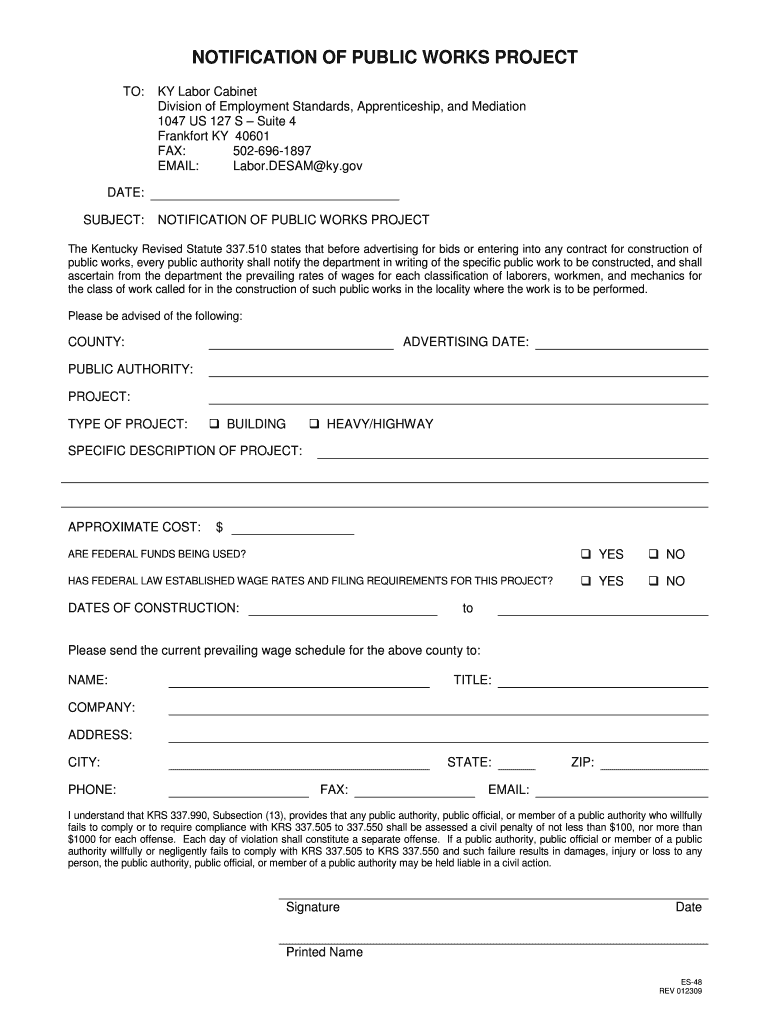
Kentucky Labor Cabinet Form Es 48


What is the Kentucky Labor Cabinet Form ES 48
The Kentucky Labor Cabinet Form ES 48 is a document used to report employee wages and hours for unemployment insurance purposes. This form is essential for employers in Kentucky to ensure compliance with state regulations regarding unemployment benefits. It provides the necessary information for the state to determine eligibility for unemployment benefits for employees who may be laid off or terminated. Understanding the purpose and requirements of Form ES 48 is crucial for employers to avoid penalties and ensure accurate reporting.
How to use the Kentucky Labor Cabinet Form ES 48
Using the Kentucky Labor Cabinet Form ES 48 involves several steps to ensure proper completion and submission. Employers must first gather all relevant employee information, including names, Social Security numbers, and wage details. Once the necessary data is collected, the form can be filled out accurately. It is important to review the completed form for any errors before submission, as inaccuracies can lead to delays in processing or potential penalties. Employers can submit the form electronically or via mail, depending on their preference and the requirements set by the Kentucky Labor Cabinet.
Steps to complete the Kentucky Labor Cabinet Form ES 48
Completing the Kentucky Labor Cabinet Form ES 48 requires careful attention to detail. Follow these steps for accurate completion:
- Gather employee information, including full names, Social Security numbers, and employment dates.
- Fill in the total wages paid during the reporting period.
- Indicate the number of hours worked by each employee.
- Ensure that all information is accurate and complete.
- Review the form for any mistakes or omissions.
- Submit the form electronically through the Kentucky Labor Cabinet's website or mail it to the appropriate address.
Legal use of the Kentucky Labor Cabinet Form ES 48
The Kentucky Labor Cabinet Form ES 48 is legally binding when completed and submitted according to state regulations. To ensure its legal validity, employers must adhere to the guidelines set forth by the Kentucky Labor Cabinet. This includes accurate reporting of wages and hours, as well as timely submission of the form. Non-compliance with these legal requirements can result in penalties, including fines or increased scrutiny from state authorities. Therefore, understanding the legal implications of using Form ES 48 is essential for maintaining compliance.
Key elements of the Kentucky Labor Cabinet Form ES 48
Several key elements must be included when filling out the Kentucky Labor Cabinet Form ES 48. These elements ensure that the form serves its intended purpose effectively:
- Employee Information: Names and Social Security numbers of all employees.
- Wage Details: Total wages paid during the reporting period.
- Hours Worked: Total hours worked by each employee during the reporting period.
- Employer Information: Name and contact details of the employer submitting the form.
Form Submission Methods
Employers have multiple options for submitting the Kentucky Labor Cabinet Form ES 48. The form can be submitted electronically through the Kentucky Labor Cabinet's online portal, which is often the preferred method due to its speed and efficiency. Alternatively, employers can print the completed form and mail it to the designated address provided by the Kentucky Labor Cabinet. In-person submission may also be an option, depending on local regulations and office hours.
Quick guide on how to complete kentucky labor cabinet form es 48
Manage Kentucky Labor Cabinet Form Es 48 effortlessly on any device
Digital document management has become increasingly popular among businesses and individuals. It offers an ideal eco-friendly alternative to traditional printed and signed documents, as you can access the necessary form and securely store it online. airSlate SignNow equips you with all the tools required to create, modify, and eSign your documents quickly without delays. Handle Kentucky Labor Cabinet Form Es 48 on any device with airSlate SignNow's Android or iOS applications and simplify any document-related task today.
The easiest way to modify and eSign Kentucky Labor Cabinet Form Es 48 with ease
- Locate Kentucky Labor Cabinet Form Es 48 and click on Get Form to begin.
- Utilize the tools we offer to fill out your document.
- Emphasize important sections of your documents or redact sensitive information with tools specifically provided by airSlate SignNow for this purpose.
- Generate your eSignature using the Sign feature, which takes just seconds and carries the same legal validity as a traditional handwritten signature.
- Review the information and click on the Done button to save your changes.
- Choose how you want to send your form, whether by email, SMS, or invitation link, or download it to your computer.
Eliminate concerns about lost or misplaced files, tedious form searching, or mistakes that require reprinting new document copies. airSlate SignNow caters to your document management needs in just a few clicks from any device you select. Modify and eSign Kentucky Labor Cabinet Form Es 48 and ensure excellent communication at every step of the document preparation process with airSlate SignNow.
Create this form in 5 minutes or less
Create this form in 5 minutes!
How to create an eSignature for the kentucky labor cabinet form es 48
How to create an electronic signature for a PDF online
How to create an electronic signature for a PDF in Google Chrome
How to create an e-signature for signing PDFs in Gmail
How to create an e-signature right from your smartphone
How to create an e-signature for a PDF on iOS
How to create an e-signature for a PDF on Android
People also ask
-
What is the form es 48 kentucky and how do I use it?
The form es 48 kentucky is an essential document used for various official processes in Kentucky. To use it effectively, you can fill it out digitally using airSlate SignNow, which streamlines the process and ensures all necessary details are included for submission.
-
How can airSlate SignNow help with filling out the form es 48 kentucky?
AirSlate SignNow provides an intuitive platform for completing the form es 48 kentucky. With features like templates and digital signatures, you can easily fill out and submit the form, ensuring compliance while saving time and reducing errors.
-
Is airSlate SignNow a cost-effective solution for managing the form es 48 kentucky?
Yes, airSlate SignNow offers a cost-effective solution for managing the form es 48 kentucky. Our pricing plans are designed to accommodate various business sizes, allowing you to choose the option that best fits your needs without sacrificing essential features.
-
What features does airSlate SignNow offer for the form es 48 kentucky?
AirSlate SignNow includes features like customizable templates, eSigning, and document tracking specifically for the form es 48 kentucky. These features enhance workflow efficiency, making document handling seamless and quick.
-
Can I integrate airSlate SignNow with other software for the form es 48 kentucky?
Absolutely! AirSlate SignNow supports integrations with various software tools and platforms, making it easier to process the form es 48 kentucky alongside your existing workflows. This flexibility enhances productivity and streamlines document management.
-
What are the benefits of using airSlate SignNow for the form es 48 kentucky?
Using airSlate SignNow for the form es 48 kentucky offers several benefits, including enhanced efficiency, reduced paperwork, and improved accuracy. Our platform allows for quick document preparation and secure electronic signatures, speeding up the entire process.
-
How does airSlate SignNow ensure the security of my form es 48 kentucky?
AirSlate SignNow prioritizes security by implementing advanced encryption and security protocols for your documents, including the form es 48 kentucky. Your data is safe and compliant with industry standards, ensuring peace of mind during document transactions.
Get more for Kentucky Labor Cabinet Form Es 48
- Somnomed repair form
- Fort hare prospectures form
- Lesson 11 1 comparing data displayed in dot plots answer key form
- Macc gift shop consignment bapplicationb city of marquette mqtcty form
- Visionworks com contactlensrebates form
- Delaware residential lease agreement form
- Pub ks 1510 sales tax and compensating use tax booklet rev 11 24 this publication has been prepared by the kansas department of form
- Form 1099 b proceeds from broker and barter exchange transactions
Find out other Kentucky Labor Cabinet Form Es 48
- eSign Oregon Government Business Plan Template Easy
- How Do I eSign Oklahoma Government Separation Agreement
- How Do I eSign Tennessee Healthcare / Medical Living Will
- eSign West Virginia Healthcare / Medical Forbearance Agreement Online
- eSign Alabama Insurance LLC Operating Agreement Easy
- How Can I eSign Alabama Insurance LLC Operating Agreement
- eSign Virginia Government POA Simple
- eSign Hawaii Lawers Rental Application Fast
- eSign Hawaii Lawers Cease And Desist Letter Later
- How To eSign Hawaii Lawers Cease And Desist Letter
- How Can I eSign Hawaii Lawers Cease And Desist Letter
- eSign Hawaii Lawers Cease And Desist Letter Free
- eSign Maine Lawers Resignation Letter Easy
- eSign Louisiana Lawers Last Will And Testament Mobile
- eSign Louisiana Lawers Limited Power Of Attorney Online
- eSign Delaware Insurance Work Order Later
- eSign Delaware Insurance Credit Memo Mobile
- eSign Insurance PPT Georgia Computer
- How Do I eSign Hawaii Insurance Operating Agreement
- eSign Hawaii Insurance Stock Certificate Free