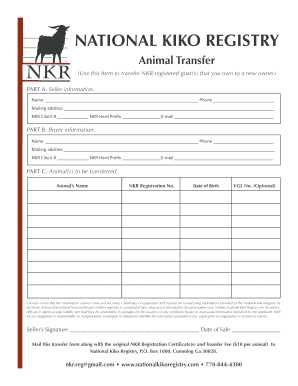
Animal Transfer Form


What is the sell form?
The sell form is a crucial document used to facilitate the transfer of ownership of an asset or property from one party to another. This form captures essential details about the transaction, including the identities of the buyer and seller, the description of the asset, and the terms of the sale. It serves as a legal record that can be referenced in case of disputes or for compliance with local regulations. Understanding the specifics of the sell form is vital for ensuring a smooth transaction and protecting the interests of both parties involved.
How to use the sell form
Using the sell form involves several straightforward steps. First, gather all necessary information about the asset being sold, including its current value and any relevant identification numbers. Next, both the buyer and seller should fill out their respective sections of the form, ensuring accuracy in names, addresses, and contact details. Once completed, both parties should review the form to confirm that all information is correct. Finally, both the buyer and seller should sign the form, which may need to be notarized depending on state requirements. This process ensures that the transaction is legally binding and recognized by relevant authorities.
Legal use of the sell form
The sell form is legally binding when executed correctly in accordance with state laws. For a sell form to be valid, it must include essential elements such as the agreement of both parties, a clear description of the asset, and the agreed-upon sale price. Additionally, both parties should retain copies of the signed form for their records. Compliance with local laws and regulations is crucial, as failure to adhere to these requirements may render the transaction invalid or expose either party to legal challenges.
Steps to complete the sell form
Completing the sell form involves a series of methodical steps:
- Gather all necessary information regarding the asset and parties involved.
- Fill out the form with accurate details, including names, addresses, and asset description.
- Review the completed form to ensure all information is correct.
- Both parties should sign the form, and notarization may be required based on state laws.
- Distribute copies of the signed form to all parties for their records.
Key elements of the sell form
Several key elements must be included in the sell form to ensure its validity:
- Identities of the parties: Full names and contact details of both the buyer and seller.
- Description of the asset: A detailed description of the item or property being sold.
- Sale price: The agreed-upon amount for the transaction.
- Signatures: Signatures of both parties, confirming their agreement to the terms.
- Date of transaction: The date on which the sale is executed.
Who issues the sell form?
The sell form is typically issued by the seller, who prepares the document to facilitate the sale. However, in some cases, real estate agents or legal professionals may provide a standardized version of the sell form to ensure compliance with local regulations. It is essential for both parties to understand the source of the form and ensure that it meets all legal requirements for their specific transaction.
Quick guide on how to complete animal transfer form
Effortlessly prepare Animal Transfer Form on any gadget
Digital document management has gained traction among companies and individuals alike. It serves as an ideal environmentally-friendly alternative to conventional printed and signed paperwork, allowing you to locate the necessary form and securely retain it online. airSlate SignNow equips you with all the tools required to generate, modify, and eSign your documents promptly without delays. Manage Animal Transfer Form on any platform using airSlate SignNow Android or iOS applications and enhance any document-oriented process today.
The optimal way to modify and eSign Animal Transfer Form with ease
- Locate Animal Transfer Form and select Get Form to begin.
- Utilize the tools we offer to complete your document.
- Emphasize pertinent sections of the documents or obscure sensitive information with tools that airSlate SignNow provides specifically for that purpose.
- Craft your signature with the Sign tool, which takes seconds and carries the same legal validity as a conventional wet ink signature.
- Verify the details and click on the Done button to save your adjustments.
- Choose your preferred method to send your form, whether by email, text message (SMS), or invite link, or download it to your computer.
Eliminate worries about lost or misplaced files, monotonous form searches, or errors that necessitate printing new document copies. airSlate SignNow fulfills all your document management needs with just a few clicks from your chosen device. Modify and eSign Animal Transfer Form and guarantee excellent communication at every step of your form preparation journey with airSlate SignNow.
Create this form in 5 minutes or less
Create this form in 5 minutes!
How to create an eSignature for the animal transfer form
How to create an electronic signature for a PDF online
How to create an electronic signature for a PDF in Google Chrome
How to create an e-signature for signing PDFs in Gmail
How to create an e-signature right from your smartphone
How to create an e-signature for a PDF on iOS
How to create an e-signature for a PDF on Android
People also ask
-
What is a sell form and how can it benefit my business?
A sell form is a digital document that facilitates the sales process, allowing businesses to streamline transactions and improve customer engagement. By using airSlate SignNow, you can create customizable sell forms that are easy to eSign, helping you close deals faster and more efficiently.
-
What features does airSlate SignNow offer for create sell forms?
airSlate SignNow offers a variety of features for creating sell forms, including customizable templates, real-time collaboration, and mobile accessibility. Additionally, you can easily add fields for signatures, dates, and other necessary information, ensuring your sell forms meet all your business needs.
-
Is there a cost associated with using airSlate SignNow to sell forms?
Yes, airSlate SignNow offers a subscription-based pricing model tailored to fit the needs of various businesses. You can choose from different plans based on the volume of documents you handle, making it an affordable option for creating and managing sell forms.
-
How can I integrate airSlate SignNow with my existing systems?
airSlate SignNow offers seamless integrations with popular platforms such as Google Drive, Dropbox, and CRM systems. This ensures that your sell forms can be easily shared and managed alongside your existing workflows, enhancing productivity and efficiency.
-
Can I track the status of my sell forms with airSlate SignNow?
Absolutely! airSlate SignNow provides tracking features that allow you to monitor the progress of your sell forms in real time. You'll receive notifications when a document is viewed, signed, or completed, giving you complete visibility into the transaction process.
-
Is it secure to send sell forms using airSlate SignNow?
Yes, airSlate SignNow takes security very seriously. The platform uses encryption and complies with industry standards to ensure that your sell forms are securely stored and transmitted, protecting sensitive information throughout the signing process.
-
Can I customize my sell forms in airSlate SignNow?
Yes, you can easily customize your sell forms within airSlate SignNow by adding your branding, logos, and color schemes. This personalization helps your documents reflect your business identity and enhances the customer experience.
Get more for Animal Transfer Form
Find out other Animal Transfer Form
- Electronic signature Alabama Banking RFP Online
- eSignature Iowa Courts Quitclaim Deed Now
- eSignature Kentucky Courts Moving Checklist Online
- eSignature Louisiana Courts Cease And Desist Letter Online
- How Can I Electronic signature Arkansas Banking Lease Termination Letter
- eSignature Maryland Courts Rental Application Now
- eSignature Michigan Courts Affidavit Of Heirship Simple
- eSignature Courts Word Mississippi Later
- eSignature Tennessee Sports Last Will And Testament Mobile
- How Can I eSignature Nevada Courts Medical History
- eSignature Nebraska Courts Lease Agreement Online
- eSignature Nebraska Courts LLC Operating Agreement Easy
- Can I eSignature New Mexico Courts Business Letter Template
- eSignature New Mexico Courts Lease Agreement Template Mobile
- eSignature Courts Word Oregon Secure
- Electronic signature Indiana Banking Contract Safe
- Electronic signature Banking Document Iowa Online
- Can I eSignature West Virginia Sports Warranty Deed
- eSignature Utah Courts Contract Safe
- Electronic signature Maine Banking Permission Slip Fast