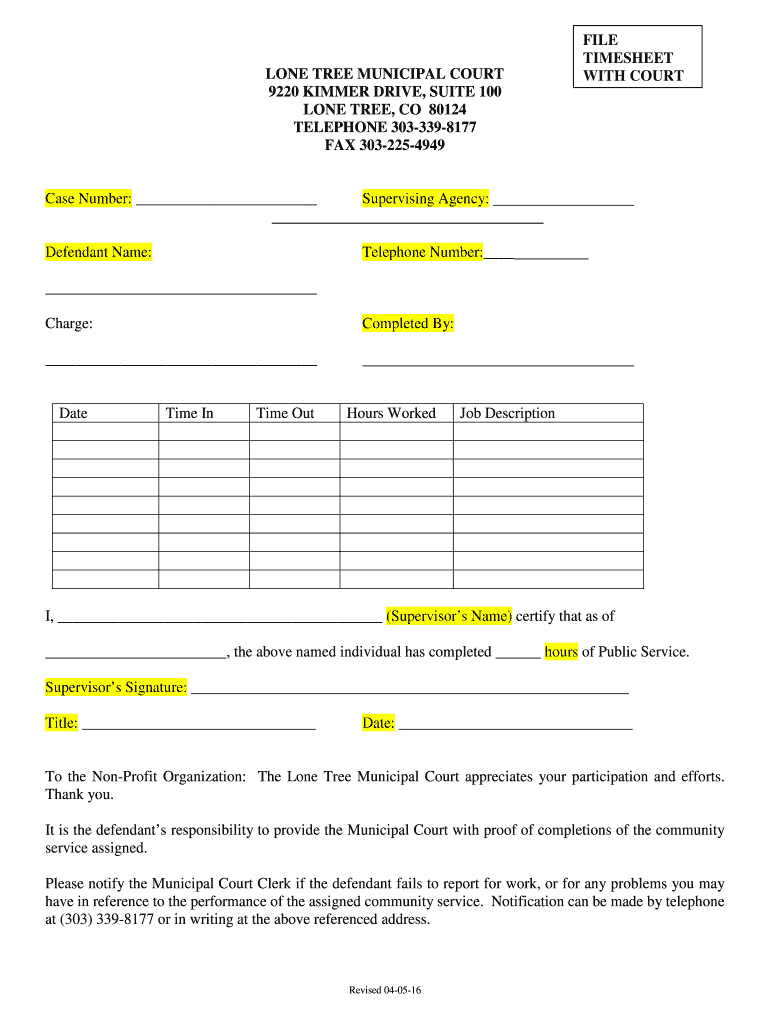
Lone Tree Municipal Court Form


What is the Lone Tree Municipal Court
The Lone Tree Municipal Court is a local court that handles various legal matters within the jurisdiction of Lone Tree, Colorado. It primarily deals with misdemeanor offenses, traffic violations, and municipal code violations. The court provides a platform for resolving disputes and ensuring that local laws are upheld. Understanding the court's functions is essential for residents who may need to navigate legal processes or address citations.
How to use the Lone Tree Municipal Court
Using the Lone Tree Municipal Court involves several steps, depending on the nature of your legal matter. Individuals may need to appear in court for hearings, pay fines, or file specific documents. It is important to familiarize yourself with the court's procedures, including the scheduling of hearings and the submission of required paperwork. The court's website typically provides resources and guidance for users to navigate these processes effectively.
Steps to complete the Lone Tree Municipal Court
Completing the necessary steps for the Lone Tree Municipal Court generally includes the following actions:
- Identify the nature of your case or citation.
- Gather any required documents, such as identification or evidence.
- Visit the court's website or contact the court for specific instructions.
- Complete any necessary forms accurately.
- Submit your forms either online, by mail, or in person as directed.
- Attend any scheduled court hearings if required.
Legal use of the Lone Tree Municipal Court
The legal use of the Lone Tree Municipal Court is governed by local laws and regulations. It is essential to understand the legal implications of your actions within the court system. This includes knowing your rights, the potential consequences of violations, and the procedures for appealing decisions if necessary. Engaging with the court legally ensures that your case is handled appropriately and fairly.
Required Documents
When engaging with the Lone Tree Municipal Court, specific documents may be required based on your case type. Commonly required documents include:
- Identification, such as a driver’s license or state ID.
- Copies of any relevant citations or notices.
- Evidence or supporting documents pertinent to your case.
- Completed forms specific to your legal matter.
Ensuring that you have all necessary documents prepared can facilitate a smoother process within the court system.
Form Submission Methods
Forms related to the Lone Tree Municipal Court can typically be submitted through various methods:
- Online submission via the court’s official website.
- Mailing completed forms to the court's designated address.
- In-person submission at the court clerk's office.
Each method has its own requirements and timelines, so it is advisable to choose the one that best fits your situation and ensures timely processing.
Quick guide on how to complete lone tree municipal court
Complete Lone Tree Municipal Court seamlessly on any device
Digital document management has gained traction among businesses and individuals alike. It offers an ideal eco-friendly alternative to traditional printed and signed paperwork, allowing you to obtain the necessary form and securely store it online. airSlate SignNow equips you with all the essential tools to create, modify, and electronically sign your documents quickly and without hassle. Manage Lone Tree Municipal Court on any device with airSlate SignNow's Android or iOS applications and enhance any document-related procedure today.
The most efficient way to modify and electronically sign Lone Tree Municipal Court effortlessly
- Obtain Lone Tree Municipal Court and click Get Form to begin.
- Utilize the tools available to fill out your form.
- Emphasize pertinent sections of the documents or redact sensitive information with tools provided specifically for that purpose by airSlate SignNow.
- Create your electronic signature using the Sign tool, which takes just moments and holds the same legal validity as a conventional wet ink signature.
- Review the details and click the Done button to save your updates.
- Select how you wish to share your form, via email, SMS, invitation link, or download it to your computer.
Eliminate the worries of lost or misplaced documents, tedious form searches, or errors that require printing new copies. airSlate SignNow meets all your document management needs in just a few clicks from any device you prefer. Edit and electronically sign Lone Tree Municipal Court while ensuring effective communication throughout the form preparation process with airSlate SignNow.
Create this form in 5 minutes or less
Create this form in 5 minutes!
How to create an eSignature for the lone tree municipal court
How to create an electronic signature for a PDF online
How to create an electronic signature for a PDF in Google Chrome
How to create an e-signature for signing PDFs in Gmail
How to create an e-signature right from your smartphone
How to create an e-signature for a PDF on iOS
How to create an e-signature for a PDF on Android
People also ask
-
What is the lone tree municipal court process?
The lone tree municipal court handles a variety of cases, including traffic violations and municipal ordinance offenses. It operates to ensure justice and community safety in Lone Tree. Understanding the process is essential for anyone involved, as it informs how to approach hearings and manage legal obligations effectively.
-
How can airSlate SignNow streamline document management for the lone tree municipal court?
airSlate SignNow offers a seamless way to eSign and send documents relevant to the lone tree municipal court. By utilizing our platform, users can efficiently handle witness statements, legal documents, and notifications without the hassle of paper. This not only saves time but also enhances the accuracy of submissions.
-
What are the pricing options for using airSlate SignNow with the lone tree municipal court?
Our pricing plans for airSlate SignNow are designed to be budget-friendly for businesses needing to interact with the lone tree municipal court. We offer various subscription options tailored to different needs, ensuring that you can find a solution that fits your requirements without breaking the bank.
-
Are there features in airSlate SignNow that are beneficial for interactions with the lone tree municipal court?
Yes, airSlate SignNow includes features like real-time tracking, templates, and mobile access, which are particularly useful for dealing with the lone tree municipal court. These tools allow users to manage and sign documents efficiently, even on the go. The user-friendly interface ensures that everyone, regardless of tech-savviness, can utilize these features effectively.
-
Can airSlate SignNow integrate with other tools commonly used for the lone tree municipal court?
Absolutely, airSlate SignNow is designed to integrate smoothly with a variety of software that may be used in conjunction with the lone tree municipal court. This includes popular document management systems and relevant legal software, enabling a cohesive workflow. These integrations enhance productivity by allowing quick access to necessary documents.
-
How does eSigning improve the experience with the lone tree municipal court?
eSigning through airSlate SignNow enhances the experience with the lone tree municipal court by simplifying the signature process for documents. It eliminates the need for physical meetings, allowing parties to complete paperwork remotely and securely. This not only speeds up the process but also ensures that documents are more readily transmitted and organized.
-
What security measures does airSlate SignNow have in place for transactions related to the lone tree municipal court?
airSlate SignNow takes security seriously, especially for transactions linked to the lone tree municipal court. Our platform uses advanced encryption and secure cloud storage to protect sensitive legal documents. This ensures that all signed documents are safe from unauthorized access and are compliant with relevant regulations.
Get more for Lone Tree Municipal Court
Find out other Lone Tree Municipal Court
- How To Electronic signature Tennessee Healthcare / Medical Word
- Can I Electronic signature Hawaii Insurance PDF
- Help Me With Electronic signature Colorado High Tech Form
- How To Electronic signature Indiana Insurance Document
- Can I Electronic signature Virginia Education Word
- How To Electronic signature Louisiana Insurance Document
- Can I Electronic signature Florida High Tech Document
- Can I Electronic signature Minnesota Insurance PDF
- How Do I Electronic signature Minnesota Insurance Document
- How To Electronic signature Missouri Insurance Form
- How Can I Electronic signature New Jersey Insurance Document
- How To Electronic signature Indiana High Tech Document
- How Do I Electronic signature Indiana High Tech Document
- How Can I Electronic signature Ohio Insurance Document
- Can I Electronic signature South Dakota Insurance PPT
- How Can I Electronic signature Maine Lawers PPT
- How To Electronic signature Maine Lawers PPT
- Help Me With Electronic signature Minnesota Lawers PDF
- How To Electronic signature Ohio High Tech Presentation
- How Can I Electronic signature Alabama Legal PDF