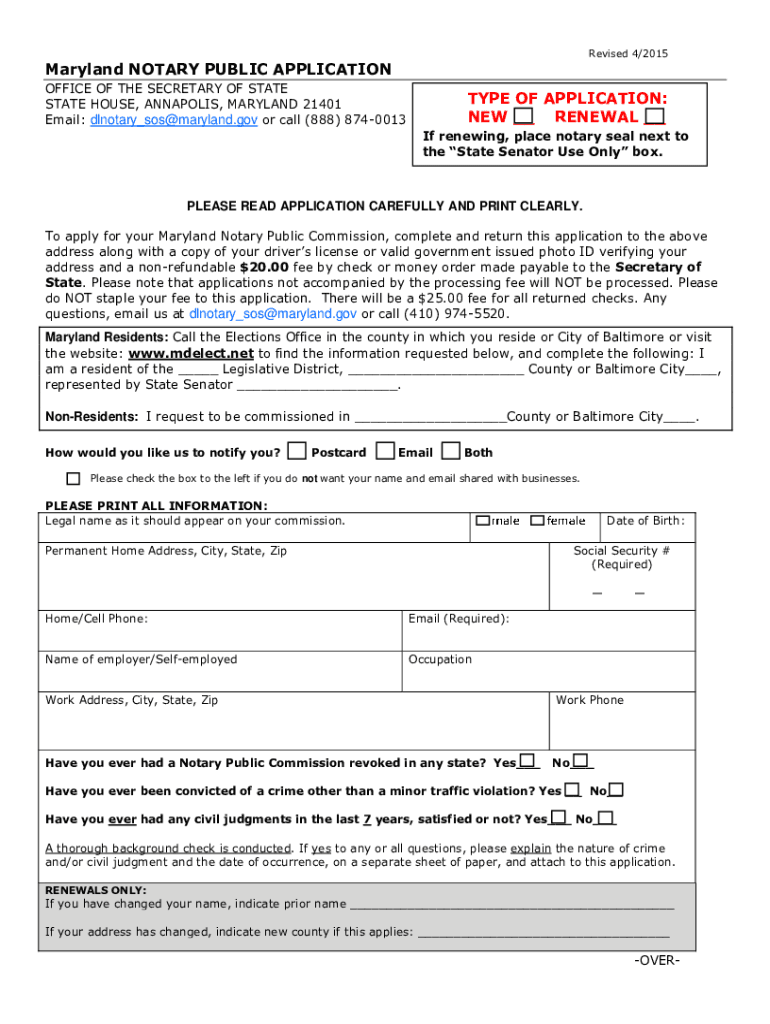
Maryland Public Notary Application 2015-2026 Form


What is the Maryland Public Notary Application?
The Maryland public notary application is a formal request submitted to the Office of the Secretary of State for individuals seeking to become a notary public in the state of Maryland. This application is essential for those who wish to perform notarial acts, which include witnessing signatures, administering oaths, and certifying documents. The application process ensures that applicants meet the necessary qualifications and adhere to state regulations governing notaries.
Eligibility Criteria for the Maryland Notary Application
To qualify for the Maryland notary application, applicants must meet specific criteria set by the state. These include:
- Being at least 18 years old.
- Being a resident of Maryland or having a place of employment or practice in the state.
- Being able to read and write English.
- Not having been convicted of a felony or a crime involving moral turpitude.
Meeting these criteria is crucial for a successful application and to maintain the integrity of the notarial profession.
Steps to Complete the Maryland Notary Application
Completing the Maryland public notary application involves several steps. Here is a straightforward guide:
- Gather necessary information, including your personal details and any required documentation.
- Complete the application form, ensuring all fields are filled accurately.
- Submit the application along with the required fee to the Office of the Secretary of State.
- Await approval, which typically involves a review process to verify your eligibility.
- Once approved, receive your notary commission and complete any required training or orientation.
Following these steps will help streamline the application process and facilitate your journey to becoming a notary public.
Required Documents for the Maryland Notary Application
When applying for a Maryland public notary, certain documents are required to support your application. These typically include:
- A completed notary application form.
- A check or money order for the application fee.
- Proof of residency or employment in Maryland.
- Any additional documentation as specified by the Secretary of State's office.
Ensuring that you have all necessary documents ready can expedite the application process and prevent delays.
Form Submission Methods for the Maryland Notary Application
The Maryland public notary application can be submitted through various methods, providing flexibility for applicants. The available submission methods include:
- Online submission through the Maryland Secretary of State’s website.
- Mailing the completed application to the designated office.
- In-person submission at the Office of the Secretary of State.
Choosing the method that best suits your needs can help ensure a smooth application experience.
Legal Use of the Maryland Notary Application
The legal use of the Maryland public notary application is governed by state laws that outline the responsibilities and powers of notaries. Notaries play a critical role in preventing fraud and ensuring the authenticity of documents. Properly completing the application allows individuals to legally perform notarial acts, which are recognized by courts and other institutions. Understanding the legal implications of being a notary is essential for maintaining compliance and upholding the integrity of the profession.
Quick guide on how to complete maryland notary application new
Complete maryland notary application new effortlessly on any device
Online document management has surged in popularity among businesses and individuals. It offers an ideal eco-friendly alternative to traditional printed and signed documents, allowing you to access the proper form and securely store it online. airSlate SignNow equips you with all the tools necessary to create, modify, and eSign your documents quickly without delays. Manage maryland public notary application on any platform with airSlate SignNow Android or iOS applications and enhance any document-based process today.
How to modify and eSign state of maryland notary application with ease
- Find md notary application and click on Get Form to initiate.
- Utilize the tools we provide to complete your document.
- Emphasize key sections of your documents or redact sensitive information with the tools that airSlate SignNow offers specifically for that purpose.
- Generate your eSignature using the Sign feature, which takes a few seconds and holds the same legal validity as a conventional ink signature.
- Review all the details and then click on the Done button to save your edits.
- Select how you want to send your form, via email, SMS, or invitation link, or download it to your computer.
Say goodbye to lost or misplaced documents, tedious form searches, or errors that necessitate printing new document copies. airSlate SignNow caters to your document management needs in just a few clicks from any device of your choice. Modify and eSign maryland notary application and ensure superior communication at every stage of the form preparation process with airSlate SignNow.
Create this form in 5 minutes or less
Related searches to md notary application
Create this form in 5 minutes!
How to create an eSignature for the maryland notary application
How to create an electronic signature for a PDF online
How to create an electronic signature for a PDF in Google Chrome
How to create an e-signature for signing PDFs in Gmail
How to create an e-signature right from your smartphone
How to create an e-signature for a PDF on iOS
How to create an e-signature for a PDF on Android
People also ask md public notary application
-
What is the Maryland public notary application process?
The Maryland public notary application process involves completing an application form, obtaining a notary bond, and submitting your application to the Maryland Secretary of State's office. Once approved, you will receive your notary commission, allowing you to perform notarial acts in Maryland. Using airSlate SignNow can streamline document management during this process.
-
How much does the Maryland public notary application cost?
The cost of the Maryland public notary application typically includes fees for the application itself, the notary bond, and any required training or education courses. Prices can vary, so it's best to check with the Maryland Secretary of State for the most current fees. With airSlate SignNow, you can save on document-related costs with our affordable eSigning solutions.
-
What features does airSlate SignNow offer for Maryland public notaries?
airSlate SignNow provides a range of features beneficial for Maryland public notaries, including secure eSigning, document templates, and cloud storage options. These features make it easier for notaries to manage and execute documents efficiently. Moreover, our easy-to-use interface is designed to enhance your productivity.
-
What are the benefits of using airSlate SignNow for my notary work?
Using airSlate SignNow for your notary work offers numerous benefits, including enhanced efficiency, reduced turnaround times, and increased security for your documents. The platform simplifies the signing process, making it easier for clients to sign on any device. It's a smart choice for Maryland public notaries looking to optimize their workflow.
-
Can I integrate airSlate SignNow with other software for my Maryland public notary application?
Yes, airSlate SignNow integrates seamlessly with various third-party applications, including CRM systems and cloud storage services. This means you can easily manage your Maryland public notary application documents alongside other business operations. Our integrations help create a comprehensive workflow that's tailored to your needs.
-
Is airSlate SignNow compliant with Maryland notary regulations?
Absolutely. airSlate SignNow complies with Maryland's notary regulations, making it a reliable choice for your Maryland public notary application needs. Our platform ensures that documents are signed in line with legal requirements, giving you peace of mind while performing your notarial duties.
-
How does airSlate SignNow enhance security for notary documents?
airSlate SignNow employs robust security measures, including encryption and secure cloud storage, to protect your notary documents. With these features, you can confidently manage sensitive information related to your Maryland public notary application. Security is a top priority to ensure your documents remain confidential.
Get more for maryland public notary application
Find out other state of maryland notary application
- eSign South Carolina Insurance Job Description Template Now
- eSign Indiana Legal Rental Application Free
- How To eSign Indiana Legal Residential Lease Agreement
- eSign Iowa Legal Separation Agreement Easy
- How To eSign New Jersey Life Sciences LLC Operating Agreement
- eSign Tennessee Insurance Rental Lease Agreement Later
- eSign Texas Insurance Affidavit Of Heirship Myself
- Help Me With eSign Kentucky Legal Quitclaim Deed
- eSign Louisiana Legal Limited Power Of Attorney Online
- How Can I eSign Maine Legal NDA
- eSign Maryland Legal LLC Operating Agreement Safe
- Can I eSign Virginia Life Sciences Job Description Template
- eSign Massachusetts Legal Promissory Note Template Safe
- eSign West Virginia Life Sciences Agreement Later
- How To eSign Michigan Legal Living Will
- eSign Alabama Non-Profit Business Plan Template Easy
- eSign Mississippi Legal Last Will And Testament Secure
- eSign California Non-Profit Month To Month Lease Myself
- eSign Colorado Non-Profit POA Mobile
- How Can I eSign Missouri Legal RFP