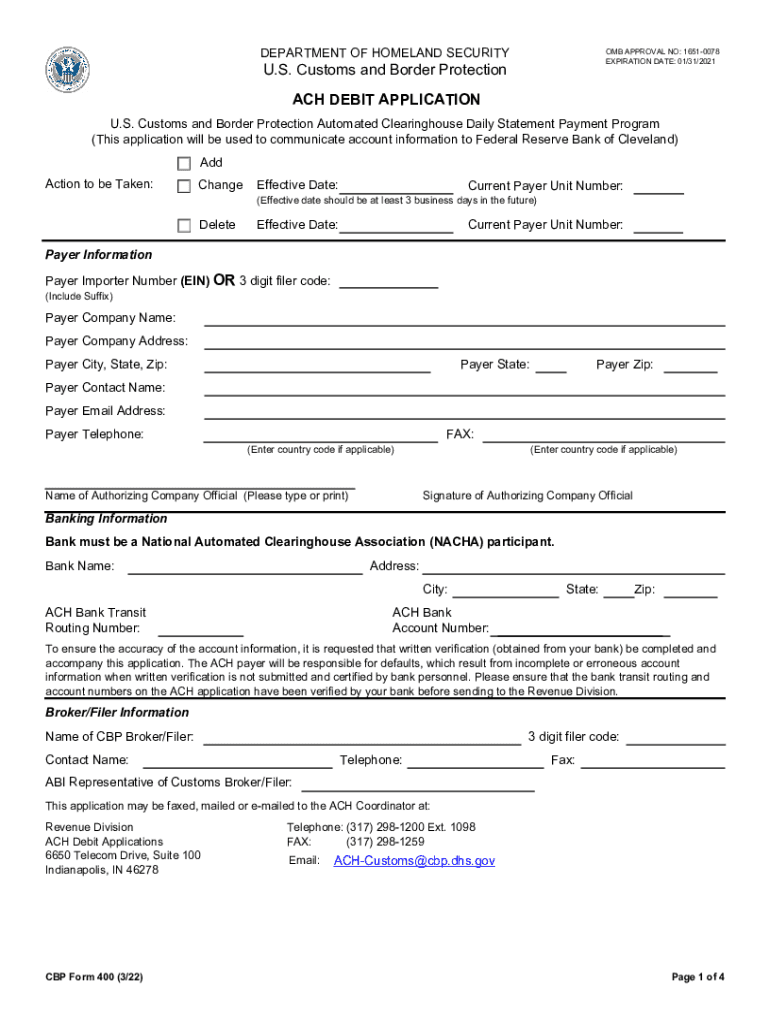
CBP Form 7507 PDF DEPARTMENT of HOMELAND SECURITY OMB APPROVAL NO


Understanding the CBP Form 7507
The CBP Form 7507, also known as the daf form 7507, is a crucial document used by the Department of Homeland Security. This form is specifically designed for the declaration of goods that are being imported into the United States. It serves as a means to provide customs officials with necessary information about the items entering the country, ensuring compliance with U.S. regulations. The form is essential for both individuals and businesses engaged in importing goods, as it helps facilitate the customs clearance process.
Steps to Complete the CBP Form 7507
Completing the CBP Form 7507 involves several key steps to ensure accuracy and compliance. Here is a straightforward guide to help you fill out the form correctly:
- Gather Required Information: Collect all necessary details about the goods being imported, including descriptions, values, and quantities.
- Fill Out the Form: Enter the gathered information into the appropriate sections of the form. Be sure to provide clear and concise descriptions.
- Review for Accuracy: Double-check all entries for mistakes or omissions. Accurate information is crucial for customs processing.
- Sign and Date: Ensure that the form is signed and dated as required. This step is vital for the form's validity.
Legal Use of the CBP Form 7507
The legal acceptance of the CBP Form 7507 hinges on its proper completion and submission. An electronically signed version of this form can be considered legally binding, provided it meets certain legal standards. Compliance with relevant laws such as the ESIGN Act and UETA is essential for the digital version to hold up in legal contexts. Utilizing a reliable eSignature solution ensures that the form is executed correctly and securely, thereby safeguarding the interests of all parties involved.
Obtaining the CBP Form 7507
The CBP Form 7507 can be obtained through various channels. It is available for download from the official customs website or can be requested directly from customs offices. For those preferring a digital format, accessing the form online simplifies the process, allowing for easy filling and submission. Ensure that you are using the most current version of the form to avoid any compliance issues.
Key Elements of the CBP Form 7507
Understanding the key elements of the CBP Form 7507 is essential for effective completion. The form typically includes:
- Importer Information: Details about the individual or business importing the goods.
- Description of Goods: A thorough description of the items, including their classification and value.
- Quantity: The total number of items being imported.
- Signature: The importer’s signature, affirming the accuracy of the provided information.
Form Submission Methods
The CBP Form 7507 can be submitted through various methods, depending on the preferences of the importer. Options include:
- Online Submission: Many importers choose to fill out and submit the form electronically, which can expedite the customs process.
- Mail Submission: The form can also be printed and mailed to the appropriate customs office.
- In-Person Submission: For those who prefer face-to-face interaction, submitting the form in person at a customs office is an option.
Quick guide on how to complete cbp form 7507 pdf department of homeland security omb approval no
Complete CBP Form 7507 pdf DEPARTMENT OF HOMELAND SECURITY OMB APPROVAL NO seamlessly on any device
Web-based document management has gained traction among businesses and individuals. It offers an ideal eco-friendly substitute to conventional printed and signed documents, as you can obtain the necessary form and securely keep it online. airSlate SignNow provides you with all the tools you require to create, modify, and eSign your documents swiftly without delays. Manage CBP Form 7507 pdf DEPARTMENT OF HOMELAND SECURITY OMB APPROVAL NO on any platform with airSlate SignNow Android or iOS applications and streamline any document-related operation today.
How to modify and eSign CBP Form 7507 pdf DEPARTMENT OF HOMELAND SECURITY OMB APPROVAL NO effortlessly
- Find CBP Form 7507 pdf DEPARTMENT OF HOMELAND SECURITY OMB APPROVAL NO and click Get Form to begin.
- Utilize the tools we offer to complete your document.
- Emphasize relevant sections of the documents or redact sensitive information with tools that airSlate SignNow offers specifically for that purpose.
- Generate your eSignature using the Sign tool, which takes seconds and holds the same legal validity as a traditional hand-written signature.
- Verify the information and click the Done button to save your edits.
- Select how you want to share your form, via email, SMS, or invitation link, or download it to your computer.
Eliminate concerns about lost or misplaced documents, tedious form searching, or errors that necessitate printing new document copies. airSlate SignNow meets your document management needs in just a few clicks from a device of your choosing. Alter and eSign CBP Form 7507 pdf DEPARTMENT OF HOMELAND SECURITY OMB APPROVAL NO and guarantee outstanding communication at every stage of the form preparation process with airSlate SignNow.
Create this form in 5 minutes or less
Create this form in 5 minutes!
How to create an eSignature for the cbp form 7507 pdf department of homeland security omb approval no
How to create an electronic signature for a PDF online
How to create an electronic signature for a PDF in Google Chrome
How to create an e-signature for signing PDFs in Gmail
How to create an e-signature right from your smartphone
How to create an e-signature for a PDF on iOS
How to create an e-signature for a PDF on Android
People also ask
-
What is the daf form 7507, and why is it important?
The daf form 7507 is a critical document used in various industries for regulatory compliance and record-keeping. It ensures that businesses meet specific requirements set by authorities, streamlining the documentation process. Understanding its significance can help prevent compliance issues and enhance operational efficiency.
-
How can airSlate SignNow help with the daf form 7507?
airSlate SignNow allows users to create, send, and eSign the daf form 7507 seamlessly. With its user-friendly interface, businesses can complete this essential document quickly while ensuring security and integrity. This efficient process saves time and reduces errors associated with manual handling.
-
What are the pricing options for using airSlate SignNow for the daf form 7507?
airSlate SignNow offers flexible pricing plans suitable for different business sizes, starting with a free trial. Each plan includes features tailored to handle essential documents like the daf form 7507 efficiently. Custom pricing options are also available for enterprises requiring specific integrations or advanced features.
-
Are there any specific features in airSlate SignNow that support the daf form 7507?
Yes, airSlate SignNow includes features like customizable templates, automated workflows, and secure eSignature options that are particularly useful for the daf form 7507. These tools streamline the document management process while ensuring compliance and security. Businesses can also track document statuses in real time.
-
What are the benefits of using airSlate SignNow for the daf form 7507?
Using airSlate SignNow for the daf form 7507 enhances efficiency, reduces paperwork, and minimizes turnaround time for essential business documents. It also ensures that your documents are securely stored and easily accessible, which is crucial for audits and compliance checks. Overall, this platform empowers businesses to operate more effectively.
-
Can I integrate airSlate SignNow with other applications for managing the daf form 7507?
Absolutely! airSlate SignNow offers robust integrations with various applications like Google Drive, Salesforce, and more, making it easy to manage the daf form 7507. These integrations enhance your existing workflows, allowing for smoother transitions and better document handling efficiency.
-
Is airSlate SignNow secure for eSigning the daf form 7507?
Yes, airSlate SignNow takes security seriously and ensures that your documents, including the daf form 7507, are protected with industry-standard encryption. Each eSignature is legally binding, providing peace of mind for you and your clients. The platform also complies with major regulations to ensure data protection.
Get more for CBP Form 7507 pdf DEPARTMENT OF HOMELAND SECURITY OMB APPROVAL NO
Find out other CBP Form 7507 pdf DEPARTMENT OF HOMELAND SECURITY OMB APPROVAL NO
- How To Integrate Sign in Banking
- How To Use Sign in Banking
- Help Me With Use Sign in Banking
- Can I Use Sign in Banking
- How Do I Install Sign in Banking
- How To Add Sign in Banking
- How Do I Add Sign in Banking
- How Can I Add Sign in Banking
- Can I Add Sign in Banking
- Help Me With Set Up Sign in Government
- How To Integrate eSign in Banking
- How To Use eSign in Banking
- How To Install eSign in Banking
- How To Add eSign in Banking
- How To Set Up eSign in Banking
- How To Save eSign in Banking
- How To Implement eSign in Banking
- How To Set Up eSign in Construction
- How To Integrate eSign in Doctors
- How To Use eSign in Doctors