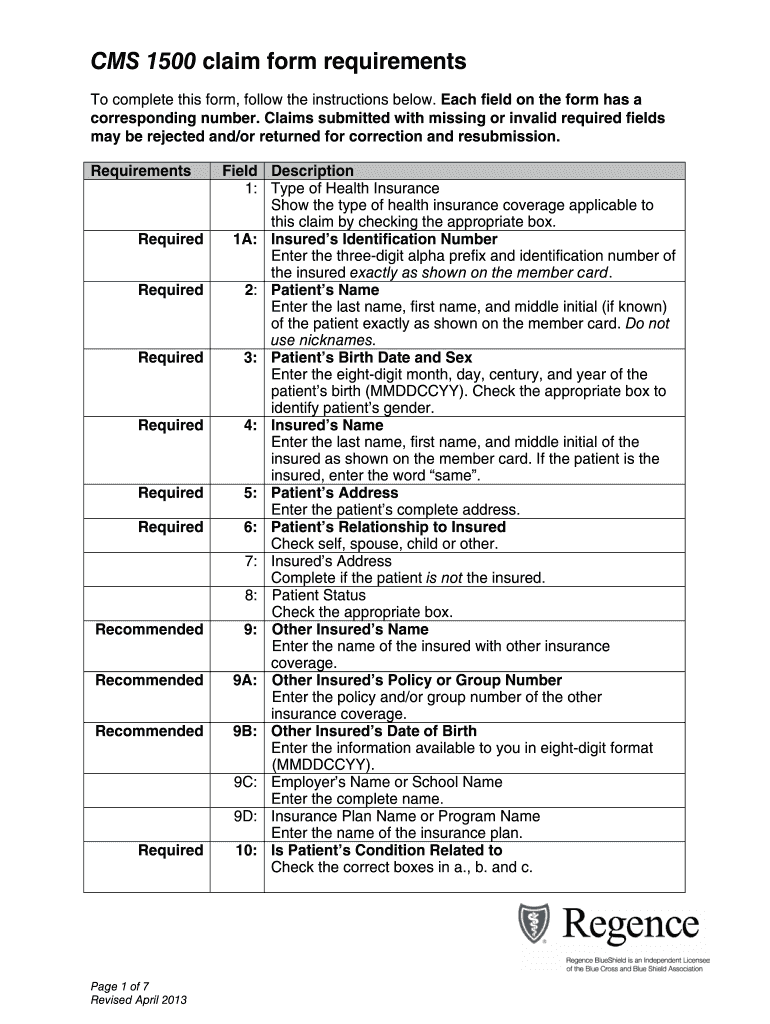
Cms 1500 for Print on Preprinted Forms


What is the CMS 1500 for print on preprinted forms
The CMS 1500 form is a standardized document used by healthcare providers to bill Medicare and other insurance companies for services rendered. This form is essential for submitting claims for reimbursement and is designed to capture patient and provider information, as well as details about the services provided. The preprinted version of the CMS 1500 form includes specific fields and formatting that must be adhered to for proper processing. It is crucial for providers to understand the requirements of this form to ensure timely and accurate claims submission.
How to use the CMS 1500 for print on preprinted forms
Using the CMS 1500 form involves several steps to ensure all necessary information is accurately captured. Providers should begin by filling out the patient’s demographic information, including name, address, and insurance details. Next, they need to document the services provided, including dates of service, procedure codes, and diagnosis codes. It is important to review the completed form for accuracy before submission, as errors can lead to claim denials or delays in payment.
Steps to complete the CMS 1500 for print on preprinted forms
Completing the CMS 1500 form accurately involves the following steps:
- Gather necessary patient information, including demographics and insurance details.
- Fill in the provider's information, including name, NPI number, and address.
- Document the services rendered with appropriate procedure codes and dates.
- Include diagnosis codes that justify the services provided.
- Review the form for completeness and accuracy before submission.
Legal use of the CMS 1500 for print on preprinted forms
The CMS 1500 form must be completed in compliance with federal regulations to be considered legally binding. This includes adhering to guidelines set forth by the Centers for Medicare & Medicaid Services (CMS) and ensuring that all information is truthful and accurate. Misrepresentation or falsification of information on the CMS 1500 can result in penalties, including fines and loss of licensure. Therefore, it is essential for providers to understand the legal implications of submitting this form.
Key elements of the CMS 1500 for print on preprinted forms
Key elements of the CMS 1500 form include:
- Patient's information: name, address, date of birth, and insurance details.
- Provider's information: name, NPI number, and practice location.
- Service details: dates of service, procedure codes, and diagnosis codes.
- Billing information: total charges and payment details.
Form submission methods for the CMS 1500
The CMS 1500 form can be submitted through various methods, including:
- Online submission through electronic health record (EHR) systems.
- Mailing a hard copy to the appropriate insurance company.
- In-person submission at local insurance offices when applicable.
Quick guide on how to complete cms 1500 for print on preprinted forms
Complete Cms 1500 For Print On Preprinted Forms effortlessly on any device
Web-based document management has become popular among corporations and individuals alike. It offers an ideal eco-friendly alternative to traditional printed and signed papers, allowing you to locate the necessary form and securely save it online. airSlate SignNow equips you with all the resources needed to create, alter, and eSign your documents promptly without delays. Manage Cms 1500 For Print On Preprinted Forms on any device using airSlate SignNow's Android or iOS applications and streamline any document-centered procedure today.
The easiest method to modify and eSign Cms 1500 For Print On Preprinted Forms effortlessly
- Locate Cms 1500 For Print On Preprinted Forms and select Get Form to begin.
- Make use of the tools we provide to fill out your document.
- Emphasize important sections of the documents or obscure sensitive information with tools specifically designed by airSlate SignNow for this purpose.
- Create your eSignature using the Sign tool, which takes moments and carries the same legal validity as a conventional wet ink signature.
- Review the information and click on the Done button to save your modifications.
- Select your preferred method for sharing your form, via email, SMS, or invitation link, or download it to your computer.
Eliminate the hassle of lost or misplaced files, tedious form searching, or errors that necessitate printing new document copies. airSlate SignNow meets your document management requirements with just a few clicks from any device of your choosing. Edit and eSign Cms 1500 For Print On Preprinted Forms and ensure outstanding communication at every stage of the form preparation process with airSlate SignNow.
Create this form in 5 minutes or less
Create this form in 5 minutes!
How to create an eSignature for the cms 1500 for print on preprinted forms
How to create an electronic signature for a PDF online
How to create an electronic signature for a PDF in Google Chrome
How to create an e-signature for signing PDFs in Gmail
How to create an e-signature right from your smartphone
How to create an e-signature for a PDF on iOS
How to create an e-signature for a PDF on Android
People also ask
-
What is a CMS 1500 form?
The CMS 1500 form is a standardized document used by healthcare providers to bill Medicare and other health insurance companies for services rendered. It includes essential information such as patient details, provider information, and the services billed. Understanding and correctly filling out the CMS 1500 form ensures timely and accurate payments for healthcare services.
-
How can airSlate SignNow help with filling out the CMS 1500 form?
airSlate SignNow offers an intuitive platform that simplifies the process of filling out the CMS 1500 form. With its user-friendly tools, you can easily input necessary information, validate entries, and ensure compliance with healthcare billing standards. This helps healthcare professionals save time and minimize errors when submitting claims.
-
Is there a cost to using airSlate SignNow for the CMS 1500 form?
airSlate SignNow provides a cost-effective solution for managing the CMS 1500 form. Pricing varies depending on your business needs, but the platform is designed to be budget-friendly, offering flexible plans that cater to any size healthcare organization. Explore our pricing options to find the best value for your requirements.
-
What features does airSlate SignNow offer for the CMS 1500 form?
airSlate SignNow comes with several features designed specifically for the CMS 1500 form, including eSignature capabilities, document management, and automated workflows. These features streamline the billing process, ensuring that your forms are filled out accurately and sent quickly. Additionally, the platform allows for collaboration between team members, improving efficiency.
-
Can I integrate airSlate SignNow with my existing software for handling CMS 1500 forms?
Yes, airSlate SignNow can seamlessly integrate with various practice management and billing software solutions. This integration feature allows users to import and export CMS 1500 forms easily, ensuring a smooth workflow. By connecting your systems, you can enhance productivity and reduce redundancies in your billing process.
-
What are the benefits of using airSlate SignNow for the CMS 1500 form?
Using airSlate SignNow for the CMS 1500 form offers numerous benefits, including enhanced accuracy, increased efficiency, and faster payment cycles. The platform's eSignature feature facilitates quicker approvals, thus helping to minimize delays in claim processing. Moreover, airSlate SignNow's secure framework ensures that sensitive patient information remains protected.
-
How secure is the airSlate SignNow platform for handling the CMS 1500 form?
airSlate SignNow prioritizes the security of your data while handling the CMS 1500 form. The platform employs advanced encryption technologies and follows industry standards to safeguard sensitive information. You can trust that your patient data is safe with airSlate SignNow, enabling you to focus on providing excellent care.
Get more for Cms 1500 For Print On Preprinted Forms
- What does a mortgage application look like form
- Reflexology intake for m form
- Please designated contact adp canada form
- Injection therapy health screening form purewellnessgroupca
- Osteopathy bintakeb and consent form satori bhealthb amp wellness
- Makeup artist waiver form fill and sign printable template online
- Pediatric intake form template fill online printable fillable
- Adult psychological assessment intake doc form
Find out other Cms 1500 For Print On Preprinted Forms
- How Do I eSign Arkansas Charity LLC Operating Agreement
- eSign Colorado Charity LLC Operating Agreement Fast
- eSign Connecticut Charity Living Will Later
- How Can I Sign West Virginia Courts Quitclaim Deed
- Sign Courts Form Wisconsin Easy
- Sign Wyoming Courts LLC Operating Agreement Online
- How To Sign Wyoming Courts Quitclaim Deed
- eSign Vermont Business Operations Executive Summary Template Mobile
- eSign Vermont Business Operations Executive Summary Template Now
- eSign Virginia Business Operations Affidavit Of Heirship Mobile
- eSign Nebraska Charity LLC Operating Agreement Secure
- How Do I eSign Nevada Charity Lease Termination Letter
- eSign New Jersey Charity Resignation Letter Now
- eSign Alaska Construction Business Plan Template Mobile
- eSign Charity PPT North Carolina Now
- eSign New Mexico Charity Lease Agreement Form Secure
- eSign Charity PPT North Carolina Free
- eSign North Dakota Charity Rental Lease Agreement Now
- eSign Arkansas Construction Permission Slip Easy
- eSign Rhode Island Charity Rental Lease Agreement Secure