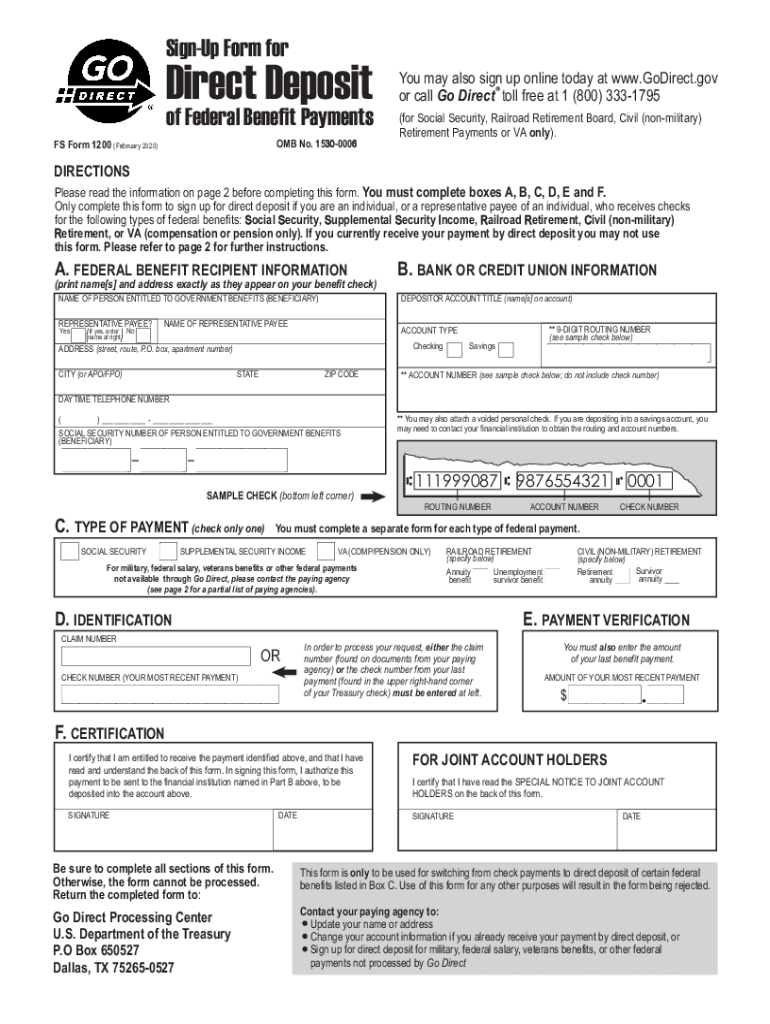
Form Direct Deposit Benefit 2020-2026


What is the Form Direct Deposit Benefit
The fs1200 federal benefit form is designed to facilitate direct deposit for federal payments, such as tax refunds or social security benefits. This form allows individuals to provide their banking information securely, ensuring that payments are deposited directly into their chosen bank account. By using the fs1200 form, recipients can enjoy quicker access to their funds, eliminating the need for paper checks that may be delayed or lost in the mail.
How to use the Form Direct Deposit Benefit
To utilize the fs1200 federal benefit form, individuals need to fill in their personal details, including their name, address, and Social Security number. Additionally, they must provide their bank account information, including the account number and routing number. Once the form is completed, it can be submitted electronically or printed and mailed to the appropriate federal agency, depending on the specific requirements of the payment program.
Steps to complete the Form Direct Deposit Benefit
Completing the fs1200 federal benefit form involves several straightforward steps:
- Gather necessary information, such as your Social Security number and bank account details.
- Access the fs1200 form, either online or through a printed copy.
- Fill in your personal information accurately, ensuring all details are correct.
- Provide your banking information, including the account number and routing number.
- Review the form for accuracy and completeness.
- Submit the form electronically or mail it to the designated agency.
Legal use of the Form Direct Deposit Benefit
The fs1200 federal benefit form is legally recognized for facilitating direct deposits. To ensure its validity, the form must be filled out completely and accurately. Compliance with federal regulations regarding direct deposit is essential, as any discrepancies may lead to delays in receiving funds. By using a secure platform like signNow, individuals can ensure that their signatures and submissions meet legal standards, providing peace of mind throughout the process.
Eligibility Criteria
To be eligible for the fs1200 federal benefit, individuals must meet specific criteria set forth by the federal agency issuing the payments. This typically includes being a recipient of federal benefits, such as Social Security, veterans' benefits, or tax refunds. Additionally, applicants must have a valid Social Security number and an active bank account in their name to receive direct deposits. It is important to verify eligibility before submitting the form to avoid complications.
Form Submission Methods (Online / Mail / In-Person)
The fs1200 federal benefit form can be submitted through various methods to accommodate different preferences. Individuals may choose to submit the form online via a secure government portal, which is often the fastest option. Alternatively, the form can be printed and mailed to the appropriate federal agency. In some cases, individuals may also have the option to submit the form in person at designated offices. Each submission method has its own processing times, so it is advisable to choose the one that best fits individual needs.
Quick guide on how to complete form direct deposit benefit
Prepare Form Direct Deposit Benefit effortlessly on any device
Digital document management has become increasingly favored by both businesses and individuals. It offers an ideal environmentally-friendly alternative to traditional printed and signed papers, allowing you to access the correct form and safely store it online. airSlate SignNow equips you with all the necessary tools to create, modify, and eSign your documents swiftly without delays. Manage Form Direct Deposit Benefit on any device using airSlate SignNow's Android or iOS applications and streamline any document-related task today.
The simplest way to modify and eSign Form Direct Deposit Benefit effortlessly
- Obtain Form Direct Deposit Benefit and click Get Form to begin.
- Utilize the tools we offer to complete your form.
- Emphasize important sections of the documents or obscure sensitive details with tools that airSlate SignNow specifically provides for this purpose.
- Craft your signature using the Sign feature, which takes seconds and carries the same legal validity as a conventional wet ink signature.
- Verify the details and click on the Done button to save your modifications.
- Select your preferred method to send your form, via email, text message (SMS), or invitation link, or download it to your computer.
Eliminate concerns about lost or misplaced documents, tedious form searches, or mistakes that require printing new document copies. airSlate SignNow addresses all your document management needs in just a few clicks from your preferred device. Modify and eSign Form Direct Deposit Benefit and guarantee excellent communication at every step of your form preparation process with airSlate SignNow.
Create this form in 5 minutes or less
Find and fill out the correct form direct deposit benefit
Create this form in 5 minutes!
How to create an eSignature for the form direct deposit benefit
How to create an electronic signature for a PDF online
How to create an electronic signature for a PDF in Google Chrome
How to create an e-signature for signing PDFs in Gmail
How to create an e-signature right from your smartphone
How to create an e-signature for a PDF on iOS
How to create an e-signature for a PDF on Android
People also ask
-
What is the fs 1200 form and how is it used?
The fs 1200 form is a standardized document used for various business transactions, particularly for financial and administrative purposes. With airSlate SignNow, you can easily create, fill, and eSign the fs 1200 form, streamlining your workflow and reducing the potential for errors.
-
How does airSlate SignNow help with the fs 1200 form process?
airSlate SignNow simplifies the process of handling the fs 1200 form by offering an intuitive interface for form filling, eSigning, and sharing. This ensures that all signers can complete the document quickly, leading to faster approvals and better efficiency for your business.
-
Is there a cost associated with using airSlate SignNow for the fs 1200 form?
Yes, airSlate SignNow offers various pricing plans to suit every business need when working with the fs 1200 form. Each plan provides access to essential features that help in creating and managing documents efficiently, along with additional benefits that enhance your experience.
-
What features are available for the fs 1200 form on airSlate SignNow?
AirSlate SignNow offers robust features for the fs 1200 form, including customizable templates, automated reminders, and real-time tracking of document status. These features help ensure that your forms are processed quickly and securely, maximizing productivity.
-
Can I integrate airSlate SignNow with other applications when working on the fs 1200 form?
Absolutely! airSlate SignNow supports integrations with various applications such as Google Drive, Salesforce, and Microsoft Office, allowing you to manage the fs 1200 form seamlessly alongside your other tools. This integration enhances your workflow and keeps everything organized in one place.
-
What are the benefits of using airSlate SignNow for the fs 1200 form compared to traditional methods?
Using airSlate SignNow for the fs 1200 form eliminates the need for printing, scanning, and mailing documents, saving time and resources. Additionally, eSigning offers a more secure and legally binding process, improving compliance and ensuring that your documents are handled efficiently.
-
How secure is my data when using airSlate SignNow for the fs 1200 form?
AirSlate SignNow prioritizes the security of your data when managing the fs 1200 form. It employs advanced encryption and complies with industry standards to protect your information, ensuring that your business documents remain confidential and secure.
Get more for Form Direct Deposit Benefit
Find out other Form Direct Deposit Benefit
- eSignature Mississippi Lawers Residential Lease Agreement Later
- How To eSignature Mississippi Lawers Residential Lease Agreement
- Can I eSignature Indiana Life Sciences Rental Application
- eSignature Indiana Life Sciences LLC Operating Agreement Fast
- eSignature Kentucky Life Sciences Quitclaim Deed Fast
- Help Me With eSignature Georgia Non-Profit NDA
- How Can I eSignature Idaho Non-Profit Business Plan Template
- eSignature Mississippi Life Sciences Lease Agreement Myself
- How Can I eSignature Mississippi Life Sciences Last Will And Testament
- How To eSignature Illinois Non-Profit Contract
- eSignature Louisiana Non-Profit Business Plan Template Now
- How Do I eSignature North Dakota Life Sciences Operating Agreement
- eSignature Oregon Life Sciences Job Offer Myself
- eSignature Oregon Life Sciences Job Offer Fast
- eSignature Oregon Life Sciences Warranty Deed Myself
- eSignature Maryland Non-Profit Cease And Desist Letter Fast
- eSignature Pennsylvania Life Sciences Rental Lease Agreement Easy
- eSignature Washington Life Sciences Permission Slip Now
- eSignature West Virginia Life Sciences Quitclaim Deed Free
- Can I eSignature West Virginia Life Sciences Residential Lease Agreement