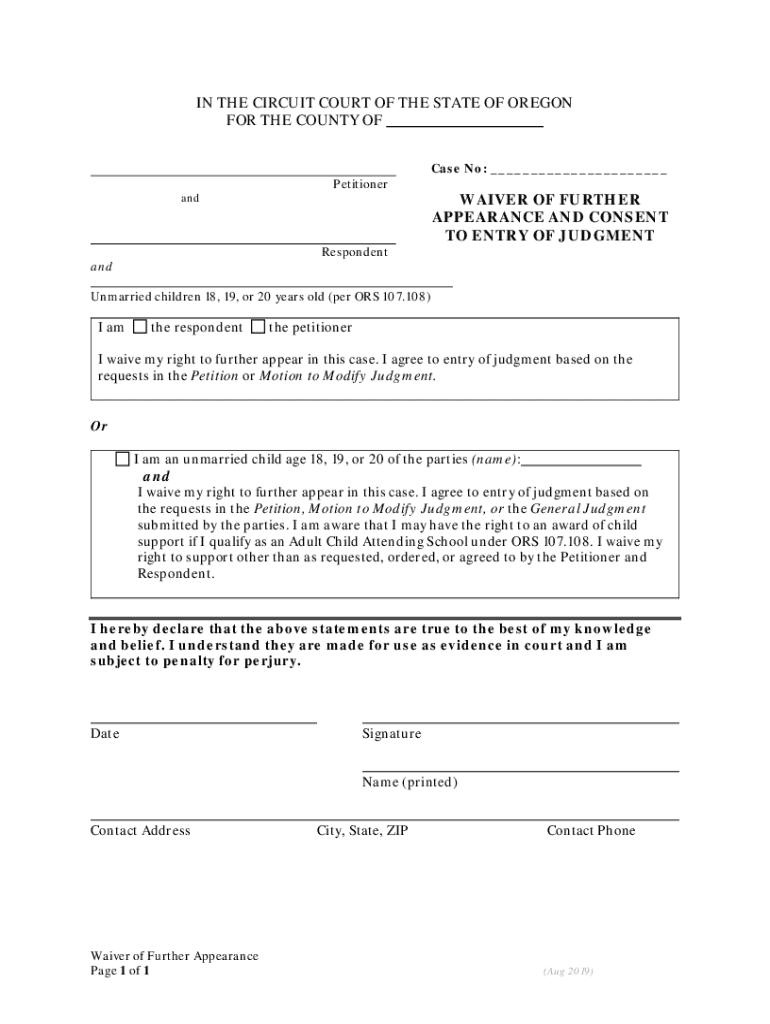
Form 13 General Judgment of Custody Oregon 2019-2026


Understanding the waiver of appearance divorce form
The waiver of appearance divorce form is a legal document that allows one party in a divorce proceeding to forgo the requirement of appearing in court. This form is particularly useful in uncontested divorce cases where both parties agree on the terms of the divorce, such as asset division and child custody. By submitting this form, the non-appearing party acknowledges their consent to the divorce and its terms, streamlining the legal process.
Steps to complete the waiver of appearance divorce form
Completing the waiver of appearance divorce form involves several key steps:
- Obtain the correct form: Ensure you have the official waiver of appearance divorce form specific to your state.
- Fill in personal information: Include your name, address, and case number as required.
- Indicate your consent: Clearly state your agreement to the terms of the divorce and your decision to waive your appearance in court.
- Sign and date the form: Your signature must be included to validate the document.
- Submit the form: File the completed waiver with the court handling your divorce case.
Legal use of the waiver of appearance divorce form
The waiver of appearance divorce form is legally binding when completed correctly. It is essential that both parties understand the implications of waiving their right to appear in court. This form is typically accepted by courts when both spouses have agreed on the divorce terms, ensuring that the process can proceed without unnecessary delays. However, it is advisable to consult with a legal professional to confirm that this form is appropriate for your specific situation.
State-specific rules for the waiver of appearance divorce form
Each state in the U.S. may have different requirements and regulations regarding the waiver of appearance divorce form. It is crucial to familiarize yourself with the specific rules in your state, as some jurisdictions may require additional documentation or specific language in the form. Checking with your local court or legal resources can help ensure compliance with state laws and procedures.
Examples of using the waiver of appearance divorce form
Common scenarios for utilizing the waiver of appearance divorce form include:
- Uncontested divorces where both parties agree on all terms, such as property division and child custody arrangements.
- Situations where one spouse is unable to attend court due to health issues or other valid reasons.
- Cases where both parties have reached a mutual understanding and prefer to expedite the process without court appearances.
How to obtain the waiver of appearance divorce form
The waiver of appearance divorce form can typically be obtained from your local family court or online through state court websites. Many jurisdictions provide downloadable versions of the form, ensuring that you have the most current and applicable version. It is important to ensure that you are using the correct form for your specific state and situation.
Quick guide on how to complete form 13 general judgment of custody oregon
Complete Form 13 General Judgment Of Custody Oregon effortlessly on any gadget
Managing documents online has become increasingly favored by businesses and individuals alike. It offers an excellent environmentally friendly option to conventional printed and signed paperwork, allowing you to locate the correct form and securely keep it online. airSlate SignNow equips you with all the tools necessary to create, modify, and electronically sign your documents promptly without hindrances. Handle Form 13 General Judgment Of Custody Oregon on any device using airSlate SignNow's Android or iOS applications and simplify any document-related procedure today.
The easiest way to modify and electronically sign Form 13 General Judgment Of Custody Oregon without hassle
- Locate Form 13 General Judgment Of Custody Oregon and click Get Form to begin.
- Utilize the tools provided to complete your document.
- Highlight important sections of your documents or obscure sensitive data with tools that airSlate SignNow offers specifically for that purpose.
- Generate your signature with the Sign feature, which only takes seconds and carries the same legal authority as a traditional handwritten signature.
- Review the information and click the Done button to save your changes.
- Choose how you wish to send your form, whether by email, text message (SMS), or a shareable link, or download it to your computer.
Eliminate the worries of lost or misplaced files, tedious form searches, or errors that require printing new document copies. airSlate SignNow addresses all your document management needs in just a few clicks from any device you prefer. Modify and electronically sign Form 13 General Judgment Of Custody Oregon and ensure excellent communication at every stage of the form preparation process with airSlate SignNow.
Create this form in 5 minutes or less
Find and fill out the correct form 13 general judgment of custody oregon
Create this form in 5 minutes!
How to create an eSignature for the form 13 general judgment of custody oregon
How to create an electronic signature for a PDF online
How to create an electronic signature for a PDF in Google Chrome
How to create an e-signature for signing PDFs in Gmail
How to create an e-signature right from your smartphone
How to create an e-signature for a PDF on iOS
How to create an e-signature for a PDF on Android
People also ask
-
What is a waiver of appearance divorce form?
A waiver of appearance divorce form is a legal document used by one or both parties in a divorce to indicate that they do not wish to appear in court for the proceedings. This form can streamline the divorce process and is typically filed along with other necessary divorce paperwork. Using airSlate SignNow, you can easily create and eSign this form, ensuring a smoother experience.
-
How can airSlate SignNow help with my waiver of appearance divorce form?
airSlate SignNow offers an intuitive platform for drafting, sending, and eSigning your waiver of appearance divorce form. With its easy-to-use interface, you can quickly complete necessary documents without the hassle of printing or mailing. SignNow also allows for secure storage and retrieval of your signed forms.
-
Are there any costs associated with using airSlate SignNow for a waiver of appearance divorce form?
Yes, airSlate SignNow offers various pricing plans to fit different needs. You can choose from a range of features, including unlimited eSigning for your waiver of appearance divorce form. The plans are cost-effective and designed to provide value for both individuals and businesses engaging in document management.
-
Is my waiver of appearance divorce form legally binding?
Yes, a waiver of appearance divorce form is legally binding when properly executed. By using airSlate SignNow, you can ensure that your document meets legal standards and is securely stored. Electronic signatures provided via SignNow are compliant with the E-Sign Act, making them valid for legal use.
-
What features does airSlate SignNow offer for managing waiver of appearance divorce forms?
airSlate SignNow provides various features to simplify the management of your waiver of appearance divorce form, including document templates, real-time collaboration, and tracking capabilities. These features enable you to customize your forms and monitor their status effortlessly, enhancing your overall efficiency.
-
Can I integrate airSlate SignNow with other tools for my waiver of appearance divorce form?
Absolutely! airSlate SignNow offers integration with various software applications, allowing you to streamline your workflow when preparing your waiver of appearance divorce form. Whether you use CRM systems or document management platforms, SignNow can easily connect with them for a seamless experience.
-
Is airSlate SignNow secure for handling waiver of appearance divorce forms?
Yes, airSlate SignNow prioritizes security, ensuring that your waiver of appearance divorce form and other documents are well protected. The platform employs bank-level encryption and complies with industry standards to safeguard your data, giving you peace of mind while managing sensitive legal documents.
Get more for Form 13 General Judgment Of Custody Oregon
- Aka application form
- Pre trial schedule form kent county michigan
- Dpr 619 pdf form
- Request for medical benefits for another family members dhs state il form
- Procura speciale modello form
- Diet order form
- This is an application to renew your eligibility for benefits form
- Alf addendum dss virginia form
Find out other Form 13 General Judgment Of Custody Oregon
- eSignature Wyoming Plumbing Quitclaim Deed Myself
- eSignature Colorado Sports Living Will Mobile
- eSignature Iowa Real Estate Moving Checklist Simple
- eSignature Iowa Real Estate Quitclaim Deed Easy
- eSignature Real Estate Form Louisiana Simple
- eSignature Louisiana Real Estate LLC Operating Agreement Myself
- Can I eSignature Louisiana Real Estate Quitclaim Deed
- eSignature Hawaii Sports Living Will Safe
- eSignature Hawaii Sports LLC Operating Agreement Myself
- eSignature Maryland Real Estate Quitclaim Deed Secure
- eSignature Idaho Sports Rental Application Secure
- Help Me With eSignature Massachusetts Real Estate Quitclaim Deed
- eSignature Police Document Florida Easy
- eSignature Police Document Florida Safe
- How Can I eSignature Delaware Police Living Will
- eSignature Michigan Real Estate LLC Operating Agreement Mobile
- eSignature Georgia Police Last Will And Testament Simple
- How To eSignature Hawaii Police RFP
- Can I eSignature Minnesota Real Estate Warranty Deed
- How Do I eSignature Indiana Police Lease Agreement Form