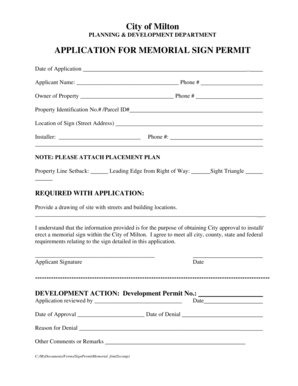
APPLICATION for MEMORIAL SIGN PERMIT Form


What is the APPLICATION FOR MEMORIAL SIGN PERMIT
The application for memorial sign permit is a formal request submitted to local authorities to obtain permission for placing a memorial sign. These signs typically commemorate individuals or events and can be found in public spaces such as parks, streets, or community areas. The application process ensures that such memorials meet local regulations and standards, allowing communities to honor their history while maintaining aesthetic and safety considerations.
Steps to complete the APPLICATION FOR MEMORIAL SIGN PERMIT
Completing the application for memorial sign permit involves several key steps:
- Gather necessary information, including the proposed location, dimensions of the sign, and the text to be displayed.
- Check local regulations to ensure compliance with zoning laws and sign ordinances.
- Fill out the application form accurately, providing all required details and supporting documents.
- Submit the application to the appropriate local authority, either online or in person, depending on the jurisdiction.
- Await feedback or approval, which may involve a review process or public hearing.
Legal use of the APPLICATION FOR MEMORIAL SIGN PERMIT
The legal use of the application for memorial sign permit is governed by local laws and regulations. It is essential to adhere to these guidelines to ensure that the memorial sign is legally recognized. This includes obtaining the necessary approvals before installation, which helps avoid potential fines or removal of the sign. Understanding the legal framework surrounding memorial signs can facilitate a smoother application process and ensure compliance with community standards.
Key elements of the APPLICATION FOR MEMORIAL SIGN PERMIT
Several key elements are typically required in the application for memorial sign permit:
- Applicant Information: Name, contact details, and relationship to the individual being memorialized.
- Sign Specifications: Dimensions, materials, and design of the memorial sign.
- Location Details: Exact placement of the sign, including any necessary site plans.
- Purpose Statement: A brief description of the significance of the memorial.
- Supporting Documents: Any additional paperwork required by local authorities, such as photographs or letters of support.
State-specific rules for the APPLICATION FOR MEMORIAL SIGN PERMIT
State-specific rules for the application for memorial sign permit can vary significantly across the United States. Each state may have different requirements regarding the size, design, and placement of memorial signs. It is crucial for applicants to research their specific state laws and local ordinances to ensure compliance. This may involve consulting with local planning departments or reviewing state guidelines to understand what is permissible in their area.
Form Submission Methods (Online / Mail / In-Person)
The application for memorial sign permit can typically be submitted through various methods, depending on local regulations:
- Online Submission: Many jurisdictions offer online portals for submitting applications, allowing for quicker processing times.
- Mail: Applicants may send completed forms and supporting documents via postal service, though this may result in longer processing times.
- In-Person Submission: Some applicants may prefer to deliver their applications directly to local offices, providing an opportunity to ask questions or clarify requirements.
Quick guide on how to complete application for memorial sign permit
Effortlessly Prepare APPLICATION FOR MEMORIAL SIGN PERMIT on Any Device
Digital document management has become increasingly popular among businesses and individuals alike. It offers an ideal eco-friendly substitute for traditional printed and signed documents, enabling you to find the right template and securely store it online. airSlate SignNow equips you with all the tools necessary to create, modify, and electronically sign your documents quickly without delays. Manage APPLICATION FOR MEMORIAL SIGN PERMIT on any device using airSlate SignNow's Android or iOS applications and enhance any document-related task today.
How to Modify and Electronically Sign APPLICATION FOR MEMORIAL SIGN PERMIT with Ease
- Find APPLICATION FOR MEMORIAL SIGN PERMIT and click on Get Form to begin.
- Use the tools we provide to complete your document.
- Highlight important sections of your files or redact sensitive details with features that airSlate SignNow offers specifically for that purpose.
- Create your electronic signature using the Sign tool, which takes mere seconds and holds the same legal validity as a traditional handwritten signature.
- Verify the information and click on the Done button to save your changes.
- Choose your delivery method for the document: by email, SMS, invitation link, or download it to your computer.
Say goodbye to lost or misplaced documents, tedious form searches, or mistakes that require reprinting new copies. airSlate SignNow meets all your document management needs in just a few clicks from any device you prefer. Modify and electronically sign APPLICATION FOR MEMORIAL SIGN PERMIT while ensuring effective communication at every stage of the form preparation process with airSlate SignNow.
Create this form in 5 minutes or less
Create this form in 5 minutes!
How to create an eSignature for the application for memorial sign permit
How to create an electronic signature for a PDF online
How to create an electronic signature for a PDF in Google Chrome
How to create an e-signature for signing PDFs in Gmail
How to create an e-signature right from your smartphone
How to create an e-signature for a PDF on iOS
How to create an e-signature for a PDF on Android
People also ask
-
What is an APPLICATION FOR MEMORIAL SIGN PERMIT?
An APPLICATION FOR MEMORIAL SIGN PERMIT is a formal request submitted to local authorities for permission to install a memorial sign. This application typically includes details about the sign's size, location, and purpose. It's essential to follow local regulations to ensure your memorial sign is compliant and legally permitted.
-
How can airSlate SignNow help with the APPLICATION FOR MEMORIAL SIGN PERMIT?
airSlate SignNow streamlines the process of submitting your APPLICATION FOR MEMORIAL SIGN PERMIT. With our platform, you can easily create, send, and eSign documents directly online, reducing the time and effort needed to finalize your application. This simplifies obtaining the necessary approvals faster.
-
What features are included in airSlate SignNow for handling memorial sign applications?
Our platform offers features like customizable templates, secure eSignature options, and document tracking. These tools make it easier to manage your APPLICATION FOR MEMORIAL SIGN PERMIT, ensuring you have everything you need to comply with local guidelines. Plus, our user-friendly interface makes the process intuitive.
-
Are there any costs associated with using airSlate SignNow for my APPLICATION FOR MEMORIAL SIGN PERMIT?
Yes, airSlate SignNow has a subscription model that provides various pricing plans to fit your budget. The cost is typically low compared to the time saved in processing your APPLICATION FOR MEMORIAL SIGN PERMIT. You can explore our plans to choose one that aligns with your needs.
-
What are the benefits of using airSlate SignNow for my memorial sign application?
Using airSlate SignNow for your APPLICATION FOR MEMORIAL SIGN PERMIT offers several benefits, including faster approval times and enhanced document security. Our platform allows you to collaborate with others in real time, ensuring that all necessary information is included in the application accurately. This leads to a smoother application process.
-
Can I integrate airSlate SignNow with other applications for my memorial sign application?
Yes, airSlate SignNow supports integrations with various applications, which can help streamline your entire document management process, including your APPLICATION FOR MEMORIAL SIGN PERMIT. Whether you’re using CRM systems or cloud storage solutions, our platform can easily connect, allowing for seamless workflows.
-
How secure is my information when submitting the APPLICATION FOR MEMORIAL SIGN PERMIT with airSlate SignNow?
Security is a top priority at airSlate SignNow. When you submit your APPLICATION FOR MEMORIAL SIGN PERMIT, your information is encrypted and stored securely in compliance with industry standards. We implement various security measures to protect your sensitive data during the submission process.
Get more for APPLICATION FOR MEMORIAL SIGN PERMIT
Find out other APPLICATION FOR MEMORIAL SIGN PERMIT
- Electronic signature West Virginia Education Contract Safe
- Help Me With Electronic signature West Virginia Education Business Letter Template
- Electronic signature West Virginia Education Cease And Desist Letter Easy
- Electronic signature Missouri Insurance Stock Certificate Free
- Electronic signature Idaho High Tech Profit And Loss Statement Computer
- How Do I Electronic signature Nevada Insurance Executive Summary Template
- Electronic signature Wisconsin Education POA Free
- Electronic signature Wyoming Education Moving Checklist Secure
- Electronic signature North Carolina Insurance Profit And Loss Statement Secure
- Help Me With Electronic signature Oklahoma Insurance Contract
- Electronic signature Pennsylvania Insurance Letter Of Intent Later
- Electronic signature Pennsylvania Insurance Quitclaim Deed Now
- Electronic signature Maine High Tech Living Will Later
- Electronic signature Maine High Tech Quitclaim Deed Online
- Can I Electronic signature Maryland High Tech RFP
- Electronic signature Vermont Insurance Arbitration Agreement Safe
- Electronic signature Massachusetts High Tech Quitclaim Deed Fast
- Electronic signature Vermont Insurance Limited Power Of Attorney Easy
- Electronic signature Washington Insurance Last Will And Testament Later
- Electronic signature Washington Insurance Last Will And Testament Secure