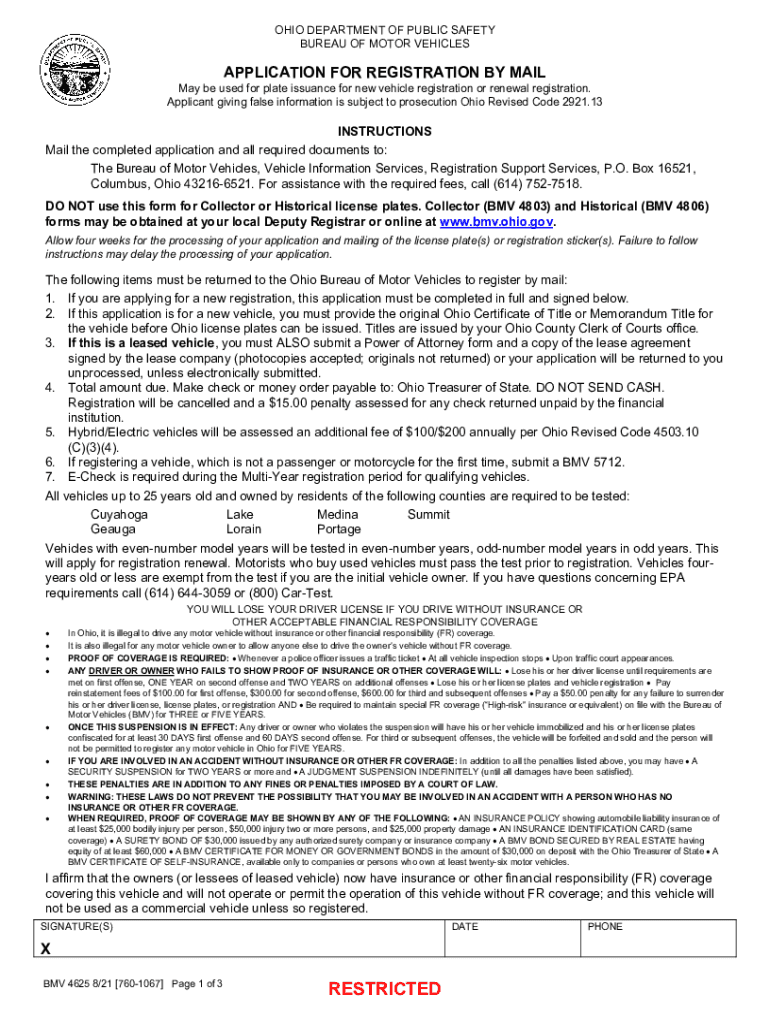
I Affirm that the Owners or Lessees of Leased Vehi Form


Understanding the BMV 4625 Form
The BMV 4625 form, also known as the "I Affirm That The Owners Or Lessees Of Leased Vehicles" form, is a crucial document used primarily in the context of vehicle leasing and ownership in the United States. This form serves to affirm the identity of the vehicle owners or lessees, providing essential information about the vehicle and its registration. It is commonly required when registering a leased vehicle or transferring ownership, ensuring that all parties involved are correctly identified and that the vehicle's title is accurately represented.
Steps to Complete the BMV 4625 Form
Completing the BMV 4625 form involves several important steps to ensure accuracy and compliance with state regulations. Here are the key steps:
- Gather necessary information, including the vehicle identification number (VIN), the names of the owners or lessees, and their addresses.
- Carefully fill out each section of the form, ensuring that all details are correct and legible.
- Sign and date the form as required, confirming that the information provided is truthful and complete.
- Submit the completed form to the appropriate state agency, either online or by mail, depending on local regulations.
Legal Use of the BMV 4625 Form
The BMV 4625 form is legally binding when completed and submitted according to state laws. It is essential for establishing the legal ownership of a vehicle and ensuring that all leasing agreements are recognized by the state. The form must be filled out accurately to avoid any legal complications, such as disputes over ownership or liability issues. Compliance with state regulations regarding the use of this form is critical for both lessees and lessors.
Required Documents for the BMV 4625 Form
When preparing to complete the BMV 4625 form, several documents are typically required. These may include:
- A valid driver's license or state-issued ID for all parties involved.
- Proof of insurance for the leased vehicle.
- The lease agreement or title documentation that verifies ownership or leasing terms.
- Any additional state-specific forms that may be required for vehicle registration.
Form Submission Methods for the BMV 4625
The BMV 4625 form can be submitted through various methods, depending on the state’s regulations. Common submission options include:
- Online submission through the state’s Department of Motor Vehicles (DMV) website.
- Mailing the completed form to the designated DMV office.
- In-person submission at a local DMV branch, where staff can assist with the process.
State-Specific Rules for the BMV 4625 Form
Each state may have specific rules regarding the completion and submission of the BMV 4625 form. It is important to check with your local DMV for any variations in requirements, such as additional documentation or specific submission procedures. Understanding these state-specific rules can help ensure compliance and facilitate a smoother registration process for leased vehicles.
Quick guide on how to complete i affirm that the owners or lessees of leased vehi
Complete I Affirm That The Owners Or Lessees Of Leased Vehi effortlessly on any device
Digital document management has gained popularity among organizations and individuals. It offers a perfect environmentally friendly alternative to traditional printed and signed documents, allowing you to get the correct format and securely store it online. airSlate SignNow equips you with all the tools necessary to create, edit, and eSign your documents swiftly without delays. Manage I Affirm That The Owners Or Lessees Of Leased Vehi on any device using the airSlate SignNow Android or iOS applications and enhance any document-focused process today.
The easiest way to edit and eSign I Affirm That The Owners Or Lessees Of Leased Vehi with ease
- Find I Affirm That The Owners Or Lessees Of Leased Vehi and click Get Form to begin.
- Utilize the tools we provide to complete your form.
- Highlight important sections of the documents or redact sensitive information with tools that airSlate SignNow specifically offers for that function.
- Generate your eSignature with the Sign tool, which takes moments and holds precisely the same legal authority as a conventional wet ink signature.
- Review the details and click on the Done button to preserve your modifications.
- Select how you wish to send your form, whether by email, text message (SMS), invite link, or download it to your computer.
Eliminate the hassle of lost or misplaced files, tedious form navigation, or errors that necessitate printing new document copies. airSlate SignNow addresses all your document management requirements in just a few clicks from any device you prefer. Edit and eSign I Affirm That The Owners Or Lessees Of Leased Vehi and ensure outstanding communication at every stage of the form preparation process with airSlate SignNow.
Create this form in 5 minutes or less
Create this form in 5 minutes!
How to create an eSignature for the i affirm that the owners or lessees of leased vehi
How to create an electronic signature for a PDF online
How to create an electronic signature for a PDF in Google Chrome
How to create an e-signature for signing PDFs in Gmail
How to create an e-signature right from your smartphone
How to create an e-signature for a PDF on iOS
How to create an e-signature for a PDF on Android
People also ask
-
What is the bmv 4625 form and why do I need it?
The bmv 4625 form is a key document often used in transactions involving the transfer of ownership for vehicles. Completing the bmv 4625 correctly is crucial to ensure legal compliance and facilitate a smooth ownership transition. airSlate SignNow offers an efficient way to eSign and handle such documents effortlessly.
-
How can airSlate SignNow help with the bmv 4625 processing?
airSlate SignNow streamlines the processing of the bmv 4625 by allowing businesses to send the document electronically for review and eSignature. This helps to eliminate delays associated with traditional paper processes and improves overall efficiency. With airSlate SignNow, you can manage your bmv 4625 documents from anywhere, anytime.
-
Is there a cost associated with using airSlate SignNow for the bmv 4625 form?
Yes, there is a cost associated with using airSlate SignNow, but it is designed to be cost-effective for businesses of all sizes. Our pricing plans offer various features that make handling the bmv 4625 and other documents affordable while ensuring you get value for your investment. Check our website for detailed pricing options.
-
What are the primary features of airSlate SignNow for handling forms like the bmv 4625?
airSlate SignNow offers a variety of features for managing documents like the bmv 4625 including customizable templates, secure eSigning, and document tracking. These features enhance document management and ensure that all parties involved can have confidence in the legal integrity of their signed documents. The user-friendly interface simplifies the entire process.
-
Can I integrate airSlate SignNow with other software to manage the bmv 4625?
Absolutely! airSlate SignNow seamlessly integrates with various business applications enabling users to manage the bmv 4625 alongside their existing workflows. This integration capability improves efficiency and reduces the likelihood of errors in document processing. Explore our API and third-party integration options.
-
What are the benefits of using airSlate SignNow for my business?
Using airSlate SignNow offers a myriad of benefits for businesses including time savings, enhanced security, and easy accessibility when processing essential forms like the bmv 4625. Our platform simplifies the signing process, ensuring documents are executed accurately and quickly. This allows your business to focus on essential tasks without getting bogged down by paperwork.
-
How secure is airSlate SignNow when handling sensitive forms like the bmv 4625?
Security is a top priority at airSlate SignNow, especially when dealing with sensitive forms such as the bmv 4625. We implement advanced encryption methods and compliance with industry regulations to protect your data. You can trust that your transactions and documents are safeguarded throughout the entire signing process.
Get more for I Affirm That The Owners Or Lessees Of Leased Vehi
Find out other I Affirm That The Owners Or Lessees Of Leased Vehi
- Sign Arizona Notice of Rescission Safe
- Sign Hawaii Notice of Rescission Later
- Sign Missouri Demand Note Online
- How To Sign New York Notice to Stop Credit Charge
- How Do I Sign North Dakota Notice to Stop Credit Charge
- How To Sign Oklahoma Notice of Rescission
- How To Sign Maine Share Donation Agreement
- Sign Maine Share Donation Agreement Simple
- Sign New Jersey Share Donation Agreement Simple
- How To Sign Arkansas Collateral Debenture
- Sign Arizona Bill of Lading Simple
- Sign Oklahoma Bill of Lading Easy
- Can I Sign Massachusetts Credit Memo
- How Can I Sign Nevada Agreement to Extend Debt Payment
- Sign South Dakota Consumer Credit Application Computer
- Sign Tennessee Agreement to Extend Debt Payment Free
- Sign Kentucky Outsourcing Services Contract Simple
- Sign Oklahoma Outsourcing Services Contract Fast
- How Can I Sign Rhode Island Outsourcing Services Contract
- Sign Vermont Outsourcing Services Contract Simple