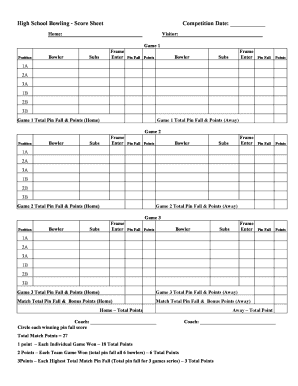
Bowling Recap Sheets Form


What is the Bowling Recap Sheets
The bowling recap sheets are essential documents used to summarize the results of bowling games, particularly in league play. These sheets typically include details such as player scores, team standings, and any relevant statistics that help track performance over the course of a season. They serve as a record for both players and league administrators, ensuring transparency and accountability in the scoring process.
How to use the Bowling Recap Sheets
Using bowling recap sheets involves accurately recording scores and statistics after each game. Players or team captains should fill out the sheets immediately following a match to ensure accuracy. Key information to include on the sheets consists of player names, individual scores, total team scores, and any notes regarding game play or rule infractions. This information is crucial for maintaining league standings and for reference in future games.
Steps to complete the Bowling Recap Sheets
Completing the bowling recap sheets requires a few straightforward steps:
- Gather all necessary information, including player names and scores from the game.
- Record each player’s score in the designated sections of the recap sheet.
- Calculate the total score for each team and ensure accuracy.
- Add any additional notes or comments that may be relevant to the game.
- Submit the completed recap sheet to the league administrator for official record-keeping.
Legal use of the Bowling Recap Sheets
The legal use of bowling recap sheets is important for maintaining the integrity of league play. These documents can serve as official records in disputes or for verification of scores. To be considered legally binding, the sheets should be filled out accurately and submitted in a timely manner. Utilizing a digital solution for signing and storing these documents can enhance their legal standing, as it provides a secure and verifiable way to manage records.
Key elements of the Bowling Recap Sheets
Key elements of the bowling recap sheets include:
- Player Information: Names and identifiers for all participating players.
- Game Scores: Individual and team scores for each game played.
- Standings: Overall rankings based on accumulated scores throughout the season.
- Comments Section: Space for notes on performance or rule violations.
Examples of using the Bowling Recap Sheets
Bowling recap sheets can be utilized in various scenarios, such as:
- Tracking individual player performance over a season.
- Determining playoff eligibility based on league standings.
- Resolving disputes regarding scores or game outcomes.
- Providing a historical record for future leagues or tournaments.
Quick guide on how to complete bowling recap sheets
Accomplish Bowling Recap Sheets effortlessly on any gadget
Digital document management has gained popularity among businesses and individuals alike. It offers an ideal eco-friendly alternative to traditional printed and signed documents, allowing you to find the right form and securely save it online. airSlate SignNow equips you with all the necessary tools to create, modify, and eSign your documents swiftly without interruptions. Manage Bowling Recap Sheets on any device using the airSlate SignNow Android or iOS applications and enhance any document-related process today.
The simplest way to alter and eSign Bowling Recap Sheets with ease
- Obtain Bowling Recap Sheets and then click Get Form to begin.
- Utilize the tools we offer to complete your document.
- Emphasize relevant sections of the documents or obscure sensitive information using tools specifically designed for that purpose by airSlate SignNow.
- Create your signature with the Sign tool, which takes seconds and possesses the same legal standing as a traditional wet ink signature.
- Review all the details and then click on the Done button to save your changes.
- Select how you would like to share your form, via email, text message (SMS), invitation link, or download it to your computer.
Forget about lost or disorganized files, tedious form searching, or errors that require printing new document copies. airSlate SignNow meets your document management needs in just a few clicks from any device of your choosing. Edit and eSign Bowling Recap Sheets and ensure exceptional communication at every stage of the form preparation process with airSlate SignNow.
Create this form in 5 minutes or less
Create this form in 5 minutes!
How to create an eSignature for the bowling recap sheets
How to create an electronic signature for a PDF online
How to create an electronic signature for a PDF in Google Chrome
How to create an e-signature for signing PDFs in Gmail
How to create an e-signature right from your smartphone
How to create an e-signature for a PDF on iOS
How to create an e-signature for a PDF on Android
People also ask
-
What are bowling recap sheets and how can they benefit my bowling league?
Bowling recap sheets are essential tools for tracking scores and performance in bowling leagues. They provide an organized way to summarize each player's scores, making it easy to monitor progress and improve overall team performance. Utilizing bowling recap sheets can enhance the competitive spirit and ensure accurate record-keeping, which is crucial for any league.
-
How do I create and customize my bowling recap sheets using airSlate SignNow?
Creating and customizing your bowling recap sheets with airSlate SignNow is user-friendly and efficient. You can easily design templates to include necessary fields for scores, player names, and dates. The drag-and-drop interface allows you to tailor each sheet to meet the specific needs of your league or event.
-
Are there any costs associated with using airSlate SignNow for bowling recap sheets?
Yes, airSlate SignNow offers various pricing plans that cater to different business needs, including affordable options for those focusing on bowling recap sheets. You can choose a plan that best suits your usage, ensuring you only pay for what you need. Sign up today to explore the cost-effective options available for managing your bowling paperwork.
-
Can I integrate airSlate SignNow with other tools to manage my bowling recap sheets?
Absolutely! airSlate SignNow provides seamless integration with various tools and platforms that can enhance your experience in managing bowling recap sheets. Whether it’s connecting with your league management software or synchronizing with cloud storage solutions, these integrations allow you to streamline your workflow and maintain the accuracy of your documents.
-
What features should I look for in bowling recap sheets provided by airSlate SignNow?
When using airSlate SignNow for bowling recap sheets, prioritize features like customizable templates, eSignature capabilities, and secure document storage. These functionalities not only simplify the creation of recap sheets but also ensure that all signatures are legally binding and that your data is protected. Efficient record-keeping and easy access to scores are paramount for a smooth bowling league experience.
-
How do bowling recap sheets improve accountability within a bowling team?
Bowling recap sheets enhance accountability by clearly displaying each player’s scores and contributions after every game. This transparency fosters healthy competition and encourages players to track their own performance over time. By implementing these sheets, teams can discuss strategies and improvements based on recorded data, leading to better results in matches.
-
Is airSlate SignNow user-friendly for beginners creating bowling recap sheets?
Yes, airSlate SignNow is designed with user-friendliness in mind, making it accessible for beginners looking to create bowling recap sheets. The platform offers intuitive navigation and prompts to guide you through the process, allowing even those with minimal experience to generate and manage their bowling documents with ease. Start quickly without any technical hurdles.
Get more for Bowling Recap Sheets
- Std test template form
- Pta constitution template uk form
- Nrn card uk form
- Class b cdl pre trip inspection form
- Extended declaration for non individual entities hdfc form
- Notice of disposal form
- Financialpeace com financial snapshot form
- Ich erteile meine vollmacht zur anmeldung der eheschlieung www1 neuss form
Find out other Bowling Recap Sheets
- eSign Mississippi Government LLC Operating Agreement Easy
- eSign Ohio High Tech Letter Of Intent Later
- eSign North Dakota High Tech Quitclaim Deed Secure
- eSign Nebraska Healthcare / Medical LLC Operating Agreement Simple
- eSign Nebraska Healthcare / Medical Limited Power Of Attorney Mobile
- eSign Rhode Island High Tech Promissory Note Template Simple
- How Do I eSign South Carolina High Tech Work Order
- eSign Texas High Tech Moving Checklist Myself
- eSign Texas High Tech Moving Checklist Secure
- Help Me With eSign New Hampshire Government Job Offer
- eSign Utah High Tech Warranty Deed Simple
- eSign Wisconsin High Tech Cease And Desist Letter Fast
- eSign New York Government Emergency Contact Form Online
- eSign North Carolina Government Notice To Quit Now
- eSign Oregon Government Business Plan Template Easy
- How Do I eSign Oklahoma Government Separation Agreement
- How Do I eSign Tennessee Healthcare / Medical Living Will
- eSign West Virginia Healthcare / Medical Forbearance Agreement Online
- eSign Alabama Insurance LLC Operating Agreement Easy
- How Can I eSign Alabama Insurance LLC Operating Agreement